
Overview

Product video
This is a repackaged open source software wherein additional charges apply for extended support with a 24 hour response time.
Rocky Linux 10 is a community-driven, production-ready operating system that is 100% binary compatible with Red Hat Enterprise Linux (RHEL). Designed to be a robust and reliable platform, it provides enhanced security, stability, and performance for modern cloud applications.
Key Features:
- Direct RHEL Compatibility: Seamlessly migrate your applications and workloads from RHEL environments without any compatibility issues.
- Long-Term Support: Benefit from a commitment to long-term support, ensuring your systems remain updated and secure.
- Enterprise-Level Security: Utilize advanced security features, including SELinux and regular security updates to protect your data and applications.
- Optimized for Cloud: Fully optimized for running on Amazon EC2, providing excellent performance in cloud environments.
Benefits:
- Cost-Effective Solution: Leverage the power of a community-supported operating system without the licensing costs associated with proprietary alternatives.
- Flexibility and Customization: Easily customize your environment to suit various applications, from web servers to database management systems.
- Strong Community Support: Engage with a vibrant community of developers and users who contribute to ongoing improvements and provide assistance.
Use Cases:
- Web Hosting: Ideal for hosting websites and applications with minimal overhead and maximum performance.
- Development and Testing: Create a consistent development environment for building and testing applications before deploying them to production.
- Containerized Applications: Serve as a stable base for deploying containerized applications using Docker or Kubernetes, leveraging modern orchestration technologies.
Start utilizing Rocky Linux 10 on AWS EC2 for a reliable, secure, and efficient operating environment tailored to meet your enterprise needs.
Try our most popular AMIs on AWS EC2
- Ubuntu 24.04 AMI on AWS EC2
- Ubuntu 22.04 AMI on AWS EC2
- Ubuntu 20.04 AMI on AWS EC2
- Ubuntu 18.04 AMI on AWS EC2
- CentOS 10 AMI on AWS EC2
- CentOS 9 AMI on AWS EC2
- CentOS 8 AMI on AWS EC2
- Debian 12 AMI on AWS EC2
- Debian 11 AMI on AWS EC2
- Debian 10 AMI on AWS EC2
- Debian 9 AMI on AWS EC2
- Red Hat Enterprise Linux 9 (RHEL 9) AMI on AWS EC2
- Red Hat Enterprise Linux 8 (RHEL 8) AMI on AWS EC2
- Red Hat Enterprise Linux 7 (RHEL 7) AMI on AWS EC2
- Oracle Linux 9 AMI on AWS EC2
- Oracle Linux 8 AMI on AWS EC2
- Oracle Linux 7 AMI on AWS EC2
- Amazon Linux 2023 AMI on AWS EC2
- Windows 2022 Server AMI on AWS EC2
- Windows 2019 Server AMI on AWS EC2
- Docker on Ubuntu 22 AMI on AWS EC2
- Docker on CentOS 10 AMI on AWS EC2
Highlights
- Rocky Linux 10 is designed to provide a stable, enterprise-ready platform backed by a strong community. With a focus on security and scalability, this AMI offers critical updates and applications, ensuring that your production environment remains robust and reliable. Users can benefit from its compatibility with existing RHEL infrastructures, making migration seamless and straightforward, thereby reducing the overhead associated with adopting a new operating system.
- The versatility of Rocky Linux 10 makes it suitable for various applications, including cloud-native development, containerization, and web hosting. Its performance optimization allows it to efficiently handle demanding workloads while minimizing resource consumption. Additionally, enterprises can leverage its capabilities for deploying microservices or virtualized environments, ensuring they can scale efficiently according to operational needs.
- With comprehensive support for popular open-source tools and libraries, Rocky Linux 10 empowers developers and system administrators alike to build, test, and deploy applications without compatibility concerns. The community-driven nature fosters collaboration and innovation, ensuring that users have access to the latest features and improvements. This AMI is a perfect choice for organizations seeking a trustworthy and forward-looking Linux environment in the AWS cloud.
Details
Unlock automation with AI agent solutions
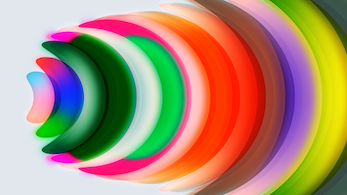
Features and programs
Buyer guide

Financing for AWS Marketplace purchases
Pricing
- ...
Dimension | Cost/hour |
|---|---|
c5.xlarge Recommended | $0.28 |
t2.micro | $0.21 |
t3.micro | $0.07 |
c4.2xlarge | $0.56 |
t3a.micro | $0.07 |
r5n.8xlarge | $2.24 |
m5ad.large | $0.14 |
r5b.metal | $3.36 |
i4i.16xlarge | $4.48 |
r6idn.4xlarge | $1.12 |
Vendor refund policy
The instance can be terminated at anytime to stop incurring charges
How can we make this page better?
Legal
Vendor terms and conditions
Content disclaimer
Delivery details
64-bit (x86) Amazon Machine Image (AMI)
Amazon Machine Image (AMI)
An AMI is a virtual image that provides the information required to launch an instance. Amazon EC2 (Elastic Compute Cloud) instances are virtual servers on which you can run your applications and workloads, offering varying combinations of CPU, memory, storage, and networking resources. You can launch as many instances from as many different AMIs as you need.
Version release notes
Upgrade to Rocky Linux 10
Additional details
Usage instructions
Once the instance is running, connect to it using a Secure Shell (SSH) client with the configured SSH key. The default username is 'rocky'.
OS commands via SSH: SSH as user ' rocky' to the running instance and use sudo to run commands requiring root access.
Resources
Vendor resources
Support
Vendor support
Email support for this AMI is available through the following: https://supportedimages.com/support/ OR support@supportedimages.com
AWS infrastructure support
AWS Support is a one-on-one, fast-response support channel that is staffed 24x7x365 with experienced and technical support engineers. The service helps customers of all sizes and technical abilities to successfully utilize the products and features provided by Amazon Web Services.


Standard contract
Customer reviews
Has improved security practices and streamlined server hosting in on-premises environments
What is our primary use case?
My main use case for Rocky Linux is for the Nutanix environment, where we have a data center and everything is hosted there, including all the services and systems. Rocky Linux is the main OS of the Nutanix, which we use for hosting the servers.
In the Nutanix environment, Rocky Linux makes security hardening easier because we have guidelines to follow for those processes as per their advice.
How has it helped my organization?
My organization has seen positive impacts, particularly in security, as it is more secure and scalable. The commands are quite easy to use in the open-source environment, and scaling up or down is simple. Overall, it is more scalable and security-wise, it is good, and after using many commands, I become familiar with them.
What is most valuable?
The best features Rocky Linux offers, in my experience, are its simplicity, which helps us troubleshoot effectively, along with enhanced security features, security hardening capabilities, and the ability to perform regular patches.
My organization has seen positive impacts, particularly in security, as it is more secure and scalable. The commands are quite easy to use in the open-source environment, and scaling up or down is simple. Overall, it is more scalable and security-wise, it is good, and after using many commands, I become familiar with them.
What needs improvement?
I am not an expert on Rocky Linux, but I do not have anything to say regarding improvements; I think it is doing better.
I chose a rating of eight out of ten because Rocky Linux must grow more; it is not as comparable to Red Hat, which is why I took off those two points.
For how long have I used the solution?
I have been using Rocky Linux for a couple of years.
What do I think about the stability of the solution?
Rocky Linux is stable.
What do I think about the scalability of the solution?
The scalability of Rocky Linux is very good.
How are customer service and support?
We take customer support from Nutanix, and I think Nutanix support users are familiar with Rocky Linux, so I find the customer support to be very good.
How would you rate customer service and support?
Positive
Which solution did I use previously and why did I switch?
I am not sure what solution we previously used before Rocky Linux, as I am new to the organization. I think they might have used VMware, but those were not on Rocky Linux, and the licensing cost was likely higher, which is why we changed to Rocky Linux in the Nutanix environment.
How was the initial setup?
Rocky Linux is a product of CentOS, and I have experience using CentOS as well. I think CentOS and Rocky Linux are similar to each other, with almost all of the features being similar.
The pricing, setup cost, and licensing for Rocky Linux are favorable because they come bundled with the Nutanix environment, making the costs and licensing cheaper than the VMware environment, which is why we chose the Nutanix environment.
What was our ROI?
I have seen a return on investment, including money saved and time saved.
What's my experience with pricing, setup cost, and licensing?
The pricing, setup cost, and licensing for Rocky Linux are favorable because they come bundled with the Nutanix environment, making the costs and licensing cheaper than the VMware environment, which is why we chose the Nutanix environment.
Which other solutions did I evaluate?
Before choosing Rocky Linux, I evaluated options based on cost.
What other advice do I have?
My advice to others looking into using Rocky Linux is to go ahead and use it. I give Rocky Linux a rating of eight out of ten.
Migration from discontinued systems has gone smoothly and supports reliable hosting for government websites
What is our primary use case?
My main use case for Rocky Linux is web hosting.
I have used Rocky Linux to host Drupal websites for my employer.
I don't have anything else to add about my use case or how I use Rocky Linux.
What is most valuable?
The best feature Rocky Linux offers is compatibility with Red Hat. This compatibility helps me because packages that aren't specifically available to the Rocky Linux repositories are able to be installed as long as the correct binary for the correct corresponding version of Red Hat and Rocky is selected.
Rocky Linux has positively impacted my organization by allowing us to migrate away from CentOS 7 as a result of the end-of-life for that operating system and then the end of CentOS 8, so we were able to move away from it without losing data and without having to rebuild VMs from scratch. The migration process went smoothly, with the main thing that stood out being the exchanging of repository links and the use of purpose-built scripts by our infrastructure and hosting team that took care of the heavy lifting.
What needs improvement?
I don't have specific suggestions on how Rocky Linux can be improved.
I don't want to add more about the needed improvements, even minor things or little annoyances.
For how long have I used the solution?
I have been using Rocky Linux for a couple of years.
What do I think about the stability of the solution?
In my experience, Rocky Linux is stable.
What do I think about the scalability of the solution?
Rocky Linux's scalability is good; it has handled growth or changing needs well considering that it was able to scale up our high availability environments for our web hosting services.
How are customer service and support?
I haven't needed to reach out for help regarding customer support for Rocky Linux.
How would you rate customer service and support?
Positive
Which solution did I use previously and why did I switch?
I previously used CentOS, and the reason for the change to Rocky Linux was because of the end-of-life of CentOS 7 and 8 since those distributions were being discontinued and we needed a platform to move to that wasn't going to cost us an arm and a leg for licensing.
What was our ROI?
I have seen a return on investment since there was definitely money saved at the time due to the lack of need for licensing since Rocky is available openly.
What's my experience with pricing, setup cost, and licensing?
My experience with pricing, setup cost, and licensing has been that there was no cost associated with licensing for Rocky at the time because it was available openly and freely.
Which other solutions did I evaluate?
Before choosing Rocky Linux, we evaluated one other option, which was AlmaLinux , and we chose to go with Rocky instead.
What other advice do I have?
My advice for others looking into using Rocky Linux is to be sure to look at tutorials on how to get started if they are new users to the Red Hat RPMs or if they are unfamiliar with Linux as a whole.
I think it's been a great operating system to use both professionally and personally, and I've been able to adapt Rocky Linux into my WSL environment on my personal computer running Windows 11 and WSL Rocky.
I found out about the interview through LinkedIn.
On a scale of 1-10, I rate Rocky Linux a 10.
Has reduced privilege escalation and improved patching efficiency through automation
What is our primary use case?
My main use case for Rocky Linux is the user-friendly commands and being able to work much easier on the RHEL supported flavor as compared to other flavors whereby you have to ask for escalation when you want to install something or change file permissions or anything of that sort.
A specific example of how Rocky Linux has made things easier for me is that it has streamlined processes by not requiring privilege escalation all the time. Once I'm logged in as root, I don't have to escalate using sudo, which makes things much easier, especially since it's not a security risk when proper restrictions are set up in the perimeter with SSH and firewall rules and jump host, making it much smoother.
What is most valuable?
The best features Rocky Linux offers include not having to escalate privileges all the time, and it is binary compatible with RHEL systems, which means long-term support, making it much more predictable when it comes to updates. It also has a strong focus on enterprise workloads.
Binary compatibility and long-term support features have made things simpler because you can easily integrate the two systems with your Red Hat kernel. The long-term predictable updates make it a clear choice because I know that whatever I'm implementing now is guaranteed to receive updates in the long term.
Rocky Linux has positively impacted my organization by making things simpler, especially with not having to escalate privileges all the time using sudo as compared to Ubuntu flavors.
I've experienced less downtime in terms of having to focus on updates, which improves the security posture. Rocky Linux is compatible with automation tools, including Ansible , whereby we can deploy the infrastructure using code. It easily integrates with other containers and automation tools, making it easier to push updates, particularly security updates, and upgrade packages.
What needs improvement?
At the moment, I don't see much improvement that can be made to Rocky Linux. We work in IT and security is the main factor that we focus on, so perhaps more security control rules could be implemented. However, so far, I don't see much room for improvement.
For how long have I used the solution?
I have been using Rocky Linux for three to four years.
What do I think about the stability of the solution?
Rocky Linux is stable.
What do I think about the scalability of the solution?
In terms of scalability, you need to have automation tools.
How are customer service and support?
The customer support for Rocky Linux is good, as it offers long-term support.
How would you rate customer service and support?
Neutral
Which solution did I use previously and why did I switch?
I haven't necessarily switched. I used Ubuntu before, and we still use Ubuntu even in this current company along with Rocky Linux.
How was the initial setup?
It is not difficult to deploy Rocky Linux in my organization which is set up on a private cloud.
What about the implementation team?
I never worked on the implementation or pricing part, but I know that Rocky Linux is free, and I can download it and deploy it in whatever environment I have, whether it be H3C, VMware, or Hyper-V . I am not involved in costs.
What was our ROI?
Regarding return on investment in terms of time saved with automation, I wouldn't know about money saved as I am not in the finance department.
What's my experience with pricing, setup cost, and licensing?
I never worked on the pricing part, but I know that Rocky Linux is free, and I can download it and deploy it in whatever environment I have, whether it be H3C, VMware, or Hyper-V . I am not involved in costs.
Which other solutions did I evaluate?
Before choosing Rocky Linux, I didn't evaluate other options.
What other advice do I have?
My advice to others looking into using Rocky Linux is they should go for it. There isn't much difference compared to other flavors, and it is much closer to RHEL systems, so whatever commands you would use in your Red Hat, you would use in Rocky Linux. I rate Rocky Linux 8 out of 10.
Have built a secure server cluster environment and reduced vulnerabilities over time
What is our primary use case?
For the last two years, I have been using Rocky Linux for our project. I do all the things: installations of Rocky Linux , coding in Rocky Linux, and using Rocky Linux as a platform.
We use Rocky Linux as a base OS for our project, and on top of Rocky Linux OS, we are building our project. We have chosen Rocky Linux because it supports long-term support.
We are using Rocky Linux for one of our projects in CommScope, using it as a base OS, and on top of that, we are installing many RPMs and making it customized. We are adding numerous security patches, as Rocky Linux continuously provides security updates and patches, which is one of the best benefits we are getting. We are also using Rocky Linux for high availability purposes, with approximately 11 to 12 server clusters.
What is most valuable?
We are using Rocky Linux because it has strong security, compatibility with RHEL , and enterprise-grade stability, which is the main reason for choosing Rocky Linux. The plus point is that they regularly provide security updates and patches, which is very helpful to us.
Rocky Linux offers strong security and enterprise-grade stability as its best features. These are the two main advantages compared to others.
Enterprise-grade stability refers to the fact that it uses the RHEL source code, ensuring compatibility, and is suitable for servers, production environments, and critical applications, built to be a reliable, long-term support OS.
In terms of security, we are getting regular security patches and updates, which is one of the best use cases I've noticed positively impacting Rocky Linux in my organization.
Day by day, the vulnerabilities are decreasing, and as we have implemented good practices, there is less downtime.
What needs improvement?
Currently, I have nothing to say about how Rocky Linux can be improved.
The rolling update for Rocky Linux is very limited and focused on stability, so the software may not always be the latest version, which is something they need to improve.
For how long have I used the solution?
I have been working in my current field for the last two years and eight months.
What do I think about the stability of the solution?
Rocky Linux is stable.
Regarding scalability, Rocky Linux is a very good OS, and we haven't faced any issues currently.
How are customer service and support?
Currently, the customer support for Rocky Linux is not fully developed and is in a growing stage; the customer support is also not very responsive.
How would you rate customer service and support?
Which solution did I use previously and why did I switch?
Previously, we were using CentOS , which reached its end of life, prompting us to switch to Rocky Linux because we found it is an LTS with stability and long-term support.
What's my experience with pricing, setup cost, and licensing?
The pricing for Rocky Linux has no major difference compared to enterprise-level software, which is similar to enterprise-level Linux, so there isn't much difference and it's a good experience with both the older and newer versions compared to CentOS and Rocky Linux.
Which other solutions did I evaluate?
We checked some enterprise-level OSs such as Debian before choosing Rocky Linux, but we found we were more inclined toward Rocky Linux as it gives LTS support and stability, so we moved to Rocky Linux.
What other advice do I have?
If you are looking for a long-term support OS, an LTS, then I recommend choosing Rocky Linux, as they are releasing many patches and updates regarding security.
Rocky Linux is best for someone who wants good scalability, enterprise-grade stability, substantial community engagement, compatibility with RHEL, and strong security. I also feel there is good documentation with Rocky Linux, along with providing long-term support, which makes it better to choose Rocky Linux.
On a scale of one to ten, I rate Rocky Linux a nine out of ten.
Has supported uninterrupted live broadcasts and optimized media workflows across critical infrastructure
What is our primary use case?
My main use case for Rocky Linux is to use it as an enterprise server OS, providing a production-grade server platform equivalent to RHEL , running critical workloads, ERM, CRM , database servers like PostgreSQL and MySQL , and supporting broadcast and media workflows, where it serves as a stable OS for encoding, transcoding, and streaming platforms like Haivision and other OEM encoders, ensuring predictable performance for low-latency live streaming and content packaging workflows.
My use case with Rocky Linux also includes web and application hosting, cloud and virtualization, media and streaming workflows, serving as a stable foundation for live encoders, packagers, and CDN nodes; we use it with platforms such as Titan Live, Near-live, Haivision, and Wowza for OTT delivery, high-performance computing, and security-sensitive workloads.
What is most valuable?
The best features Rocky Linux offers include being 100% bug compatible compared to RHEL , providing enterprise stability for production workloads, meeting the need for reliability and long-term support, and being managed by the Rocky Enterprise Software Foundation, with its security and compliance features and migration tools making a significant difference for us.
Rocky Linux performs excellently in low-latency live streaming and content packaging workflows, as we use it for optimizing compatibility with the streaming platforms, utilizing an optimized kernel for networking, tuning profiles, IRQ affinity, security, reliability, and hardware and driver support.
Rocky Linux has positively impacted our organization; it works reliably and enhances our low-latency streaming workflows for our affiliates, performing well without noticeable glitches in our workflow. Since we started using Rocky Linux, we have drastically reduced low latency, especially across the public network, and we haven't seen much downtime, significantly decreasing downtime for the servers accommodating low live streaming workflows.
What needs improvement?
For how long have I used the solution?
I have been using Rocky Linux for three years.
What do I think about the scalability of the solution?
We haven't tried to scale Rocky Linux since we recently started using this solution, but in the future, we definitely plan to scale as per our needs.
How are customer service and support?
Rocky Linux is up to the mark; the solutions are really customer-focused and revenue-oriented, and the support level is extraordinary, providing on-time assistance, making it commendable.
How would you rate customer service and support?
Positive
What other advice do I have?
The migration tools have been incredibly helpful; we use migrate2rocky.sh, a primary tool developed by the Rocky Foundation, which automates the conversion process of a compatible system to Rocky Linux, and applies it for log correlation and diagnosis of issues we encounter in our live streaming workflows.
Rocky Linux has a long-term life cycle for 10 years, being minimal and customizable, with performance tuning tools and an enterprise hardware ecosystem that stand out for our team.
My advice for others looking into using Rocky Linux is that if any organization is in search of a robust, stable, scalable solution in the broadcast media tech sector, they should definitely assess it, as they will likely achieve the desired results.
Currently, we are just a broadcaster and not a partner or reseller for Rocky products; however, in the future, we will explore a partnership for a B2B relationship.
We are currently satisfied with Rocky Linux, but if we encounter issues in the future, we will definitely highlight them.
I rate Rocky Linux 9 out of 10.
