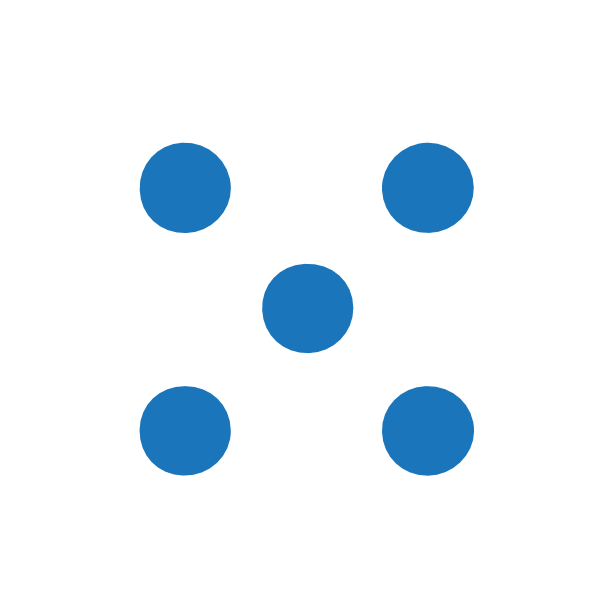Overview

Product video
TeamViewer is a leading provider of remote connectivity and workplace digitalization solutions. With TeamViewer Frontline, our enterprise augmented reality (AR) platform, we enable organizations to empower their frontline workforce with the data and digital tools they need to do their jobs more efficiently and effectively.
Frontline leverages the latest wearables, smart glasses and mobile devices to digitalize and streamline manual work processes in any industry, whether in the warehouse, on the shop floor or in the field. Companies can increase productivity, efficiency and quality along the entire value chain with solutions for:
- Vision picking: Benefit from high-speed and hands-free logistics processes with our vision picking solution
- Guided assembly: Streamline processes in manufacturing and production
- Digital inspection: Inspect handsfree. Go paperless with realtime AR instructions
- Immersive training: Create, adjust, and deploy augmented reality trainings without IT knowledge
- Remote assistance: Instant troubleshooting from anywhere via AR remote support calls
By providing frontline workers with AR based visual instructions and step-by-step guidance right in their line of sight, TeamViewer Frontline helps companies more intelligently digitalize their operations and gain more insights to improve processes right at the point of work.
Highlights
- Clear guidance via step-by-step instructions and visual cues leaves no room for error
- Seamless integration into existing systems ensuring real-time data and no waiting time
- Easily scale solutions by replicating and adjusting workflows to other sites as needed enabling faster ramp up
Details
Introducing multi-product solutions
You can now purchase comprehensive solutions tailored to use cases and industries.
Features and programs
Buyer guide

Financing for AWS Marketplace purchases
Pricing
Dimension | Description | Cost/12 months | Cost savings % |
|---|---|---|---|
TeamViewer Frontline Enterprise Augmented Reality | For informational purposes only and does not reflect actual pricing, please contact us for pricing and to learn more about what's included in our Frontline plans. | $0.00 | 100% |
Vendor refund policy
NA
Custom pricing options
How can we make this page better?
Legal
Vendor terms and conditions
Content disclaimer
Delivery details
Software as a Service (SaaS)
SaaS delivers cloud-based software applications directly to customers over the internet. You can access these applications through a subscription model. You will pay recurring monthly usage fees through your AWS bill, while AWS handles deployment and infrastructure management, ensuring scalability, reliability, and seamless integration with other AWS services.
Resources
Vendor resources
Support
Vendor support
Product support detailed in private offer.
AWS infrastructure support
AWS Support is a one-on-one, fast-response support channel that is staffed 24x7x365 with experienced and technical support engineers. The service helps customers of all sizes and technical abilities to successfully utilize the products and features provided by Amazon Web Services.


Standard contract
Customer reviews
Remote support has become faster and policy-based access now streamlines global IT assistance
What is our primary use case?
I use TeamViewer Business for remote management, so when we provide support for our remote users because our company is spread across South Africa, Australia, and the UK, we provide support over TeamViewer and it has been a great tool so far because it attends to exactly what we want to achieve. I am the technician that actually configures custom policies for another team that uses it for remote support, and I am also the company administrator for the application.
I can do that all the time, so it is part of my day-to-day work, except that I have also got a junior team that uses it the most. In my case, if I had to use it, let us say a user is situated in South Africa and we are in the Johannesburg area. I have got users in the Cape Town area also. I have got different options which I really like. The first one is Quick Support, where the user does not have to have TeamViewer Business installed on their machine. From my side, I just share the session code with the user, and the nice thing is that they can use any browser, it does not matter, and then they just enter the link that I give to them together with the session code, and then we can just quickly connect. I do what I have to do to help the user and then it is done. Then we have also TeamViewer Host of which I am responsible for preparing different hosts per department because we configure them in different ways. That way we run scripts to install the application, but we install Host applications. Finally, we give the full client to our most senior staff in the IT space so that they can have a bit more freedom.
What is most valuable?
The thing I like the most and which I discovered, I think it has been a feature that has always been there, is the fact that you can have custom configurations, especially if you are working with a tool by Microsoft called Microsoft InTune. I can specifically set up my own policies and then after that, make sure that I am able to deploy the application in a specific manner, not the usual manner. For instance, for every department, I know which settings would be appropriate for every device that is in the company. That is what I like the most. Also, I would say the thing that I like the most about TeamViewer Business is that they are always innovative, so there is also AI now involved of which I have not tested yet, but the thing I like the most is that they give you an opportunity to test and trial these products before you get them into production.
Unattended access is one of the features TeamViewer Business offers that we have recently deployed, and that is the greatest feature because it means that for me and the person that I am supporting, there is no frustration of sharing a code or a password before I can connect to the user. We just have a consent that I am going to be connecting to your machine. I just go on to the panel, to the TeamViewer Business panel, select the machine that I want to connect to, sometimes without even asking the user which machine it is. We try by all means just to minimize the frustration on the experience, so I can just simply go to the device, click on connect, and then it just connects without a password. That is one thing that I really like. Also, the fact that you can set up different custom modules, as I have indicated. There is also TeamViewer Business AI now, of which we have not actually activated in our company, but that is something that I will be looking into. I like the fact that it is actually innovative.
Those features are actually valuable, and I think they are the crux of the application. Easy file transfers, and also the fact that it is cross-platform, especially if you are using Quick Support. Whether the user is using a Raspberry Pi device, or they are using a Mac device, or a Windows device, it does not matter. It is just easy to assist another user, so I really like that. I think those fundamental features are what make TeamViewer Business to be what it is.
The application, as I have explained, really makes one's work to be very productive in a sense that you save a lot of time, especially if you are using TeamViewer Business Quick Support. You do not have to go all around trying to find out what the user's desk ID is and what their password is, so that reduces the amount of time that you spend on closing a ticket, for instance. You just dive into what you need to do, and the options and the graphical user interface are really straightforward. You just click on a few buttons and then you are ready to go, so that makes it a very efficient product.
What needs improvement?
If you had to teach someone how TeamViewer Business works, especially because I am speaking in a sense that I am using it on an engineer level, it would be a bit difficult to get accustomed to some of the settings, especially with the new experience. There is a new feature, or let me say there is a new graphical user interface, so someone would be frustrated on where to begin. For instance, you need to learn a little bit about how you set up custom policies, how you set up unattended settings and all that before you can actually use it. It is not a straightforward application to use. However, it does what needs to be done in a sense that if you are a technician and you want to connect to a client, it does the job.
For how long have I used the solution?
I have been using TeamViewer Business for about three years now and counting.
What do I think about the stability of the solution?
TeamViewer Business by far is the most stable because it just works. I do not struggle to do upgrades and I do not struggle to do any updates, so I am very happy with it so far.
What do I think about the scalability of the solution?
That is what I like about it. It is scalable, so currently, we are on a plan for 500 devices maximum and obviously that has increased a little bit. We are not panicking because we know that we can just upgrade to accommodate more devices. We are looking at maybe adding another 500, so to make it a thousand devices. That is what I like about it, very scalable.
How are customer service and support?
I once reached out, especially when I wanted to find out about TeamViewer Business, especially with the integration of Microsoft Teams , where I found out that you can actually use TeamViewer Business as an app on Microsoft Teams . That got me interested, and then I just reached out just to find out how it works and the support was happy to assist me. They showed me how it would work and then that is also a great feature that I really like, the Microsoft Teams app for TeamViewer Business.
How would you rate customer service and support?
Positive
Which solution did I use previously and why did I switch?
First, we used a product called AnyDesk , and the reason why we switched is because I did not find it corporate, because it lacked things like policies that one can set up. It also lacked integration services because we deploy our applications using InTune and sometimes using group policies. When we researched, we found that TeamViewer Business had at least more options for us to be able to use it for the entire organization.
The only one that we worked on was AnyDesk , nothing else.
How was the initial setup?
Currently, we are just using TeamViewer Business on a public cloud basis, where we just prepare TeamViewer Business Host configurations and then deploy them via InTune or by manually installing the application. There are not any extreme configurations that are actually done.
What was our ROI?
At this moment, I really cannot say I have seen any ROI. All I can just say is that there is some time saved, especially knowing that I have got devices already deployed on my admin portal. It is easy for me to update or upgrade certain things for the devices, so it saves you a lot of time, especially when you have to deal with upgrades for the application. I would think that is a very valuable feature from TeamViewer Business.
What's my experience with pricing, setup cost, and licensing?
When it comes to cost and licensing, that is done by someone else. However, I do have insights. I would not be sure how much exactly everything costs, but I am someone that picks up the license consumption and also recommends plans for the application because obviously the company is growing and devices are getting more and more. That means we have to upgrade our packages, so I just have a slight idea about the metrics, but when it comes to the actual finance part, there is someone who is responsible for that.
Which other solutions did I evaluate?
If you are using any other solution, I believe that from my point of view, I have actually tried a couple of software on a personal level and a corporate level. For corporate, I would recommend TeamViewer Business because of their team that is always working to innovate and also have new features available. For the mere fact that so far, or by far, TeamViewer Business when you configure it correctly, it will give you full access and you will not have any problems connecting to the client. There are features such as Quick Support, which are cross-platform. File transfers are easy to do, and also, as an administrator, it is easier for me to track who is consuming licenses and how they are consuming licenses, because I can have granular permissions and actually assign permissions as I feel is right. Depending on your experience and depending on your role in the company, you can manage devices, put them into groups, and manage custom modules. It makes it so much more corporate friendly because you can also add branding to your configurations. That is something that is very important, especially now in the era of cyber attacks. If you install an application on the user's desktop and when they open it, they see the company logo, it makes them trust the company and trust the application that it is actually a company application, so you can only get that if you are using TeamViewer Business.
What other advice do I have?
Before we used TeamViewer Business, there was another product that we used. It is a well-known product also, of which I will not mention by name now. We tried it, but it was not as professional as we thought. So having to do that, we had to struggle and try to make things work before, until operations management actually recommended TeamViewer Business. Ever since we have been using TeamViewer Business, because of how quick it is to connect to a user across the globe, we have been able to close tickets rapidly. For instance, before we used the product, perhaps I had ten tickets. Because of how poorly the software was developed, it would be difficult just to find options to connect to another user, and often more than not, I struggled to even connect to that person because probably there is something blocked. Ten tickets before TeamViewer Business, it would take me just one ticket around twenty minutes to twenty-five minutes, but with TeamViewer Business, literally in less than seven minutes, I can get the thing done, connect to the client, do what I have to do, and then everyone is happy. I like the fact that when you close the session, there is an option where when you are using the application and you are done with the session, you can actually leave notes. Those notes can also help you when you are doing audits to see how you have been using TeamViewer Business and also most importantly just to have a track record of what you have been doing.
At this moment, I cannot pick anything that is hindering my work when I use TeamViewer Business, honestly speaking. So I think so far, because of the core fundamental features such as file transfers, cross-platform support, and just being able to connect to someone remotely, those are the most basic and most important features that one can ask for. So I think so far, so good and I do not have any complaints.
One thing that I also forgot is that TeamViewer Business allows you to literally set up a machine somewhere in your office and have easy access to that machine. That means that on your phone, on your mobile phone, you can also install the TeamViewer Business Quick Access application. Let us say you are somewhere remote and you are unable to open your laptop, you can actually assist the user by logging into your phone, typing that device ID, connecting to it easily without having to type in any password, and doing what you have to do using a phone, so you are still able to deliver your service and great customer service for your client. I would rate my overall experience with TeamViewer Business an eight out of ten.
Remote support has reduced onsite visits and saves time when resolving user issues
What is our primary use case?
My main use case for TeamViewer Business is to provide tech support to end users.
A specific example of how I use TeamViewer Business for tech support with my end users is when they ask me that a software of theirs is not able to open up or they're having issues on their laptop or computer, desktop, or server that requires my presence to make things better or to input an admin password but does not require my physical presence.
I sometimes use TeamViewer Business at home when I do not want to bring my work computer home; I use TeamViewer Business to access my work computer.
What is most valuable?
The best features TeamViewer Business offers probably include saving many different clients so you do not have to put in the code every single time in order to connect to other machines.
TeamViewer Business has positively impacted my organization by enabling me to provide remote customer support.
It has helped with convenience to not have to be physically present.
TeamViewer Business reduces a lot of downtime and helps me respond faster as I do not have to go to any machines physically.
What needs improvement?
One possible feature would be to have multiple sessions open, as in, if someone has two or three monitors, then you can have two windows show up per monitor instead of having to switch one screen.
TeamViewer Business can be improved by adding a feature where when you connect once, it should have an option where you can save that session so when you log on to TeamViewer Business again, you can connect to that same machine again without prompting for the code or password.
For how long have I used the solution?
I have been using TeamViewer Business for one year and nine months.
What do I think about the stability of the solution?
TeamViewer Business is stable.
What do I think about the scalability of the solution?
TeamViewer Business's scalability is easily manageable, and I have not had any problems.
How are customer service and support?
I have not had to use it or contact customer support before.
How would you rate customer service and support?
Which solution did I use previously and why did I switch?
I did not previously use a different solution before TeamViewer Business.
What was our ROI?
I am unaware of these metrics for return on investment; it is really hard to put things into numbers, as multiple users use TeamViewer Business; it saved me time, but I do not know how much time it saved other people.
Which other solutions did I evaluate?
I did not evaluate other options before choosing TeamViewer Business because I went with TeamViewer Business due to having name recognition.
What other advice do I have?
My advice to others looking into using TeamViewer Business is to try connecting to a test machine first to familiarize yourself with all the different options before using it on clients or end users.
I save about ten to twenty minutes per call on average.
I would rate this review a nine.
Remote support has transformed my work and now saves time with fast, secure file transfers
What is our primary use case?
I have been using TeamViewer Business for personal use, not for business, since 2007 when I started my career in remote applications such as assisting customers in the technical support field. I worked as a technical support representative from 2007 to 2015, and to assist one of our clients, I needed to use TeamViewer Business for free, through the personal version. My previous companies used TeamViewer Business to assist customers with troubleshooting and file transfers.
When a customer is having an issue with a Windows application and encountering errors they cannot fix, we normally connect them using TeamViewer Business. We ask for the remote ID and the password, and that is when we can fully connect with TeamViewer Business.
What is most valuable?
What I appreciate about TeamViewer Business is the reliable and secure connection experienced during file transfers or troubleshooting processes, even when we have to restart the PC; we are still able to connect to the customer quickly.
TeamViewer Business offers a free version for both personal and business use. The free version actually covers all the features needed for secure remote connection, which is one of the positive aspects I have experienced. The secure connections and great file transfer feature are super fast and secure, with reliable features during the process of reconnecting and connecting back to clients.
Back in 2009 and 2007, the internet did not have the faster features it has today. TeamViewer Business's file transfer feature has made things easier. Instead of downloading a file from a source like HP.com, we just have to transfer the file from our system to the customer securely and quickly. Many technical support people have benefited from that feature, which I find very reliable.
What needs improvement?
TeamViewer Business can probably improve by increasing its exposure. While many businesses might have their preferences, if they are aware that there is a more reliable application, TeamViewer Business can provide that. There is quite a lot of competition in the remote connection market, and TeamViewer Business can show businesses why they should choose this product through market presence and advertising.
For how long have I used the solution?
I have been working in the IT and network telecommunications profession for about 16 years.
What do I think about the stability of the solution?
TeamViewer Business is stable and does not crash. For the free version, there is limited time for control, but regarding reliability, it definitely provides a stable connection.
What do I think about the scalability of the solution?
TeamViewer Business can definitely handle growing needs and more users easily. Nowadays, everyone is engaged in remote work and mentorship, and TeamViewer Business is well-suited for those scenarios.
How are customer service and support?
Since 2007, I have not needed to reach out to TeamViewer Business's customer service or support team because I have not experienced any issues with the application, which speaks volumes about its reliability.
How would you rate customer service and support?
Positive
Which solution did I use previously and why did I switch?
We did not switch from anything; we simply had an existing solution called VNC server. VNC server was previously installed but had issues such as ActiveX problems requiring a third-party feature to run. We switched back to TeamViewer Business because it is more secure and easier to use.
What was our ROI?
There is a relevant return on investment, especially when my previous organizations assisted with remote access features. We were in very tight schedules to resolve issues, and it did save a lot of money. Rather than needing to go on-site, we could connect remotely, making it easier for those who are not tech-savvy, thanks to TeamViewer Business's user-friendly features. This has helped immensely, especially when assisting elderly clients, and ensured we met metrics effectively, creating a significant positive impact.
What's my experience with pricing, setup cost, and licensing?
Regarding pricing and setup costs, I have not directly encountered those matters. My experience has mostly focused on setup and licensing, which are not part of my support scope, as I was a user in my previous company. For personal use, I find the free features highly beneficial.
Which other solutions did I evaluate?
I did not evaluate any other options; there are alternatives such as AnyDesk or even Windows' own remote desktop application, but the best alternative for quick, secure connections is definitely TeamViewer Business.
What other advice do I have?
I want to express my gratitude for TeamViewer Business, especially the free version because not all the time can you pay for the premium support. Both TeamViewer Business and personal versions have helped me a lot during my career, especially in my personal experiences when I am troubleshooting at home. I assist my family while working abroad as they handle their assignments, and I am really thankful for the developers of this application. I hope it becomes more useful for many more people in the future.
During my time in past companies using TeamViewer Business, it has had a great impact by helping a lot of customers who have trouble connecting securely. TeamViewer Business provides a user-friendly feature that connects people. For instance, when assisting someone who does not know about remote secure connections, instead of going through a complicated process with VPN applications, TeamViewer Business allows easy download of a secure link. Once the download is complete, we guide the customer directly; it is straightforward—they just provide the ID and password, and we can connect.
When one of our customers has trouble connecting using our existing VPN application, guiding them to TeamViewer Business allows easy download and running directly on their PC, which saves a lot of time. In our company, we focus on first call resolution as part of our KPI, and we need to finish troubleshooting quickly. The best way to guide customers is to use TeamViewer Business, which is familiar to most people dealing with technical issues. They can quickly download it and run it, making troubleshooting much faster, helping our organization achieve first call resolution metrics.
My advice for others looking into using TeamViewer Business is to definitely explore it if you want secure remote connections that are fast and easy to navigate. The secure file transfers are also very reliable, with numerous features to aid business growth through remote assistance and support.
I have not encountered issues even while using TeamViewer Business until now, and I am very happy with it. A representative from one of my LinkedIn networks asked for feedback about my experience with TeamViewer Business, and I agreed to provide it since I am definitely familiar with the product. I would rate this product a ten out of ten.
Remote access has transformed help desk work and now resolves tickets faster across our college
What is our primary use case?
My main use case for TeamViewer Business at my college is remote access. For remote access in my daily work, I usually assist users that are not on my site, so I remote to their computers or laptops and assist with technical issues. TeamViewer Business is also used across my organization for remote access.
What is most valuable?
Remote monitoring helps me in my role as it monitors performance, application, operating systems, networking, patch management, deploying updates, patching devices, asset management, tracking hardware, software, and device details, along with Endpoint Protection.
The Enterprise scale feature is something I would like to use in TeamViewer Business. TeamViewer Business has impacted my organization positively as it makes our job easier and quicker for us to resolve calls. I have noticed that response time and our SLAs are reached faster, so it has had a positive impact on our SLA.
TeamViewer Business does a lot in the enterprise part and has many features that can be used in big organizations. TeamViewer Business is able to assist on the network side, monitoring, security side, and remote side, making it a good platform and solution to use.
What needs improvement?
I have no additional thoughts about TeamViewer Business at this time.
For how long have I used the solution?
I have been using TeamViewer Business for five years.
What do I think about the stability of the solution?
TeamViewer Business is stable in my experience.
What do I think about the scalability of the solution?
TeamViewer Business handles growth in my organization well, as it is easy to scale up when I need to add more users or devices.
How are customer service and support?
The customer support for TeamViewer Business is good, and we have no complaints.
How would you rate customer service and support?
Which solution did I use previously and why did I switch?
We previously used AnyDesk before TeamViewer Business. We decided to switch because of the pricing, as we needed to save.
What was our ROI?
I have seen a return on investment in terms of time saved and fewer employees needed.
What's my experience with pricing, setup cost, and licensing?
My experience with pricing, setup cost, and licensing of TeamViewer Business was positive, which is why we chose it when we were comparing it with other solutions.
Which other solutions did I evaluate?
What other advice do I have?
I would advise others looking into using TeamViewer Business that it is the best solution for help desk management and the whole of ICT management, as it helps with fast resolving tickets and has a positive impact on the SLA side. I rated this review nine out of ten.
Remote access has enabled fast issue resolution and improved SLA performance across global teams
What is our primary use case?
My main use case for TeamViewer Business is to connect to a server and apply patches, as it provides direct access to the server when connected, which is the primary goal of using TeamViewer Business .
I use TeamViewer Business for servers, laptops, and thin client configurations, needing access to help customers work with Active Directory and set up policies.
It is a powerful tool that allows me to access any device anywhere and take control of the device itself.
I recall a specific time I used TeamViewer Business to resolve an issue when I was working from North Africa and the server was in France. The only way to patch that server was by connecting via TeamViewer Business, as local engineers in that area did not have the necessary knowledge to run the patch.
What is most valuable?
One of the best features TeamViewer Business offers is the ability to restart units when needed, which is mandatory at the end of work, allowing me to perform patches, repairs, and program installations with ease.
TeamViewer Business has strong security with encryption and two-factor authentication, which makes it impressive in terms of security without needing to worry about security breaches.
It works on multiple platforms including Windows, macOS, Linux, and mobile.
TeamViewer Business has positively impacted my organization by helping us resolve critical issues within the four-hour SLA contracts we have with clients, avoiding penalties associated with delays.
When customers have issues and call the company, taking control of the unit saves a significant amount of time, reducing resolution from approximately 30 minutes to 10 or 15 minutes, resulting in satisfied clients since the issue is quickly resolved.
What needs improvement?
TeamViewer Business can improve in terms of price and the complexity of licensing, which is a drawback, especially for smaller teams or casual users due to frequent license changes and forced upgrades.
For how long have I used the solution?
I have used TeamViewer Business for five years.
What do I think about the stability of the solution?
TeamViewer Business is stable.
Which other solutions did I evaluate?
Before choosing TeamViewer Business, I evaluated another option called AnyDesk .
What other advice do I have?
My advice for others looking into using TeamViewer Business is to proceed, as it is a powerful solution that helps with client satisfaction and allows for effective technical support to resolve issues within a good SLA, making clients feel comfortable and informed throughout the process.
I would rate this product a 9 out of 10.