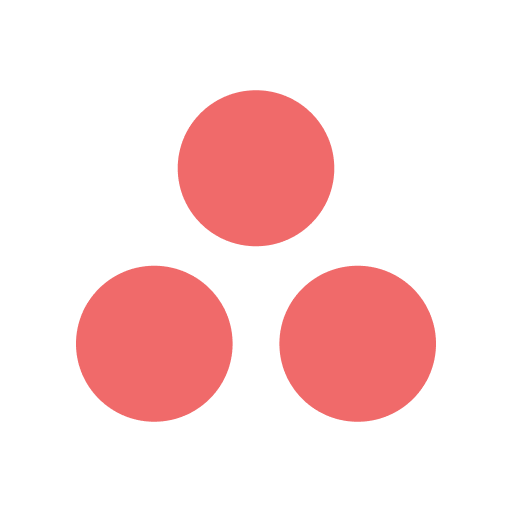
Overview

Product video
Asana is the platform for human and AI collaboration. When teams collaborate effortlessly, they can achieve just about anything.
Now, you can redefine how your teams and AI work together with the power of cross-app data. Asana + Amazon Quick Suite enhances the power of AI Studio and Smart Chat, seamlessly connecting your Asana work with critical information from apps like Salesforce, Outlook, Sharepoint, Google Drive, and Gmail. In doing so, it unlocks key use cases like project intake, campaign management, and product launches -- transforming how teams work and deliver results.
With Asana + Amazon Quick Suite organizations can: Connect tools in minutes: leverage cross-app data quickly and confidently with one-time setup and secure permissions Build integrated workflows and agents: design AI-powered workflows and agents that unify teams and tools -- no code required Scale AI company-wide: access real-time data and insights where your teams already work
IDCs research found that organizations that rely on Asana see 42% faster execution, 72% increase in employee satisfaction, 34% more projects delivered on time and 437% 3-year ROI. Asana enables organizations and teams to: Align the entire organization with goals Coordinate workflows across teams Enhance individual focus and impact Increase productivity with actionable insights Scale securely and reliably as your grow
Loved by customers like Sony Music, Zoom, and LVMH in 190 countries, Asana gives teams the greater confidence and clarity they need to move faster and accomplish more with less.
Highlights
- For Marketing teams, when planning a campaign in Asana, they can instantly access previous campaign briefs from Google Docs, competitive analysis from SharePoint, and customer feedback from Salesforce -- all without switching applications.
- PMO teams can pull budget data from Google Sheets, stakeholder communications from Outlook, and project documentation from SharePoint to get comprehensive portfolio insights directly within their Asana dashboards.
- IT teams can access technical documentation from Google Drive, and team communications from Outlook to accelerate problem resolution and project delivery.
Details
Introducing multi-product solutions
You can now purchase comprehensive solutions tailored to use cases and industries.
Features and programs
Trust Center
Buyer guide

Financing for AWS Marketplace purchases
Pricing
Dimension | Description | Cost/12 months |
|---|---|---|
200 Annual Licenses of Starter | For teams that need to create project plans with confidence. | $26,376.00 |
100 Annual Licenses of Advanced | For teams and companies that need to manage work across initiatives. | $29,988.00 |
100 Annual Licenses of Enterprise | Organizations that need centralized visibility, control, and support. | $48,000.00 |
Vendor refund policy
How can we make this page better?
Legal
Vendor terms and conditions
Content disclaimer
Delivery details
Software as a Service (SaaS)
SaaS delivers cloud-based software applications directly to customers over the internet. You can access these applications through a subscription model. You will pay recurring monthly usage fees through your AWS bill, while AWS handles deployment and infrastructure management, ensuring scalability, reliability, and seamless integration with other AWS services.
Resources
Vendor resources
Support
Vendor support
We have designed resources and services to support your organization, teams, and individual end users at any stage of the work management journey. To learn about Asana, please check out Work Management Resources for best practices, Asana Academy, and Asana Guide documentation. support@asana.com
AWS infrastructure support
AWS Support is a one-on-one, fast-response support channel that is staffed 24x7x365 with experienced and technical support engineers. The service helps customers of all sizes and technical abilities to successfully utilize the products and features provided by Amazon Web Services.
Standard contract
Customer reviews
Highly Customizable Dashboards for Managing Large Project Teams
Great task and project management.
My clean,Silent & genius for measurable,Achievable & realistic GoalsTo meet my project Objective&KPI
Intuitive Dashboard That Keeps Tasks and Clients Perfectly Organized
How easy it is to use - anyone can use it - don't need any tutorials or videos to learn the usage
Keeps all tasks, all clients, all profiles segregated
Easy to add new tasks, update tasks, sort through separate projects
Tool also sends reminders in case you forget to login or check a task, notifies a user if task has been assigned.
I use it very day to keep up with my tasks and assignments.
I tried to use the app on my mobile while I was travelling but it didn't give me the same functionalities found on the dashboard.

