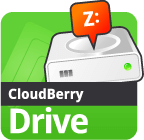
Overview

Product video
CloudBerry Drive mounts your Amazon S3 account as a network or external drive. With CloudBerry Drive you can work with Amazon S3 directly from the Windows Explorer interface, as if it was your local drive.
Highlights
- Access Amazon S3 as a Windows Drive. MSP360 Drive seamlessly integrates Amazon S3 as an external or network drive with the Windows environment.
- Move files across local storage and Amazon S3.Drag and drop files to the cloud and back the same way as you do with local drives.
- Point 3rd party applications directly to Amazon S3. Use Amazon S3 as a storage with other third party products and services installed on your workstation or server.
Details
Unlock automation with AI agent solutions
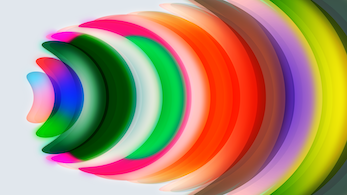
Features and programs
Financing for AWS Marketplace purchases
Pricing
Dimension | Cost/month |
|---|---|
Windows Server edition | $25.00 |
Vendor refund policy
Please see seller website for refund details.
How can we make this page better?
Legal
Vendor terms and conditions
Content disclaimer
Delivery details
Software as a Service (SaaS)
SaaS delivers cloud-based software applications directly to customers over the internet. You can access these applications through a subscription model. You will pay recurring monthly usage fees through your AWS bill, while AWS handles deployment and infrastructure management, ensuring scalability, reliability, and seamless integration with other AWS services.
Resources
Vendor resources
Support
Vendor support
Please allow 24 hours
AWS infrastructure support
AWS Support is a one-on-one, fast-response support channel that is staffed 24x7x365 with experienced and technical support engineers. The service helps customers of all sizes and technical abilities to successfully utilize the products and features provided by Amazon Web Services.
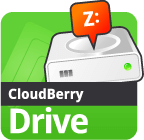


Standard contract
Customer reviews
S3 to Amazon Workspaces = Cloudberry
I needed a quick and reliable way to just mount S3 buckets to Workspaces in order to move fairly large files (10gb) reliably. Cloudberry was suggested and minutes later it was done. My clients don't have to worry about the connections as it's just a mounted drive but it takes advantage of the full S3 model where I can version and move large objects to cheaper storage as I see fit.
The best of both worlds connecting the Virtual machines to S3 made ridiculously simple through Cloudberry Drive.
I also use Cloudberry explorer for moving giant files for less tech savvy users. It gives me all the advantages of the API without the user having some steep learning curve or having to delve into the CLI.
Even the support emails have been timely and simple. I really am very pleased to have found and chosen this software.
CloudBerry Drive
Product is very useful and used daily! No better way to utilize your files stored in Amazon S3 Buckets than to have them show up as another drive on your computer in explorer view.