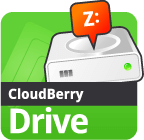Overview
JPCYBER S3 Drive mounts your Amazon S3 bucket as a local drive on Windows. You can access your files on Amazon S3 through Windows Explorer, Windows PowerShell and other Windows applications.
- UI is Japanese only.
=== Supported OS ===
- Windows 10 / 11 / 11 ARM
- Windows Server 2016 / 2019 / 2022 / 2025
- Required: .NET Framework 4.7.2 or above (4.8.1 recommended)
=== Edition difference ===
- JPCYBER S3 Drive Enterprise: CANNOT share the mounted drive to other machines.
- JPCYBER S3 Drive Unlimited: CAN share the mounted drive to other machines.
Highlights
- You can access your files on Amazon S3 through Windows Explorer, PowerShell and other Windows Applications.
- Japanese filename and Japanese OS environment are fully supported.
- Technical support is provided by Japanese support staff in Japanese language.
Details
Introducing multi-product solutions
You can now purchase comprehensive solutions tailored to use cases and industries.
Features and programs
Financing for AWS Marketplace purchases
Pricing
Dimension | Description | Cost/12 months |
|---|---|---|
Enterprise Edition | Premium Support included | $216.00 |
Vendor refund policy
Non-Refundable
How can we make this page better?
Legal
Vendor terms and conditions
Content disclaimer
Delivery details
Software as a Service (SaaS)
SaaS delivers cloud-based software applications directly to customers over the internet. You can access these applications through a subscription model. You will pay recurring monthly usage fees through your AWS bill, while AWS handles deployment and infrastructure management, ensuring scalability, reliability, and seamless integration with other AWS services.
Resources
Vendor resources
Support
Vendor support
Please contact us at
AWS infrastructure support
AWS Support is a one-on-one, fast-response support channel that is staffed 24x7x365 with experienced and technical support engineers. The service helps customers of all sizes and technical abilities to successfully utilize the products and features provided by Amazon Web Services.