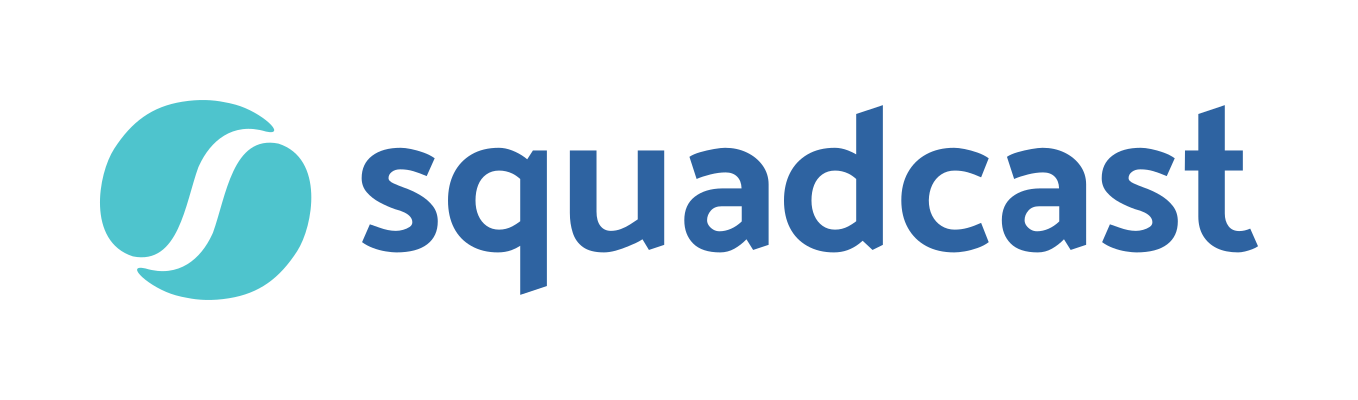Overview

Product video
Hypergrowth companies use incident.io to automate incident processes, focus on fixing the issue and learn from incident insights to improve site reliability and fix vulnerabilities.
Highlights
- Focus on the incident, not the process - save your brainpower for the decisions that matter.
- Make sure everyone's role is clear, track who's working on what, and help you escalate if you need extra help.
- Get everyone on the same page from the moment they join the incident and help stakeholders stay in the loop.
Details
Introducing multi-product solutions
You can now purchase comprehensive solutions tailored to use cases and industries.
Features and programs
Financing for AWS Marketplace purchases
Pricing
Dimension | Cost/12 months |
|---|---|
incident.io Core | $500.00 |
Vendor refund policy
All fees are non-cancellable and non-refundable except as required by law.
How can we make this page better?
Legal
Vendor terms and conditions
Content disclaimer
Delivery details
Software as a Service (SaaS)
SaaS delivers cloud-based software applications directly to customers over the internet. You can access these applications through a subscription model. You will pay recurring monthly usage fees through your AWS bill, while AWS handles deployment and infrastructure management, ensuring scalability, reliability, and seamless integration with other AWS services.
Resources
Support
Vendor support
We provide multiple resources for customers to get help and support with our product. Users can browse our help centre (help.incident.io), join our community (incident.io/community), or get in touch via email (support@incident.io ).
AWS infrastructure support
AWS Support is a one-on-one, fast-response support channel that is staffed 24x7x365 with experienced and technical support engineers. The service helps customers of all sizes and technical abilities to successfully utilize the products and features provided by Amazon Web Services.
Standard contract
Customer reviews
Centralizes Incident Management with Seamless Slack Integration
Great Chatops incident response tool
Suitable for small and large engineering teams
I also led the rollout for a larger organization (200+ people), and we were able to fully implement incident.io across multiple teams in just 45 days. The structured workflows and Slack-native approach made it easy to scale incident response without overwhelming the teams.
Additionally, the volume of messages posted by the Slack app can sometimes clutter the channel, making it harder for observers to follow the core of the incident. It would also be helpful if threads created by workflows could be automatically pinned — this feels like a small UX improvement that could have a big impact on visibility.
Now, incidents are handled in a structured, predictable way. Roles and responsibilities are clear, follow-ups are easier to track, and communication is significantly improved. Teams like Product, CX, and Finance can now easily understand what’s happening during an incident without needing to ask around or dig through Slack.
The biggest benefits have been faster response, better collaboration across functions, and more confidence in our ability to manage critical situations as we scale.