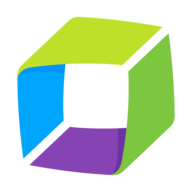
Overview

Product video
Dynatrace empowers your journey to a well-architected AWS cloud with intelligent observability of your AWS environment. With Dynatrace, you can:
-
Get full-stack observability with robust configuration options. End-to-end monitoring of your AWS applications and infrastructure, from code level insights to end-user tracing
-
Discover all EC2 instances running in Availability Zones by leveraging CloudWatch API and optimize for efficiency and cost
-
Migrate onto AWS with automation and intelligence for stability, reliability, and performance of critical services and applications
-
Improve mean time to resolution with precise root cause analysis showing causation and correlation to drive automated remediation
-
Analyze highly complex and dynamic ecosystems and billions of events in real-time
-
Real-time application security for runtime applications for detection and blocking of vulnerabilities and threats
-
Monitor, optimize, and secure Generative AI applications, LLMs, and agentic workflows, improving performance, explainability, and compliance
-
Optimize delivery pipeline by automating SLO verification for stable and performative releases
-
Dynatrace works out-of-the-box with Amazon EC2, Elastic Container Service, Elastic Kubernetes Service, Fargate, Lambda, Bedrock and over 100+ other AWS native technologies.
This listing is intended for use only with a Private Offer and must be deployed on AWS (whether SaaS, or Customer hosted (Managed/Hybrid).
Highlights
- Unified AWS Observability Powered by AI: Dynatrace delivers deep integration across 100+ AWS services including EC2, Lambda, ECS, EKS, and Fargate. Advanced Amazon Bedrock monitoring enables real-time GenAI cost optimization, guardrail detection for hallucinations and PII leakage, and end-to-end AI stack tracing with Davis AI root cause analysis, helping you automate, analyze, and innovate faster across your AWS environment.
- Accelerate AWS Cloud Operations & Migration: Native AWS EventBridge integration correlates events with performance data for AI-powered analysis and remediation. Seamless VMware-to-AWS migration support with Application Migration Service delivers continuous observability throughout your cloud transition, providing the insights needed to understand your systems and optimize performance at every stage.
- Autonomous Security Across AWS Workloads: Built-in Runtime Application Self-Protection autonomously detects and blocks threats across all AWS-hosted applications. Unified observability and security extends to generative AI workloads and Amazon Bedrock models, ensuring continuous compliance and governance at scale as you drive your AWS business forward.
Details
Introducing multi-product solutions
You can now purchase comprehensive solutions tailored to use cases and industries.
Features and programs
Buyer guide

Financing for AWS Marketplace purchases
Pricing
Dimension | Description | Cost/12 months |
|---|---|---|
DPS Annual Commitment | Dynatrace Platform Subscription annual commitment | $100,000.00 |
The following dimensions are not included in the contract terms, which will be charged based on your usage.
Dimension | Cost/unit |
|---|---|
DPS On-demand units apply for any usage above the annual commit | $1.00 |
Vendor refund policy
This is a custom contract with terms and conditions determined between you and Dynatrace
How can we make this page better?
Legal
Vendor terms and conditions
Content disclaimer
Delivery details
Software as a Service (SaaS)
SaaS delivers cloud-based software applications directly to customers over the internet. You can access these applications through a subscription model. You will pay recurring monthly usage fees through your AWS bill, while AWS handles deployment and infrastructure management, ensuring scalability, reliability, and seamless integration with other AWS services.
Support
Vendor support
Free built-in support via forum and support portal. Enterprise Support is available for at additional cost.
AWS infrastructure support
AWS Support is a one-on-one, fast-response support channel that is staffed 24x7x365 with experienced and technical support engineers. The service helps customers of all sizes and technical abilities to successfully utilize the products and features provided by Amazon Web Services.
FedRAMP
GDPR
HIPAA
ISO/IEC 27001
PCI DSS
SOC 2 Type 2
Standard contract
Customer reviews
AI-Driven Observability with Clear Root-Cause Insights and Easy Onboarding
The #1 Observability Tool for Implementing and Monitoring Applications
It has wide integration support with third-party tools, so we can integrate and monitor almost everything in Dynatrace. They also provide active customer support, helping us when we get stuck and resolving our problems and issues.
We can monitor our application’s golden metrics, such as logs, metrics, traces, and events, along with CPU, memory, disk, and other infrastructure metrics. Overall, it’s one of the best and most user-friendly tools to monitor and secure our applications.
AI-driven monitoring has reduced incident resolution times and improves release confidence
What is our primary use case?
My main use case for Dynatrace involves daily work with monitoring charts, setting up alerts, and tracking response times and error rates to identify slow transaction bottlenecks in microservices. I also manage infrastructure monitoring, such as CPU, memory, and disk issues. When anomalies in resource consumption arise, I utilize the AI-powered Dynatrace Davis engine to quickly identify the root cause. Additionally, we employ real user monitoring (RUM) for alert and incident management, creating alerts with tools such as PagerDuty and ServiceNow when we need to raise incidents. We also focus on observability in our workloads deployed on a Kubernetes environment, including microservices and various servers.
I have a specific example of how Dynatrace helped me solve performance issues, particularly with slow response times in payment services, which could reach eight to ten seconds. I had to check the trace routes and flow to understand these delays during calls to external APIs, where I discovered that third-party API calls were waiting for responses due to DNS resolution issues. Dynatrace identified this slowdown, correlating it with spikes in DNS lookup times in a node in our Kubernetes cluster. After we handled deployment releases, we dropped response times to under one second. This solution significantly improved our common problems, achieving a success rate of almost fifty percent in troubleshooting.
How has it helped my organization?
Dynatrace has positively impacted my organization by reducing incident resolution times, with Davis AI helping to pinpoint root causes effectively. We have seen a reduction of thirty to sixty percent in mean time to resolution (MTTR) for prioritized incidents and fewer escalations. Additionally, Dynatrace has helped us reduce alert noise, leading to forty to seventy percent fewer alerts while routing incidents more reliably to the correct teams. The quality of our releases improves gradually due to automated validation, allowing for quicker rollbacks and issue detection within minutes of deployment, which increases confidence in our CI/CD processes.
Dynatrace has contributed to significant improvements such as reducing P1 tickets resolution time from four hours to under one hour and drastically cutting alert volumes from between two hundred to four hundred alerts per week down to approximately sixty to one hundred twenty. The latency for reporting ticket issues dropped with PurePath and RUM data, improving from over three point five seconds to around two point one seconds. We also recorded substantial reductions in both latency from three point eight to one point four seconds and error rates averaging under one percent after implementing the findings from Dynatrace analytics.
What is most valuable?
The best features that Dynatrace offers include the AI-powered root cause analysis with Davis AI, which automatically identifies root causes by correlating metrics, logs, and traces, saving substantial time during incident resolution. Full-stack observability is another top feature, as it covers application, infrastructure, and network-related services while integrating with cloud environments. I appreciate the PurePath distributed tracing that provides deep dive insights into every transaction across microservices, helping us pinpoint slow database queries and external API calls. RUM allows us to track actual user sessions that impact UX, while synthetic monitoring proactively detects issues before they affect real users. OneAgents simplify infrastructure-related configurations, and I want to emphasize the importance of business analytics integration to tie technical metrics with business KPIs, as my role involves prioritizing issues based on their impact on business outcomes.
The feature that saves me the most time is Davis AI, as it automatically analyzes all data elements, understands metrics, logs, and traces, and pinpoints exact root causes of issues. Instead of manually digging through dashboards, I receive clear explanations of problems, such as high CPU usage due to garbage collection or memory issues, which drastically reduce the mean time to resolution (MTTR). The manual investigations that used to take hours can now be solved in under a minute, eliminating guesswork and allowing me to respond quickly without needing cross-team checks. For instance, Davis AI recently flagged a slowdown in microservices that led me to a recent inefficient data query introduced during deployment, allowing me to roll back changes in only fifteen minutes.
What needs improvement?
Beyond the features already discussed, I would like to see improvements in auto-discovery, smart instrumentation, and a unified data model to centralize all metrics and events on a single platform. This change would minimize the need to jump between tools and manually stitch data together. Continuous improvement features tied to SLO objectives should also ensure deployments meet performance standards.
In terms of improvements, I believe Dynatrace could enhance cost and licensing structures, as the current pricing can be expensive for large-scale deployments. More flexible and granular billing options would be beneficial, especially for ephemeral workloads. Additionally, while the initial setup is straightforward, understanding advanced features requires expertise. Improvements in user guidance, such as tutorials or workflow documentation, could help new users navigate the platform more easily, particularly with customization options and dashboard enhancements.
Further improvements could include fostering deep native integrations with major platforms and enhancing the ease of integrating with CI/CD tools such as Jenkins or GitHub Actions . Additionally, supporting better OpenTelemetry for custom traces and metrics would simplify setups. Native integrations with BI tools would enhance our analytical capabilities, making real-time dashboard creation easier.
For how long have I used the solution?
I have been using Dynatrace for three years, having initially been introduced to Kibana and other solutions such as AWS Watch before that.
How was the initial setup?
Dynatrace was purchased through the AWS Marketplace , which made the setup process straightforward; however, I believe no additional improvements are necessary beyond what I have already mentioned.
What other advice do I have?
For others exploring Dynatrace, my advice is to start by defining clear goals, such as improving incident resolution times or release quality. Familiarizing oneself with key features such as Davis AI and ensuring thorough tagging of services is essential for cleaner dashboards. Utilize AI for problem detection and integrate Dynatrace with incident management tools for efficient workflows.
Before concluding, I want to emphasize the importance of leveraging advanced features beyond basic monitoring, particularly with SLOs and release validations, and to be mindful of budgeting, as Dynatrace can get expensive at scale. I would rate this product an eight out of ten.
Which deployment model are you using for this solution?
If public cloud, private cloud, or hybrid cloud, which cloud provider do you use?
Overly Complex with Misleading Dashboards and False Positives
Unified dashboards have provided end-to-end visibility and now streamline API latency troubleshooting
What is our primary use case?
My main use case for Dynatrace is logs and tracking metrics, mostly API latencies, to find API latency metrics and monitor whole services and microservices.
About my main use case with Dynatrace , I will add a few things: first is that we create a custom dashboard, which is very helpful for us to monitor multiple microservices, since the application relies on multiple services. Then we have a few features including error detection, such as how many 4xx error rates are coming, what 5xx error rates are coming, and what are the client-side and server-side problems. Those kinds of built-in Dynatrace alert systems we can use for latency and error classification. We can link those things into channels such as Slack, email, or mostly PagerDuty, so the on-call person will receive these alerts.
What is most valuable?
The best features Dynatrace offers include AI-based metrics collection, which impresses me a lot because it is very helpful to quickly check all the issues that come up. The first thing is end-to-end visibility across all the services. That is one thing where we can know the infrastructures, hosts, containers, VMs, and what is happening with the application. Then this automatic discovery and mapping helps a lot. Distributed tracing, which is the PurePath thing, is a very helpful feature. For root cause analysis, the recent Davis AI is something game-changing and is helping a lot, saving a lot of time. That is the main feature right now. The remaining things are the foundational features and making access to all the features so quick. Davis AI makes use of the features that exist, and now I am using those features. So that is a good thing.
The root cause analysis feature specifically helps my team save time or solve issues by providing detailed timings and external APIs and cache whenever the PurePath thing comes, to trace every subsequent call. We are not only working with our own microservices; we are working along with multiple vendors. Sometimes the latency is not from our system but from a vendor system. During those times, we see why this service is taking a lot of time because this service is waiting for a call. These small details on timings and the DB cache add so much value to the PurePath thing. The AI powered Davis detects anomalies and root cause issues across the stack, which is also a valuable feature. Application topology and network flows are also very helpful. These things are primarily helping us.
Before moving on, I would appreciate the custom dashboard and visualization part of Dynatrace, where I did not talk much about those things. The real-time charts are very helpful to monitor the health of the application. Heat maps are really cool to see, and service flow maps are really required to understand the things. The key performance indicators are very good. These are the key standpoints of my application metrics. Whenever I am the on-call person in PagerDuty, these are the things I am fundamentally looking for. This is a lookup book for me to make sure this application is in good health.
Dynatrace has positively impacted my organization by allowing us to see very quick action whenever there is an issue with production. We can quickly open the dashboard, see the error rates where it is happening, and perform a quick analysis to find the root cause. That is a huge part. The second part is improvisation; whenever we come to a stable state and have some technical debt to take, we can check what APIs are causing latency and work on those issues, asking why it is happening. Sometimes it leads to redesigning the domain, coming from the dashboards. Every time we do not know how many services exist or why a particular service is working for this domain while we are in some centralized stage. But while coming to this Dynatrace dashboard, seeing all services in one place helps us think why this service is talking to this service. We can classify domain-level and regroup the domain. This way, it is helping us by giving a mental model and a mental map to track everything. That is a huge win for us.
What needs improvement?
I think Dynatrace can be improved in dashboard creation, as this is the face of a product. Although Dynatrace may have many things, new users typically do not know the whole power of the product. To onboard new people, it would be beneficial to provide template dashboards or suggested dashboards. Organizations working with microservice architecture will follow some templates, so suggesting simple, hand-picked features that are really helpful could make a difference. Quick configurable and customizable templates would be very useful. Whenever they come into the product, they can use this template and feel that their product is applied to it. Immediately, they will think everything is online and can improve easily. This base can be provided in template form. Since Dynatrace has a lot of features now, the AI integration makes it simple, but the product itself is very huge. To understand and utilize it, maybe it would be good to index the essential features.
For how long have I used the solution?
What do I think about the stability of the solution?
What do I think about the scalability of the solution?
How are customer service and support?
How would you rate customer service and support?
Positive
Which solution did I use previously and why did I switch?
Previously, we used Grafana as a different solution. We switched because Dynatrace provides better overall metrics, but switching the solution is not my decision; it is an organization-wide decision, so I do not have much influence there or comment on it.
What was our ROI?
There is definitely a return on investment; I see time saving. Also, the employees working with operations do not require that level anymore, so we can reduce a few.
What's my experience with pricing, setup cost, and licensing?
My experience with pricing, setup cost, and licensing indicates that it is a bit pricey, but it is very much worth it. We can maintain licenses as a product that we must own because this is an alerting system and metric system. The product I am working with is critical, having millions of users coming and going; it is the health monitor part of that product. It is essential, and it is okay to spend that money.
Which other solutions did I evaluate?
Before choosing Dynatrace, we evaluated Grafana , and we considered moving from Grafana to Dynatrace because of specific benefits. We had our own trade-offs, and ultimately, we chose Dynatrace.
What other advice do I have?
I would advise others looking into using Dynatrace to set up as many metrics for the product they are using as possible, and I ask them to create dashboards to monitor.
Overall, Dynatrace is a good product; I will definitely suggest it. It offers strong usage while addressing production issues and health monitoring. It is a very good product. I rate this product an eight out of ten.

