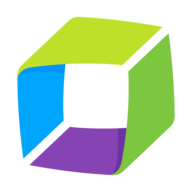Overview

Product video
Monitor, troubleshoot, and optimize all of your AWS services and applications with New Relic. Start for free with the leading monitoring solution for engineers and devops teams building on AWS, combining 16 tools in one for full-stack observability. New Relic's cloud-based platform seamlessly integrates telemetry data from your entire stack, providing you and your team with a single source of truth for application performance, infrastructure monitoring, log management, error tracking, real-user monitoring, and more.
- Ingest, analyze, and alert on all your metrics, events, logs, and traces in one place.
- Visualize and troubleshoot your entire software stack in one intuitive, connected experience.
- Detect anomalies, correlate issues, and reduce alert noise automatically with AIOps capabilities included in every plan.
- Monitor like a pro right out-of-the-box with over 500+ quickstart integrations.
- Go all-in on open source with OpenTelemetry instrumentation, Prometheus OpenMetrics integration, and language-agnostic Pixie auto-telemetry monitoring for Kubernetes.
New Relic offers developers deep integration across your AWS technologies, making it easy to send telemetry data from AWS services into new Relic to observe the health and performance from Amazon EKS and AWS Lambda through AWS Kinesis, Amazon Cloudwatch, DynamoDB and AWS Distro for OpenTelemetry.
When you sign up for New Relic via AWS Public Marketplace, you get one free full platform user, 100GB of free data ingest per month, and unlimited basic users, alerts, dashboards, and queries. You only pay for what you use beyond the free tier each month.
Highlights
- Quickly visualize and troubleshoot your entire software stack in one connected experience, including application performance monitoring, infrastructure monitoring, RUM, serverless, logs, automatic anomaly detection, and more.
- Ingest, analyze and alert on all your metrics, events, logs, and traces, all in one place. Free up to 100 GB/month. $0.30 per GB ingested beyond free limit.
- Get unlimited free basic users, one free full platform user, and additional full platform users for $99 per user/month (max 5 full platform users).
Details
Introducing multi-product solutions
You can now purchase comprehensive solutions tailored to use cases and industries.
Features and programs
Security credentials achieved
(4)




Buyer guide

Financing for AWS Marketplace purchases
Quick Launch
Pricing
Dimension | Cost/unit |
|---|---|
Full platform users (max 5): 1 free, $99/add. per mo. (User/hr billed) | $0.133 |
Data ingested: First 100GB free. Billed per 100MB | $0.03 |
Vendor refund policy
All fees are non-cancellable and non-refundable except as required by law. New Relic may suspend or terminate the Services, in addition to other rights and remedies, if fees are past due. The products selected by you in this ordering documentation are deemed accepted upon the provisioning of the applicable products by New Relic for your use.
Custom pricing options
How can we make this page better?
Legal
Vendor terms and conditions
Content disclaimer
Delivery details
Software as a Service (SaaS)
SaaS delivers cloud-based software applications directly to customers over the internet. You can access these applications through a subscription model. You will pay recurring monthly usage fees through your AWS bill, while AWS handles deployment and infrastructure management, ensuring scalability, reliability, and seamless integration with other AWS services.
Additional details
Resources
Vendor resources
Support
Vendor support
New Relic offers a variety of technical resources, including the New Relic Docs Site, New Relic University, New Relic Open Source, and the New Relic Community. Learn more about these in our Finding Help Doc (https://docs.newrelic.com/docs/accounts-partnerships/education/getting-started-new-relic/finding-help ).
AWS infrastructure support
AWS Support is a one-on-one, fast-response support channel that is staffed 24x7x365 with experienced and technical support engineers. The service helps customers of all sizes and technical abilities to successfully utilize the products and features provided by Amazon Web Services.
FedRAMP
GDPR
HIPAA
ISO/IEC 27001
PCI DSS
SOC 2 Type 2
Standard contract
Customer reviews
Monitoring has improved incident diagnosis and provides clear user behavior insights
What is our primary use case?
My main use case for New Relic is health monitoring and log assembly. When a site goes down, I have to look at the logs if a series of sites get down or are technically down for any failure at all. I have to make comparisons between logs on each and every server.
What is most valuable?
In my opinion, the best feature New Relic offers is synthetic monitoring. What I appreciate most about synthetic monitoring in New Relic is that it is actually plug and play; it detects if there are several components of a website that are either failing or not communicating, and it gives a thorough log of what is actually happening.
I believe the metrics for the entire project in New Relic are very useful, as I do not have to add an add-on; everything is already included by default.
New Relic has positively impacted my organization by providing peace of mind to my clients, and it also gives a lot of insight to their marketing department on how users interact with their websites or how they work with them.
What needs improvement?
If New Relic could add a partnership with Cloudflare or any other vendor that can provide security on the edge, it would be even better because combining both technologies would be easier for the user or the client to have peace of mind by having the monitoring metrics along with any incident that may be happening. Therefore, you could have a more insightful and cohesive reason on why a site was either down or was attacked, allowing you to check only the logs in a certain time frame that aligns between the incident and the metric.
In terms of usability, I think the UI is acceptable, but it does not really guide you along with what you actually need. Additionally, regarding the reasons why a site is down, they do not generally give a good or wide insight into what exactly is happening, only some sort of idea of what it is, but not exactly what happened.
For how long have I used the solution?
I have been using New Relic for three years.
What do I think about the stability of the solution?
New Relic is very stable.
What do I think about the scalability of the solution?
I cannot form an opinion about New Relic's scalability, but I am quite sure that the scalability is efficient as far as our needs go.
How are customer service and support?
Customer support for New Relic is impressive; they respond in less than five minutes. I would rate the customer support a ten on a scale of one to ten.
How would you rate customer service and support?
Positive
Which solution did I use previously and why did I switch?
I have not previously used a different solution.
How was the initial setup?
My advice to others looking into using New Relic is to trust only what New Relic can offer and not try to extend it to things it cannot do. For the price and for the services it offers, I think it is a pretty good package; there is room for add-ons, not improvement, as I believe New Relic is good for what it is but could use some additional features.
Which other solutions did I evaluate?
Before choosing New Relic, I evaluated CloudWatch, but the vendor insisted on using New Relic.
What other advice do I have?
I appreciate that New Relic integrates with almost every single DevOps tool that I have. It is very easy to add it as a plugin for each agile process that we have for preparing any given task.
New Relic is a pretty good tool for what it is, which is monitoring and also providing insight metrics on the websites that it is added to. If New Relic could address security on the edge and if I missed it, then they should promote that more, as it would help the project significantly. I rate this review an eight overall.
Advanced queries and flexible dashboards have enabled precise alerting and faster issue detection
What is our primary use case?
We mostly used to do creation of dashboards and creating alerts as per the conditions and setting up some NRQL queries, or New Relic Query Language, to make different kinds of conditions and policies to receive alerts whenever we receive any error or spike in request time, response time, etc.
What is most valuable?
New Relic 's NRQL query language is what I appreciate most because it is similar to SQL queries. We are able to check the exact timestamps whenever we need to find the logs and can find out proper errors without any complication in the queries. Secondly, their alerts and condition settings are valuable because there are direct links and direct openings for alerts and condition entities where we can check whatever alerts we created. We can check the conditions and understand how this alert got triggered. Additionally, I appreciate the dashboard view, where we can create whatever dashboards we needed.
What needs improvement?
New Relic must be integrated with real multiple platforms. For example, Elasticsearch has some capabilities where you can collaborate it properly with AWS services also, similar to how CloudWatch works. There are some differentiations between CloudWatch and New Relic—CloudWatch does not have the dashboard, but New Relic does. CloudWatch does not provide proper logs, but New Relic can provide them. However, I need New Relic to have a real direct connection with any type of cloud that an organization uses. We can do this with Prometheus and Grafana , so I was looking for the same integration with New Relic as well.
New Relic can do better with integration with the multiple clouds. This is not happening right now properly, or it might be my organization is not using it correctly. But right now there is no such kind of proper integration directly with the cloud services so we are able to fetch the real-time logs at the same time.
Additionally, it was a little expensive for my organization because at the time of review, I tried to connect with the marketing team. They told me that it is a real, real a little bit expensive as per the data ingestion and usage. Furthermore, alert policies sometimes take time for new users to understand. Some of the things in NRQL—because I am using it for more than five years, I am very familiar with it—but for new users who are new to New Relic, there is a little difficulty with that.
For how long have I used the solution?
I have been using New Relic for more than five years in my career.
What do I think about the stability of the solution?
Sometimes it works real slow, but I think it depends on the organization to organization usage. Because we mostly use it for organizational purposes rather than for personal work, but to be honest, the experience of New Relic is a little slow as compared to the other applications. New Relic lags sometimes. It has not crashed in my work experience.
What do I think about the scalability of the solution?
Adding more stuff into New Relic to handle is not an issue. New Relic is highly scalable and its build quality is very easy for handling to startup, enterprise, scale up, and workloads. It is also suitable for cloud native architectures, SaaS, or software as a service, and for high volume data ingestion also. NRQL is also very quite easy for scaling. If we need to query huge data efficiently using NRQL language, we are able to filter it by the exact timestamps and pod information as well as post region, versions, and services. New Relic is highly scalable compared to the other applications.
How are customer service and support?
To be honest, till now we did not get any such kind of big outage which makes us directly contact to the customer care support team. What happened in my scenario was about two to three years ago when I was working for the application support, and we needed some kind of thing where actually my teammate was trying to ask a new thing to add in New Relic. He needed support, and he did not face any kind of issue. Over the call bridge he made, there was no such kind of issue. They are very polite and helped him out.
How would you rate customer service and support?
Positive
Which solution did I use previously and why did I switch?
I basically tried to use Site24x7, which is quite good. And Amazon CloudWatch also. Because Site24x7 gives us mostly full monitoring for the applications, infra, and other network kind of things. And it is a little simpler setup as compared to New Relic. And for CloudWatch, it is a part of Amazon AWS web services. So it gives us AWS native monitoring for logs and metrics and the alarms.
I prefer most of the time New Relic, but sometimes if New Relic goes kind of slow or laggy, instead of that, sometimes I use AWS CloudWatch, to be honest.
I just wanted to mention that if I don't have to go for the CloudWatch because sometimes we are not able to fetch the logs properly at the particular period of time and sometimes as per the new users also, if they are not able to share this log or the specific timestamp they need. So I go further with the Prometheus and Grafana because they are cloud native systems, plus they include the excellence with the Kubernetes .
How was the initial setup?
When we did deployment a long time ago, there was no such kind of issue with New Relic at that time of deployment because we were easily able to set it up. If we want logs and trace enablement, it is really very easy, and the same applies to log forwarding also, creating a dashboard or we need a default dashboard also.
What about the implementation team?
We mostly do this with one person, but in the shadow we need only one person to guide them or if anybody needs a support. It depends on the type of deployment, meaning how much things you have to deploy. Sometimes if it is going to take a real big time, so we require to take a shadow support for us. One person can do it easily.
What other advice do I have?
New Relic is quite good, not so much fast, but quite good. Overall for everything, I would rate this product a nine. My overall review rating for this product is 9.
Which deployment model are you using for this solution?
If public cloud, private cloud, or hybrid cloud, which cloud provider do you use?
Unified Observability with Effortless Setup
Effortless Setup and User-Friendly Experience
Continuous monitoring has improved incident response and supports data driven performance tuning
What is our primary use case?
Our day-to-day use case is to look at our application performance and our overall Apdex scores, and we do take care of our page load times and we look at overall trends of traffic spikes, our page visits, and what not. We monitor our CPU utilization and our performance of our new components and page time loads, and we take these graphs seriously and we act accordingly. We monitor a lot of other important key metrics from New Relic , including our error rate and our production performance.
We have deployed our new microservices, and we have continuous monitoring on New Relic to take care of the application and the service performance and the traffic metrics from New Relic. We have configured some custom dashboards and we have some third-party integration of New Relic with Opsgenie as an event dispatcher. We do have custom notifications for on-call support, and our Slack support, so these custom dashboards and custom metrics make our job easy to monitor our new services and performance of the new services.
What is most valuable?
We rely on New Relic dashboards for a lot of other key events, especially when there is a marketing campaign or when we know that our application traffic will spike. We monitor our CPU utilization and our error rate so keenly from New Relic. We will increase some of the thresholds and we will have some custom metrics to capture this new feature or new expected market spike, creating specific brand metrics accordingly.
New Relic offers custom dashboards and incident and alerting management with third parties like Slack and Jira , and it also has an AI or ML-based anomaly detection system where we can smartly identify whether there are predicted error rates for specific services or components of the UI.
We rely mostly on incident and alerting integrations and custom dashboards, while the AI and ML-based anomaly detection is a one-time configuration that handles events in a generic manner to predict the next incoming trends of errors or unexpected traffic spikes. These custom dashboards are specifically created for our application segment, and we heavily rely on creating multiple queries or custom queries for these metrics. For incident and alerting, we update metrics and the incident response team to quickly resolve issues based on our specific use case.
New Relic has positively impacted our organization by reducing errors, improving performance, and saving time. It has been an awesome tool for identifying errors on time, and even though it does not directly change our code, we use New Relic to identify errors ahead of any other application performance monitoring tool. We continuously improve performance by monitoring metrics, dashboards, error rates, and custom metrics.
What needs improvement?
For our end-to-end use case, New Relic is completely satisfactory, and we extensively rely on its features for our day-to-day life. I would like to have more AI and ML-based suggestions and algorithms from New Relic, and while the New Relic dashboards and UI are customizable, they can sometimes lead to a clumsy behavior. A smart AI assistance to organize our dashboards and explain features and functionalities can be a wish-to-have feature to help us leverage what New Relic offers.
As I mentioned earlier regarding wish-to-have features, New Relic can improve by incorporating more AI insights. When there is a component or UI customization, having a smart AI agent to guide users on customizing New Relic would significantly ease the process. This helps users who possess a technology-specific skill set and might find a learning curve overwhelming when using complex applications like New Relic or other performance-related tools.
For how long have I used the solution?
I have been using New Relic for more than three to four years now, and we use New Relic extensively as our daily visit for our coffee time. We will be monitoring the dashboards and we have some of the integrations with Slack and then our teams and then our mailing systems. We extensively use New Relic to monitor our application performance, degradations, and then our Apdex scores.
What do I think about the stability of the solution?
New Relic is completely stable in our environment, and we have not experienced any issues internally regarding logging or lags with the service.
What do I think about the scalability of the solution?
New Relic is completely scalable for our use case. We currently use New Relic for tens of thousands of developers and hundreds of teams within our organization, and we have not encountered any scalability issues, maintaining isolated application sections along with custom dashboards accessed by specific teams.
How are customer service and support?
Customer support from New Relic is very good, and we rarely need to create support tickets. Our dedicated team engages directly with New Relic support to address any issues, whether related to internal downtimes or external factors like Cloudflare or AWS downtimes.
How would you rate customer service and support?
Positive
Which solution did I use previously and why did I switch?
Prior to New Relic, we were using Sumo Logic, which we found to be outdated and frustrating, particularly in its environment segmentation and log analysis time. The integration experiences with New Relic greatly surpass those of Sumo Logic, providing us with a modern and effective application monitoring solution with enhanced dashboard visualization capabilities.
What was our ROI?
There is a definite return on investment for New Relic, as we would not have invested in building its infrastructure if there were no returns. We track metrics related to our integrations with New Relic internally in Jira , using story points to measure how much New Relic reduces our application monitoring overhead. While we do not have a dedicated resource solely for New Relic, our full-stack developers share responsibilities on multiple fronts, including working with New Relic.
What's my experience with pricing, setup cost, and licensing?
Regarding pricing, setup cost, and licensing, these aspects are managed at our organizational level, so it is not just my individual use case contributing to the costs. However, considering the features New Relic offers, the pricing or cost setup has not been a blocker for our budget.
Which other solutions did I evaluate?
Before choosing New Relic, we evaluated options including Splunk and other performance monitoring solutions. However, New Relic stood out as an exceptional tool, and we made a seamless transition from our previous alerting system to unify all teams under New Relic without hesitation.
What other advice do I have?
For our faster incident response, we almost respond to an incident in no time thanks to thresholds and alerting metrics being properly in place. We have immediate responses upon finding incidents, and for reduced downtime, we take these metrics seriously to dig deep for root causes. Regarding improved user experience, we experiment with our application features using A/B testing, which helps us monitor trends and user interactions effectively. For example, we created a revamped website with modern components and ran a 50/50 A/B test on traffic, gaining insights on user preferences between the new and old design, which we tracked through New Relic.
I would suggest that teams interested in New Relic start by learning about application performance monitoring systems. To effectively utilize all New Relic features, understanding the purpose and integration of New Relic within your system is essential. With a solid foundation of why New Relic is needed, users will observe rather than merely look at system data, while being patient to learn and configure these systems effectively. I have given this review a rating of nine out of ten.