
Overview

Observe.AI Screen Recording
Contact center QA is often limited to call audio and transcript text when evaluating customer interactions. Without visibility into an agents on-screen activity, supervisors and managers are lacking scope of what happened during extended moments of silence, whether the agents followed standard protocols, or captured the right information during and after the call. This is especially the case when agents are working in hybrid or remote office environments, and walking the floor or seeing calls as they happen is not always an option.
Observe.AI Screen Recording gives supervisors and managers the comprehensive visibility they need into agent activities and behaviors with on-screen recordings for the agent desktop. Get the full picture to QA any conversation by pinpointing the exact moment in question on-screen with synchronized audio and transcripts, and identify new opportunities to improve agent performance, workflow efficiencies, and verify compliance through more targeted coaching and greater accountability.
Our Screen Recording app is a powerful yet lightweight solution that is built on AWS. With lean system requirements, easy installation and centralized administration, it is designed to be deployed efficiently across thousands of agents at scale without requiring additional engineering efforts or IT support. The app works seamlessly with your core tech stack, and captures on-screen activities for users of Windows OS, MacOS, or Chrome OS desktop or browser apps.
With Observe.AI, your agents remain focused on serving the customer, and not distracted with manipulating screen controls. With SSO and persistent login, automated redaction for PCI/PII data, and dual-screen monitoring, get continuous on-screen monitoring and video footage so that there is comprehensive transparency and accountability for upholding compliance as well as identifying more areas for performance improvement.
Observe.AIs Screen Recording app is a robust, secure, and efficient solution, and is designed to seamlessly integrate with your contact center operations through our Post-Interaction AI suite. Contact us today.
Highlights
- Light-weight, centralized administration: Efficiently deploy across thousands of agents with centralized installation, easy management, and auto-updates. No additional engineering effort is required to maintain this solution beyond the initial rollout and configuration, empowering IT administrators to stay focused on other pressing tasks at hand.
- Zero hassle for agents: From the moment agents log in, the app runs in the background to capture all screen recordings with no need to initiate or terminate the recordings on the agents part. They can remain logged in for extended periods with SSO and persistent login. Relevant screen recordings are attached to the interaction during the post-processing phase, making for a no-hassle experience for the agent.
- Automated redaction: Configure automated redaction rules per compliance requirements, so sensitive PCI and PII information can be fully masked on agent browser and desktop apps. Safeguard customer data for all on-screen recordings and ensure compliance without any manual intervention from the agent.
Details
Introducing multi-product solutions
You can now purchase comprehensive solutions tailored to use cases and industries.
Features and programs
Financing for AWS Marketplace purchases
Pricing
Dimension | Description | Cost/12 months |
|---|---|---|
Number of Agents | Pricing is based on the number of Agents per month. | $144.00 |
Vendor refund policy
After the end date of the subscription, the customer may cancel or amend the terms. During the term of an active subscription, no refunds will be provided.
Custom pricing options
How can we make this page better?
Legal
Vendor terms and conditions
Content disclaimer
Delivery details
Software as a Service (SaaS)
SaaS delivers cloud-based software applications directly to customers over the internet. You can access these applications through a subscription model. You will pay recurring monthly usage fees through your AWS bill, while AWS handles deployment and infrastructure management, ensuring scalability, reliability, and seamless integration with other AWS services.
Resources
Vendor resources
Support
Vendor support
A ticket with the Technical Support team can be created via the Help Center: Visit the Observe.AI Help Center (https://help.observe.ai/hc/en-us ) to create a support ticket.
Once a ticket is created, the respective user can track updates directly via the Help Center.
Our team is available globally, spread across NA, EU, and APAC via different channels i.e. email, phone, and help center. Delivering well-defined operational processes and SLA, and a Customer Satisfaction score of > 94%.
Observe.AI offers comprehensive implementation support to ensure clients maximize the platform benefits beyond onboarding. This entails a dedicated project-team that assists with setup, training, and addressing technical issues, facilitating a smooth transition and ongoing operation. Clients also have access to tutorials, webinars, and documentation to optimize platform utilization. A dedicated Customer Success Manager and Technical Success Manager are assigned to provide assistance centered on technical help - including integrated channel updates and changes, change management, and ROI opportunities.
AWS infrastructure support
AWS Support is a one-on-one, fast-response support channel that is staffed 24x7x365 with experienced and technical support engineers. The service helps customers of all sizes and technical abilities to successfully utilize the products and features provided by Amazon Web Services.
Similar products

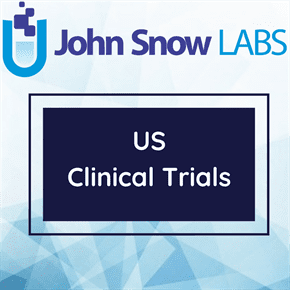


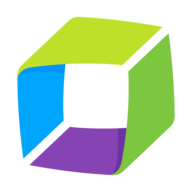


Customer reviews
Revolutionizes Customer Insights and Agent Support with Powerful AI
The tool has brilliant and authentic QA, which captures the insights and sentiments of customers and it saves time
The tool has enhanced the real time agents support, giving clients a powerful guidance concerning their needs
Observe facilitates the process of orienting and coaching agents, to give them content to share with clients
The app streamlines the workflow in a firm, by ensuring that calls and texts are summarized for easy understanding
Implementation of Observe.AI is completely complex and calls for a dedicated support
The coaching process for agents is made consistent and accurate and this gives a reliable information to customers
Observe is a seamless approach that helps us in summarizing the entire information that clients have shared with the agents through calls
The use of AI brings a fruitful insights from clients and this makes it effective to tailor make specific engagement to plans
Exceptional Call Analysis and Coaching Insights
The software is significantly helpful in identifying key topics, keywords, call drivers and even sentiments
The tool demonstrates efficient QA capabilities, which results to brilliant coaching mechanisms to our sales agents
The insights thy Observe gives are such as trends and feedback from clients, helping us to make impressive decisions
Observe provides agents that are informative, articulate and responsive
The onboarding efforts are designed to require extra time and hand from experts
The tool creates an interactive visibility concerning customer experience and conversations and this brings analyzable insights
The tool identifies the gap in customer service and it accelerates the coaching and training of the sales representatives
The program is ideal in risk monitoring and compliance management more so in matters language use
The customer experience is consistently improved and more efforts enabled
Exceptional Conversation Intelligence and Coaching Recommendations
The program values high quality assurance, where it concentrates on high value coaching
The tool gives brilliant coaching recommendations, which results from real agent evaluation
Observe issues powerful transcription quality and this brings accuracy even on noisy environments
The tool connects with contact centers, helping users to centralize company data
No AI transcription that is completely accurate, and this results to inconsistency in call analysis
The performance measures from Observe is completely accurate, and the evaluation measures are very fair
The insights we get from customers helps us identify any form of dissatisfaction, and we learn a trend that leads to getting more sales opportunities
Manager and executives offers brilliant training programs to the agents and this is in the form of coaching
The program offers proper risk exposure and this includes the identification of any form of risky language
The sale calls are perfectly managed and any questions gets timely response or attention
Exceptional Speech Analysis and Effortless Implementation
We have obtained a solid and authentic QA, something that creates a chance of listening to customers conversations and offer solutions
The app constantly evaluates real time data, helping us arrive to specific decisions after consistently evaluating options
The implementation part is very straightforward, and setting up the application demands minimal effort
We improve the support of our customers by accommodating the insights we capture from Observe
The app has language limitations, more so when there is strong accents or poor audio
We acquire the metrics of our interactions, where agents performance snd quality engagement are measured
We use Observe to coach our agents and stakeholders, and this issues a better understanding of what customers want
We have captured appropriate sentiments from our customers, and this keeps all their issues well handled
We have established a culture of operational excellence, and this supports faster identification of problems and solutions
The program has established sufficient intelligence support that helps us handle QA and other ever rising issues
Boosts Agent Performance and Customer Service/Experience Effortlessly
With this tool, we have greatly enhanced agent performance which ensures that they serve our customers better.
Thanks to AI and analytics capabilities, it is always easy to analyze customer conversations and we get helpful insights.
With AI features, our agents always know what to do and when thanks to analytics and automation help they get which boosts productivity.
Finally, I like that with Observe.AI, we're able to maintain quality when offering customer service and this is made possible by ease of review customer interactions to measure agent performance.
With the tool also, we're able to measure agent performance which helps us maintain quality.
The AI features and capabilities of Observe.AI makes most processes easy.