
Overview
Dynatrace OneAgent is an all-in-one monitoring solution that automatically discovers and instruments your entire application stack, providing real-time visibility across infrastructure, applications, services, and user experiences. By deploying a single agent per host, it captures detailed metrics, traces, and logs without manual configuration, ensuring seamless integration and comprehensive observability for cloud-native and traditional environments.
Highlights
- Comprehensive Full-Stack Monitoring: Dynatrace OneAgent automatically detects and instruments all components of your application stack, including infrastructure, applications, containers, and user sessions.
- Effortless Deployment: A single agent per host provides out-of-the-box support for a wide range of technologies, requiring no manual configuration or additional plugins.
- Real-Time Observability: OneAgent continuously collects detailed metrics, logs, and traces, enabling end-to-end visibility, root-cause analysis, and AI-driven insights for proactive issue resolution.
Details
Introducing multi-product solutions
You can now purchase comprehensive solutions tailored to use cases and industries.
Features and programs
Financing for AWS Marketplace purchases
Pricing
Vendor refund policy
no refunds
How can we make this page better?
Legal
Vendor terms and conditions
Content disclaimer
Delivery details
IBComponentDOTitle
- Amazon EC2 Image Builder
EC2 Image Builder Component
EC2 Image Builder is a fully managed AWS service. It automates creation, management, and deployment of custom, secure, and up-to-date server images. After procurement, use the EC2 Image Builder console/API to include this third-party component in golden images for future EC2 instances.
Version release notes
Initial release of Dynatrace OneAgent Image Builder component for automated deployment and monitoring.
Additional details
Usage instructions
Dynatrace OneAgent AWS Image Builder Component Usage Instructions
Prerequisites
Before using this component, you must create the following AWS Systems Manager (SSM) parameters in your target AWS region:
-
Dynatrace API Token Parameter
- Create an SSM parameter (SecureString type recommended) containing your Dynatrace API token
- The API token must have InstallerDownload permissions in Dynatrace
- Note the parameter name for use in the component configuration
-
Dynatrace Tenant ID Parameter
- Create an SSM parameter containing your Dynatrace tenant ID
- The tenant ID is the identifier portion of your Dynatrace environment URL (e.g., if your URL is https://abc12345.live.dynatrace.com , your tenant ID is abc12345)
- Note the parameter name for use in the component configuration
Component Parameters
When configuring this component in AWS Image Builder, provide the following parameters:
- AWSRegion: The AWS region where the image is being built (e.g., us-east-1)
- ApiToken: The name of the SSM parameter containing your Dynatrace API token
- TenantID: The name of the SSM parameter containing your Dynatrace tenant ID
IAM Permissions
Ensure the Image Builder service role has the following permissions:
- ssm:GetParameter permission for both the API token and tenant ID parameters
- Appropriate permissions to decrypt the parameters if using SecureString type
- imagebuilder:GetMarketplaceResource (required by default EC2InstanceProfileForImageBuilder)
Component Functionality
This component will:
- Install prerequisites (wget) on the target Linux instance
- Retrieve the Dynatrace API token and tenant ID from SSM parameters
- Download the Dynatrace OneAgent installer from your Dynatrace environment
- Install and configure the OneAgent
- Enable and start the OneAgent service
- Validate the service is running correctly
Notes
- This component is designed for Linux operating systems
- The component supports both yum and apt-get package managers
- The OneAgent will automatically begin monitoring the instance once installed and started
Support
Vendor support
Free built-in support via forum and support portal. Enterprise Support is available for at additional cost.
AWS infrastructure support
AWS Support is a one-on-one, fast-response support channel that is staffed 24x7x365 with experienced and technical support engineers. The service helps customers of all sizes and technical abilities to successfully utilize the products and features provided by Amazon Web Services.
Similar products


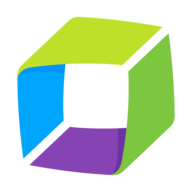
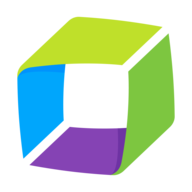

Customer reviews
Effortless Service Mapping and Insightful Dashboards
Another thing I appreciate is the alerts.
Comprehensive Server Monitoring Made Easy
Powerful Real-Time Monitoring with Seamless Troubleshooting
Dynatrace in action
Pretty easy to implement.
Their customer support is also top notch. While on a dashboard or any page you can connect with support and then work with them to understand the feature or more.
Integration with other tools is also pretty straight.
Pretty expensive. If not configured correctly, you will bleed money.
Just due to learning curve, we found frequency of users using app going down
1. End-to-End Observability Across Hybrid Environments - Dynatrace provides a unified observability platform across servers, containers, applications, and network dependencies. We can trace a single user transaction end-to-end, from front-end to database
2.Kubernetes and Microservices Visibility - Dynatrace automatically maps and monitors Kubernetes workloads, namespaces, and services, showing real-time health and performance metrics
3. Improved Application Performance and User Experience - With Real User Monitoring (RUM) and synthetic tests, we monitor real-world user interactions and simulate business-critical transactions.