
Overview
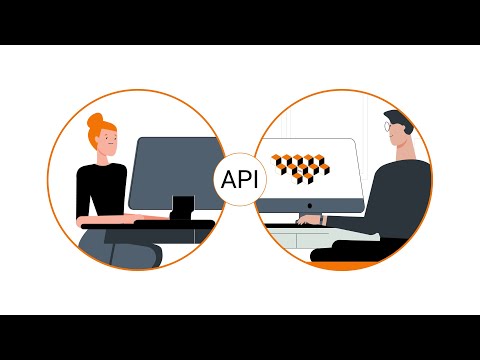
Product video
WSO2 API Manager is an industry-leading full lifecycle API management platform for building, integrating, securing, and exposing digital services as managed APIs across cloud, on-premises, and hybrid environments. Whether you're integrating services, providing developer-friendly APIs, or ensuring enterprise-grade security and compliance, it offers the flexibility, scalability, and control required for modern API ecosystems. Key capabilities include:
API Design and Development: With a user-friendly API Publisher, developers can create and deploy APIs adhering to industry-standard specifications such as OpenAPI and GraphQL. This makes it a valuable tool for businesses of all sizes to accelerate their API-first initiatives.
API Security: Security is built into every layer of the platform, including authentication, authorization, traffic encryption, rate limiting, visibility control, threat protection, and token introspection, ensuring robust API protection.
API Gateway: Route, throttle, and secure traffic with an API gateway that adapts to different deployment needs—centralized for traditional enterprise models or decentralized for cloud native scale, performance, and autonomy.
API Developer Portal: Enable API discovery and adoption with a customizable developer portal. It offers categorization, tagging, and advanced AI-assisted search to help developers quickly find and consume the right APIs.
API Analytics: In-depth dashboards provide insights into API usage, performance, error trends, and user behavior, enabling teams to make data-driven decisions and optimize API strategies.
Kubernetes-Native API Management with the WSO2 Kubernetes Gateway: This lightweight, scalable, cloud native gateway uses Kubernetes' full potential for dynamic API management, supporting the entire API lifecycle (design to monetization). It integrates seamlessly with DevOps workflows and offers a unified experience across hybrid and Kubernetes-native environments.
Unified Control Plane: WSO2 API Manager features a unified control plane that can manage and monitor a network of federated API gateways. This includes integration with external systems such as AWS API Gateway and Solace Event Broker, providing a consistent governance and observability experience across distributed API environments.
AI Gateway: Extend API management principles to AI services using WSO2’s AI Gateway. This includes applying guardrails to ensure safe and controlled prompt usage, quality-of-service (QoS) enforcement, semantic caching, and policy-based routing, enabling secure, observable, and governed AI service consumption.
API Governance: Empower organizations to implement consistent governance across the API lifecycle. This includes API versioning policies, access control, documentation requirements, conformance checks, approval workflows, lifecycle states, and integration with source control systems for audit and traceability.
Flexible Deployment Options: WSO2 API Manager supports a wide range of deployment models to meet enterprise needs, whether in public clouds, private data centers, hybrid setups, or modern containerized platforms such as Kubernetes.
Highlights
- Interoperability with Open Standards - Achieve seamless interoperability between diverse systems without vendor lock-in, utilizing modern approaches with REST, GraphQL, and AsyncAPIs. Unlock collaborative innovation, long-term sustainability, enhanced security, and regulatory compliance. Strategically adopt modern service delivery and development paradigms while retaining vital legacy systems.
- Open Source, Extensible, and Customizable - As the leading open source API management platform, WSO2 API Manager is extensible and customizable, serving enterprises from startups to established businesses. It handles diverse scenarios, offering user-friendly extension opportunities for authenticators, policies, mediations, API lifecycles, workflows, portals, and login pages.
- Flexible Deployment Models and Seamless Service Discovery for Developers - WSO2 API Manager can be deployed in the cloud, on-premises, or in a hybrid environment. This gives you the flexibility to choose the deployment option that best meets your needs. You can also embed it within your own SaaS or on-premises solution for redistribution.
Details
Introducing multi-product solutions
You can now purchase comprehensive solutions tailored to use cases and industries.
Features and programs
Financing for AWS Marketplace purchases
Pricing
Dimension | Description | Cost/month |
|---|---|---|
Cores | The public offer includes a POC setup without a subscription. The private offer will include a subscription based on the number of cores specified in the contract. | $0.001 |
Usage | The public offer includes a POC setup without a subscription. The private offer will include a subscription based on the usage specified in the contract. | $0.001 |
Support | Public Offer does not include support. Private Offer will include support as specified in the contract. | $0.001 |
Vendor refund policy
All purchases are final. No refund is applicable.
How can we make this page better?
Legal
Vendor terms and conditions
Content disclaimer
Delivery details
64-bit (x86) Amazon Machine Image (AMI)
Amazon Machine Image (AMI)
An AMI is a virtual image that provides the information required to launch an instance. Amazon EC2 (Elastic Compute Cloud) instances are virtual servers on which you can run your applications and workloads, offering varying combinations of CPU, memory, storage, and networking resources. You can launch as many instances from as many different AMIs as you need.
Version release notes
WSO2 API Manager 4.5.0
Additional details
Usage instructions
To access the deployed WSO2 API Manager, follow the steps below:
1. Configure Local Host Entry
-
Obtain the public IP address of the VM.
-
Add the following entry to your local machine’s /etc/hosts file:
<VM-PUBLIC-IP> am.wso2.com
2. Access the API Manager Portals
Once the host entry is configured, access the WSO2 API Manager portals via the following URLs:
- API Publisher Portal: <https://am.wso2.com:9443/publisher>
- API Developer Portal: <https://am.wso2.com:9443/devportal>
- API Admin Portal: <https://am.wso2.com:9443/admin>
- API Management Console: <https://am.wso2.com:9443/carbon>
3. View API Manager Server Logs
To monitor server logs:
-
SSH into the VM using its public IP address.
- Username: ubuntu
- Use the SSH key that was configured during instance launch.
-
Switch to the wso2carbon user:
sudo su wso2carbon -
Monitor the logs using the following command:
tail -f /home/wso2carbon/wso2am/wso2am-4.5.0/repository/logs/wso2carbon.log
4. Default Credentials (for POC setup)
The default super admin credentials are:
- Username: admin
- Password: admin
5. Additional Resources
-
Documentation: WSO2 API Manager — available at
<https://apim.docs.wso2.com/en/latest/> -
Contact for Subscription: WSO2 — visit
<https://wso2.com/contact/>
Support
Vendor support
WSO2 offers two types of support models - Basic Support and Enterprise Support. Basic Support offers 12x5 support while Enterprise Support is 24x7 support. For more details, please refer to https://wso2.com/licenses/support-policy/5.9/ .
AWS infrastructure support
AWS Support is a one-on-one, fast-response support channel that is staffed 24x7x365 with experienced and technical support engineers. The service helps customers of all sizes and technical abilities to successfully utilize the products and features provided by Amazon Web Services.
Similar products





