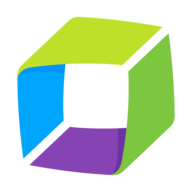
Dynatrace Platform Subscription (DPS)
DynatraceExternal reviews
1,342 reviews
from
and
External reviews are not included in the AWS star rating for the product.
Wow what a product!!!!
What do you like best about the product?
What dont I love this product this product is amazing, its easy to install and configure and once its up and running the results are stunning.
I not only telles you when you have issues it tells you why you are having issues so you can pin point precisley what remedy you need to take.
Its so easy to use and as mentioned earlier results speak for themselves.
I not only telles you when you have issues it tells you why you are having issues so you can pin point precisley what remedy you need to take.
Its so easy to use and as mentioned earlier results speak for themselves.
What do you dislike about the product?
Its hard to try and come up with something I odnt like about this product it really is that good.
What problems is the product solving and how is that benefiting you?
Its llowing us to diagnose where our issues are before they become Incidents.
Recommendations to others considering the product:
Go get it and fall in love with this product.
Great tool but needs navigation improvements
What do you like best about the product?
The tool is great for drilling down in the depths of issues within a JVM. But it can be hard to find out what the issues are in the first place. The linking of endpoints to endpoints is useful to show where the problems may exist and the loading on those services matches how you think the system is being used.
What do you dislike about the product?
Hard to see what the issues are in the first place. Once you have found the issue you can drill into it but it is not always visible/ see-able in the first instance what your issue is. Navigation paths can be unclear. Hard to get back to the place you where before and then compare one set or snapshot with another snapshot.
What problems is the product solving and how is that benefiting you?
Monitoring and analysis of JVMs and related servers/ endpoints in our Middleware stack. Shows which servers are being used the most effectively and then how we can re-balance those. Allows understanding on the JVM thread, memory, CPU and IO usage per service within each of JVMs helping us to see and monitor, and when needed, correct the usage of the service on our platform.
Recommendations to others considering the product:
Find an existing error you know the root cause of and then trace that through the tool so that you can understand how it works and what it is trying to tell you. This both shows you an error you know and helps understand how the tool works.
Supply chain
What do you like best about the product?
The integration with other softwares and applications
What do you dislike about the product?
Needs new versions and upgrades to meet customer needs
What problems is the product solving and how is that benefiting you?
Easy reporting tool and helps to provide efficiencies.
Dynatrace- traces success & failures
What do you like best about the product?
GUI, it is easier to identify fault lines and to identify most successful part of network.
What do you dislike about the product?
Less data points for each node. Would expect to have more points to identify issues.
What problems is the product solving and how is that benefiting you?
Solving network issues at amex to provide seamless activity for card members.
product review
What do you like best about the product?
cloud adaptive, user firendly, cost effective
What do you dislike about the product?
nothing specific,but it needs more customization to match APM
What problems is the product solving and how is that benefiting you?
performance & app monitoring
We love dynatrace. Do you?
What do you like best about the product?
The tool shows the real time communication between servers and network devices and all the times taken by each transaction.
What do you dislike about the product?
The interfaces looks crowded and is difficult to learn for beginners.
What problems is the product solving and how is that benefiting you?
We have got to know some out of the box problems caused due to I/O issues.
" Dynatrace" Review
What do you like best about the product?
1) Dynatrace provides a high-class dashboard usability, monitoring, and other visual presentation.
2) Dynatrace makes developer's life easy when it comes to monitoring and detecting issues around their application.
3) It saves my a lot of time for application performance monitoring.
4) It helps me to debug the issues very quickly.
2) Dynatrace makes developer's life easy when it comes to monitoring and detecting issues around their application.
3) It saves my a lot of time for application performance monitoring.
4) It helps me to debug the issues very quickly.
What do you dislike about the product?
1) It is expensive compared to competitors.
2) Installation of client to use other features.The client is not really user friendly.
3) You really need to learn how best to use the tool.
2) Installation of client to use other features.The client is not really user friendly.
3) You really need to learn how best to use the tool.
What problems is the product solving and how is that benefiting you?
1) Tracing and analyzing the performance.
2) Logging, monitoring, alerting.
3) Debugging Connectivity issues and latency.
2) Logging, monitoring, alerting.
3) Debugging Connectivity issues and latency.
Recommendations to others considering the product:
Dynatrace is certainly a top contender in the APM space. It is a really very useful tool for application monitoring and application availability.
Dynatrace AppMon usage for production troubleshooting
What do you like best about the product?
Dynatrace allowed us to make multiple layers of infrastructure and application metrics available to us very quickly
What do you dislike about the product?
takes time to implement and is still very much IT centric, not easy to map to true business services
What problems is the product solving and how is that benefiting you?
reduce production outage times
we have realized some benefit, however, it has not been straightforward to quantify the benefit
we have realized some benefit, however, it has not been straightforward to quantify the benefit
Excellent Tool for production monitoring
What do you like best about the product?
Graphs for Longest running web requests, Purepath response time, DB Execution Counts, CPU Usage every 5 minutes etc are really very handy to monitor the entire server performance. Adding/removing snapshots in dashboard, Search Purepaths, Drilldown, Customizing dashboards are good functions we use.
What do you dislike about the product?
Load time of dynatrace. Need to drilldown a lot to find small information.
What problems is the product solving and how is that benefiting you?
Application and production monitoring.
Recommendations to others considering the product:
Great product for monitoring. Drills down everything in application.
Great product Dynatrace
What do you like best about the product?
Custom Desktop, transaction analysis, Purepaths helps you in finding the issues from roots. Dril down functionality is awesome to go in depth of the issue, Filter option on transactions is best and give you more specific results.
What do you dislike about the product?
There is a time gap bwtween the actual transaction time and the display in Dynatrace. Load time of screen is not so efficient but that might because of very large data and transaction it handles.
What problems is the product solving and how is that benefiting you?
Finding and fixing production problems has become easier with it. It helps where no other tool can. So really awesome.
Recommendations to others considering the product:
This has improved and light weighted than earlier now and easy to use.
showing 61 - 70