
Overview
What's Included Note: Always ensure your operating system is current for your needs. This product includes both of the software packages described below:
Endpoint Central | Endpoint management solution By: ZOHO Corporation
A unified endpoint management software that enables patch management, asset management, software and OS deployment, software metering, license managing and compliance, remote control, and much more which not only saves time but boosts productivity. It also has several security features such as blocking and uninstalling prohibited software, blocking and managing USB devices, managing firewalls, etc.
Endpoint Central is compatible with Windows, Mac, and Linux operating systems and through it, you can also manage all your iOS, Android, and Windows smartphones as well as tablets. You get the ability to deploy profiles and policies, remote lock/wipe, configure devices for WiFi, VPN, email accounts, apply restrictions on camera, browsers, and a whole lot of other features.
Endpoint Central also has the ability to integrate with 5 different help desk solutions namely Jira, ServiceNow, Zendesk, ServiceDesk Plus and Spiceworks, through which you can use all your endpoint management features right from your help desk console, with a single sign-on facility. Some of the benefits are as follows,
Protecting your network with security management.
Perceiving audit-ready real-time IT asset details.
Centrally managing IT services and IT operations.
Automating resolution and improving delivery performance.
Implementing your ITIL processes easily.
Improving visibility with over 130 out-of-the-box reports.
Highlights
- Automate patch management for Windows, Mac, Linux, and 3rd party applications, distribute software to remote computers, get in-depth details of hardware and software assets, manage software licenses, monitor software usage statistics, and more.
- Troubleshoot remote computers with multi monitor support, file transfer, integrated chat, collaborative sessions, and more. Record all remote sessions for auditing and compliance.
- Manage iOS, Android, and Windows mobile devices to configure profiles, email, VPN, etc. Apply restrictions, distribute content and apps, remotely lock or wipe devices, and more.
Details
Unlock automation with AI agent solutions
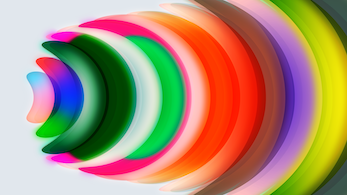
Features and programs
Financing for AWS Marketplace purchases
Pricing
Dimension | Cost/hour |
|---|---|
m4.xlarge Recommended | $2.533 |
i2.xlarge | $2.533 |
r3.2xlarge | $2.533 |
m4.10xlarge | $2.533 |
r3.4xlarge | $2.533 |
m3.xlarge | $2.533 |
m3.2xlarge | $2.533 |
r3.large | $2.533 |
r3.8xlarge | $2.533 |
m4.2xlarge | $2.533 |
Vendor refund policy
Please email us at : desktopcentral-support@manageengine.com
How can we make this page better?
Legal
Vendor terms and conditions
Content disclaimer
Delivery details
64-bit (x86) Amazon Machine Image (AMI)
Amazon Machine Image (AMI)
An AMI is a virtual image that provides the information required to launch an instance. Amazon EC2 (Elastic Compute Cloud) instances are virtual servers on which you can run your applications and workloads, offering varying combinations of CPU, memory, storage, and networking resources. You can launch as many instances from as many different AMIs as you need.
Version release notes
Additional details
Usage instructions
Additional details
Getting Started
Here are three simple ways to access Endpoint Central web console:
-
Once you log in to the EC2 instance, the Endpoint Central server will start automatically, and the web console will launch.
-
Open the URL https://<ec2_instance_public_dns>:8383 in your EC2 instance browser to access the web console.
-
Right-click on the Endpoint Central tray icon and select "Open Web Console".
Default Credentials
Use the following credentials to log in to the web console for the first time: <bullet>Username: admin <bullet>Password: Amazon instance ID
For more help on getting started, please refer to this page.
Resources
Vendor resources
Support
Vendor support
We provide 24X5 support
AWS infrastructure support
AWS Support is a one-on-one, fast-response support channel that is staffed 24x7x365 with experienced and technical support engineers. The service helps customers of all sizes and technical abilities to successfully utilize the products and features provided by Amazon Web Services.
Similar products




