
Overview
Qlik Sense is a complete data analytics platform that sets the benchmark for a new generation of analytics. With its one-of-a-kind associative analytics engine, sophisticated AI, and scalable platform, you can empower everyone in your organization to make better decisions daily, creating a truly data-driven enterprise.
Highlights
- Easy and intuitive. Create and share dynamic data displays with drag-and-drop visualizations and layouts. No coding required.
- Create analytics faster. Easily combine and load data, create smart visualizations, and drag and drop to build rich analytics apps accelerated by suggestions and automation from AI
- Let AI amplify your mind. Augmented intelligence enhances human intuition throughout Qlik Sense with suggested insights, automated processes, and natural language interaction
Details
Unlock automation with AI agent solutions
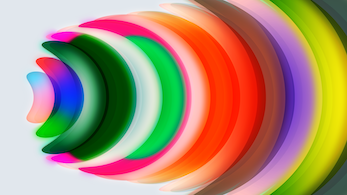
Features and programs
Buyer guide

Financing for AWS Marketplace purchases
Pricing
Dimension | Cost/hour |
|---|---|
r5.xlarge Recommended | $6.00 |
r5.4xlarge | $6.00 |
r5.2xlarge | $6.00 |
Vendor refund policy
We do not currently support refunds, but you can cancel at any time.
How can we make this page better?
Legal
Vendor terms and conditions
Content disclaimer
Delivery details
64-bit (x86) Amazon Machine Image (AMI)
Amazon Machine Image (AMI)
An AMI is a virtual image that provides the information required to launch an instance. Amazon EC2 (Elastic Compute Cloud) instances are virtual servers on which you can run your applications and workloads, offering varying combinations of CPU, memory, storage, and networking resources. You can launch as many instances from as many different AMIs as you need.
Additional details
Usage instructions
Existing AMI running Qlik Sense enterprise can be upgraded to a newer version of Qlik Sense by running the installation program of the newer version or by simply using the new version of the AMI available through the AWS Marketplace. NOTE: To upgrade using the installation program you need to switch the service user from local system to an actual user, see: https://help.qlik.com/en-US/sense/June2018/Subsystems/PlanningQlikSenseDeployments/Content/Deployment/Change-user-accounts.htm
Resources
Support
Vendor support
Support for our hourly product is provided through our Qlik Community forums.
AWS infrastructure support
AWS Support is a one-on-one, fast-response support channel that is staffed 24x7x365 with experienced and technical support engineers. The service helps customers of all sizes and technical abilities to successfully utilize the products and features provided by Amazon Web Services.
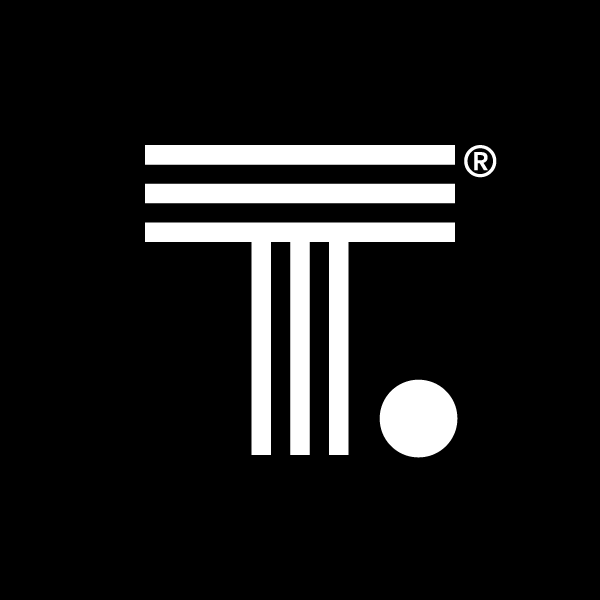

Standard contract
Customer reviews
Experience of working on Qliksense for 5 years
Qliksense script allows us transform messy data into structured, analysis ready formats.
Data organization for Data Analysis with Qlick Sense
In-depth analysis capabilities shine but wider support resources are needed
What is our primary use case?
I am working in data analytics. They are the best solutions in the industry. With Qlik Sense , there is a way to integrate it within the company for sharing. It is good for certain use cases, though there are positives and cons for it as well.
What is most valuable?
I am working with QlikView mainly, and with Qlik Sense , the whole Qlik environment. It is licensed by the company I work for.
QlikView is highly manipulable, so you can build on top of the environment they already have to create your own solution for the problems you have. That is the positive for it compared to something Power BI.
What needs improvement?
Everything depends on the use case, but I would prefer Power BI because of how mainstream it is.
There is not much information available. It is not a mainstream tool that many companies use, so if you are doing something that has not been done before, you can find it challenging to get an answer. Unlike Power BI, where there are many examples of what you want to do elsewhere, with QlikView this is not the case.
The support for it could be improved. Growing the support online would be beneficial for Qlik. Having more guides on complex tasks you want to do with Qlik would help. There is support online and a Qlik community that shares solutions for common problems, but for quite niche requirements, it does not have that sort of support.
For how long have I used the solution?
It has been almost a year now.
What was my experience with deployment of the solution?
When the company I work for was installing the environment, it took them a long time to do it. The company did not have the scale to get it up and running efficiently. It took them a year or two to get everything working properly because the way we use it in the company is very specific to our professional services. It took them a while to get it working the way they wanted it.
What do I think about the scalability of the solution?
Power BI has the edge on scalability. The Microsoft environment has the advantage because of its size. It is easily scalable with Microsoft, with other services Azure and other tools they provide.
How are customer service and support?
I have never contacted Qlik myself.
How would you rate customer service and support?
Positive
How was the initial setup?
It is based on SQL and T-SQL mainly, so if you are experienced with those languages, you would find your way easily.
What's my experience with pricing, setup cost, and licensing?
It is not about performance. It is just about how expensive it is to implement.
Which other solutions did I evaluate?
For the company I work for, I have heard that Power BI would be a cheaper environment. That is why they are moving forward by integrating Power BI.
What other advice do I have?
I think something Power BI has the edge over Qlik Sense. I am not working directly with certain aspects, so I cannot comment further on those. On a scale of 1-10, I rate this solution a 7.
Quick by a Qlick
Dashboard and data exploration are easy.
Data connections with multiple cloud platforms allow for easy insights.
Customer support is superb.
Activation and implementation are easy.
Data exploration with multiple users is not easy.
Charts
Data extraction
Data Manipulation
Unlocks actionable insights through user-friendly analysis features
What is our primary use case?
The main use cases involve getting data in an analyzable format. Clients should be able to analyze it through a self-service tool, which is why Qlik Sense was the better choice. Self-service is the primary use case they had as clients wanted to perform self-service analysis.
Additionally, they wanted to automate workflows along with the analysis. They aimed to have action-driven analysis, focusing mainly on dashboard analysis and automated workflows depending on the analysis they perform.
What is most valuable?
The self-service capabilities that Qlik Sense offers are significant. They offer natural language processing, allowing users to ask questions in layman language, and Qlik Sense will create charts and narratives automatically. Users can access any dashboard developed in Qlik Sense from familiar portals such as Okta or other company portals through embedding features.
The integration with chatbots, particularly Microsoft Teams , allows users to access dashboards and ask questions directly within Teams. The collaboration feature enables users to share analysis by taking snapshots and tagging team members within the Qlik Sense interface, eliminating the need for lengthy emails or screenshots.
The storytelling feature allows users to create presentations directly in Qlik Sense using dashboard analysis, making it easier to answer questions during meetings. The subscription feature enables users to receive charts and sheets via email instead of navigating to the dashboard, facilitating monitoring purposes.
Qlik Sense offers alerting capabilities where users can set thresholds for KPIs and receive notifications when these thresholds are reached. The platform also includes AI/ML features for predictive modeling through a no-code component, allowing business users to create and deploy AutoML models without depending on data scientists.
The Qlik Answers component, featuring generative AI capability, enables users to get answers from unstructured data including Excel, HTML documents, or Microsoft Word documents by creating a knowledge base.
The user-friendly interface operates on a drag-and-drop approach, with Qlik Sense suggesting appropriate charts based on selected dimensions and measures. The associative engine capabilities allow data association between tables, implementing selections across related tables. The platform uses a color-coding system (white, gray, and dark gray) to show related, excluded, and unrelated data selections, providing insights beyond traditional BI tools.
What needs improvement?
The support aspect could be improved, particularly in terms of response time for high-priority issues, especially when dealing with production environment client issues that require immediate attention.
Qlik Sense Cloud pricing is relatively high. While on-premises versions work with user-based licensing effectively, the cloud version's capacity-based pricing needs more clarity. There should be more comprehensive documentation and explanatory videos available to help clients understand and calculate capacity-based pricing, making it easier to predict costs before implementing Qlik Sense Cloud.
For how long have I used the solution?
I have been working with Qlik Sense for 10 years.
What was my experience with deployment of the solution?
I have not encountered any deployment issues.
What do I think about the stability of the solution?
It is pretty stable.
What do I think about the scalability of the solution?
Qlik Sense helps analyze data and can handle larger amounts of data compared to other BI tools. Qlik Sense has never had issues related to large data sets. For deployment options, it works in two ways: on-premises and Qlik Sense Cloud. Qlik Sense offers a public cloud where dashboards can be hosted, which is becoming the more feasible option that most organizations are choosing.
How was the initial setup?
Setup has always been straightforward. The Qlik Sense help site provides comprehensive information for setup support.
What other advice do I have?
Most organizations had scattered data across many legacy systems. Qlik Sense has consolidated all the data in one place and provided answers to all their questions, helping to make better decisions and enabling faster collaborations.
If you have a scattered system and want to analyze your data, structured data, along with the unstructured ones, Qlik Sense is the best option where you can collaborate both data formats into one and perform analysis on top of it. This eliminates the need to rely on multiple systems to get answers.
On a scale of 1-10, this solution receives a rating of 9.