
Overview
ManageEngine ServiceDesk Plus is ITIL-ready help desk software with integrated asset and project management capabilities. With advanced ITSM functionality and easy-to-use capabilities, ServiceDesk Plus helps IT support teams deliver world-class service to end users with reduced costs and complexity. It comes in three editions and is available in 37 different languages. More than 100,000 organizations across 185 countries trust ServiceDesk Plus to optimize IT service desk performance and achieve high end-user satisfaction.
Highlights
- Tailor fit your service desk attributes and processes to meet your business objectives.
- Relieve your service desk team from repetitive service desk chores by setting up efficient automations.
- Extend proven ITSM best practices to HR, finance, and other service delivery areas
Details
Unlock automation with AI agent solutions
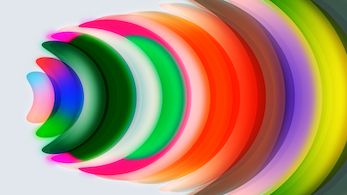
Features and programs
Financing for AWS Marketplace purchases
Pricing
Free trial
Dimension | Cost/hour |
|---|---|
m4.xlarge Recommended | $1.034 |
t2.2xlarge | $1.034 |
m4.4xlarge | $1.034 |
m4.10xlarge | $1.034 |
m4.16xlarge | $1.034 |
m4.2xlarge | $1.034 |
t2.xlarge | $1.034 |
Vendor refund policy
Please email us at : support@servicedeskplus.com
How can we make this page better?
Legal
Vendor terms and conditions
Content disclaimer
Delivery details
64-bit (x86) Amazon Machine Image (AMI)
Amazon Machine Image (AMI)
An AMI is a virtual image that provides the information required to launch an instance. Amazon EC2 (Elastic Compute Cloud) instances are virtual servers on which you can run your applications and workloads, offering varying combinations of CPU, memory, storage, and networking resources. You can launch as many instances from as many different AMIs as you need.
Version release notes
Additional details
Usage instructions
- You can double-click the "Launch ServiceDesk Plus shortcut in the desktop, this will open the Web Console.
- You can also go to Windows>>Services and right-click on the ServiceDesk Plus Service and click on Start the Service. For more help on getting started, please check this page: https://help.servicedeskplus.com/home
- The web console will be automatically launched once you login into the EC2 instance. (Since it the services start automatically)
- Or you can access the URL at https://localhost:8080 (for https connection) in your EC2 instance browser to launch ServiceDesk Plus's Web Console.
- (The login credentials for the setup: Username = administrator, Password = administrator) or click on "Login As Administrator" and login.
- Once you enter the username and password, You would be asked to change the password as per the password policy.
- On logging in it will redirect you to the Home page of the Product.
Resources
Support
Vendor support
We provide 24X5 support
AWS infrastructure support
AWS Support is a one-on-one, fast-response support channel that is staffed 24x7x365 with experienced and technical support engineers. The service helps customers of all sizes and technical abilities to successfully utilize the products and features provided by Amazon Web Services.
Similar products




