
Overview
The Vault MCP Server enables operators to use natural language to perform basic queries and operations in Vault, which would otherwise require traditional methods of issuing requests to Vault via Vault API.
For this experimental release, Vault operators can configure Vault MCP server in local standard input/output (stdio) mode or streamableHTTP transport and interacts with Vault APIs using any MCP client.
We are seeking feedback from Vault operators and users regarding the usefulness of such capabilities. Based on the customer feedback, we plan to offer a richer set of capabilities to perform additional queries and/or otherwise interact with Vault APIs and eco-system plugins, including remote versions of the MCP Servers with security features.
Note: This Vault MCP Server release is experimental in nature and intended for development, testing, and evaluation purposes. Use of the Vault MCP server in production settings is not recommended at this time.
Supported Vault API commands include:
- Create new mounts in Vault (KV v1, KV v2)
- List all available mounts
- Deletes a mount
- Write secrets to KV mounts
- Read secrets from KV mounts
- List all secrets under a path
Highlights
- Read or Write key/value (KV v1, KV v2) secrets to Vault
- Create or delete mounts in Vault (KV v1, KV v2)
- List all secrets or mounts in Vault
Details
Introducing multi-product solutions
You can now purchase comprehensive solutions tailored to use cases and industries.
Features and programs
Financing for AWS Marketplace purchases
Pricing
Vendor refund policy
N/A
How can we make this page better?
Legal
Vendor terms and conditions
Content disclaimer
Delivery details
Container
- Amazon ECS
- Amazon ECS Anywhere
Container image
Containers are lightweight, portable execution environments that wrap server application software in a filesystem that includes everything it needs to run. Container applications run on supported container runtimes and orchestration services, such as Amazon Elastic Container Service (Amazon ECS) or Amazon Elastic Kubernetes Service (Amazon EKS). Both eliminate the need for you to install and operate your own container orchestration software by managing and scheduling containers on a scalable cluster of virtual machines.
Version release notes
Supported Vault API commands include:
Create new mounts in Vault (KV v1, KV v2) List all available mounts Deletes a mount Write secrets to KV mounts Read secrets from KV mounts List all secrets under a path
Additional details
Usage instructions
- Install and configure the AWS CLI
https://docs.aws.amazon.com/cli/latest/userguide/installing.html
- Retrieve the login command to authenticate your Docker client to your registry
aws ecr get-login-password --region us-east-1 | docker login --username AWS --password-stdin 709825985650.dkr.ecr.us-east-1.amazonaws.com
- Enter the login command retrieved in step 2. On successful login the following message will be seen
Login Succeeded
- Pull the docker image
709825985650.dkr.ecr.us-east-1.amazonaws.com/hashicorp/vault-mcp-server:0.1.0
- Start the instance of the container in the following way
docker run -it -e VAULT_TOKEN="<INPUT_HERE>" -e VAULT_ADDR="<INPUT_HERE>" 709825985650.dkr.ecr.us-east-1.amazonaws.com/hashicorp/vault-mcp-server:0.1.0
- To integrate this with a IDE of your choice, use the following documentation as an example
https://developer.hashicorp.com/terraform/docs/tools/mcp-server/deploy
Support
Vendor support
AWS infrastructure support
AWS Support is a one-on-one, fast-response support channel that is staffed 24x7x365 with experienced and technical support engineers. The service helps customers of all sizes and technical abilities to successfully utilize the products and features provided by Amazon Web Services.
Similar products
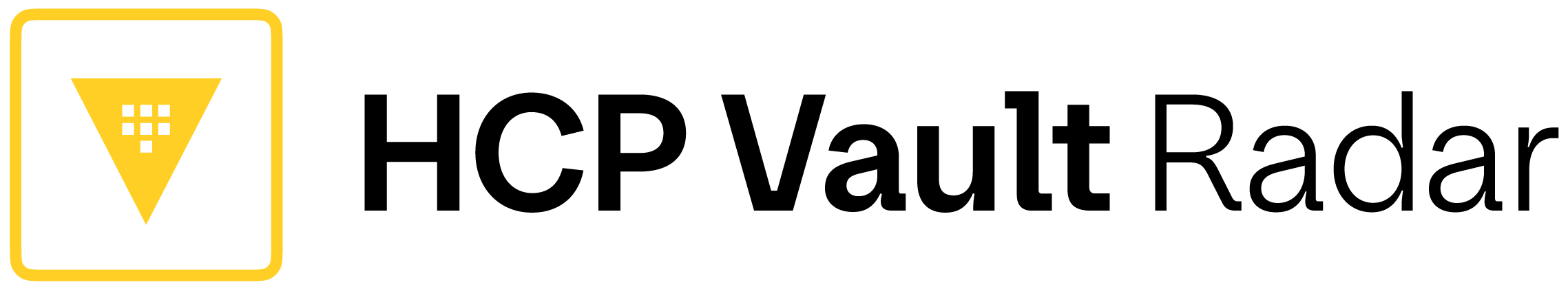
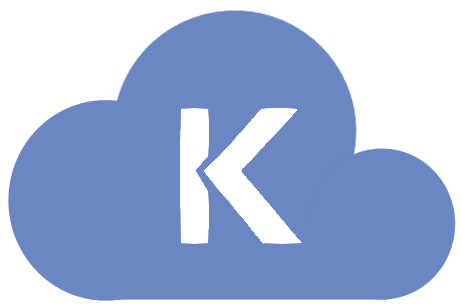



Customer reviews
Effortless Integration and Security—A Developer Favorite
Their product team as well as our account team are very knowledgeable and helpful. They have been the best of any vendor I've worked with.
Safe, secure and Trustworthy
Its integration with terraform and other tech is pretty straightforward.