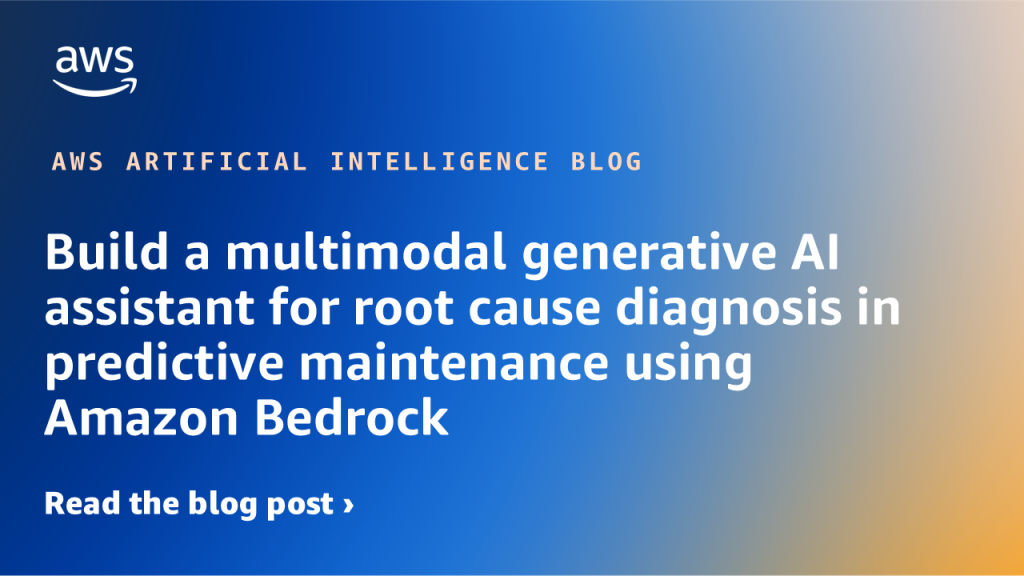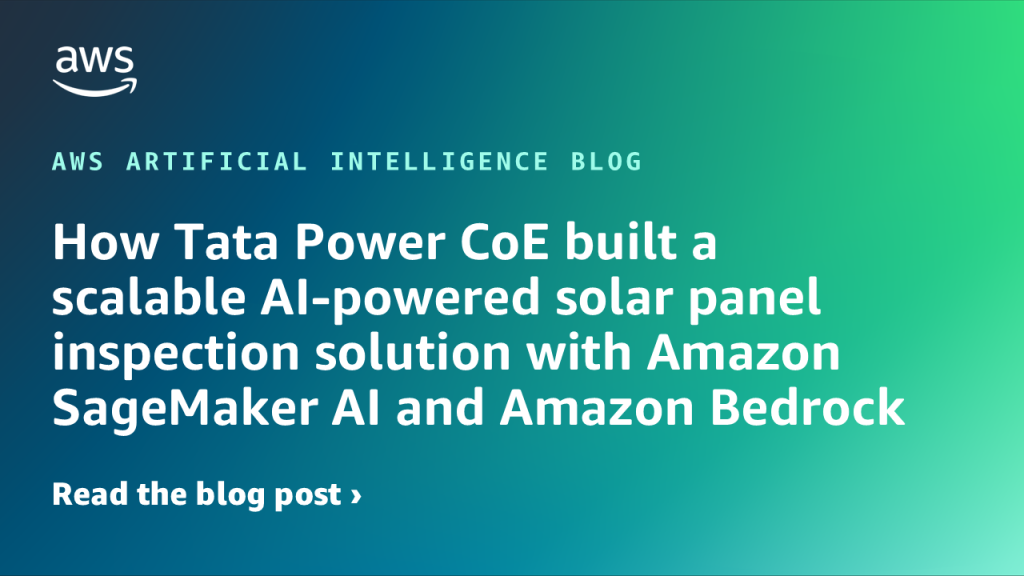Artificial Intelligence
Category: Advanced (300)
Deploy AI agents on Amazon Bedrock AgentCore using GitHub Actions
In this post, we demonstrate how to use a GitHub Actions workflow to automate the deployment of AI agents on AgentCore Runtime. This approach delivers a scalable solution with enterprise-level security controls, providing complete continuous integration and delivery (CI/CD) automation.
Optimizing LLM inference on Amazon SageMaker AI with BentoML’s LLM- Optimizer
In this post, we demonstrate how to optimize large language model (LLM) inference on Amazon SageMaker AI using BentoML’s LLM-Optimizer to systematically identify the best serving configurations for your workload.
Accelerate Enterprise AI Development using Weights & Biases and Amazon Bedrock AgentCore
In this post, we demonstrate how to use Foundation Models (FMs) from Amazon Bedrock and the newly launched Amazon Bedrock AgentCore alongside W&B Weave to help build, evaluate, and monitor enterprise AI solutions. We cover the complete development lifecycle from tracking individual FM calls to monitoring complex agent workflows in production.
Build a multimodal generative AI assistant for root cause diagnosis in predictive maintenance using Amazon Bedrock
In this post, we demonstrate how to implement a predictive maintenance solution using Foundation Models (FMs) on Amazon Bedrock, with a case study of Amazon’s manufacturing equipment within their fulfillment centers. The solution is highly adaptable and can be customized for other industries, including oil and gas, logistics, manufacturing, and healthcare.
How Tata Power CoE built a scalable AI-powered solar panel inspection solution with Amazon SageMaker AI and Amazon Bedrock
In this post, we explore how Tata Power CoE and Oneture Technologies use AWS services to automate the inspection process end-to-end.
Implement automated smoke testing using Amazon Nova Act headless mode
This post shows how to implement automated smoke testing using Amazon Nova Act headless mode in CI/CD pipelines. We use SauceDemo, a sample ecommerce application, as our target for demonstration. We demonstrate setting up Amazon Nova Act for headless browser automation in CI/CD environments and creating smoke tests that validate key user workflows. We then show how to implement parallel execution to maximize testing efficiency, configure GitLab CI/CD for automatic test execution on every deployment, and apply best practices for maintainable and scalable test automation.
University of California Los Angeles delivers an immersive theater experience with AWS generative AI services
In this post, we will walk through the performance constraints and design choices by OARC and REMAP teams at UCLA, including how AWS serverless infrastructure, AWS Managed Services, and generative AI services supported the rapid design and deployment of our solution. We will also describe our use of Amazon SageMaker AI and how it can be used reliably in immersive live experiences.
Optimizing Mobileye’s REM™ with AWS Graviton: A focus on ML inference and Triton integration
In this post, we focus on one portion of the REM™ system: the automatic identification of changes to the road structure which we will refer to as Change Detection. We will share our journey of architecting and deploying a solution for Change Detection, the core of which is a deep learning model called CDNet. We will share real-life decisions and tradeoffs when building and deploying a high-scale, highly parallelized algorithmic pipeline based on a Deep Learning (DL) model, with an emphasis on efficiency and throughput.
Power up your ML workflows with interactive IDEs on SageMaker HyperPod
Amazon SageMaker HyperPod clusters with Amazon Elastic Kubernetes Service (EKS) orchestration now support creating and managing interactive development environments such as JupyterLab and open source Visual Studio Code, streamlining the ML development lifecycle by providing managed environments for familiar tools to data scientists. This post shows how HyperPod administrators can configure Spaces for their clusters, and how data scientists can create and connect to these Spaces.
Using Spectrum fine-tuning to improve FM training efficiency on Amazon SageMaker AI
In this post you will learn how to use Spectrum to optimize resource use and shorten training times without sacrificing quality, as well as how to implement Spectrum fine-tuning with Amazon SageMaker AI training jobs. We will also discuss the tradeoff between QLoRA and Spectrum fine-tuning, showing that while QLoRA is more resource efficient, Spectrum results in higher performance overall.