AWS Partner Network (APN) Blog
From Idea to App in Minutes: Introducing Zendesk App Builder with Amazon Bedrock
 |
| Zendesk |
 |
by Jenn Yim, Sr. Product Manager – Zendesk
by Sarmad Sangi, Sr. Staff Software Engineer – Zendesk
by Chavi Gupta, Sr. Partner Solutions Architect – AWS
by Raj Iyer, Sr. Solutions Architect – Zendesk
Over the past few years, no-code and low-code platforms have transformed how organizations build software. The trend is clear: teams want faster, easier ways to turn ideas into applications without heavy developer lift. With natural language and AI assistance now becoming the norm, organizations need tools that bridge the gap between vision and execution.
Zendesk App Builder is an efficient way to turn ideas into apps and requires no coding. Powered by AI and built on Amazon Web Services (AWS), it gives customers the ability to create custom apps that extend Zendesk to fit their unique customer service needs. Zendesk covers most service needs out of the box, and App Builder addresses the unique processes, integrations, and edge cases that make each business different. Instead of waiting on roadmaps or scarce developer resources, App Builder lets anyone spin up fully functional apps in minutes using natural language prompts. Whether it’s connecting to internal systems or integrating with third-party tools, App Builder helps teams close the gap between “almost there” and exceptional service.
In this blog, you’ll learn how Zendesk and AWS collaborated to make this possible, and how App Builder puts the power of AI in the hands of every Zendesk customer.
Why App Builder?
If you’ve ever had the excellent idea to improve customer or employee experience but no way to build it, you’re not alone. Zendesk admins know the problems but often lack the time, skills, or budget. Even simple apps have required expensive developers and months of work.
Powered by Amazon Bedrock, App Builder turns ideas into apps through natural language prompts. Customers can start building instantly to boost productivity, optimize workflows, and reduce manual work.
Historically, only ~10% of customers built custom apps in Zendesk. Most customers lacked resources, and outsourcing costs tens of thousands of dollars. App Builder changes that: prompts create apps in minutes, automate workflows, and integrate with third-party systems. Early Access Program (EAP) results show impact: agents saved 2–7 minutes per support ticket—proving that no-code, AI-powered app building works faster and smarter.
Architecture Insights
App Builder leverages Amazon Bedrock and Anthropic Claude Sonnet for code generation to create apps directly within the Zendesk Support and Suite. Figure 1 shows a high-level architecture of App Builder. A user prompt invokes the App Builder Service which then invokes Claude Sonnet model on Amazon Bedrock through the Zendesk Large Language Model (LLM) Proxy Service. Sonnet 4 model provides enhanced performance and reasoning for coding tasks. App Builder UI streams the generated code and renders an app preview. Amazon Aurora stores conversation prompts and messages, Amazon Simple Storage Service (Amazon S3) stores app versions and Amazon MemoryDB caches a copy of the test app for faster access and performance.
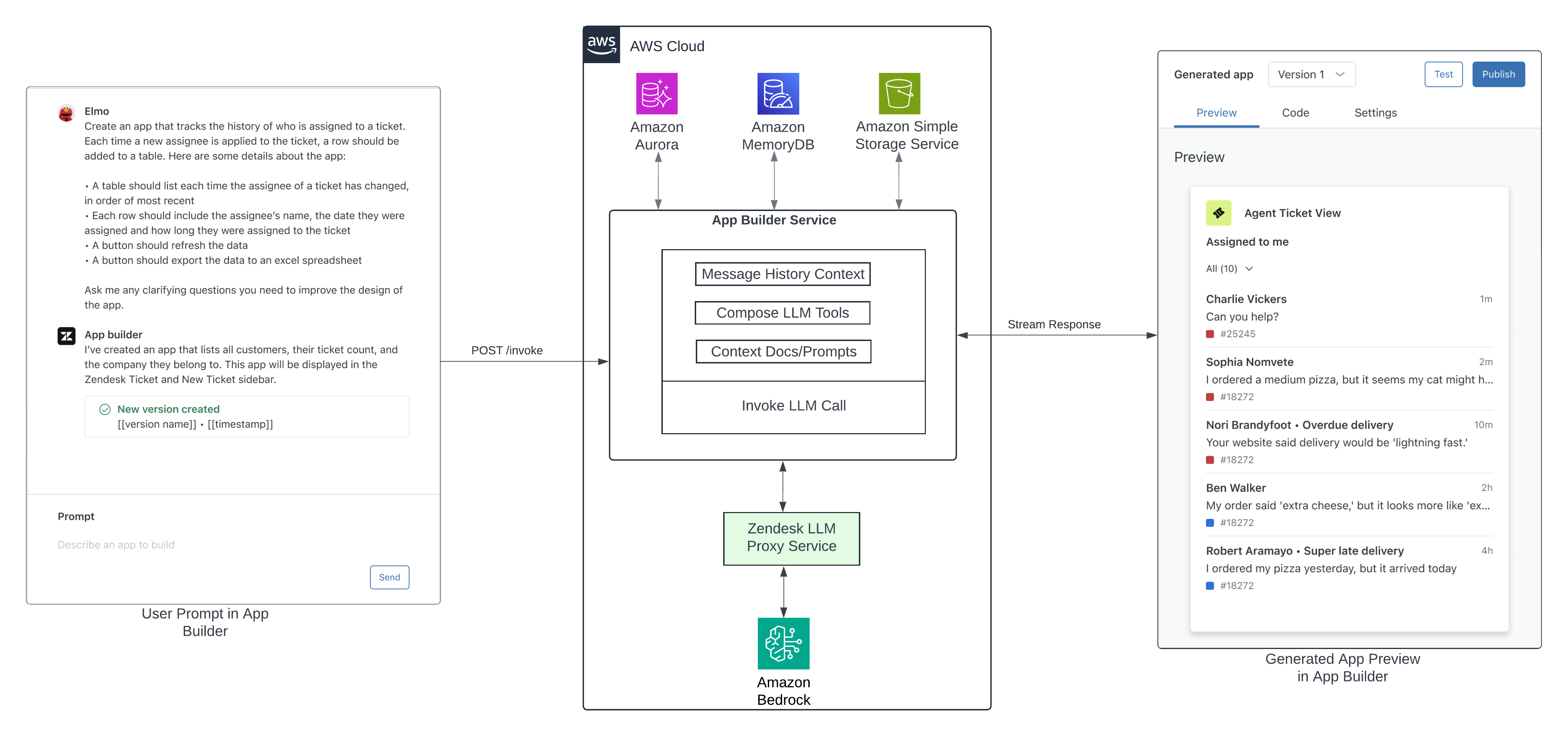
Figure 1 – App Builder Architecture Diagram
Prompt caching
Zendesk leveraged Amazon Bedrock prompt caching to reduce token usage and inference response latency. By caching the system prompts, app blueprints, code, and changelogs, Zendesk reduced latency by approximately 50-80% and costs by about ~93% on system prompt tokens. This is especially beneficial for iterative coding sessions where users make multiple requests with the same context.
Higher throughput with Cross-Region inference
Amazon Bedrock cross-Region inference allows routing of inference requests across multiple AWS regions to achieve higher model throughput. Using cross-Region inference profiles enabled Zendesk to achieve higher throughput and avoid throttling during peak loads by distributing traffic across multiple regions.
App Builder in Action
Let’s use App Builder to create a time tracking application providing Zendesk agents an ability to track the time spent on Zendesk tickets and related sub-tasks.
Zendesk admin opens App Builder located in the Admin Center and selects an app location. This defines where the app appears to agents within Zendesk. As shown in Figure 2, app functionality and features are described using a natural language prompt. The prompt can be as little as a sentence or a list of requirements to be incorporated in the design. Zendesk provides Using App Builder documentation and Prompting Guidelines to help admins build their apps.
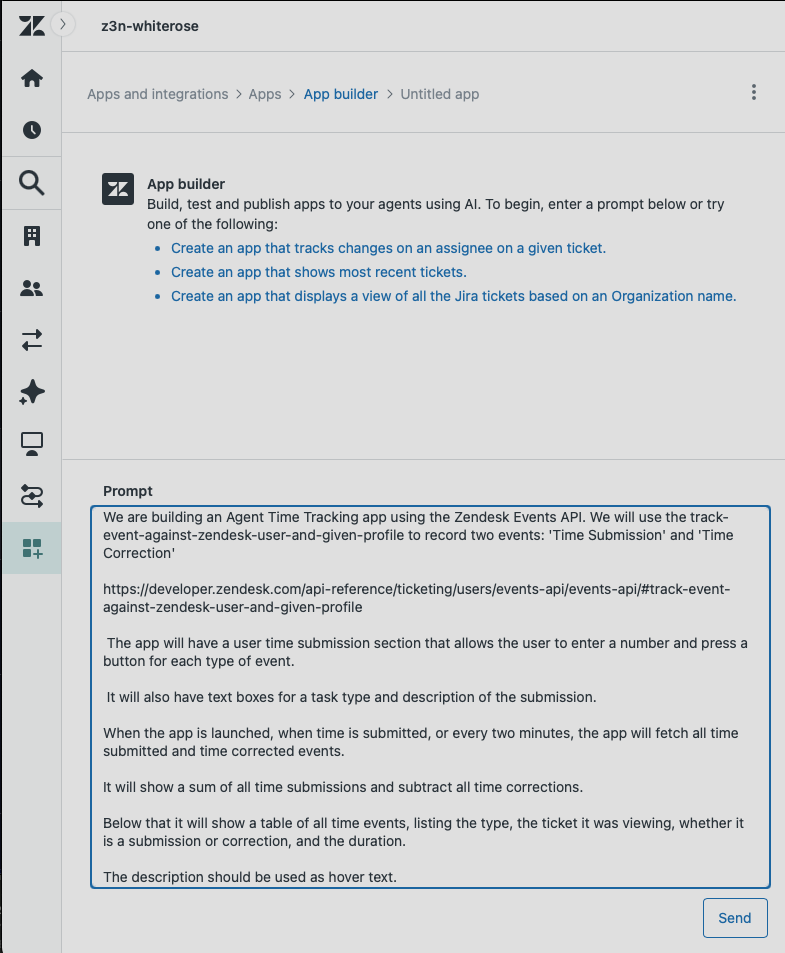
Figure 2 – App Builder User Interface and Prompt
As shown in Figure 3, App Builder processes the prompt and presents a plan for the admin to approve or enhance. It will also provide recommendations to enhance app functionality, which the admin can choose or ignore.
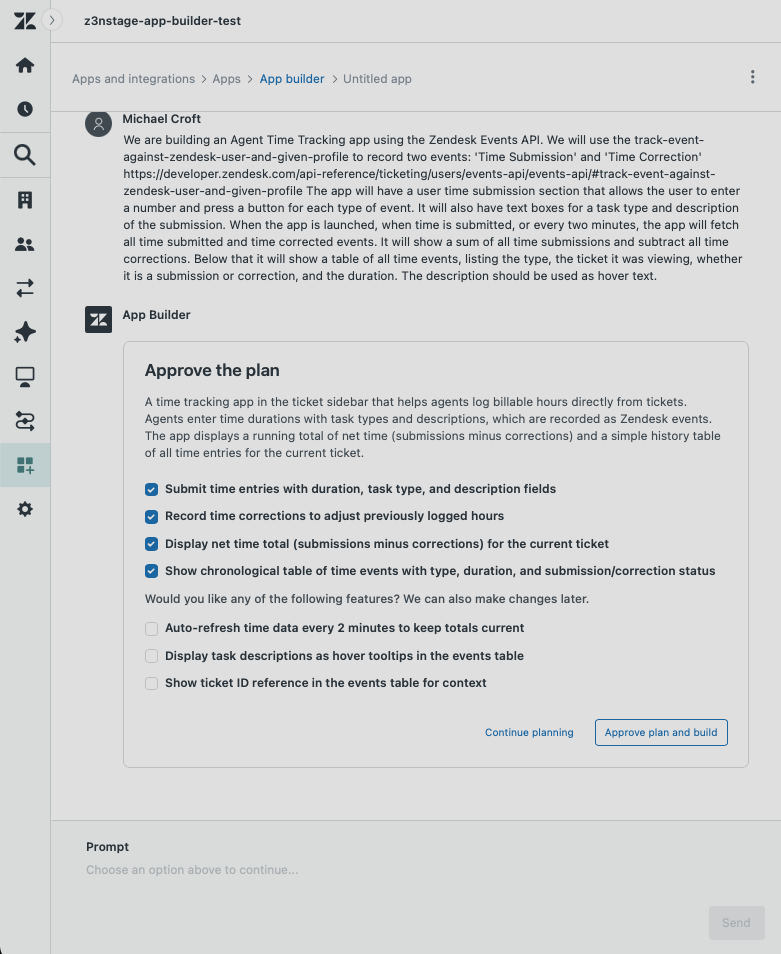
Figure 3 – App plan created by App Builder
App Builder generates the app code and displays a live preview, as shown in Figure 4. The app enables agents to input time, task type, and description. App Builder maintains both a changelog and application blueprint for documentation purposes.
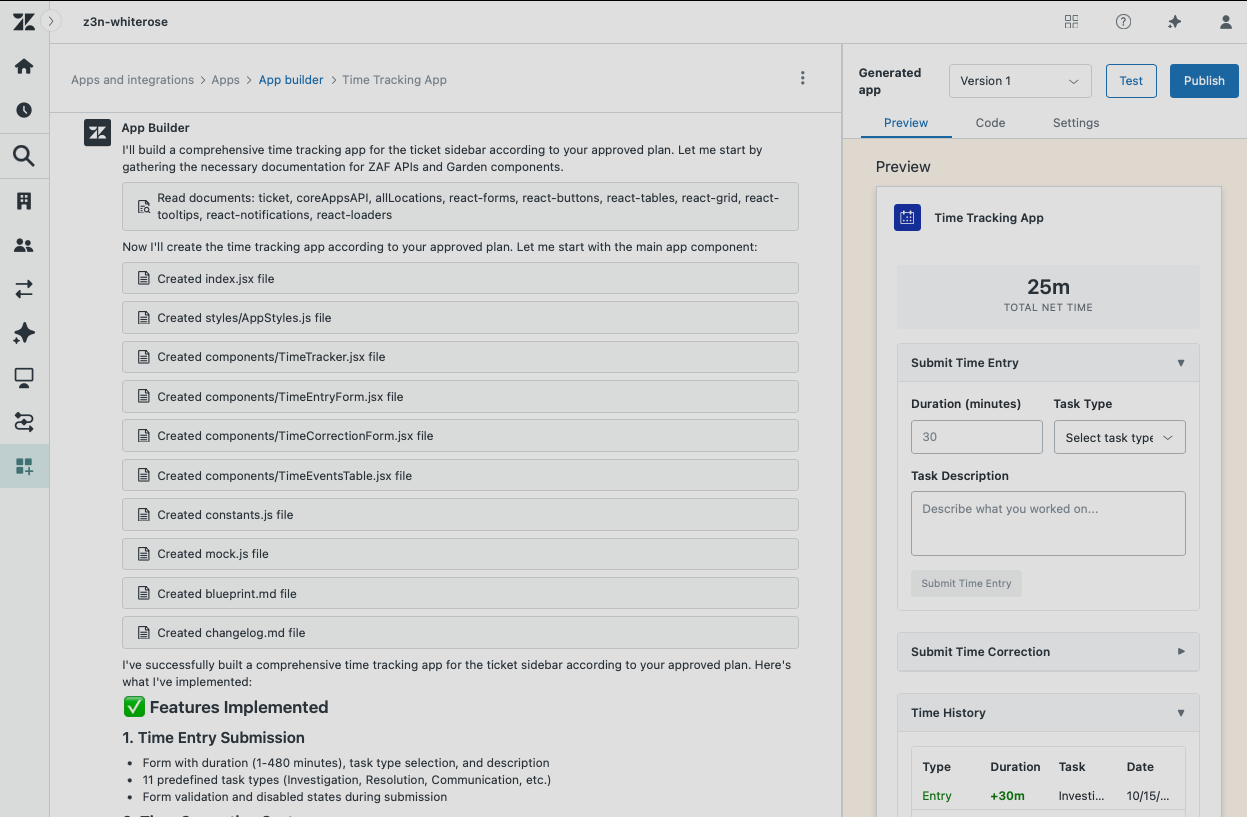
Figure 4 – Time tracking app preview
Admin can test the app in their Zendesk instance before deployment, publish it for agent use, or return to the conversation to refine features or resolve issues.
![]()
Figure 5 – Time tracking app within Zendesk Support
Industry Use Cases
1. Financial Services & Banking
In financial services, time is of the essence. With App Builder, banks and financial technology companies can create apps that pull in real-time data such as account balances, transaction history, or loan and credit application details from multiple systems. Instead of switching between tools or performing manual lookups, agents can surface this information instantly inside Zendesk. This speeds up approvals and reduces errors, giving customers a transparent and reliable experience.
2. Healthcare & Insurance Concierge
Healthcare and insurance providers often juggle claims, reimbursements, and patient information across multiple systems. With App Builder, they can create apps that check claim status across insurers and providers, display results directly in the ticket, and even copy relevant details into a response. Instead of navigating through faxes, PDFs, and multiple portals, agents get the right information at the right time in one view. This helps them resolve patient inquiries quickly and accurately while ensuring compliance with complex workflows.
Customer Case Studies
1. Trust Payments: Faster Information, Improved Service Delivery
At Trust Payments, agents faced productivity challenges due to switching between Zendesk and an in-house gateway to access transaction details. To address this inefficiency, they used App Builder to build a custom application that integrated transaction lookup capabilities directly within the Zendesk interface. The application enabled agents to search and view transaction information without leaving their primary workspace. This resulted in 50% improvement in agent efficiency, translating to approximately 50 hours of saved time per month across the support team.
“I’m very satisfied with App Builder – it’s one of the best innovations I’ve seen from Zendesk! It will give us really good outcomes of what we can build, much simpler now, and driving team efficiency a lot more. So I’ve been really excited to use it!”
– Ashley Moore, Zendesk Workflow Manager @TrustPayments
2. Catapult: Automating Return Merchandise Authorizations (RMA) at Scale
Catapult was dealing with the manual and time-consuming processing of 7,000+ RMAs every year, with manual data entering the process. To streamline this process, they used App Builder to create a custom automation application that transformed the RMA workflow by reducing the manual data entry, thus minimizing the time spent by technicians. The application successfully reduced ticket handling time by 2–7 minutes per request, resulting in substantial time savings for agents.
“It is very powerful and refreshing to have the ability to build apps within Zendesk. We’ve been able to create multiple apps, from very fundamental to very complex. It not only has time savings for our business, but we don’t have to outsource other ways to process these. Even technicians had great feedback on the RMA app saying, “It is 10000% easier”, so thank you for making our team’s life easier so they can focus on solving the real issues. Keep going and love what you guys are doing!”
– Pablo Rodriguez, Sr Product Support Manager @Catapult Group
3. Comcast: Smarter User Management in Two Clicks
Comcast agents struggled with a cumbersome 10-step process for merging duplicate employee profiles. To streamline the user management, Comcast leveraged App Builder to create a Zendesk application to enable agents to access request information, perform employee lookups, and complete user merges with just two clicks, all while remaining within the ticket interface. This saved agents over 5 minutes per user merge while ensuring clean and accurate records.
“Within just a couple of days, I was able to use App Builder to solve a legitimate business problem that resulted in poor data and an inefficient agent experience. OMG I love this thing!”
– Rich Herbert, Director of HRSD Technology @Comcast
Conclusion
App Builder represents a foundational shift in application development, empowering Zendesk’s customers to leverage the power of AI and Amazon Bedrock to create custom solutions. By removing the barriers of traditional application development, organizations can rapidly build tools that improve operational efficiency, automate workflows, and boost productivity.
Zendesk is available on AWS Marketplace.
Zendesk – AWS Partner Spotlight
Zendesk is an AWS Differentiated Technology Partner and AWS Competency Partner with Generative AI competency. Zendesk is a leading customer experience software company serving over 110,000 customers globally across Travel & Hospitality, Retail, Financial Services, and Telecom industries.
