AWS Partner Network (APN) Blog
Bringing Hybrid Edge Infrastructure Closer with AWS Outposts and Console Connect
By Len Gomes, Partner Solutions Architect – AWS
By Temitope Famurewa, Ecosystem Partner Manager – Console Connect
By Sherlock Davis, Strategic Partner Alliances – Console Connect
By Alex Hawkes, AVP, Communications, Content & Community – Console Connect
By Daniel Healey, Snr. Tech Partner Manager – Console Connect
 |
| Console Connect |
 |
Customers who want to use AWS Outposts rack or AWS Outposts servers to build their own hybrid edge infrastructure face complexity, as they must consider how to prepare their environment to accommodate the router, switches, rack, and power requirements needed to connect their Outposts. They also face additional operational challenges, such as procurement bureaucracy, invest in expanded rack space, and understanding secure remote management practices.
AWS Outposts offer the same Amazon Web Services (AWS) infrastructure, AWS services, APIs, and tools to any on-premises data centre or colocation space for a truly consistent hybrid experience. It’s ideal for workloads that require low-latency access to on-premises systems, local data processing, data residency, and the migration of applications with local system interdependencies.
Console Connect is an AWS Direct Connect Partner and a leading Network-as-a-Service (NaaS) provider, which is transforming the way businesses connect to the AWS Cloud. Console Connect is also one of the first AWS Direct Connect partners to provide AWS Outposts connectivity with a global mobility solution that leverages private connectivity.
In this post, we explain how AWS customers could use Console Connect’s NaaS services with AWS Outposts. These use cases extend low latency, private edge connectivity , and eliminate the need for additional customer networking devices for hybrid solutions.
AWS Outposts with Direct Connect via Console Connect
Console Connect offers global reachability to AWS services and simplifies private connectivity options for hybrid cloud solutions. Customers can choose from more than a 1000 locations worldwide across North America, Mexico, Japan, Singapore, Hong Kong, Australia, South Africa and Europe. Console Connect reduces physical infrastructure needs and opens the door to a range of architectural options, from low latency and local data processing to multi-cloud capabilities. Console Connect’s edge networking solutions are provisioned through an easy-to-use portal or open API. Customers of Console Connect and AWS Outposts can use their own network equipment, such as routers and switches, in any location, remote or data centre where their AWS Outposts are deployed. Customers can create a network connection from their port to AWS with Console Connect layer 2 or layer 3 connectivity and AWS Direct Connect.
Console Connect components:
- Data Centre Port: AWS Direct Connect is accessible through Console Connect in over a 1000 data centre locations worldwide.
- Edge Port: Last mile access from your enterprise building to the Console Connect network.
- CloudRouter: Spin up a virtual router between multiple AWS regions or AWS and multiple public and private clouds at the network edge. No physical presence or hardware is required.
- Edge SIM: Access the Console Connect network from an IoT edge device embedded with a Console Connect Edge SIM card to ensure that traffic bypasses the public internet. Offers extensive roaming coverage across more than 180 countries.
Initial Steps for implementing Console Connect AWS Direct Connect: Choose your connectivity model:
- AWS Direct Connect layer 2: Dedicated point-to-point Layer 2 connections between your access port (edge port or/and data centre port) and the AWS router.
- AWS Direct Connect CloudRouter: Create a virtual Layer 3 mesh network between AWS, public and private clouds, and other access edge network endpoints.
- AWS Direct Connect Edge SIM: Create a private mobile network connection from any location to your AWS EC2 instance and other access edge network endpoints.
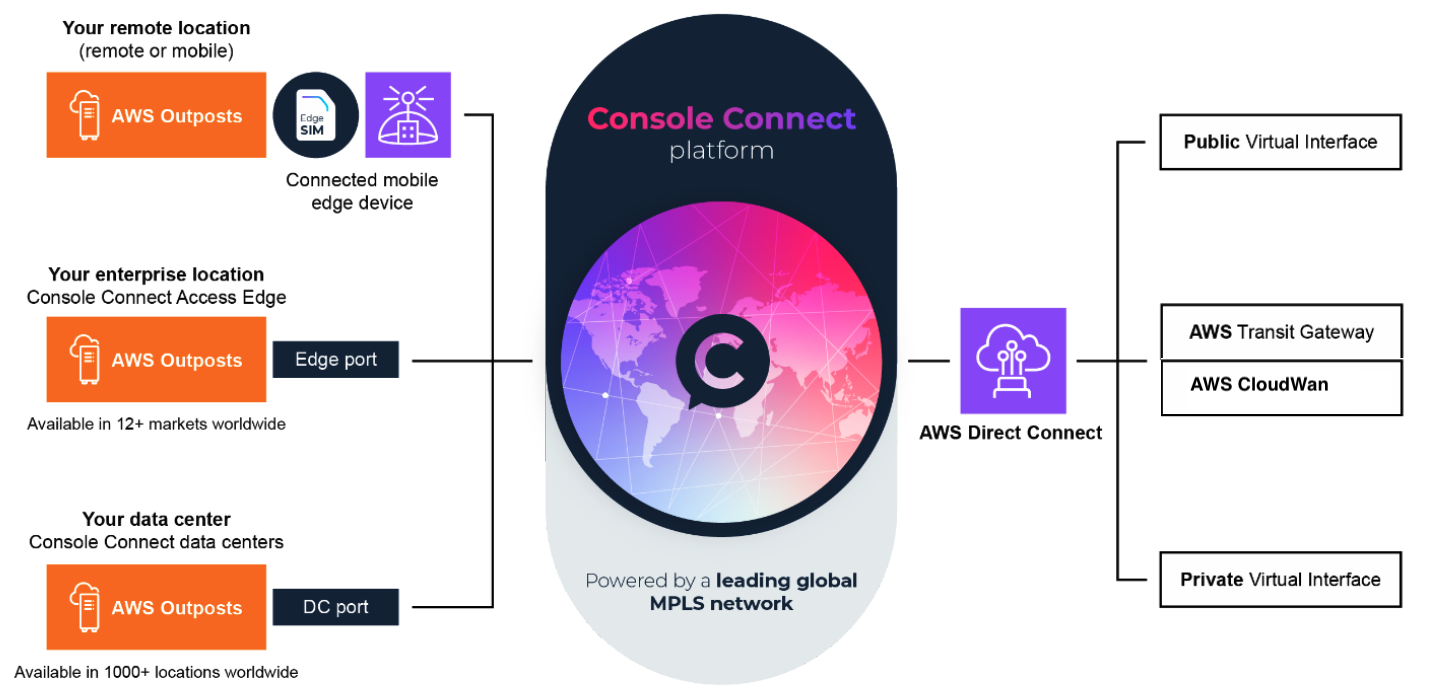
Figure 1. Console Connect Access and AWS high-level architecture
Detailed deployment steps are documented in the Console Connect documentation for all three AWS Direct Connect models. Demo videos are also available for each model.
AWS Local Zones and Console Connect
AWS Local Zones allows customers to deploy workloads using select AWS services closer to large populations and industry centres. This is essential for customers running workloads at the edge, closer to end users of latency-sensitive applications. At the time of this publication, there are currently over 34 Local Zones locations that globally support compute, storage, and network services. Explore the detailed service catalog for each Local Zone, and stay informed about upcoming expansions into new international territories.
Most Local Zones also support AWS Direct Connect, allowing customers to add private, high-performance network connectivity between Local Zones resources and on-premises data centres or corporate offices. Network traffic between the Direct Connect and Local Zones locations takes the shortest available path, keeping latency minimal.
Customers may have a hybrid workload running across multiple, collocated data centres within a metro area and want to extend or migrate the workload to an adjacent Local Zones location. You may opt to set up circuits and routers between the various collocated data centres and a Direct Connect location in the area, forming a dedicated connection to bridge the network between these on-premises workloads and the nearby Local Zones resources. In these situations, customers must choose from the available Direct Connect port speeds (1 Gbps, 10 Gbps, or in some cases 100 Gbps). A Console Connect port is used to establish the connection into Direct Connect and the Local Zones VPC.
Console Connect’s extensive network spans data centre facilities strategically positioned in metropolitan areas that house both AWS Direct Connect and Local Zones locations. For data centres with Console Connect, adding low-latency, high performance network connectivity to Local Zones is simpler and faster with a Direct Connect hosted connection. Rather than deploying circuits and routers at the Direct Connect location, customers can opt for a virtual cross connect between their edge router and Console Connect running in the same on-premises facility. Leverage Console Connect NaaS multi cloud services and AWS Marketplace to connect via their fabric into Direct Connect and the Local Zones location. Additionally, customers can do so “On Demand”, taking advantage of more flexible bandwidth usage.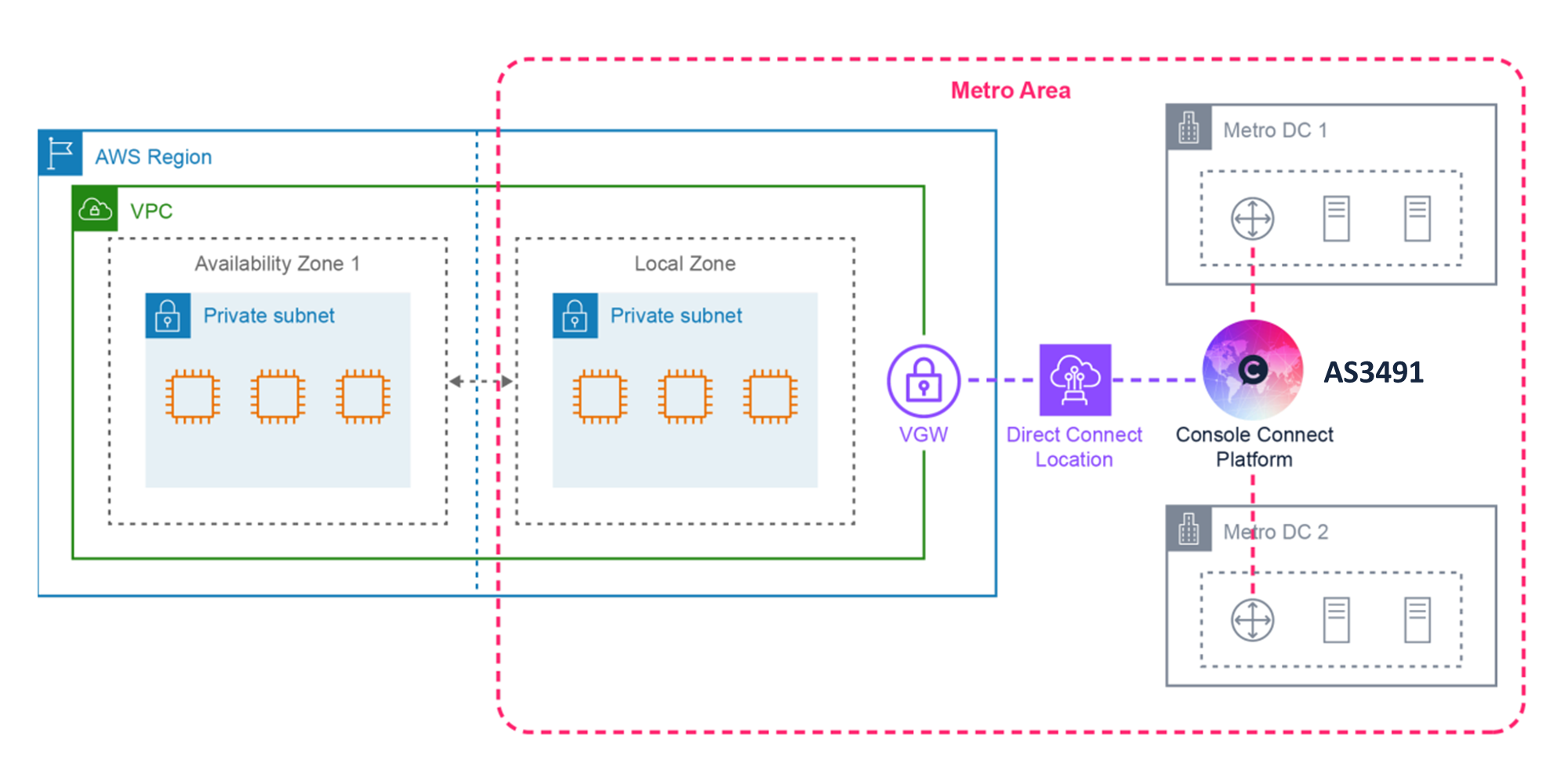
Figure 2. The Console Connect Platform data centres within the same metro area as Local Zones
Ordering and Deployment
The following steps outline how you order and execute an Outposts deployment supported by network edge. For an in-depth overview and steps, open the hyperlinks.
Prerequisites
- An Outpost site is the physical location for your Outpost equipment. Verify that your site meets the requirements for Outposts.
- You must have an AWS Enterprise Support plan.
Steps
- Determine the Outposts configurations for your order.
- Work with Console Connect through our AWS Partnership channels to architect the best connectivity model and get site details in your desired location.
- Order your AWS Outposts server or rack in the Outposts console. Ensure you are ordering from the correct AWS region.
- Order your solution model in the Console Connect Platform:
- For easy step by step guides on how to set up AWS Direct Connect via Console Connect please visit the “How To” page.
- Or you request contact from Console Connect’s AWS Professionals.
- To fulfil the order, AWS will schedule a date and time with you for physical installation. You will also receive a checklist of items to verify or provide before the installation.
Conclusion
In this post, we discussed different connectivity models to build assurance in your hybrid edge infrastructure with AWS Outposts, AWS Local Zones, and Console Connect in order to avoid operational complexity. AWS and Console Connect have worked together to improve the efficiency of deploying hybrid edge connectivity options, helping customers reduce costs and complexity by reducing physical data centre and hardware resources.
To learn more about AWS Outposts, including information on common use cases and deployment practices, review the AWS Outposts documentation. To learn more about Console Connect Network Services, please visit Console Connect. Get started with Console Connect Network-as-a-Service platform for free and explore their global ecosystem of data centres and more.
.
 .
.
Console Connect – AWS Partner Spotlight
Console Connect is an AWS Competency Partner and global network-as-a-service provider transforming the way businesses connect to the AWS Cloud.
Contact Console Connect | Partner Overview | AWS Marketplace