- Amazon Q›
- Amazon Q Developer›
- Build
Amazon Q Developer: Your AI code assistant
Built to handle large projects, Amazon Q Developer works alongside you from idea to production code
AI agent for your terminal
The Q Developer CLI agent is a lightning-fast coding experience that uses information across native and MCP server-based tools to read and write files locally, call AWS APIs, run bash commands, and write code, all while adapting to your feedback in real-time.
Code intelligently in your IDE
Q Developer is an agentic coding experience that helps you accomplish your tasks easily. It automatically reads and writes files locally, generates code diffs, and runs shell commands, while incorporating your feedback and sending real-time updates along the way.
Chat with your code
Type in @workspace to understand your entire project context at a glance – from auth flows to service dependencies. Ask anything about your entire project, code and get answers and even architecture diagrams.
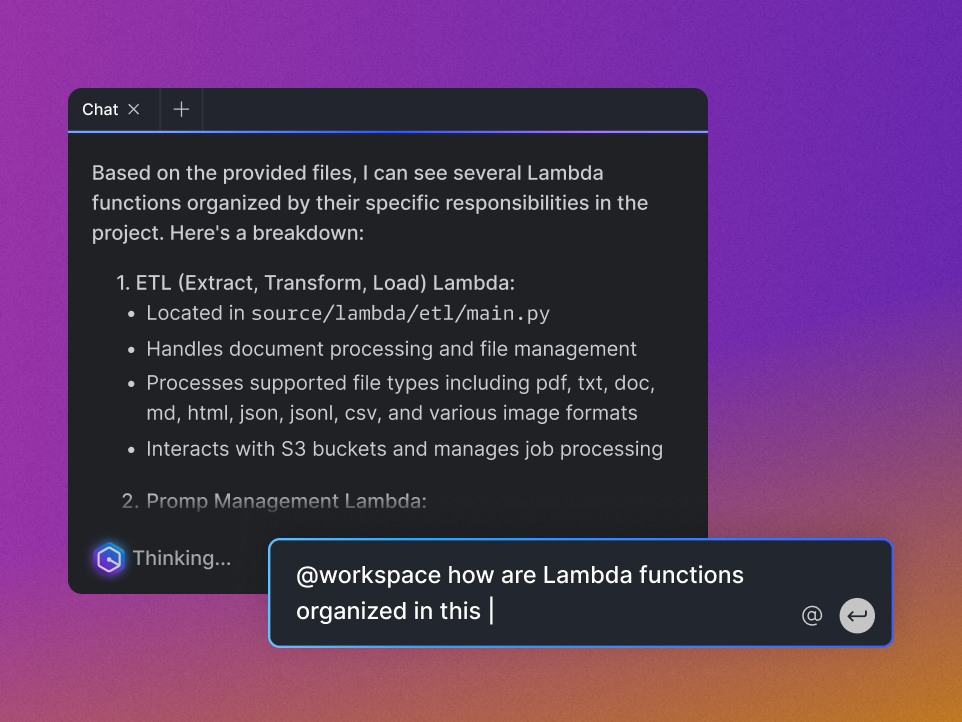
Untangle and document complex code
Generate and update README files, create data-flow diagrams, and keep your project fully documented, so you can onboard faster and focus on your code.
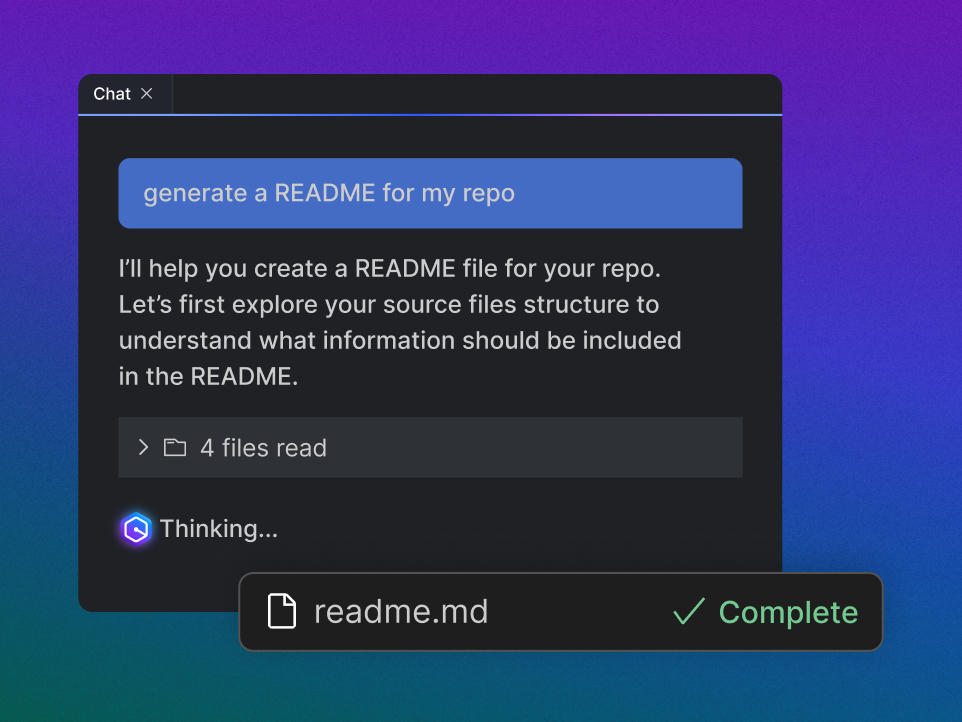
Automate your code review
Streamline your pull request process with automated code reviews. Identify bugs, security vulnerabilities, and IaC misconfigurations before they reach your team members for review.
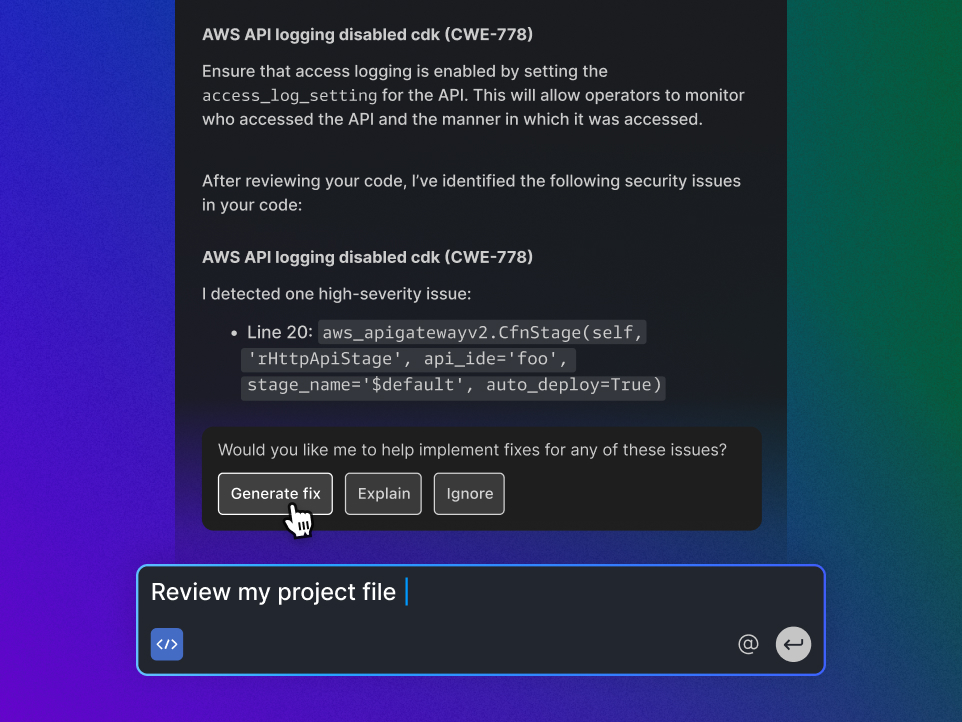
DevOps Integrations
GitLab Duo with Amazon Q
GitLab Utlimate Self-manage customers can now use advanced AI agents from Amazon Q Developer to acclerate multi-step complex tasks across the SDLC. Learn more.
GitHub.com and GitHub Enterprise Cloud
Assign your GitHub issues to Amazon Q Developer to automatically implement new features, run code reviews on pull requests, and modernize legacy Java applications, all while using your existing GitHub issues and pull requests workflow. Learn more.
Compare features
|
|
Free Tier
|
Pro Tier
|
|---|---|---|
|
PRICE
|
Free |
$19 per month per user |
|
|
|
|
|
FEATURES
|
|
|
|
Agentic requests (Q&A chat, agentic coding)
|
50 chat interactions per month (starting 8/1/2025) |
1,000 chat interaction per month (starting 8/1/2025) |
|
Query info about your AWS resources
|
25 per month per account |
Included |
|
|
|
|
|
PEACE OF MIND
|
|
|
|
IP indemnity
|
|
✔️ |
|
Secure cloud processing
|
✔️ |
✔️ |
|
Reference tracking
|
✔️ |
✔️ |
|
Suppress public code suggestions
|
✔️ |
✔️ |
|
Data collection
|
Opt-out available |
Automatically opted out |
|
PRICE
|
Free |
$19 per month per user |
Trusted by builders at






Stats
Resources
Frequently asked questions
Amazon Q Developer helps developers and IT professionals (IT pros) with all of their tasks across the software development lifecycle—from coding, testing, and deploying, to troubleshooting, performing security scanning and fixes, modernizing applications, optimizing AWS resources, and creating data engineering pipelines. Data scientists can get guidance to quickly and easily build analytics, AI/ML, and generative AI applications.
To accelerate building, Amazon Q Developer agentic coding experience can autonomously perform a range of tasks–everything from implementing features, documenting, and refactoring code, to performing software upgrades. You can describe a new feature to Q Developer -- such as develop an SMS notification system for delivery confirmation messages -- and it will analyze your existing codebase, map out a step-by-step implementation plan spanning multiple files, and upon your approval, execute all the required code changes and tests in minutes. Carrying out these tasks, Amazon Q Developer has achieved the highest scores on the SWE-Bench, a dataset that benchmarks coding capabilities.
Amazon Q Developer helps developers build faster and more securely by generating code suggestions and recommendations in near real time. In fact, Amazon Q Developer has the highest reported code acceptance rates in the industry for assistants that perform multi-line code suggestions, with National Australia Bank (NAB) reporting a 50% acceptance rate. And by customizing Amazon Q Developer to generate even more relevant inline code recommendations and chat responses based on internal code bases, NAB are seeing even higher acceptance rates of 60%.
Beyond generating code, Q Developer shifts security left by scanning code for hard-to-detect vulnerabilities, such as exposed credentials and log injection. With a single click, Q Developer automatically suggests remediations tailored to the application code, allowing developers to quickly accept fixes with confidence. Q’s security scanning capabilities outperform leading publicly benchmarkable tools on detection across most of the popular programming languages, helping to significantly improve the security and code quality of a developer’s application.
Available as part of the AWS Toolkit for VS Code and JetBrains, Amazon Q Developer currently supports conversations in English, and the Python, Java, JavaScript, TypeScript, C#, Go, Rust, PHP, Ruby, Kotlin, C, C++, shell scripting, SQL, and Scala programming languages.
Amazon Q Developer can respond to questions in many languages, including English, Mandarin, French, German, Italian, Japanese, Spanish, Korean, Hindi and Portuguese, and more.
Available as part of the AWS Toolkit for VS Code and JetBrains, Amazon Q Developer currently supports Python, Java, JavaScript, TypeScript, C#, Go, Rust, PHP, Ruby, Kotlin, C, C++, shell scripting, SQL, Scala, JSON, YAML, and HCL. In addition to VS Code and the JetBrains family of IDEs—including IntelliJ, PyCharm, GoLand, CLion, PhpStorm, RubyMine, Rider, WebStorm, DataGrip, Eclipse (preview), and Visual Studio—Amazon Q Developer is available for AWS Cloud9, the Lambda console. Amazon Q Developer is also available for your favorite command lines, including macOs terminal, iTerm2, and the built-in VS Code terminal.
Amazon Q Developer offers an perpetual Free Tier with monthly limits available to users logged in as an AWS Identity and Access Management (IAM) user or AWS Builder ID user. Free Tier limits in the IDE are available only to Builder ID users.
For VS Code or JetBrains, install the Amazon Q IDE extension through the respective extension or plugin marketplace. For Visual Studio, install the AWS Toolkit with Amazon Q extension. Then, authenticate with AWS Builder ID or AWS IAM Identity Center. After authenticating, Amazon Q Developer can be found in the activity bar in VS Code or the tool window anchored in the top right in JetBrains. For more help getting started with Amazon Q Developer, see Getting started with Amazon Q Developer.