With Dynatrace, my company pretty much utilizes it to try and catch performance issues before certain issues get created on our online banking platforms, as well as for technical performance issues in our internal systems and to make sure that our users get the best experience. The aforementioned details consist of three use cases. Obviously, my company stopped using some of Dynatrace's features since we started getting a few issues as certain services have gone down or been degraded. With Dynatrace, my company receives pop-ups on our site in terms of an alert to which we can react if needed, and it helps us minimize any negative impact on our clients or business stakeholders.
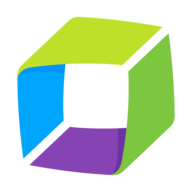
Dynatrace Platform Subscription (DPS)
DynatraceExternal reviews
External reviews are not included in the AWS star rating for the product.
A SaaS-based product with great technical support and easy setup phase
What is our primary use case?
What is most valuable?
With Dynatrace, I think I like its ability to dive deep down into each service and application at the code level. You can see Dynatrace interacting with other applications, so it gives you a good understanding of where things go wrong. I think it is just that Dynatrace gives you great observability on your platform.
What needs improvement?
With Dynatrace, there is nothing that I would like to see improved in the product right now. Dynatrace pretty much fits in and meets all the checkboxes or requirements of my company. I know that a new product from Dynatrace will be launched soon, and my company may plan to move to it, so I think all the requests from my company's end related to Dynatrace may actually get covered in the new product.
From an enhancement perspective, I would like Dynatrace to focus on areas related to cognitive AI since it can help its users better understand their problems. With AI-related enhancements in Dynatrace, I can talk to the tool in English. Instead of getting some codes from the tool, Dynatrace can tell me the problem in a normal and understandable English language. If I am not mistaken, the aforementioned AI-related area may actually be released in the new version of Dynatrace.
For how long have I used the solution?
I have been using Dynatrace since 2013, making it almost ten years.
What do I think about the stability of the solution?
It is a 100 percent stable solution.
What do I think about the scalability of the solution?
Dynatrace is a highly scalable product since it is a SaaS-based application. As it is a SaaS-based application, you can deploy ActiveGate wherever you need it or closest to your environment.
Though I cannot check the list of the users who use the solution and don't have access to see the number of old users, many people use the solution. It would be close to around 300 users presently who use Dynatrace.
How are customer service and support?
The solution's technical support is extremely good. If in our company, we are stuck with something, Dynatrace's technical support team is always quick to respond, and they always have answers to our questions.
I rate the technical support a nine out of ten.
How would you rate customer service and support?
Positive
Which solution did I use previously and why did I switch?
I have experience with SolarWinds and Applications Manager from ManageEngine. I predominantly use Dynatrace.
The pros of Dynatrace are that you are able to drill down to see in-depth how your application is performing, how your host is performing, and how your business services are performing, right from the cloud level down to the codes. The con of Dynatrace is that, at times, because it has so much information, it becomes difficult to see the root cause of your problem, and then you have to dig around to find the root cause.
How was the initial setup?
The initial setup of the product is a relatively easy process since it is a SaaS-based platform. Previously, with Dynatrace, my company had it deployed on an on-premises model. Currently, when my company deals with the setup processes of the product, it is really easy since you just install the agents on your server or on your hosts, after which the product starts to do what it needs to do, and then you can just create your dashboards and alert systems. If you understand the application, the setup phase is a really simple process.
The solution's deployment and maintenance processes are handled by a team consisting of four members for both South Africa and the UK, and they also readily function as a support team. In terms of deployment and product administration, you can know how to utilize the tool from a much broader base.
What other advice do I have?
Owing to the fact that Dynatrace is a SaaS-based product, there isn't much maintenance required. My company only subscribes to the services provided by the solution, and Dynatrace looks after the maintenance part, a major reason why only a small team is required to administer it.
I recommend Dynatrace to those who plan to use it since it is a Rolls Royce of monitoring tools with which you can't go wrong. Dynatrace gives you exactly what you want. There are no comparisons to Dynatrace with any other tool out there in the market.
Dynatrace is a brilliant product.
I rate the overall product a nine out of ten.
The product helps identify issues and get to the root cause, but some features must be made more robust
What is our primary use case?
We use the tool for performance analysis, root cause analysis, issue identification, and understanding the impact of technical glitches on business. We use performance dashboards and business dashboards.
How has it helped my organization?
The product helps us identify issues in the application and get to the root cause immediately. We can understand why a client experiences slowness, whether it is due to DB or some issue at the front end. It could also be an issue relating to their zone. We can also use the tool to understand the impact of the technical issue and the loss to business.
What is most valuable?
PurePath is one of the best features. We can add tags to the dashboard that we create. Synthetic user creation is also a good feature.
What needs improvement?
PurePath must be more robust. Dynatrace detects problems at a higher level. When we select a time zone and identify the problems, we should get a detailed analysis of the impact directly. We shouldn’t have to drill down to get that information since the solution already has the details of the exceptions. We have to create tags for some log-ins. It should be handled automatically to reduce tagging.
For how long have I used the solution?
I have been using the solution for four to five years.
What do I think about the stability of the solution?
I rate the product’s stability an eight out of ten.
What do I think about the scalability of the solution?
I rate the tool’s scalability an eight out of ten.
How are customer service and support?
While designing the business dashboard, I encountered various bugs that impacted my work. There were many tickets and conversations between me and the support team. It took a reasonable amount of time to solve the issues.
How would you rate customer service and support?
Neutral
Which solution did I use previously and why did I switch?
I have used Nagios and PRTG. I started using Dynatrace because my company decided to switch to it.
How was the initial setup?
I rate the ease of setup a seven out of ten.
What's my experience with pricing, setup cost, and licensing?
The solution is not cheap.
What other advice do I have?
It’s definitely a good tool. It is a perfect combination of technical and business. It enables us to identify and make dashboards related to hardware, application, and business. Overall, I rate the tool a seven out of ten.
Get sophisticated analytics on the performance of your apps
Open up your eyes
Thorough transparency - Fantastic Interface!
Enhanced monitoring with dinatrace
Excellent monitoring tool with AI and very good security.
Great tool to get a clear snapshot of production environments without doing any hacks
Can be used in various use cases, not just for errors debugging
Straightforward UI/UX
The best APM platform, saves a lot of time and effort.
Comprehensive Monitoring Tool
Comprehensive logging
Ability to configure tool and logging levels
Ability to integrate with Service Now for incident management