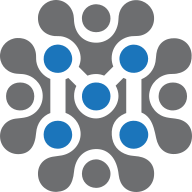
Overview

Product video
This is a repackaged open-source software product with optional support from Meetrix.io. Keep costs low with pay-as-you-go pricing, while gaining access to expert assistance as needed.
Easily deploy Jitsi Meet with AWS infrastructure: a self-hosted, secure, and scalable video conferencing platform designed for modern organizations. With Jitsi Meet, you can host and record high-quality meetings while maintaining full control over infrastructure, data, and privacy all within your own AWS account.
Our pre-configured AMI enables rapid deployment and smooth operation of Jitsi Meet, optimized for up to 50 concurrent users. The deployment includes a single server with Jitsi Meet and Jitsi Video Bridge (JVB), and a second server with Jibri to enable recording of one meeting at a time. Recordings are automatically uploaded to your configured AWS S3 bucket. This setup also includes an AWS CloudWatch monitoring dashboard in addition to core Jitsi components..
Key Features include:
HD video and audio calls Efficient screen sharing Mobile-responsive browser support Instant chat Video toggle Audio mute/unmute controls Defined moderator and participant roles Lobby access and nickname customization JWT authentication and password-protected lobbies Virtual backgrounds End-of-meeting pages Unlimited hosting Meeting recording and much more.
Resources to help you get started:
Jitsi Meet with Recording Developer Guide: https://meetrix.io/articles/setup-jitsi-meet-with-recordings-developer-guide/
Video Walkthrough: https://youtu.be/GsNzre9E9KI
For personalized support, contact us: https://meetrix.io/contact-us
Jitsi meet version: 2.0.10431
Empower your teams with a private, open-source video conferencing and recording platform optimized by Meetrix.io for reliability, privacy, and ease of use.
Highlights
- Easy to Install: Effortlessly deployable on your own AWS account for a seamless setup experience.
- Customize: Personalize your brand identity by customizing the logo, app name, and numerous other intricate details.
- Self Hosted Video Conferencing: Solution offers the complete control and privacy.
Details
Introducing multi-product solutions
You can now purchase comprehensive solutions tailored to use cases and industries.
Features and programs
Financing for AWS Marketplace purchases
Pricing
Dimension | Cost/hour |
|---|---|
t3a.small | $0.029 |
t3.small | $0.029 |
c5.large | $0.048 |
c5.xlarge | $0.048 |
c5a.large | $0.048 |
t3.xlarge | $0.048 |
t3a.2xlarge | $0.048 |
t3a.xlarge | $0.048 |
t3a.large | $0.048 |
t3.large | $0.048 |
Vendor refund policy
We do not currently support refunds, but you can cancel at any time.
How can we make this page better?
Legal
Vendor terms and conditions
Content disclaimer
Delivery details
Jitsi Meet 50 concurrent user video conferencing setup with recording
The cloudformation script will deploy Jitsi Meet and Jitsi Video Bridge in a single server and deploy 1 Jibri recording server.
CloudFormation Template (CFT)
AWS CloudFormation templates are JSON or YAML-formatted text files that simplify provisioning and management on AWS. The templates describe the service or application architecture you want to deploy, and AWS CloudFormation uses those templates to provision and configure the required services (such as Amazon EC2 instances or Amazon RDS DB instances). The deployed application and associated resources are called a "stack."
Version release notes
This deployment uses official jitsi meet version 2.0.10431
Additional details
Usage instructions
Click the "View Purchase Options" button. After that, you will need to accept the terms and conditions. Click on "Accept Terms" to proceed. Please wait for a few minutes while the processing takes place. Once it's completed, click on "Continue to Configuration". Select your preferred region in "Configure this software" page and click "Continue to Launch" button. From the "Choose Action" dropdown menu, select "Launch CloudFormation", and then click "Launch". Fill the data and continue to deploy the product.
Access the application via a browser at http://<domain-name>. To generate SSL certificates first point dns to server, login to the instance and run certbot --nginx. To ssh, use port 22 and the username 'ubuntu'. Admin email is required for SSL generation. IAM Role is set up and configured with the necessary permissions to assume the role for the meet and jibri services. IAM policy assigned to instances for push metrics to cloudwatch dashboard, push recordings to S3 bucket and change volume type of jibris.
For more information please read our developer guide: https://meetrix.io/articles/setup-jitsi-meet-with-recordings-developer-guide/
Resources
Vendor resources
Support
Vendor support
Please contact us through aws@meetrix.io . Please allow up to 12 hours for our support team to address your request
AWS infrastructure support
AWS Support is a one-on-one, fast-response support channel that is staffed 24x7x365 with experienced and technical support engineers. The service helps customers of all sizes and technical abilities to successfully utilize the products and features provided by Amazon Web Services.
Similar products




