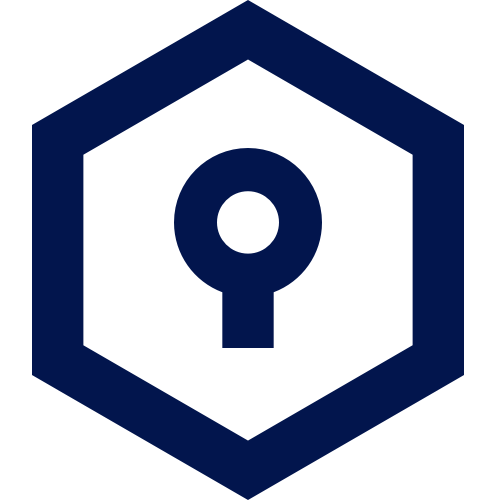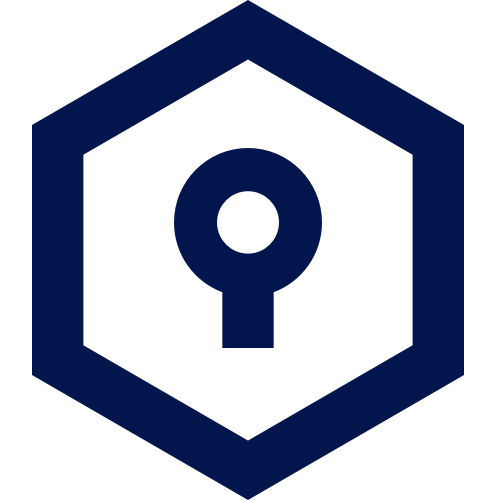Overview
Easily zip files in AWS S3 cloud. Zip files back to S3 cloud, or generate a web download link.
Highlights
- Fast and efficient
- Uses official Aws SDK
- Cheap
Introducing multi-product solutions
You can now purchase comprehensive solutions tailored to use cases and industries.
Features and programs
Financing for AWS Marketplace purchases
Pricing
Free trial
Dimension | Cost/hour |
|---|---|
t3.large Recommended | $0.083 |
t3.micro | $0.01 |
t2.micro | $0.009 |
t2.small | $0.019 |
t2.xlarge | $0.156 |
t3.xlarge | $0.166 |
c5.large | $0.085 |
c5.xlarge | $0.17 |
c5.4xlarge | $0.68 |
c5.2xlarge | $0.34 |
Vendor refund policy
Refunds are offered on case by case basis.
How can we make this page better?
Legal
Vendor terms and conditions
Content disclaimer
Delivery details
64-bit (x86) Amazon Machine Image (AMI)
Amazon Machine Image (AMI)
An AMI is a virtual image that provides the information required to launch an instance. Amazon EC2 (Elastic Compute Cloud) instances are virtual servers on which you can run your applications and workloads, offering varying combinations of CPU, memory, storage, and networking resources. You can launch as many instances from as many different AMIs as you need.
Version release notes
- Windows server 25 version.
- IIS server
- Using Imdsv2
- Using Aws Sdk v2
- Fixed windows file paths
- Latest security updates.
Additional details
Usage instructions
Server Setup
- Connect to your instance using an RDP client.
- Ensure a MongoDB database is running for the server.
- We recommend a server with at least 50GB of storage.
- Confirm the server uses IMDSv2.
- Make any necessary adjustments to the IIS server.
- For internal server edits, follow the instructions on your homepage (e.g., http://YOUR_IP).
- Refer to the EC2 (AMI) section for detailed usage instructions at https://docs.s3zipper.com/ #bd260c71-5f11-4a05-a07b-6e489ca8cb7d .
After Server Setup: Configure config.toml
Update the following settings in your config.toml file for correct URL generation:
# LIVE SETTINGS [liveconfig] uselive = true # Keep this as true for production. baseurl = "" # Base URL for download links (e.g., "mydomain.com"). EC2 IP is used by default. usehttps = false # Set to true if your site uses HTTPS.Resources
Vendor resources
Support
Vendor support
AWS infrastructure support
AWS Support is a one-on-one, fast-response support channel that is staffed 24x7x365 with experienced and technical support engineers. The service helps customers of all sizes and technical abilities to successfully utilize the products and features provided by Amazon Web Services.
Similar products