
Overview
A secure and comprehensive enterprise remote support solution that helps system administrators and IT help desk technicians to remotely access and troubleshoot computers anywhere on the globe. Remote Access Plus lets you tap into Windows, Mac and Linux computers and resolve troubleshooting requests at the click of your mouse.
Remote Access Plus comes packed with,
-
Advanced remote control that gives you granular control over your network computers and lets you connect to specific users, reconnects on reboot, and more.
-
Collaborative remote sessions to troubleshoot with unified efforts.
-
Ability to monitor users by shadowing remote sessions.
-
Role based access control to prevent users from accessing information elevated to their privilege. Audit ready and real time reporting.
Highlights
- HIPAA, PCI and trade practice compliant remote support. Highly reliable AES256 bit encryption with comprehensive approach to troubleshoot across Windows, Mac and Linux platforms.
- Powerful remote desktop sharing tool with multi monitor support, ability to record remote sessions, user confirmation, voice, video and text chat support for clear communication channels
- Over a dozen of diagnostic tools including file manager, remote command prompt, registry , wake on LAN and more
Details
Unlock automation with AI agent solutions
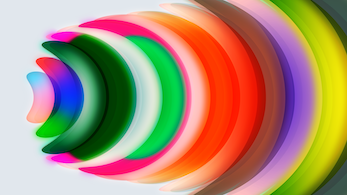
Features and programs
Financing for AWS Marketplace purchases
Pricing
Dimension | Cost/hour |
|---|---|
m4.xlarge Recommended | $0.017 |
c5d.9xlarge | $0.017 |
c4.xlarge | $0.017 |
c5.9xlarge | $0.017 |
d2.xlarge | $0.017 |
x1e.xlarge | $0.017 |
i3.xlarge | $0.017 |
c5.18xlarge | $0.017 |
c5d.18xlarge | $0.017 |
m4.10xlarge | $0.017 |
Vendor refund policy
Please email us at: remoteaccessplus-support@manageengine.com
How can we make this page better?
Legal
Vendor terms and conditions
Content disclaimer
Delivery details
64-bit (x86) Amazon Machine Image (AMI)
Amazon Machine Image (AMI)
An AMI is a virtual image that provides the information required to launch an instance. Amazon EC2 (Elastic Compute Cloud) instances are virtual servers on which you can run your applications and workloads, offering varying combinations of CPU, memory, storage, and networking resources. You can launch as many instances from as many different AMIs as you need.
Version release notes
Additional details
Usage instructions
Getting Started Here are three simple ways to access Endpoint Central web console: 1. Once you log in to the EC2 instance, the Remote Access Plus server will start automatically, and the web console will launch. 2. Open the URL https://<ec2_instance_public_dns>:8383 in your EC2 instance browser to access the web console. 3. Default Credentials: Use the following credentials to log in to the web console for the first time: Username: admin Password: Amazon instance ID
Once the installation is complete and the instance is up, you can remotely access the instance and use Remote Access Plus server to perform various troubleshooting operations on the computers in your network. View the complete information(https://www.manageengine.com/remote-desktop-management/remote-support-aws.html )
Resources
Vendor resources
Support
Vendor support
We provide 24X5 support
AWS infrastructure support
AWS Support is a one-on-one, fast-response support channel that is staffed 24x7x365 with experienced and technical support engineers. The service helps customers of all sizes and technical abilities to successfully utilize the products and features provided by Amazon Web Services.
Similar products




