
Overview
ManageEngine's Patch Manager Plus is an automated patch management solution used to secure enterprises against cyber attacks.
Highlights
- ManageEngine's Patch Manager Plus is an automated patch management solution used to secure enterprises against cyber attacks.
- Comprehensive approach to patch Windows, Mac, Linux and 250+ 3rd party apps from a single console.
- Completely automated patch management - from scanning, assessment, deployment and reporting. Create test groups, test patches and approve for deployment to production environments automatically.
Details
Unlock automation with AI agent solutions
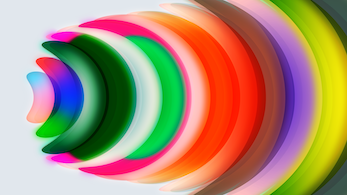
Features and programs
Financing for AWS Marketplace purchases
Pricing
Dimension | Cost/hour |
|---|---|
m4.xlarge Recommended | $0.06 |
t3.micro AWS Free Tier | $0.06 |
c3.8xlarge | $0.06 |
m3.medium | $0.06 |
c3.large | $0.06 |
c4.8xlarge | $0.06 |
c4.large | $0.06 |
c3.4xlarge | $0.06 |
g3.8xlarge | $0.06 |
c4.2xlarge | $0.06 |
Vendor refund policy
Please email us at : patchmanagerplus-support@manageengine.com
How can we make this page better?
Legal
Vendor terms and conditions
Content disclaimer
Delivery details
64-bit (x86) Amazon Machine Image (AMI)
Amazon Machine Image (AMI)
An AMI is a virtual image that provides the information required to launch an instance. Amazon EC2 (Elastic Compute Cloud) instances are virtual servers on which you can run your applications and workloads, offering varying combinations of CPU, memory, storage, and networking resources. You can launch as many instances from as many different AMIs as you need.
Version release notes
Additional details
Usage instructions
Patch Manager Plus (PMP) service is now installed in this instance. Once the instance is up and running, take remote connection of your instance. Now, PMP service tray icon will be available in the task bar of your computer. If the tray icon is unavailable, select the Desktop shortcut of PMP and enable the tray icon. Right click on the tray icon and start PMP service. Enter the URL http://<public_dns>:8020/configurations.do in your Internet Explorer browser to access PMP. Refer here for more details: https://www.manageengine.com/patch-management/cloud-patch-management-aws.html
Resources
Vendor resources
Support
Vendor support
We provide 24X5 support
AWS infrastructure support
AWS Support is a one-on-one, fast-response support channel that is staffed 24x7x365 with experienced and technical support engineers. The service helps customers of all sizes and technical abilities to successfully utilize the products and features provided by Amazon Web Services.
Similar products



