
Overview

Product video
This AlmaLinux 8 image is a repackaged open source software product wherein additional charges apply for technical support and maintenance provided by ProComputers.
AlmaLinux 8 AMI for AWS EC2
This is a minimal ready to use AlmaLinux 8 image, mainly used as a common base system on top of which other appliances could be built and tested. It contains just enough packages to run within AWS, bring up an SSH Server and allow users to login. Cloud-init is included as well.
Login using 'ec2-user' and ssh public key authentication . In this AlmaLinux8 AMI, root login is disabled.
AlmaLinux 8 - Secure, Stable, and Cloud-Optimized Enterprise Linux
AlmaLinux 8 is a production-ready, community-governed Linux distribution that provides full binary compatibility with Red Hat Enterprise Linux 8 (RHEL 8). Built for long-term stability and enterprise workloads, AlmaLinux 8 is a robust replacement for CentOS 8. This AlmaLinux 8 AMI is fully optimized for AWS EC2, offering cloud-init support, rapid boot performance, and hardened security defaults for production use.
Key Features of AlmaLinux 8
- Minimal base image with bug-for-bug compatibility with RHEL 8
- Cloud-init enabled for AWS provisioning and automation
- Fast boot performance for EBS-backed EC2 instances
- Secure by default: SELinux enforced, SSH hardened, minimal packages
- ENA-enabled for high-throughput, low-latency networking on AWS EC2
Use Cases for AlmaLinux 8
- Deploy secure web servers (Apache, Nginx, PHP, Python, Node.js)
- Host CMS platforms like WordPress, Drupal, or Joomla
- Run e-commerce apps such as Magento or PrestaShop
- Deploy production databases (MySQL, PostgreSQL, MariaDB, MongoDB)
- Support full LAMP/LEMP stacks for custom web development
- Serve static and dynamic websites or backend RESTful APIs
- Build CI/CD pipelines using Jenkins, GitLab, Ansible, or Terraform
Benefits of Using AlmaLinux 8
- Enterprise-grade Linux OS backed by a strong open-source foundation
- Maintained by the AlmaLinux OS Foundation with community support
- Long-term stability and consistent updates for production environments
- Lightweight, efficient image suitable for dev, staging, and production use
Conclusion
This AlmaLinux 8 AMI is the ideal choice for teams seeking a stable, enterprise-grade Linux distribution optimized for AWS EC2. Whether you're hosting secure web services, deploying scalable cloud-native apps, or managing mission-critical databases, AlmaLinux 8 delivers the performance, reliability, and open-source governance required in modern IT environments.
Other minimal ready to use images
If this AlmaLinux 8 AMI does not suit your needs, please choose another one from our popular image list below:
- Oracle Linux 8 AMI (OL8) on AWS EC2
- Oracle Linux 9 AMI (OL9) on AWS EC2
- CentOS Stream 9 AMI (CentOS 9) on AWS EC2
- CentOS Stream 10 AMI (CentOS 10) on AWS EC2
- Rocky Linux 8 AMI (Rocky 8) on AWS EC2
- Rocky Linux 9 AMI (Rocky 9) on AWS EC2
- AlmaLinux 8 AMI (AlmaLinux OS 8) on AWS EC2
- AlmaLinux 9 AMI (AlmaLinux OS 9) on AWS EC2
- Red Hat Enterprise Linux 8 AMI (RHEL 8) on AWS EC2
- Red Hat Enterprise Linux 9 AMI (RHEL 9) on AWS EC2
- Ubuntu 20.04 LTS AMI (Focal Fossa) on AWS EC2
- Ubuntu 22.04 LTS AMI (Jammy Jellyfish) on AWS EC2
- Ubuntu 24.04 LTS AMI (Noble Numbat) on AWS EC2
- Debian 10 AMI (Buster) on AWS EC2
- Debian 11 AMI (Bullseye) on AWS EC2
- Debian 12 AMI (Bookworm) on AWS EC2
Why choose ProComputers?
With over 10 years of experience working with AWS and other public cloud providers, ProComputers provides open-source software bundled together into solutions ready to be launched on-demand in the cloud.
ProComputers is a proud sponsor of the AlmaLinux OS Foundation .
Red Hat and CentOS are trademarks or registered trademarks of Red Hat, Inc. or its subsidiaries in the United States and other countries. We are not affiliated with, endorsed by or sponsored by Red Hat or the CentOS Project.
All other trademarks are the property of their respective owners.
THIS PRODUCT IS PROVIDED AND LICENSED "AS IS" WITHOUT WARRANTY OF ANY KIND, EITHER EXPRESSED OR IMPLIED, INCLUDING, BUT NOT LIMITED TO, THE IMPLIED WARRANTIES OF MERCHANTABILITY, NON-INFRINGEMENT, AND FITNESS FOR A PARTICULAR PURPOSE.
Highlights
- AlmaLinux 8 minimal base image delivers full bug-for-bug compatibility with RHEL 8 and is optimized for AWS EC2 with cloud-init support, fast EBS-backed boot, and secure-by-default settings. Features include SSH hardening, SELinux enforcement, ENA support, and a lightweight footprint designed for efficient cloud performance.
- AlmaLinux 8 is ideal for enterprise cloud workloads, offering long-term stability, strong security, and consistent performance. Backed by the AlmaLinux OS Foundation and a global open-source community, it's lightweight and well-suited for development, staging, and production environments on AWS.
- Deploy secure, scalable web servers, production-grade databases, and dynamic CMS or e-commerce platforms on this AlmaLinux 8 AMI. Run LAMP/LEMP stacks, RESTful APIs, and backend services with Apache, Nginx, PHP, Python, Node.js, Django, and more. Fully supports CI/CD automation with modern DevOps tools like Ansible, Terraform, and Jenkins.
Details
Introducing multi-product solutions
You can now purchase comprehensive solutions tailored to use cases and industries.
Features and programs
Financing for AWS Marketplace purchases
Pricing
- ...
Dimension | Cost/hour |
|---|---|
t3.small Recommended | $0.05 |
t2.micro | $0.05 |
t3.micro | $0.05 |
g4ad.16xlarge | $3.20 |
c5d.18xlarge | $3.20 |
f2.12xlarge | $2.40 |
r5n.xlarge | $0.20 |
z1d.metal | $2.40 |
t3.2xlarge | $0.40 |
g6.48xlarge | $6.40 |
Vendor refund policy
The AlmaLinux 8 virtual machine can be terminated at anytime to stop incurring charges. No refund is available for this AlmaLinux 8 AMI.
How can we make this page better?
Legal
Vendor terms and conditions
Content disclaimer
Delivery details
64-bit (x86) Amazon Machine Image (AMI)
Amazon Machine Image (AMI)
An AMI is a virtual image that provides the information required to launch an instance. Amazon EC2 (Elastic Compute Cloud) instances are virtual servers on which you can run your applications and workloads, offering varying combinations of CPU, memory, storage, and networking resources. You can launch as many instances from as many different AMIs as you need.
Version release notes
- Repackaged on a default 8 GiB volume using the latest AlmaLinux 8.10 security updates available at the release date.
- In this AlmaLinux 8.10 AMI version, the primary partition and filesystem automatically extend during boot if the instance volume is bigger than the default one.
Additional details
Usage instructions
Ssh to the AlmaLinux 8.10 instance public IP address and login as 'ec2-user' using the key specified at launch time. Use 'sudo su -' in order to get a root prompt. For more information please visit the links below:
- Connect to your AlmaLinux 8.10 instance using an SSH client .
- Connect to your AlmaLinux 8.10 instance from Windows using PuTTY .
- Transfer files to your AlmaLinux 8.10 instance using SCP .
Monitor the health and proper function of the AlmaLinux 8.10 virtual machine you have just launched:
- Navigate to your Amazon EC2 console and verify that you are in the correct region.
- Choose Instances from the left menu and select your AlmaLinux 8.10 launched virtual machine instance.
- Select Status and alarms tab at the bottom of the page to review if your AlmaLinux 8.10 virtual machine status checks passed or failed.
- For more information visit the Status checks for Amazon EC2 instances page in AWS Documentation.
Resources
Vendor resources
Support
Vendor support
For support and maintenance issues related to this AlmaLinux 8 image, please visit the ProComputers Support Portal . Don't hesitate to contact us in case you notice any AlmaLinux 8 AMI related issues.
AWS infrastructure support
AWS Support is a one-on-one, fast-response support channel that is staffed 24x7x365 with experienced and technical support engineers. The service helps customers of all sizes and technical abilities to successfully utilize the products and features provided by Amazon Web Services.


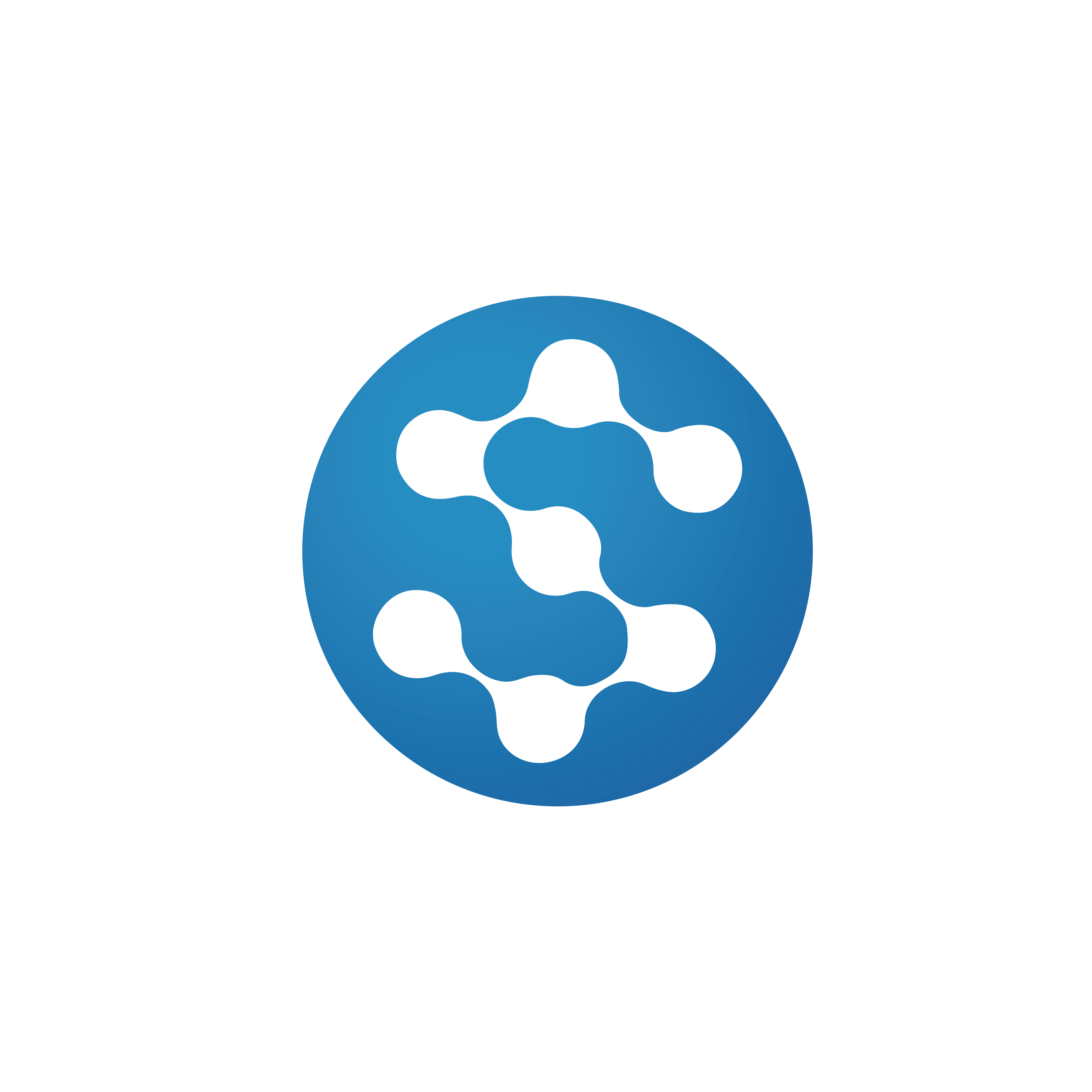
Standard contract
Customer reviews
Offers a reliable operating system with predictable updates for versatile Linux server deployment
What is our primary use case?
I use AlmaLinux as the base operating system for all of our Linux servers. Our environment includes use cases that range from a load balancer on the NGINX platform to our monitoring software, Check Point, on AlmaLinux . We also run Microsoft SQL Server on AlmaLinux.
What is most valuable?
What needs improvement?
It is hard to say what needs improvement because I am on the operations side and focus on installing servers and running our software.
For how long have I used the solution?
I have had experience with AlmaLinux for about five years.
What do I think about the stability of the solution?
The stability is excellent. So far, I have not experienced any issues with AlmaLinux, apart from problems related to our own software, which is a separate story.
What do I think about the scalability of the solution?
On a scale of one to ten, I would rate the scalability as nine.
How are customer service and support?
I have not used AlmaLinux support at all. I rely on the extensive documentation available online and various forums. Additionally, my team has several individuals who are very familiar with AlmaLinux, and we have been managing well on our own.
How would you rate customer service and support?
Positive
Which solution did I use previously and why did I switch?
I previously used CentOS but switched to AlmaLinux when CentOS started having issues.
How was the initial setup?
What about the implementation team?
I use Ansible to install any servers in my environment.
What's my experience with pricing, setup cost, and licensing?
AlmaLinux is free of charge, which is why I chose this distribution. It offers an alternative to Red Hat, which is free only without support and updates. AlmaLinux provides free updates and security, unlike Red Hat, where support must be purchased separately.
Which other solutions did I evaluate?
I previously used CentOS before switching to AlmaLinux.
What other advice do I have?
Overall, I would rate AlmaLinux a ten. I would recommend AlmaLinux because it is a stable, simple operating system with a straightforward installation process that I have found reliable so far without any glitches. I rate the overall solution ten out of ten.