
Overview
The Riverbed Steelhead CX for cloud deployments extends Riverbed's market-leading WAN optimization to a solution that is purpose-built for public cloud computing environments. Public, private, and hybrid cloud environments all face the performance limitations inherent in today's applications and networks. In order for enterprises to maximize the flexibility and cost savings of the public cloud, they must overcome the same latency and bandwidth constraints that challenge physical infrastructure environments. By overcoming application and network performance problems, Steelhead CX for cloud deployments accelerates the process of migrating data and applications to the cloud and accelerates access to that data from anywhere. Compatibility with Amazon Web Services cloud environments eliminate vendor lock-in by giving organizations the freedom to move between cloud providers with ease. Steelhead CX for cloud deployments offers a number of features to help ensure a smooth transition and user experience across the board.
Highlights
- WAN Optimization
Details
Unlock automation with AI agent solutions
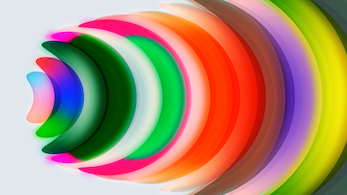
Features and programs
Financing for AWS Marketplace purchases
Pricing
Vendor refund policy
We do not currently support refunds, but you can cancel at any time.
How can we make this page better?
Legal
Vendor terms and conditions
Content disclaimer
Delivery details
64-bit (x86) Amazon Machine Image (AMI)
Amazon Machine Image (AMI)
An AMI is a virtual image that provides the information required to launch an instance. Amazon EC2 (Elastic Compute Cloud) instances are virtual servers on which you can run your applications and workloads, offering varying combinations of CPU, memory, storage, and networking resources. You can launch as many instances from as many different AMIs as you need.
Additional details
Usage instructions
-
Launch - Select the instance size based on your needs and launch the instance using 1-click launch. For more information about instance sizing, please see https://tinyurl.com/mutbckj .
-
Configure - Add and configure a data store disk. This volume is in addition to the root volume. Navigate to Volumes in AWS Console. Click Create Volume. Under the Size(GiB) column, specify a size based on the SteelHead instance size. See https://tinyurl.com/mutbckj for more details. Under Volume Type, you can choose Magnetic unless the SteelHead-c model you are deploying requires a solid state drive (SSD). Under Availability zone, Please select the same zone the SteelHead instance is created in. Once the volume is created, select the volume and click Actions in AWS Console. Click "Attach Volume" under Actions in AWS Console. In pop-up, Under Instance, select the instance-id of SteelHead. Under Device give "/dev/xvdq" and Click Attach.
-
Access - Access Web UI by entering Public DNS in browser. Username is admin, and password is Instance ID.
-
Licensing - For licensing the product, please visit https://support.riverbed.com .
Resources
Vendor resources
Support
Vendor support
Support response for Riverbed SteelHead product issues within 24 hours worldwide (or faster if you have an official Riverbed Support Plan).
AWS infrastructure support
AWS Support is a one-on-one, fast-response support channel that is staffed 24x7x365 with experienced and technical support engineers. The service helps customers of all sizes and technical abilities to successfully utilize the products and features provided by Amazon Web Services.
Similar products



