
Overview

Product video
This is a repackaged open source software product wherein additional charges apply for technical support and maintenance provided by ProComputers.
This is a ready to use minimal Oracle Linux 7 image, mainly used as a common base system on top of which other appliances could be built and tested.
Login using 'ec2-user' and ssh public key authentication. Root login is disabled.
If this image does not suit your needs, please choose another one from our popular image list below:
Other minimal ready to use images:
- CentOS 7
- CentOS Stream 8
- CentOS Stream 9
- Rocky Linux 8
- Rocky Linux 9
- AlmaLinux 8
- AlmaLinux 9
- Red Hat Enterprise Linux RHEL 7
- Red Hat Enterprise Linux RHEL 8
- Red Hat Enterprise Linux RHEL 9
Other Oracle Linux images:
- Oracle Linux 8
- Oracle Linux 9
- Oracle Linux 7 with Latest Updates
- Oracle Linux 8 with Latest Updates
- Oracle Linux 9 with Latest Updates
- Oracle Linux 7 with LVM
- Oracle Linux 8 with LVM
- Oracle Linux 9 with LVM
THIS PRODUCT IS PROVIDED AND LICENSED "AS IS" WITHOUT WARRANTY OF ANY KIND, EITHER EXPRESSED OR IMPLIED, INCLUDING, BUT NOT LIMITED TO, THE IMPLIED WARRANTIES OF MERCHANTABILITY, NON-INFRINGEMENT, AND FITNESS FOR A PARTICULAR PURPOSE.
Highlights
- This image is built using Oracle Linux 7 'Minimal Install' group of packages. It contains just enough packages to run within AWS, bring up an SSH Server and allow users to login. Cloud-init is included as well.
- In this OracleLinux 7 AMI, root partition and filesystem extends automatically during boot if instance volume is bigger than the default 8 GiB one. Using GPT (GUID Partition Table) that allows instance volumes bigger than 2 TiB.
- Within all our OracleLinux7 images, the Enhanced Networking using ENA (i.e., Elastic Network Adapter) is enabled. SELinux is enabled as well. All security updates available at the release date are included.
Details
Introducing multi-product solutions
You can now purchase comprehensive solutions tailored to use cases and industries.
Features and programs
Buyer guide

Financing for AWS Marketplace purchases
Pricing
- ...
Dimension | Cost/hour |
|---|---|
t3.micro Recommended | $0.05 |
t2.micro | $0.05 |
r7i.metal-48xl | $6.40 |
trn1.2xlarge | $0.40 |
m7i.4xlarge | $0.80 |
r3.2xlarge | $0.40 |
c6id.16xlarge | $3.20 |
m5ad.24xlarge | $3.20 |
x2iezn.12xlarge | $2.40 |
m6in.16xlarge | $3.20 |
Vendor refund policy
The instance can be terminated at anytime to stop incurring charges. No refund available.
How can we make this page better?
Legal
Vendor terms and conditions
Content disclaimer
Delivery details
64-bit (x86) Amazon Machine Image (AMI)
Amazon Machine Image (AMI)
An AMI is a virtual image that provides the information required to launch an instance. Amazon EC2 (Elastic Compute Cloud) instances are virtual servers on which you can run your applications and workloads, offering varying combinations of CPU, memory, storage, and networking resources. You can launch as many instances from as many different AMIs as you need.
Version release notes
- Repackaged on a default 8 GiB volume using the latest Oracle Linux 7.9 security updates available at the release date.
- In this Oracle Linux 7.9 AMI version, the primary partition and filesystem automatically extend during boot if the instance volume is bigger than the default one.
Additional details
Usage instructions
Ssh to the Oracle Linux 7.9 instance public IP address and login as 'ec2-user' using the key specified at launch time. Use 'sudo su -' in order to get a root prompt. For more information please visit the links below:
- Connect to your Oracle Linux 7.9 instance using an SSH client .
- Connect to your Oracle Linux 7.9 instance from Windows using PuTTY .
- Transfer files to your Oracle Linux 7.9 instance using SCP .
Monitor the health and proper function of the Oracle Linux 7.9 virtual machine you have just launched:
- Navigate to your Amazon EC2 console and verify that you are in the correct region.
- Choose Instances from the left menu and select your Oracle Linux 7.9 launched virtual machine instance.
- Select Status and alarms tab at the bottom of the page to review if your Oracle Linux 7.9 virtual machine status checks passed or failed.
- For more information visit the Status checks for Amazon EC2 instances page in AWS Documentation.
Resources
Support
Vendor support
For support and maintenance issues related to all AMIs bundled by ProComputers.com, please visit https://www.procomputers.com/support.html . Please do not hesitate to contact us in case you notice any AMI related issues.
AWS infrastructure support
AWS Support is a one-on-one, fast-response support channel that is staffed 24x7x365 with experienced and technical support engineers. The service helps customers of all sizes and technical abilities to successfully utilize the products and features provided by Amazon Web Services.


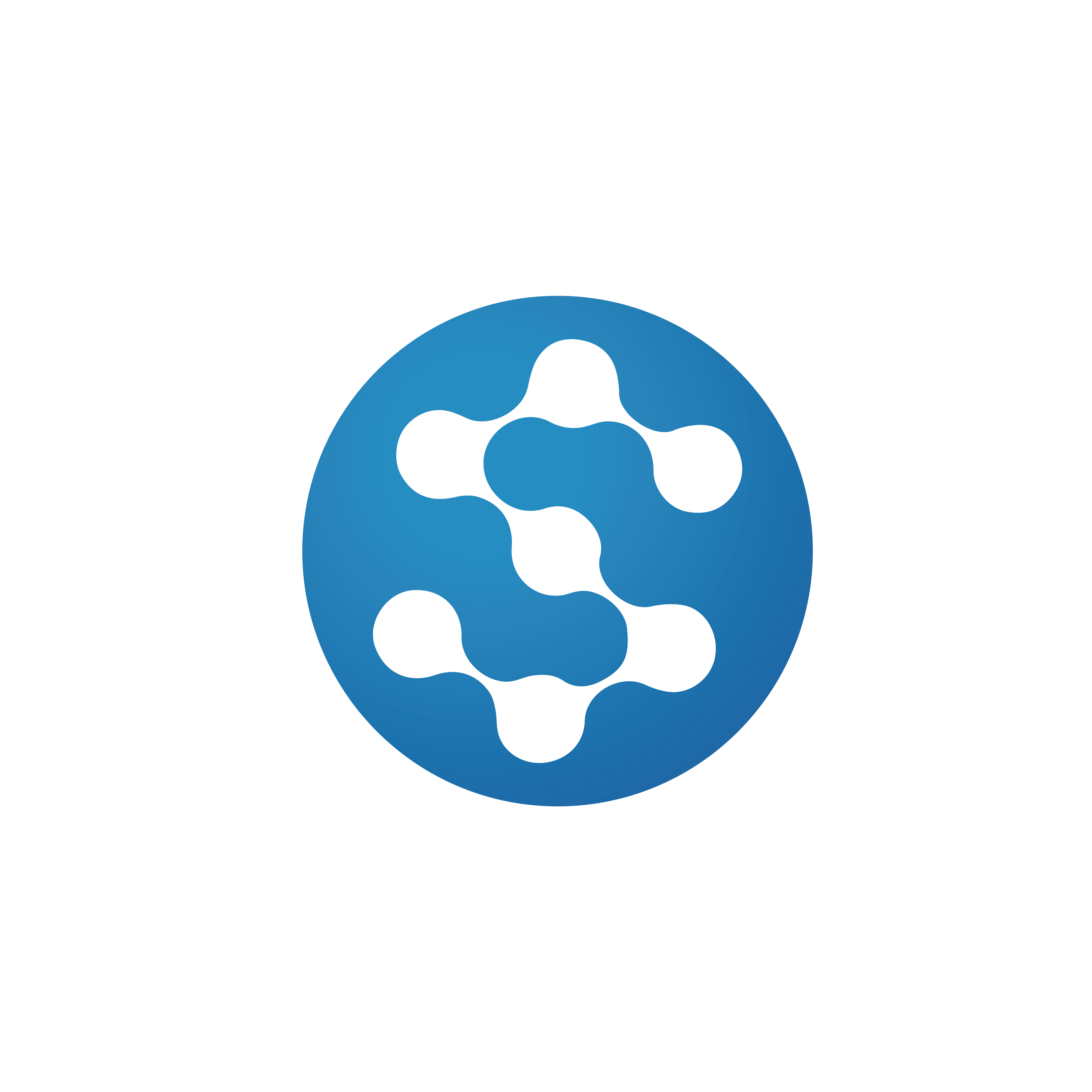
Standard contract
Customer reviews
Streamlined administration has supported users efficiently and saved organizational costs
What is our primary use case?
My main use case for Oracle Linux is as a system administrator. A specific example of how I use Oracle Linux in my day-to-day work is supporting users and solving their issues.
What is most valuable?
The best features Oracle Linux offers are that it is easy to use. Once you have learned Oracle Linux, it is easy to teach others, and any other system has a help button. Oracle Linux has positively impacted my organization because it is a great tool and great software. It is efficient, for sure, and definitely provides cost savings, which are specific outcomes I have noticed in my organization since using Oracle Linux.
What needs improvement?
Oracle Linux improves every quarter with their enhancements. Fixing bugs quicker is something I wish they would focus on next. Getting their bugs resolved quicker is my primary concern regarding needed improvements.
For how long have I used the solution?
I have been using Oracle Linux for 10 years.
What do I think about the stability of the solution?
I find Oracle Linux very stable.
What do I think about the scalability of the solution?
Oracle Linux's scalability is very, very good.
How are customer service and support?
Oracle Linux's customer support system is very good. Getting their bugs resolved quicker is an issue I have.
How would you rate customer service and support?
Positive
Which solution did I use previously and why did I switch?
We had an in-house system before and switched to Oracle Linux.
What was our ROI?
I have seen a return on investment because definitely fewer employees were needed, time was saved, and we spent considerable money.
What's my experience with pricing, setup cost, and licensing?
My experience with pricing, setup cost, and licensing is that the pricing was high.
What other advice do I have?
Oracle Linux is a great tool, and I would give this advice to others looking into using it. I would rate this product an 8 out of 10.
Running enterprise services has reduced security incidents and now needs better virtualization options
What is our primary use case?
My main use case for Oracle Linux is to provision a VM and run applications or services.
A specific example of an application I run on Oracle Linux is revenue assurance and fraud management systems. Oracle Linux serves as the OS, while the application sits on the OS. We make use of some of the Linux packages that are residing on Oracle Linux to work with the application or the service. Oracle Linux also provides us with NFS and CIFS because we needed to have a central storage.
What is most valuable?
The best features Oracle Linux offers include being a Linux system designed for enterprise environments, and it is based off of Red Hat Linux, which makes it much more stable and also improves security.
The features of Oracle Linux have helped my organization because we have noticed fewer security incidents since it is a downstream of Red Hat Enterprise Linux� . We get updates regularly, and we run our updates regularly, which leads to much fewer security incidents. Because it is a Linux system, we are able to get better uptime with our security patches.
Oracle Linux has positively impacted my organization by making it easier to manage and also being much cheaper than Red Hat because you do not have to pay for subscription licenses, leading to improvements and cost savings.
What needs improvement?
For how long have I used the solution?
I have been using Oracle Linux for eight years.
What do I think about the stability of the solution?
Oracle Linux is stable in my experience, as it is a downstream for Red Hat, making it much more stable and secure.
What do I think about the scalability of the solution?
Oracle Linux's scalability is good because it can handle growth, as we use it in our services, and one of the services has grown from 20 to 30 servers.
How are customer service and support?
My experience with customer support for Oracle Linux has been acceptable; I have had one or two opportunities to reach out to them, and the experience has not been bad.
I rate the customer support for Oracle Linux a six out of ten.
How would you rate customer service and support?
Positive
Which solution did I use previously and why did I switch?
What was our ROI?
I do not have any numbers or examples regarding a return on investment to share because I do not conduct any tests to be able to decide this, but I know for a fact that I do not have to pay for subscription or licensing, and because it is Red Hat-based, most people know how to use it.
What's my experience with pricing, setup cost, and licensing?
My experience with pricing, setup cost, and licensing for Oracle Linux has been very positive because when it comes to licensing and the likes, as I said, it is a downstream of Red Hat, so you do not have to pay much for licensing or subscription. The only thing you have to pay for is support.
Which other solutions did I evaluate?
I did not evaluate any other option before choosing Oracle Linux; I just went for it.
What other advice do I have?
I do not manage the system, but I manage the OS, so that is what I can provide.
The cost savings from using Oracle Linux come from the fact that since it is a downstream of Red Hat, you do not have to pay for subscription, while you enjoy most of the benefits of Red Hat, so we use it.
I would advise others looking into using Oracle Linux to try it, and if they are comfortable with it, then they can go ahead.
I gave this review an overall rating of seven out of ten.
Experienced delays with support but have consistently managed robust deployments across complex environments
What is our primary use case?
My use cases with Oracle Linux recently include the government of Goiás state in the Secretary of Economy, a GM concessionary of vehicles named Jorlan in Goiás, and Alnutri Alimentos, a rice and chili factory. Additionally, I have worked with the Ministry of Exterior of Brazil and many others.
What is most valuable?
In my opinion, the best features of Oracle Linux are its strong stability for running databases, particularly Oracle databases, and its use of DNF for package management. I believe DNF is a strong and modern way to manage Linux packages, more effective than yum and Zypper. Moreover, the memory usage and management in Oracle Linux are very robust, and the kernel is well-adapted for database users, making it one of the best options for running databases like MySQL and MariaDB as well.
What needs improvement?
I do not understand the licensing for Oracle Linux.
For how long have I used the solution?
My first use of Oracle Linux began in 2013, marking the start of my experience with this operating system.
How are customer service and support?
I find Oracle's support to be deficient in response time; it is often low, and the call options for small price forms are difficult. However, the knowledge base is very good and fair, and I believe the main feature of Oracle support, formerly known as Metalink, is an extremely useful resource.
I would rate the support as a six or seven, concluding that my score is about seven.
How would you rate customer service and support?
Positive
Which solution did I use previously and why did I switch?
Currently, my company is not an Oracle customer, although it was a partner before 2010 and was involved in third-party colocation in Brazilian sales markets in 2006. After 2010, my company and I have utilized other databases too. While we still use Oracle for consulting on Oracle Linux and its databases, the market primarily uses other databases, shifting our Linux support from SUSE to Oracle Linux.
What other advice do I have?
Regarding Matillion data in ETL, I do not have experience with materialized views.
I have experience with other products besides Snowflake , including AWS RDS in the on-premise world, an OCI Oracle database, SQL Server in an on-premises environment, SQL in Azure , Big Data from GCP, and a bit of experience with Databricks and Oracle HeatWave too.
I have experience with Oracle database versions from six to 24 AI.
Oracle Linux is the Oracle operating system, specifically Oracle Enterprise Linux .
I have experience with Oracle Linux from the sixth version to the eighth version, with a small experience using the ninth version as well.
My use of Oracle Linux does not include Ksplice for zero downtime updates; I am unclear on that feature.
Regarding SE Linux security, many customers disable this feature; however, in some use cases within the Secretary of Economy and the Ministry of Exterior Commerce of Brazil, this feature is enabled. Although I don't have extensive experience with this feature, I find that SE Linux offers impressive security strength within the Linux environment, and it also restricts inappropriate access for databases.
Oracle Linux has good integration and usability with Red Hat Linux because it is based on Red Hat. Moreover, it is normally compatible with SUSE and other Linux distributions and supports standard communication protocols like SSH. Additionally, it maintains compatibility with Windows servers.
In my opinion, I don't currently see potential improvements for Oracle Linux because I believe its features are sufficient for database environments and more, particularly in the Red stack. Overall, I believe Oracle Linux is good as it is.
In my opinion, the price for Oracle Linux is fair and acceptable for companies in the market that utilize it.
My overall score for Oracle Linux as a product is ten.
Which deployment model are you using for this solution?
If public cloud, private cloud, or hybrid cloud, which cloud provider do you use?
Has improved server administration with secure configuration and stable repositories
What is our primary use case?
My main use case for Oracle Linux is for administration, specifically full administration for Unix servers, such as hosting applications, monitoring the server health, and all the administration tasks I have been using it for.
I am hosting applications on those servers and monitoring the servers that are operating on Oracle Linux with full monitoring.
What is most valuable?
The best features Oracle Linux offers include security, as I have found it to be more secure than Ubuntu , Red Hat, and other Linux distributions. Additionally, it is easier to use than the other Linux operating systems.
What makes Oracle Linux more secure and easier to use than other Linux operating systems I have tried is the configuration of the firewall, SSH, and a few other configurations. These are easy to follow and set up.
I remember that the repositories for Oracle Linux are more stable than those of others. For instance, with Ubuntu , I have faced some issues related to the repository for the NFC files. The repositories of Oracle Linux are working smoothly more than others.
Oracle Linux has positively impacted my organization as most servers we are using are Oracle Linux. We prefer using it. The reason my organization prefers Oracle Linux is for its performance and reliability. In general, the operating system is cleaner and easy to use and follow.
What needs improvement?
I have no suggestions for improvements regarding Oracle Linux. Everything is going well.
For how long have I used the solution?
I have been using Oracle Linux for three years.
What do I think about the stability of the solution?
Oracle Linux is stable.
What do I think about the scalability of the solution?
The scalability of Oracle Linux is working fine, and there are no issues we have faced regarding scalability.
How are customer service and support?
I have not interacted with Oracle's support team. All the cases we were solving were done by ourselves in the team.
How would you rate customer service and support?
Neutral
Which solution did I use previously and why did I switch?
Before Oracle Linux, we were using Red Hat, but it was an old version.
What was our ROI?
I have not seen a return on investment with Oracle Linux.
What's my experience with pricing, setup cost, and licensing?
Our experience with pricing, setup cost, and licensing involved using VMware Cloud, and I have no idea about the cost.
Which other solutions did I evaluate?
I did not evaluate other options before choosing Oracle Linux. This is the first time I am evaluating an operating system.
What other advice do I have?
I recommend using Oracle Linux as your first choice for Linux distributions. I have rated this review a 10.
Has reduced costs and simplified testing through open access to tools
What is our primary use case?
I am using Oracle Linux on a daily basis.
My main use case for Oracle Linux is that we have lots of applications.
A specific example of how I'm using Oracle Linux is for the server and application server for company applications.
My company uses Oracle Linux for application and monitoring purposes.
What is most valuable?
The best features Oracle Linux offers are that it's simple and easy to understand.
The usefulness of these features comes from the fact that it is an open tool, allowing for free access to all applications on the web, enabling easy testing and checking of any new application features for testing purposes. This is the main feature in Oracle Linux.
Oracle Linux features, such as being very easy to understand, allow for easy access to all repositories and packages available online, making it very helpful with no need to purchase any other packages or related subscriptions since it's totally free and easy to adopt.
Oracle Linux has positively impacted my organization through cost saving.
What needs improvement?
Oracle Linux can be improved by adding more features related to Oracle Linux and including an AI assistant.
They should provide Oracle Linux-related training videos free of cost so everyone can easily learn.
For how long have I used the solution?
I have been working in my current field for the last 18 years.
What do I think about the stability of the solution?
Oracle Linux is stable in my experience and has been reliable for my organization.
What do I think about the scalability of the solution?
The scalability of Oracle Linux is good and can handle growth and increased demand.
How are customer service and support?
When we have encountered issues, we have interacted with the support team and received solutions from them, indicating the customer support for Oracle Linux is satisfactory.
How would you rate customer service and support?
Neutral
Which solution did I use previously and why did I switch?
Previously, we were using HP-UX before switching to Oracle Linux.
What was our ROI?
I have seen a return on investment with Oracle Linux in terms of time saved.
What's my experience with pricing, setup cost, and licensing?
I am not properly informed about the pricing, setup cost, and licensing for Oracle Linux because I'm not involved in that aspect of operations.
Which other solutions did I evaluate?
It is understandable and very easy to use Oracle Linux compared to other options I considered before choosing it.
My advice to others looking into using Oracle Linux is that it is very easy and easily adaptable to any hardware. If you are choosing open-source applications, moving to the Linux environment makes Oracle Linux the best compared to Red Hat because Red Hat charges for satellite patching management while Oracle Linux offers a totally free repository to download and upgrade your Oracle without any cost.