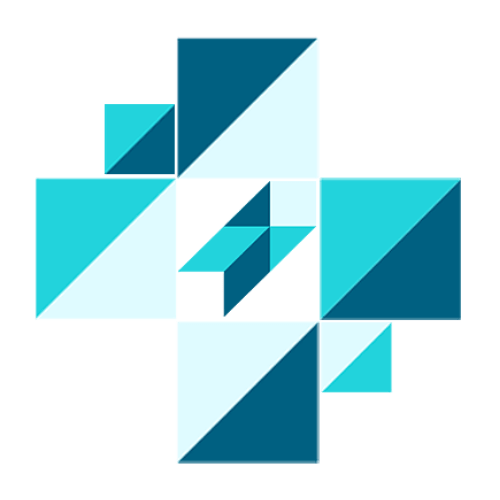Overview

Maestro Infrastructure Scheduling
The Maestro Scheduling engine makes it easy to arrange automated infrastructure state management and ensure that the rules work as expected.

Maestro Infrastructure Scheduling

Cloud Analytics and Reporting with Maestro

Maestro Infrastructure as Code tools
Maestro Cloud Control enables effective management, reporting, FinOps, security compliance checks, performance insights, ML-based optimization suggestions, automation, and DevOps tooling. The product's integration with the provider's native services is empowered by its native engines and know-how. This gives you a flexible and convenient environment for effectively organizing your enterprise's cloud infrastructure. MCC has user-friendly web and mobile applications that allow users to gather infrastructure information, manipulate resources, and manage cloud-related personal/project settings with a few clicks. Available in SaaS and On-Premise models and offering the possibility of selecting the necessary scope of features to be deployed, Maestro is the solution that can be effectively customized to meet your enterprise's specific needs in the Cloud. Maestro Cloud Control has tools and capabilities that allow to:
- Organize secure access and role-based permissions
- Plan, control, and reduce costs
- Track and improve security and compliance of the infrastructure
- Optimize infrastructure in terms of performance, cost, and security
- Remediate detected issues and vulnerabilities
- Automate infrastructure management with IaC tools and SDK/API
- Create a customer-focusing service catalog for quick deployment of the necessary solutions to the Cloud
- Keep track of the changes and updates in infrastructure due to letters, notifications, integration with Teams, and push notifications on mobile devices
Highlights
- Hybrid permission model: MCC's RBAC applies to both the features available within Maestro and access to the provider's native tools.
- Unified API for cloud management Maestro provides unified API and unified Terraform provider for hybrid infrastructures management automation.
- Mobile Application Native Mobile application provides all functionality available through the web management console with push notifications.
Details
Introducing multi-product solutions
You can now purchase comprehensive solutions tailored to use cases and industries.
Features and programs
Financing for AWS Marketplace purchases
Pricing
Vendor refund policy
The license is managed outside of AWS Marketplace through an external billing relationship between you and the vendor. To obtain the license, you should contact SupportSyndicateTeam@epam.com (a trial license is available on demand).
Custom pricing options
How can we make this page better?
Legal
Vendor terms and conditions
Content disclaimer
Delivery details
All-in-One Single Instance Deployment
This delivery option provides a straightforward way to deploy Maestro Cloud Control using a CloudFormation template, designed primarily for evaluation and testing purposes. The entire application stack runs within a single AWS EC2 instance, utilizing a specially configured Minikube setup to manage the necessary components. To ensure data retention, persistent data storage is handled by the AWS Elastic File System (EFS).
This 'All-in-One Single Instance' configuration is the default deployment method available for self-service through the AWS Marketplace. It is ideal for users seeking to quickly explore the full capabilities of Maestro Cloud Control without the complexity of setting up and managing a distributed, high-availability environment.
While this option is suitable for evaluation, an EKS-based High Availability (HA) cluster deployment is recommended for production use cases. Migration from this single-instance setup to the HA cluster deployment is possible and preserves all data. Still, coordination via a Private Offer is required to align with specific customer infrastructure requirements.
CloudFormation Template (CFT)
AWS CloudFormation templates are JSON or YAML-formatted text files that simplify provisioning and management on AWS. The templates describe the service or application architecture you want to deploy, and AWS CloudFormation uses those templates to provision and configure the required services (such as Amazon EC2 instances or Amazon RDS DB instances). The deployed application and associated resources are called a "stack."
Version release notes
Maestro Cloud Control v. 4.154 was released on November 28, 2025. Below is a list of the main updates and improvements.
- Pivot charts improvements:
- Improved Pivot charts for Total, Subtotal, and Resource reports based on organization hierarchy. -Implemented Pivot charts in Excel attachments for Account Managers' reports.
- Recommendation settings:
- Implemented the ability to set SRE and SYSTEM exceptions for instances in the in-place wizard located on the Management page, Insights tab.
- Implemented CLI commands for adding/updating/removing exceptions.
- Provided information on exceptional resources in SRE operational reports.
- Improved wizard selectors based on tenants hierarchy.
- Parametrized Application name.
- Redesigned outdated widgets visualization on the Analytics page.
- Added the ability to set a password via the Manage Users wizard.
- Added the Support wizard to the Admin page.
- Improved wizard behavior for empty environments.
- Improved content view for interaction with activation and deactivation services from one place.
- Implemented the ability to evict UI cache via the diagnostic page.
- Fixed Helm chart repository migration.
Additional details
Usage instructions
Before Launching the Instance:
- Licensing:
- Upon launching the instance, a 7-day trial license is automatically activated.
- To obtain a full/production license or extend your trial/Proof of Concept (PoC), please contact the MCC sales team or visit https://maestrocontrol.cloud/ and click "Request for demo". PoC licenses can be provided upon request.
- Initial Configuration (User Data):
- During the EC2 instance launch configuration, you need to provide the Customer Name and Initial Admin User details via the User Data field.
- Make sure to specify the Customer and initial admin user using the following environment variables via the CF template: CUSTOMER="<CUSTOMER_NAME>" USER_EMAIL="admin_user@placeholder.com "
- Note: The USER_EMAIL value will be used as the username for logging into the Maestro application. While any email-like format (e.g., admin@internal) is technically accepted, using a valid email address is strongly recommended. This allows the Maestro application, once configured, to potentially send reports and notifications to this user.
After Launching the Instance:
- Initialization Time:
- Please allow approximately 20 minutes (this may vary depending on the selected instance type and size) for the instance to complete its initial setup and start all necessary services.
- Connect via SSH:
- Connect to the instance using SSH as the ubuntu user, utilizing the key pair you specified during launch:
ssh -i <your-key-pair-name.pem> ubuntu@<public_dns_name_or_ip_address>
Replace <your-key-pair-name.pem> with the path to your private key file and <public_dns_name_or_ip_address> with the Public IPv4 DNS or Public IPv4 address of your instance.
- Retrieve Admin Credentials:
- Once connected via SSH, retrieve the initial admin user's password by executing the following command: cat /home/ubuntu/admin_user_credentials
- This file contains the username (which will be the USER_EMAIL you provided in User Data) and the automatically generated password.
- Access the Maestro Web Interface:
- Open a web browser and navigate to the public DNS name or IP address of your instance: http://<public_dns_name_or_ip_address>
- Note: For production environments, configuring HTTPS access is highly recommended for security.
- Login:
- On the Maestro login page, enter the USER_EMAIL (as the username) and the password obtained in step 3.
Support
Vendor support
AWS infrastructure support
AWS Support is a one-on-one, fast-response support channel that is staffed 24x7x365 with experienced and technical support engineers. The service helps customers of all sizes and technical abilities to successfully utilize the products and features provided by Amazon Web Services.
Similar products