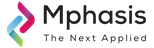
Overview
PCB Anomaly Detection is a computer vision-based machine learning solution to identify defects in Through-Hole PCBs. The algorithm identifies 6 different kinds of defects: Missing Hole, Mouse Bite, Spur, Open Circuit, Short Circuit, Spurious copper. The algorithm takes reference PCB templates for analysis and identification of defects in erroneous PCB images.
Highlights
- The solution identifies defects, places a bounding box around it and classifies the type of defect. It can find multiple defects in a single PCB and works well for all types of Through-Hole PCBs
- The solution is rotational invariant for testing data (provided the training data is straight and still). This solution can also ignore the background noise to an extent.
- Mphasis DeepInsights is a cloud-based cognitive computing platform that offers data extraction & predictive analytics capabilities. Need customized Machine Learning and Deep Learning solutions? Get in touch!
Details
Introducing multi-product solutions
You can now purchase comprehensive solutions tailored to use cases and industries.
Features and programs
Financing for AWS Marketplace purchases
Pricing
Dimension | Description | Cost/host/hour |
|---|---|---|
ml.m5.large Inference (Batch) Recommended | Model inference on the ml.m5.large instance type, batch mode | $16.00 |
ml.m5.large Inference (Real-Time) Recommended | Model inference on the ml.m5.large instance type, real-time mode | $8.00 |
ml.m5.large Training Recommended | Algorithm training on the ml.m5.large instance type | $10.00 |
ml.m4.4xlarge Inference (Batch) | Model inference on the ml.m4.4xlarge instance type, batch mode | $16.00 |
ml.m5.4xlarge Inference (Batch) | Model inference on the ml.m5.4xlarge instance type, batch mode | $16.00 |
ml.m4.16xlarge Inference (Batch) | Model inference on the ml.m4.16xlarge instance type, batch mode | $16.00 |
ml.m5.2xlarge Inference (Batch) | Model inference on the ml.m5.2xlarge instance type, batch mode | $16.00 |
ml.p3.16xlarge Inference (Batch) | Model inference on the ml.p3.16xlarge instance type, batch mode | $16.00 |
ml.m4.2xlarge Inference (Batch) | Model inference on the ml.m4.2xlarge instance type, batch mode | $16.00 |
ml.c5.2xlarge Inference (Batch) | Model inference on the ml.c5.2xlarge instance type, batch mode | $16.00 |
Vendor refund policy
Currently we do not support refunds, but you can cancel your subscription to the service at any time.
How can we make this page better?
Legal
Vendor terms and conditions
Content disclaimer
Delivery details
Amazon SageMaker algorithm
An Amazon SageMaker algorithm is a machine learning model that requires your training data to make predictions. Use the included training algorithm to generate your unique model artifact. Then deploy the model on Amazon SageMaker for real-time inference or batch processing. Amazon SageMaker is a fully managed platform for building, training, and deploying machine learning models at scale.
Version release notes
Bug Fixes and Performance Improvement
Additional details
Inputs
- Summary
- Supported Content-Type : 'image/jpeg'
Input Schema: (For Training)
- Top view of non-erroneous, complete images of templates taken in portrait mode (no partial images)
Input Schema: (For Testing)
- Top view of complete image of PCBs taken in portrait mode (no partial image)
- Limitations for input type
- * Vertical and Horizontal resolution of 72 dpi or more * No shadow and background noise in images (for better performance) * The template images must be straight and still images without any defect
- Input MIME type
- image/jpeg
Resources
Vendor resources
Support
Vendor support
For any assistance reach out to us at:
AWS infrastructure support
AWS Support is a one-on-one, fast-response support channel that is staffed 24x7x365 with experienced and technical support engineers. The service helps customers of all sizes and technical abilities to successfully utilize the products and features provided by Amazon Web Services.
Similar products




Customer reviews
Automatically identifying defects using image processing
Efficient and Reliable PCB Defect Detector
Overall extremely happy with the software functionality.