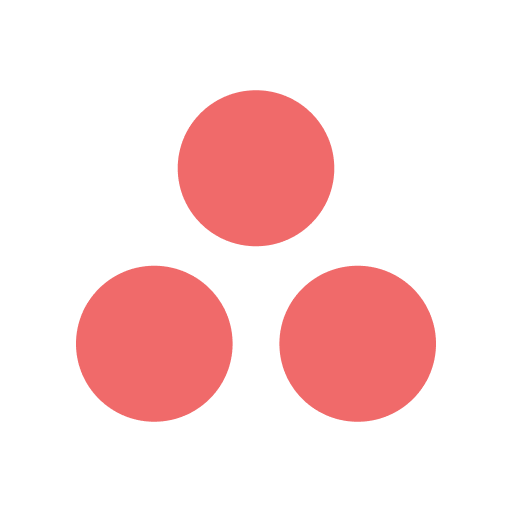Overview

Connect to Asana's MCP server from anywhere
Allow AI assistants to access the Asana Work Graph and connect with other 3rd party tools.
Asana offers a Model Context Protocol (MCP) server, accessible via app integration, which allows AI assistants and other applications to access the Asana Work Graph from beyond the Asana platform. This server provides a way to interact with your Asana workspace through various AI platforms and tools that support MCP.
With this server, Asana customers can:
- Access Asana data from compatible AI applications
- Create and manage tasks and projects through natural language
- Generate reports and summaries based on Asana data
- Analyze project data and get AI-powered suggestions
Example requests users could make from outside Asana using the MCP:
- "Find all my incomplete tasks due this week"
- "Create a new task in the Marketing project assigned to me"
- "List all sections in the Product Launch project"
- "Show me the status of the Q2 Planning project"
Highlights
- Asana's MCP server includes 30+ tools for project tracking, status updates, task creation, and more.
- Update user information and track team goals.
- Keep your team organized and find context quickly with Asana object search.
Details
Introducing multi-product solutions
You can now purchase comprehensive solutions tailored to use cases and industries.
Features and programs
Trust Center
Financing for AWS Marketplace purchases
Pricing
Vendor refund policy
Please see our EULA for refund details: https://asana.com/en/terms/api-terms
How can we make this page better?
Legal
Vendor terms and conditions
Content disclaimer
Delivery details
- Amazon Bedrock AgentCore
API-Based Agents & Tools
API-Based Agents and Tools integrate through standard web protocols. Your applications can make API calls to access agent capabilities and receive responses.
Additional details
Usage instructions
"# Connecting to Asana's MCP Server
The Asana MCP server is available at:
<https://mcp.asana.com/sse>
This server requires authentication with your Asana account. When connecting, you will be prompted to authorize the application to access your Asana data.
🔒 Allowlist
Due to the implementation of an OAuth redirect URI allowlist, some third-party applications might require additional configuration or registration of their redirect URI with Asana Support before a successful connection can be established. If you’re a maintainer of an MCP client, see Integrating with Asana’s MCP Server for details on how to register.
Available tools
Asana’s MCP server includes 30+ tools for:
- Project tracking and status updates
- Task creation and management
- User information
- Getting updates on Goals
- Team organization
- Quick Asana object searching via typeahead
Troubleshooting
-
If authentication fails, try logging out of your Asana account and logging back in.
If that does not address the issue or you see a ""Client not found"" error, try removing the Asana MCP integration within your client and adding it back. -
Ensure your MCP client supports SSE-based servers (not Streamable HTTP)
-
If you’re still not able to connect or are seeing an invalid_redirect_uri error,
reach out to the maintainer of the tool you're using or see
Integrating with Asana’s MCP Server -
Check that your client can handle OAuth authentication flows
-
Verify you have the necessary permissions in your Asana workspace
Support
For additional help with Asana's MCP server, contact [Asana Support](https://help.asana.com/s/?_gl=1 1p3o7keFPAUMjg1NzkxNDgwLjE3NTAyMDc1NTA._gaMTI1OTg4ODgyNC4xNzQyNDA2NzQ4_ga_J1KDXMCQTHczE3NTA2OTY2MTUkbzkyJGcxJHQxNzUwNjk3NTM5JGo2MCRsMCRoMA.._fplc*JTJCWDdFa0VqQ0szV2JHb2h3JTJGdCUyQnVtbGRIZ1BqSHdqYlpIJTJGaCUyRkptUklicHI3Zmk2VGFsbzJvNWZMdCUyRkVNdVRIMlFpc0VhRmdYbHBLVVhqNUNIcG1aaGNOeEZYd0FXWXJlOHZiMnhVZ28yWUw2amJDRlFjZWN2cWxlTVV5UWpnJTNEJTNE)."
Support
Vendor support
Requirements
- A compatible MCP client (Claude.ai, Cursor, or any application that has implemented an MCP client)
- The app named "Asana MCP" is not blocked via Asana app management .
If you're not sure if the app is blocked, try to connect your MCP client to the server and go through the authorization flow. You'll either be able to authorize the app like normal or, if the app is currently blocked, be prompted to send a request for your admin to unblock the app for your domain.
AWS infrastructure support
AWS Support is a one-on-one, fast-response support channel that is staffed 24x7x365 with experienced and technical support engineers. The service helps customers of all sizes and technical abilities to successfully utilize the products and features provided by Amazon Web Services.
Similar products