
Overview
VPN Server Solution using SoftEther VPN Server on Windows Server 2019
SoftEther VPN Server is one of the worlds most powerful and easy-to-use multi-protocol VPN opensource software
SoftEther VPN Server is an optimum alternative to OpenVPN and Microsofts VPN servers. SoftEther VPN has a clone-function of OpenVPN Server. You can integrate from OpenVPN to SoftEther VPN smoothly. SoftEther VPN is faster than OpenVPN. SoftEther VPN also supports Microsoft SSTP VPN for Windows.
SoftEther VPN Server Features Establish both remote-access and site-to-site VPN SSL-VPN Tunneling on HTTPS to pass through NATs and firewalls VPN over ICMP and VPN over DNS features Resistance to highly-restricted firewall Ethernet-bridging (L2) and IP-routing (L3) over VPN Embedded dynamic-DNS and NAT-traversal so that no static nor fixed IP address is required AES 256-bit and RSA 4096-bit encryptions Logging and firewall inner VPN tunnel 1Gbps-class high-speed throughput performance with low memory and CPU usage Mobile phones are supported SSL-VPN (HTTPS) and 6 major VPN protocols (OpenVPN, IPsec, L2TP, MS-SSTP, L2TPv3 and EtherIP) are all supported as VPN tunneling underlay protocols The OpenVPN clone function supports legacy OpenVPN clients IPv4 / IPv6 dual-stack RADIUS / LDAP / Active Directory authentication RSA certificate authentication function Deep-inspect packet logging function Source IP address control list function syslog transfer function
Highlights
- Built-in NAT-traversal - You can setup your own VPN server behind the firewall or NAT in your company, and you can reach that VPN server in the corporate private network from your home or remote office, without any modification of firewall settings. Any deep-packet inspection firewalls cannot detect SoftEther VPN's transport packets as a VPN tunnel, because SoftEther VPN uses Ethernet over HTTPS for camouflage.
- Remote-Access VPN and Site-to-Site VPN - Design and implement your VPN topology with SoftEther VPN. It virtualizes Ethernet by software-enumeration. SoftEther VPN Client implements Virtual Network Adapter, and SoftEther VPN Server implements Virtual Ethernet Switch. You can easily build both Remote-Access VPN and Site-to-Site VPN, as expansion of Ethernet-based L2 VPN. Of course, traditional IP-routing L3 based VPN can be built by SoftEther VPN.
- SoftEther VPN Server is an optimum alternative to OpenVPN and Microsofts VPN servers
Details
Unlock automation with AI agent solutions
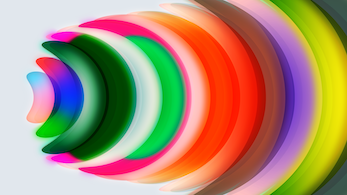
Features and programs
Financing for AWS Marketplace purchases
Pricing
- ...
Dimension | Cost/hour |
|---|---|
t2.medium Recommended | $0.05 |
t2.micro AWS Free Tier | $0.05 |
t3.micro AWS Free Tier | $0.05 |
m5a.24xlarge | $0.05 |
r5dn.8xlarge | $0.05 |
i3en.2xlarge | $0.05 |
m5d.16xlarge | $0.05 |
r5d.metal | $0.05 |
g4dn.xlarge | $0.05 |
z1d.large | $0.05 |
Vendor refund policy
We do not currently support refunds, but you can cancel at any time.
How can we make this page better?
Legal
Vendor terms and conditions
Content disclaimer
Delivery details
64-bit (x86) Amazon Machine Image (AMI)
Amazon Machine Image (AMI)
An AMI is a virtual image that provides the information required to launch an instance. Amazon EC2 (Elastic Compute Cloud) instances are virtual servers on which you can run your applications and workloads, offering varying combinations of CPU, memory, storage, and networking resources. You can launch as many instances from as many different AMIs as you need.
Version release notes
Latest Microsoft Windows Patches Installed. Simply run Windows Update to apply latest Windows Server security patches.
Additional details
Usage instructions
RDP into instance, username is: Administrator
Scroll down to 'Getting Started' on the following URL: https://cloudinfrastructureservices.co.uk/how-to-setup-softether-vpn-server-in-azure-aws-gcp/
Resources
Vendor resources
Support
Vendor support
Email support, contact us through our website or leave a comment on our getting started guide
AWS infrastructure support
AWS Support is a one-on-one, fast-response support channel that is staffed 24x7x365 with experienced and technical support engineers. The service helps customers of all sizes and technical abilities to successfully utilize the products and features provided by Amazon Web Services.



Standard contract
Customer reviews
Can't connect drop connection all the time
Can't connect drop the connection all the time i used default firewall configuration disabled firewall on my own system and disable ip6 still it drops the connection after a few seconds.