AWS Storage Blog
Protect on-premises VMware infrastructure with NetApp BlueXP Disaster Recovery, Amazon Elastic VMware Service, and Amazon FSx for NetApp ONTAP
Your VMware workloads contain critical data that drives business decisions and powers your operations. Maintaining the availability and resilience of your data is a top priority where potential disasters such as ransomware threats, catastrophic hardware failures, and natural calamities, can lead to costly downtime and data loss. To address these challenges, all businesses require strategic planning and reliable solutions to develop an effective disaster recovery (DR) strategy.
NetApp BlueXP disaster recovery offers a seamless way to protect on-premises VMware workloads when integrated with the cloud using Amazon Elastic VMware Service (Amazon EVS) and Amazon FSx for NetApp ONTAP (FSx for ONTAP).
This integrated solution provides organizations with:
- Ability to meet reduced recovery time objectives (RTOs) and recovery point objectives (RPOs).
- A cost-effective DR solution leveraging a pay-as-you-go model on Amazon Web Services (AWS).
- Seamless integration with existing VMware tools and processes.
- Ability to test failover without interrupting production VMs.
In this blog, we’ll explore how these technologies work together to provide a comprehensive DR solution that addresses the critical need for business continuity. We’ll walk through configuration and implementation in 4 steps including 1/how to setup Amazon EVS as a failover site, 2/adding amazon EVS vCenter to the new site, 3/creating a replication plan, and 4/performing a test failover.
Solution overview
NetApp BlueXP disaster recovery
NetApp BlueXP disaster recovery is a disaster recovery as a service (DRaaS) solution designed to provide robust data protection and recovery for VMware environments. As an integral part of the BlueXP cloud-based management framework, this service automatically integrates with your existing BlueXP managed NetApp ONTAP storage infrastructure. By leveraging Amazon EVS and FSx for ONTAP, businesses can make sure their critical virtual machines (VMs) are safeguarded against data loss and can recover quickly during downtime. The solution architecture is illustrated in Figure 1.
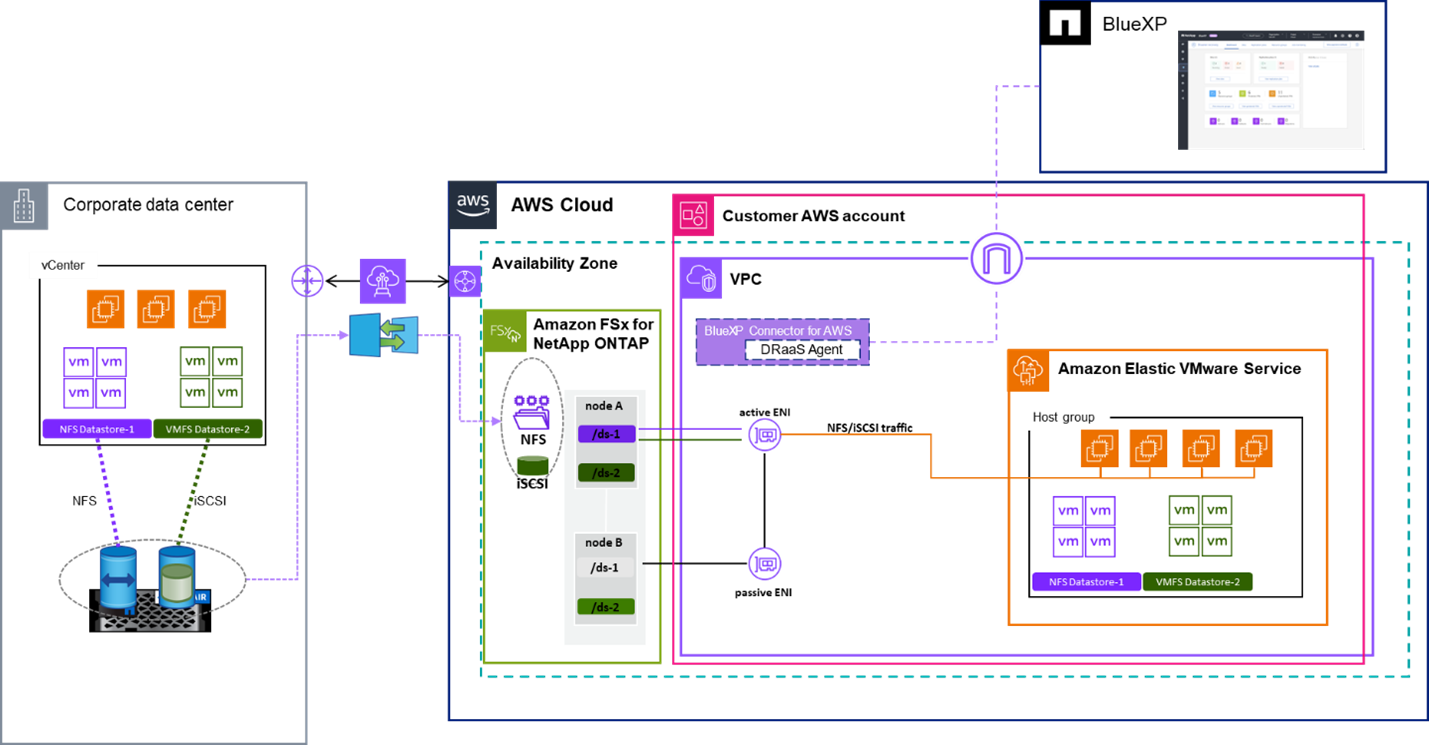
Figure 1: BlueXP disaster recovery overview
Key values of BlueXP disaster recovery include:
- Seamless integration: Effortlessly integrate on-premises VMware environments with AWS services.
- Automated VM failover: Quickly recover workloads in AWS with minimal downtime.
- Simplified management: Manage both on-premises and Amazon EVS environments from a single interface.
- Cost optimization: Pay only for the AWS resources you use.
- Scalability: Quickly scale your DR environment to meet changing business needs.
Amazon Elastic VMware Service (Amazon EVS)
Amazon EVS connects the scale, resilience, and performance of AWS with familiar VMware Cloud Foundation (VCF) software and tools, without the need to replatform or refactor.
Key values of Amazon EVS include:
- Speed and simplicity: Remove migration friction and maintain operational consistency. Extend on-premises networks and migrate workloads without having to change IP addresses, retrain staff, or re-write operational runbooks.
- Control and customization: Retain complete control over your VMware architecture in the cloud to design and optimize a virtualization stack that meets the unique demands of your applications including addons and third-party solutions. Lift and shift your virtualization environment not just your workloads. Bring familiar tools to help you in your storage, backup, and disaster recovery needs.
- Choice of how to manage: Choose to self-manage or leverage the expertise of AWS partners to build, manage, and operate your VCF environment on AWS to meet your business goals across talent, time, and costs.
- Access to AWS services: Confidently move your workloads to the cloud and benefit from improved reliability, resilience, security, and scalability. Amazon EVS simplifies extending and expanding your VMware environment with 200+ services.
- Supported by FSx for ONTAP: For both external datastores and VM attached storage, FSx for ONTAP provides a range of enterprise-grade benefits, including elastic storage decoupled from compute that can increase your flexibility and reduce costs, data protection, and high availability.
Amazon FSx for NetApp ONTAP
Amazon FSx for ONTAP is a fully managed storage service that brings the power of NetApp’s ONTAP storage software to AWS as a native service. Validated for use with Amazon EVS, it provides the storage foundation for your VMware environment with advanced data management capabilities. This includes ONTAP APIs, snapshot-based data protection, and SnapMirror replication.
Key values of FSx for ONTAP include:
- High performance: Delivers high performance with low latency, suitable for demanding applications and workloads.
- Cost optimization: Offers storage efficiency features like deduplication and compression to reduce storage costs.
- Data protection: Supports ONTAP snapshots and SnapMirror replication.
- Scalability: Quickly scales to meet growing data needs without compromising performance.
- Familiar ONTAP experience: Like-for-like user experience, relative to NetApp ONTAP on-premises.
Configuration and implementation
Setting up BlueXP Disaster Recovery with Amazon EVS and FSx for ONTAP is a straightforward process. Below are four high-level outlines:
Step 1: Setup Amazon EVS as a failover site
When using BlueXP disaster recovery to setup a site with Amazon EVS vCenter, select AWS-EVS from the Location drop-down menu (Figure 2).
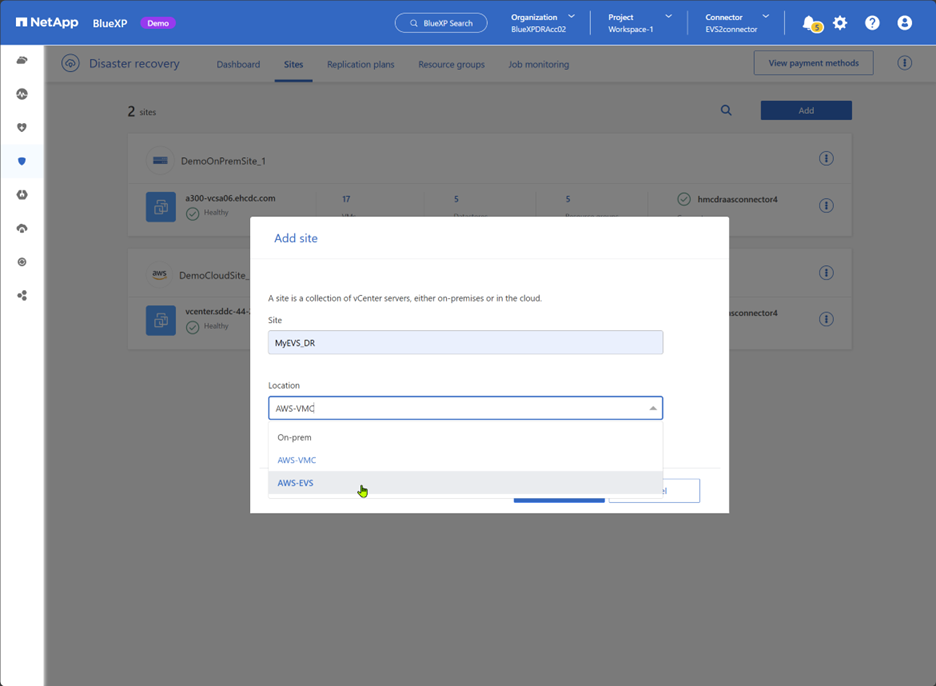
Figure 2: Creating an Amazon EVS site in BlueXP disaster recovery
Step 2: Add Amazon EVS vCenter to the new site
Once the site is created, you can now add your existing FSx for ONTAP backed Amazon EVS vCenter. You provide the vCenter administration IP address or Fully Qualified Domain Name (FQDN), the correct TCP port, and login credentials with the required privileges for DRaaS to manage your vCenter (Figure 3). This information is stored in the BlueXP connector, which is located inside your own Amazon Virtual Private Cloud (Amazon VPC) to help prevent unauthorized access.
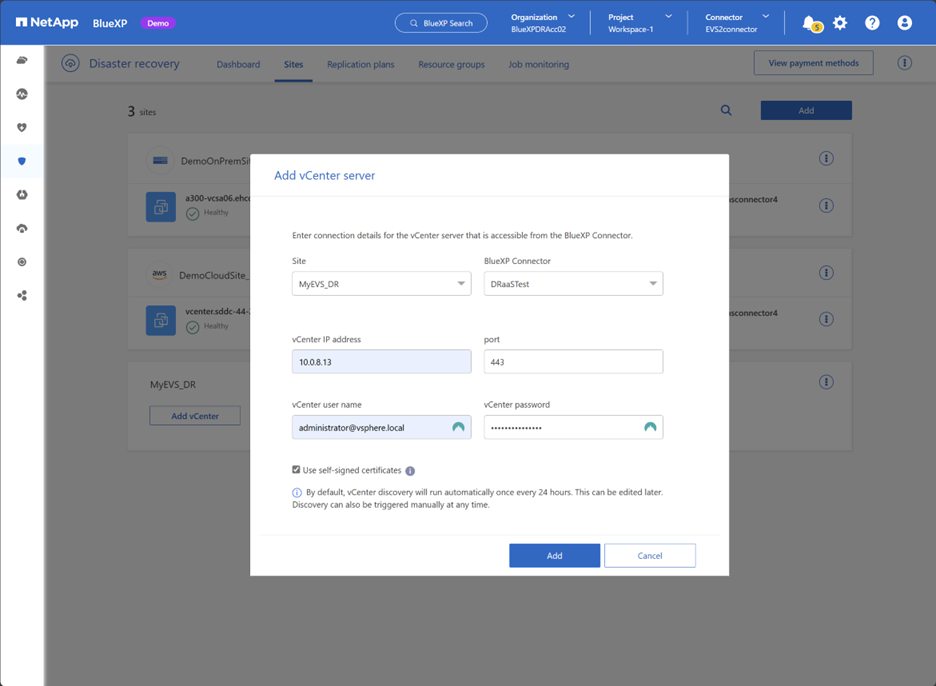
Figure 3: Adding an Amazon EVS vCenter cluster to your site
Step 3: Create a replication plan
Navigate to the Replication Plans section in the BlueXP disaster recovery console and add a Replication plan. Using the newly created site as a “Failover site” (Figure 4).
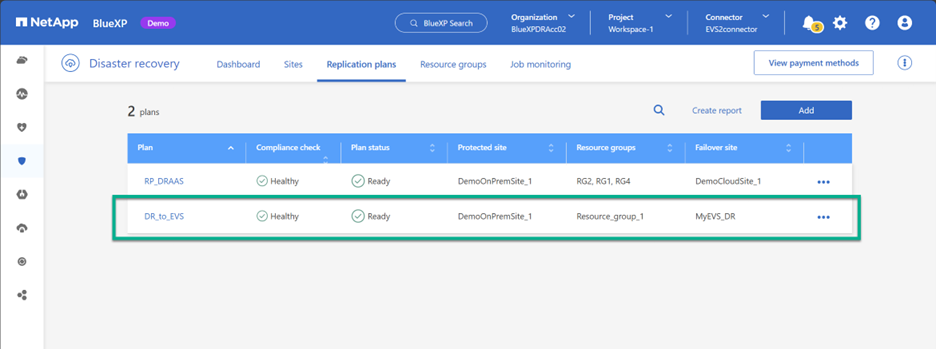
Figure 4: A replication plan using Amazon EVS as a Failover site
Step 4: Perform a test failover
Once data replication is completed, activating your VMware DR plan is straightforward. Select the Replication plan and click Fail over from the drop-down menu. Enter Failover in the confirmation pop-up, and click the Failover button to confirm (Figure 5).
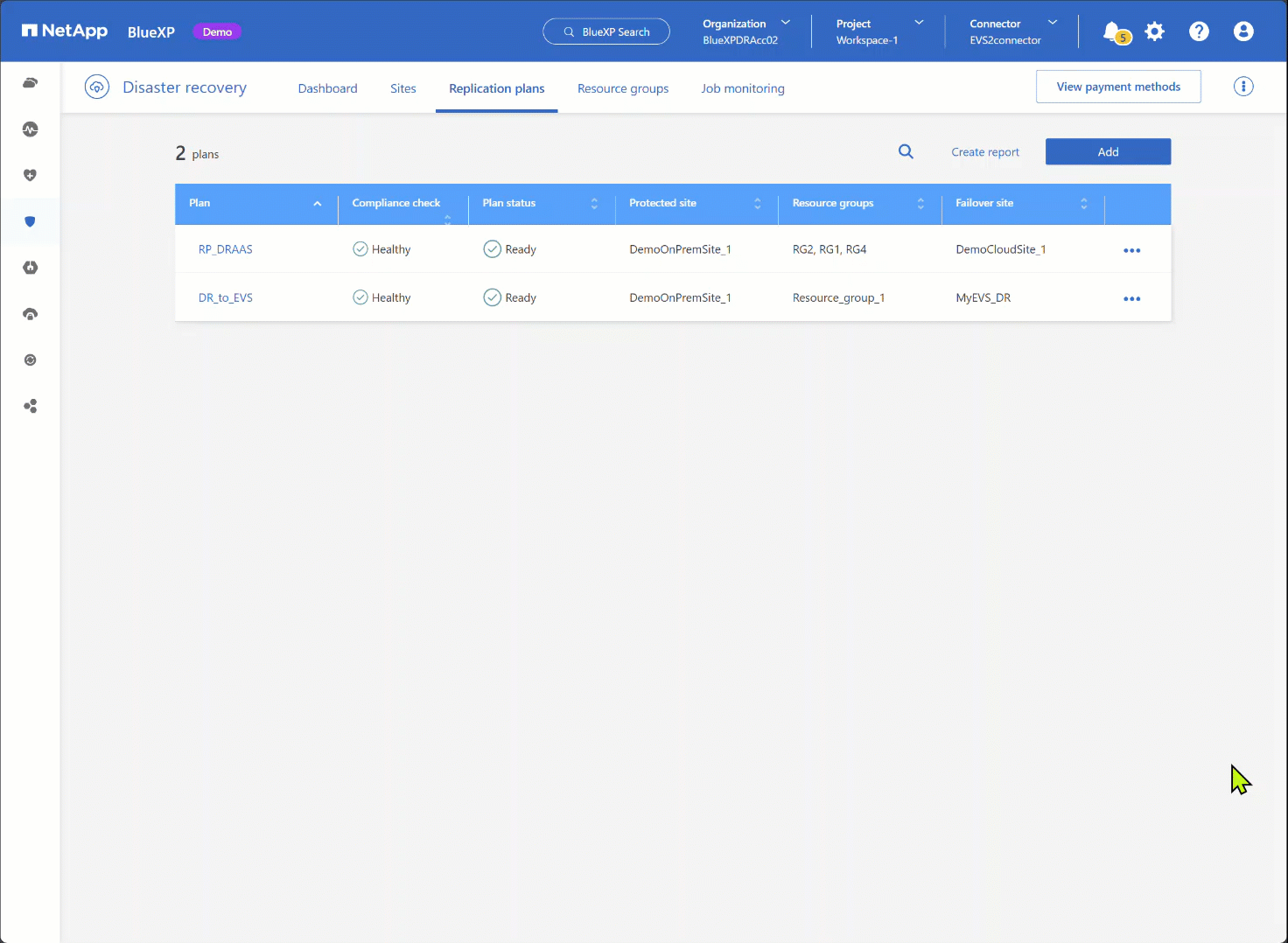
Figure 5: Performing a failover using Amazon EVS and FSx for ONTAP
It is important to test your failover process regularly to confirm it works as expected. One of the unique features of BlueXP disaster recovery is the ability to perform a test failover without interrupting the ongoing production VMs or their protection. To perform a test failover, select the Test failover menu option, instead of “Fail over” from the drop-down menu. This process is different from an actual failover by doing three things:
- It does not stop the production VMs that are running on premises.
- It does not stop the replication of datastores being protected by the replication plan.
- It creates a clone of each protected datastore on the FSx for ONTAP cluster and uses that information to register and start VMs in the Amazon EVS vCenter.
Getting started
For existing NetApp customers, you can access a Lab on Demand at no additional cost that lets you explore the features of BlueXP disaster recovery without having to install the service into your existing infrastructure. If you are new to FSx for ONTAP, navigate to NetApp BlueXP listing on AWS Marketplace and subscribe. After following a few steps to deploy, you can access a 30-day unlimited capacity trial of BlueXP disaster recovery through the BlueXP console at no additional cost. When you have concluded your trial, simply remove the replication plans and sites to revert all changes.
Conclusion
In today’s business environment, where data availability directly impacts the bottom line, having a robust disaster recovery solution is not just an IT initiative, but a business requirement. BlueXP disaster recovery, combined with Amazon EVS and Amazon FSx for NetApp ONTAP, delivers a powerful and flexible data protection and disaster recovery solution for on-premises VMware workloads. This integrated solution offers seamless AWS integration, scalable disaster recovery, cost efficiency through a pay-as-you-go model on AWS and streamlined management using familiar VMware tools and interfaces. By implementing this solution, businesses can verify their critical applications remain available and protected, even in the face of unforeseen disasters.
In this blog, I demonstrated how these technologies work together to provide a comprehensive DR solution that addresses the critical need for business continuity. We’ll walk through configuration and implementation in 4 steps including 1/how to setup Amazon EVS as a failover site, 2/adding amazon EVS vCenter to the new site, 3/creating a replication plan, and 4/performing a test failover.
Check out more AWS Partners or contact an AWS Representative to know how we can help accelerate your business.
Learn more
- Announcing the public preview of Amazon Elastic VMware Service (Amazon EVS)
- Amazon Elastic VMware Service now integrates with Amazon FSx for NetApp ONTAP
- Getting started with Amazon FSx for NetApp
- What’s Next for VMware Workloads on AWS?
- BlueXP disaster recovery and Amazon EVS – video
- NetApp BlueXP disaster recovery overview
- NetApp BlueXP disaster recovery deployment guide