AWS Cloud Operations Blog
Centralized Multi-Account Application Resilience Assessment Using AWS Resilience Hub
Introduction
As organizations scale their cloud environments across multiple AWS accounts and regions, managing and accessing resilience becomes increasingly complex. Traditional approaches of evaluating resilience separately for each workload, account, or region can lead to inefficiencies, inconsistencies, and coverage gaps. This challenge is particularly pronounced in distributed architectures utilizing various Infrastructure as Code (IaC) tools like AWS CloudFormation and Terraform.
AWS Resilience Hub addresses these challenges by providing a centralized, managed service for monitoring and assessing resilience across multi-account cloud architectures. The service enables organizations to define, track, and enhance application resilience through unified oversight in a centralized hub master account. Integration with Amazon Simple Notification System (SNS) provides real-time drift detection notifications, helping maintain robust recovery capabilities across distributed deployments while supporting requirements for low latency, data residency compliance, and strengthened resilience against disruptions.
Understanding AWS Resilience Hub
AWS Resilience Hub is a central location in the AWS console for you to manage and improve the resilience posture of your applications on AWS. AWS Resilience Hub enables you to define your resilience goals, assess your resilience posture against those goals, and implement recommendations for improvement based on the AWS Well-Architected Framework. Resiliency can be defined in terms of metrics called RTO (Recovery Time Objective) and RPO (Recovery Point Objective). RTO is a measure of how quickly your application can recover after an outage and RPO is a measure of the maximum amount of data loss that your application can tolerate. AWS Resilience Hub offers a unified view of an application’s resilience posture, identifies potential risks and provides actionable recommendations to enhance robustness against disruptions. By aligning with the AWS well architected framework’s best practices, Resilience Hub and ensures that the applications can withstand and recover from various failure scenarios.
Challenges with Disaggregated Resilience Assessments
Below outlined are some of the some of the key challenges in detail with disaggregated assessment approach.
- Fragmented Resilience Evaluations
- Organizations managing workloads across multiple AWS accounts often conduct resilience assessments independently, leading to inconsistencies in evaluation criteria and risk identifications.
- Without a unified view, teams may struggle to correlate resilience findings across workloads leading to blind spots in overall application resilience.
- Lack of Standardized Resilience Policies
- Without standardized resilience policies, different teams may define availability targets, RTO and RPO differently.
- This inconsistency can lead to misalignment between business continuity planning, and actual cloud infrastructure capabilities.
- Difficulty in Data Aggregation
- Aggregating resilience data from disparate sources possess another significant challenge. Without a unified platform, administrators must manually compile details of the infrastructure deployed from tools like AWS CloudFormation or Terraform state files across Regions and accounts.
- This labor-intensive process can introduce errors and delays, making it harder to spot failure points, spanning multiple accounts, thus prolonging exposure to potential disruptions.
In this blog post, we will explore an architecture that addresses the challenges discussed above. This architecture will help you conduct resilience assessments for applications deployed across multiple AWS accounts and Regions.
Prerequisites
- An AWS Account
- AWS CloudFormation templates or Terraform files defining your applications
- Pre-defined Recovery Time Objective (RTO) and Recovery Point Objective (RPO) guidelines as per your business requirements
Solution Architecture
The AWS Resilience Hub Solution employs a hub and spoke model to deliver centralized resilience management across an AWS environment, enabling organizations to assess and enhance application resilience effectively. This solution operates through a central AWS hub account, which acts as the administrative focal point for defining resilience policies, managing assessments, overseeing Applications across connected spoke accounts. The hub account connects to multiple spoke accounts through IAM roles and trust relationships. These spoke accounts contain the workloads and resources that need resilience evaluation.
AWS Resilience Hub requires two IAM roles for secure cross-account resilience assessment. The primary role AWSResilienceHubAssessmentRole in the hub account manages assessment operations, while the secondary role AWSResilienceHubCrossAccountRole in spoke accounts executes workload evaluations. The hub account’s assessment role orchestrates resilience assessments by managing configurations, assuming cross-account roles, and coordinating workload evaluations.
Customers can leverage AWS Resilience Hub’s drift detection capabilities to automatically assess their workloads on a daily basis. This assessment occurs once every 24 hours. For enhanced monitoring and response, customers have the option to integrate these drift detection assessment results with an SNS topic. By doing so, relevant teams can subscribe to these notifications, allowing them to receive timely alerts and take corrective actions promptly when deviations are detected. This integration enables a proactive approach to maintaining application resilience and ensures that any changes affecting the resilience posture are addressed swiftly.
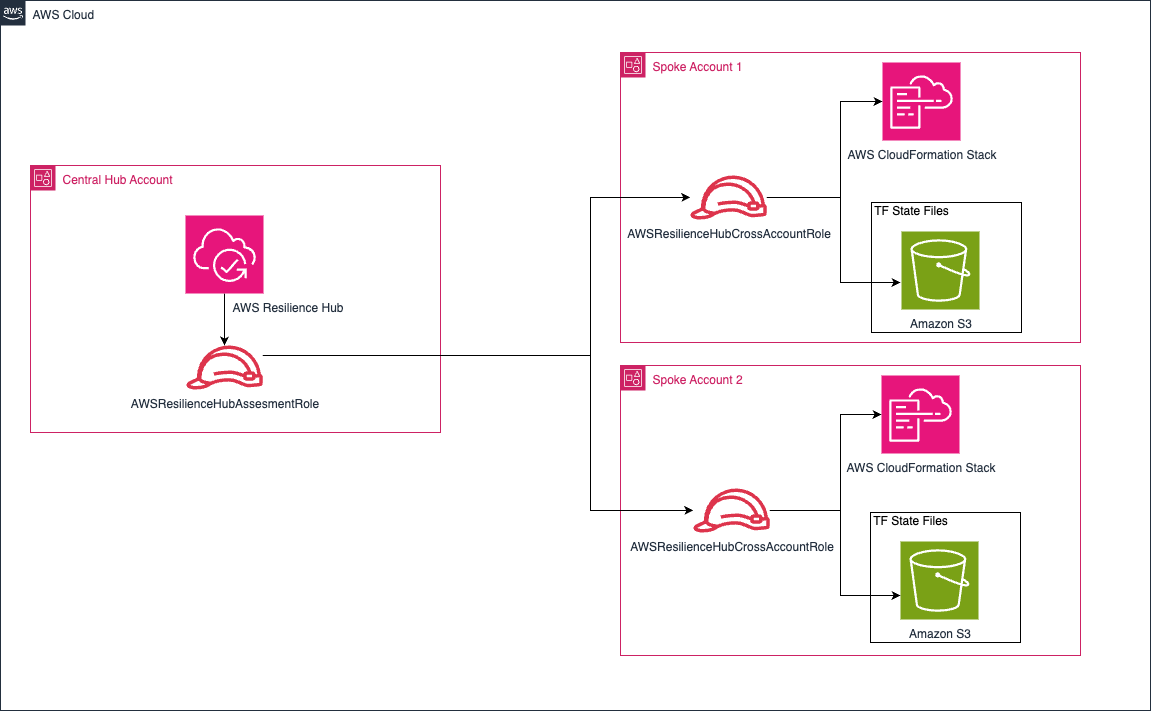
Fig 1 – Architectural diagram of the solution centralizes Multi-Account Application Resilience Assessment Using AWS Resilience Hub
Key Components of the Solution
Below are the building blocks of the solution:
- Central Hub Account
- Serves as the administrative center for AWS Resilience Hub where administrators can manage resilience policies, view assessment results, coordinate resilience strategies across multiple accounts and applications. This account also includes a SNS topic that receives drift notifications, enabling real-time alerts for subscribed users.
- Spoke Accounts
- Contain the workloads and resources evaluated by AWS Resilience Hub, connecting to the central hub account through the IAM roles and trust relationships to enable resilience assessments
- IAM Roles
- AWSResilienceHubAssessmentRole
- Resides in the central hub account; Manages overall configurations, creates resilience policies, sets up applications for assessments and assumes cross account roles in the spoke accounts to delegate tasks securely.
- AWSResilienceHubCrossAccountRole
- Located in spoke accounts; performs workload assessments, executes resource level operations, and reports findings back to the hub’s admin role, ensuring detailed resilience evaluation.
- Trust Relationships
- Enable the admin role in the hub account to delegate tasks to the executor role in spoke accounts, maintaining a clear separation of duties while facilitating efficient resilience management and assessment across the AWS environments.
- AWSResilienceHubAssessmentRole
Getting Started
- Download the necessary CloudFormation files
wget \ https://d2908q01vomqb2.cloudfront.net/artifacts/MTBlog/cloudops-1962/ard.yaml \ https://d2908q01vomqb2.cloudfront.net/artifacts/MTBlog/cloudops-1962/AWSResilienceHubAssessmentRole.yaml \ https://d2908q01vomqb2.cloudfront.net/artifacts/MTBlog/cloudops-1962/AWSResilienceHubCrossAccountRole.yaml \ https://d2908q01vomqb2.cloudfront.net/artifacts/MTBlog/cloudops-1962/AWSResilienceHubSNSTopic.yaml
- Deploy the IAM Roles for Central Hub Account and Spoke Accounts
- In the hub account run the below command
aws cloudformation create-stack \
--template-body AWSResilienceHubAssessmentRole.yaml \
--stack-name AWSResilienceHubAssessmentRole \
--capabilities CAPABILITY_IAM CAPABILITY_NAMED_IAM - In each spoke account(s) run below commands
aws cloudformation create-stack \
--template-body AWSResilienceHubCrossAccountRole.yaml \
--stack-name AWSResilienceHubCrossAccountRole \
--capabilities CAPABILITY_IAM CAPABILITY_NAMED_IAM \
--parameter-overrides AWSResilienceHubAssessmentRoleARN=arn:aws:iam::<hubaccount_number>:role/AWSResilienceHubAssessmentRole
- In the hub account run the below command
- Create an SNS topic to get notified when the application detects the drift
This CloudFormation template sets up an SNS topic with its associated access permissions. The template configures both a new SNS topic and establishes the necessary access controls (Resource Policy) that define which services and users can interact with the topic. Specifically, this configuration allows AWS Resilience Hub to send notifications about drift detection assessment results to the SNS topic, helping monitor changes in your resilience policies.
aws cloudformation create-stack \
--template-body AWSResilienceHubSNStopic.yaml \
--stack-name AWSResilienceHubSNSTopic \
--capabilities CAPABILITY_IAM CAPABILITY_NAMED_IAM \
--parameter-overrides TopicName=dev-sample-topic EmailAddress=<Enter_Email_Address_of_Recipeint> -
Deploy Sample Workload in Spoke Account
aws cloudformation create-stack \
--template-body ard.yaml \
--stack-name resilience-hub-workloads \
--capabilities CAPABILITY_IAM CAPABILITY_NAMED_IAM
Copy the ARN of the CloudFormation Stack that was just launched for later useaws cloudformation describe-stacks --stack-name resilience-hub-workloads --query "Stacks[0].StackId" --output textTo illustrate the functionality of cross-account workload assessment using Resilience Hub, we will deploy a sample workload in a Spoke account and analyze its assessment results from a Central Account. The sample application we’ll use features a three-tier architecture with services deployed into a single AZ wherever applicable, comprising an Amazon CloudFront for content delivery and caching, Amazon Simple Storage Service (Amazon S3) bucket for object storage, an Amazon Elastic Compute Cloud (Amazon EC2) instance serving as a web server, and an Amazon Relational Database Service (Amazon RDS) instance for database operations. The core objective of this blog post is to demonstrate how Resilience Hub assesses the resilience of this architecture and to explore how we can enhance it based on the recommendations provided by the tools. Please note that the sample architecture does not follow AWS best practices and is used here to demonstrate how AWS Resilience Hub identifies resiliency gaps and generates recommendations for improvements.
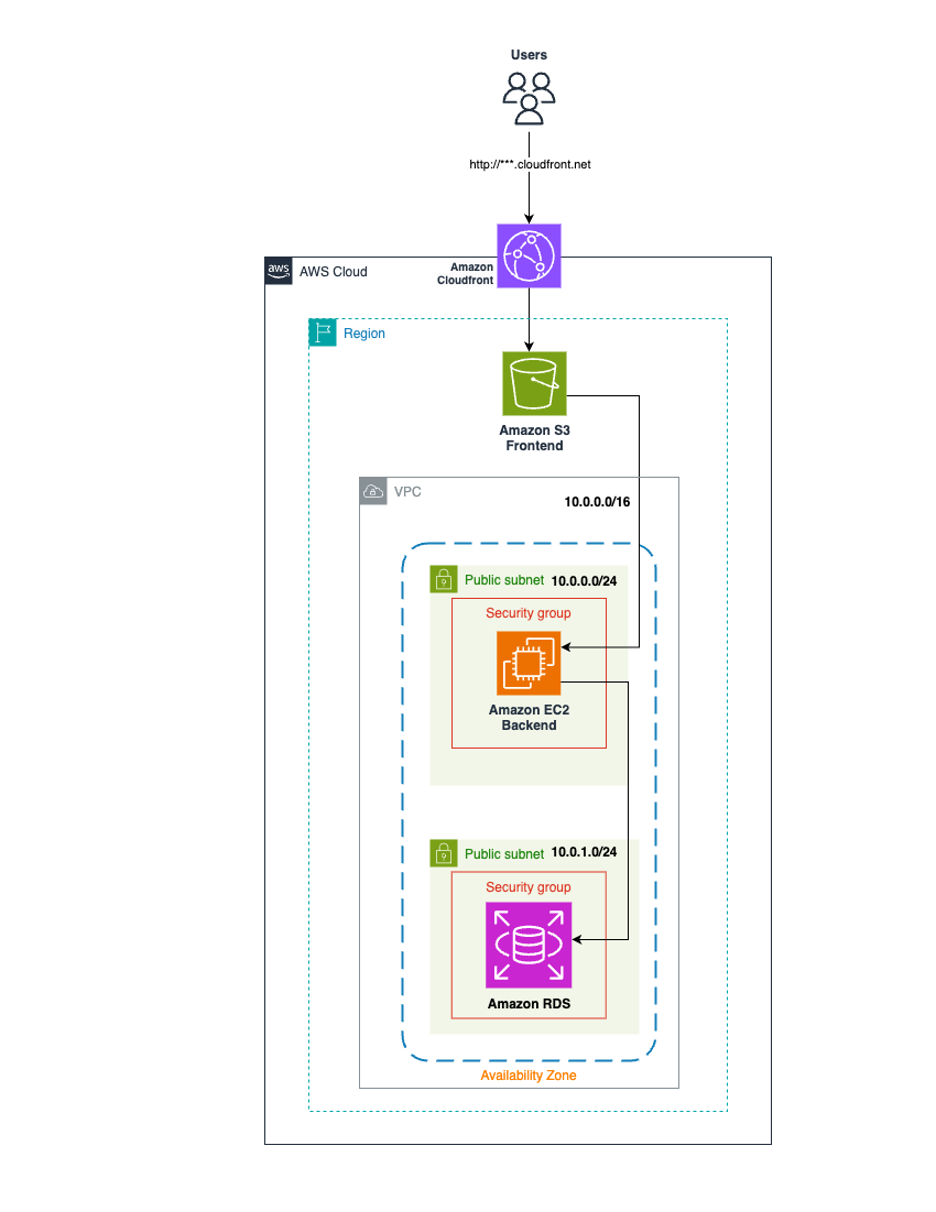
Fig 2 – Architectural diagram of sample three-tier workload
- Setting Up Centralized Resilience Assessment in the Hub Account
-
To start, login to the AWS hub account and navigate to the AWS Management Console. Select AWS Resilience Hub and select Add application Get started, choose Add application.
-
Select Add Application under Resilience management
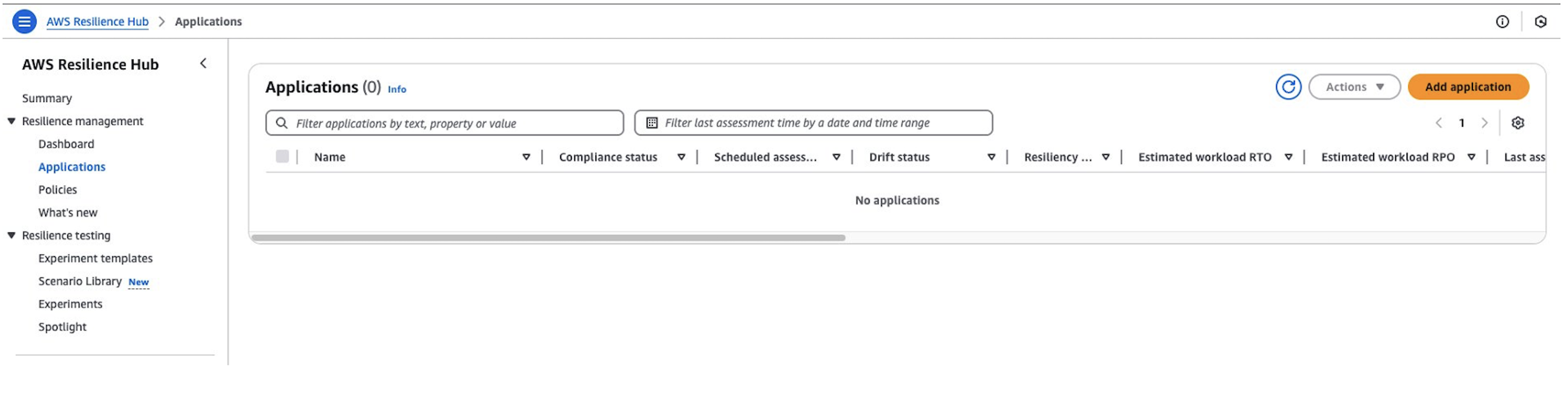
-
- Enter application details and select Resource collection
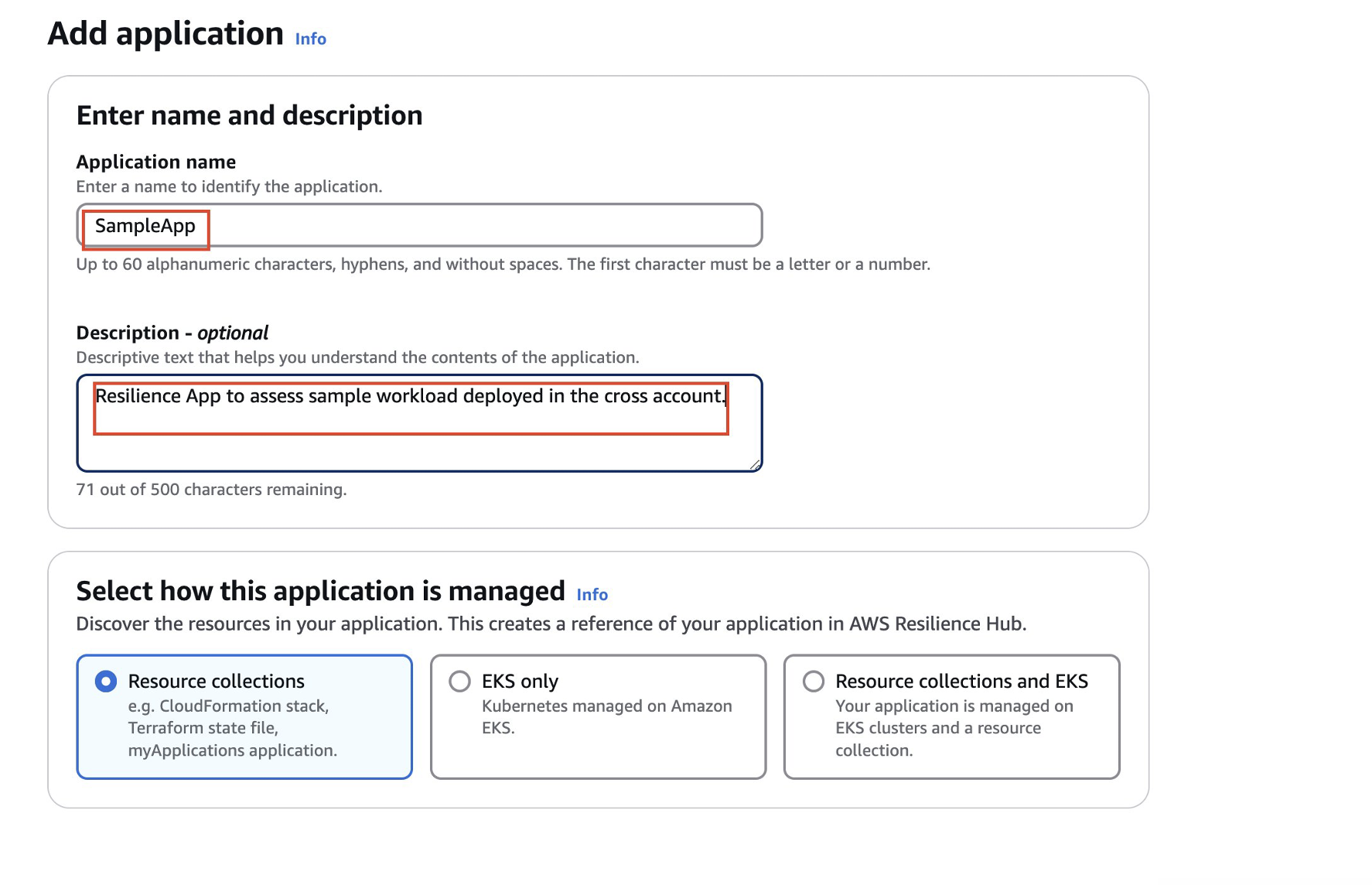
- Add the AWS CloudFormation stack ARN of your sample workload that you have copied from Step3 above (Deploy Sample Workload in Spoke Account)
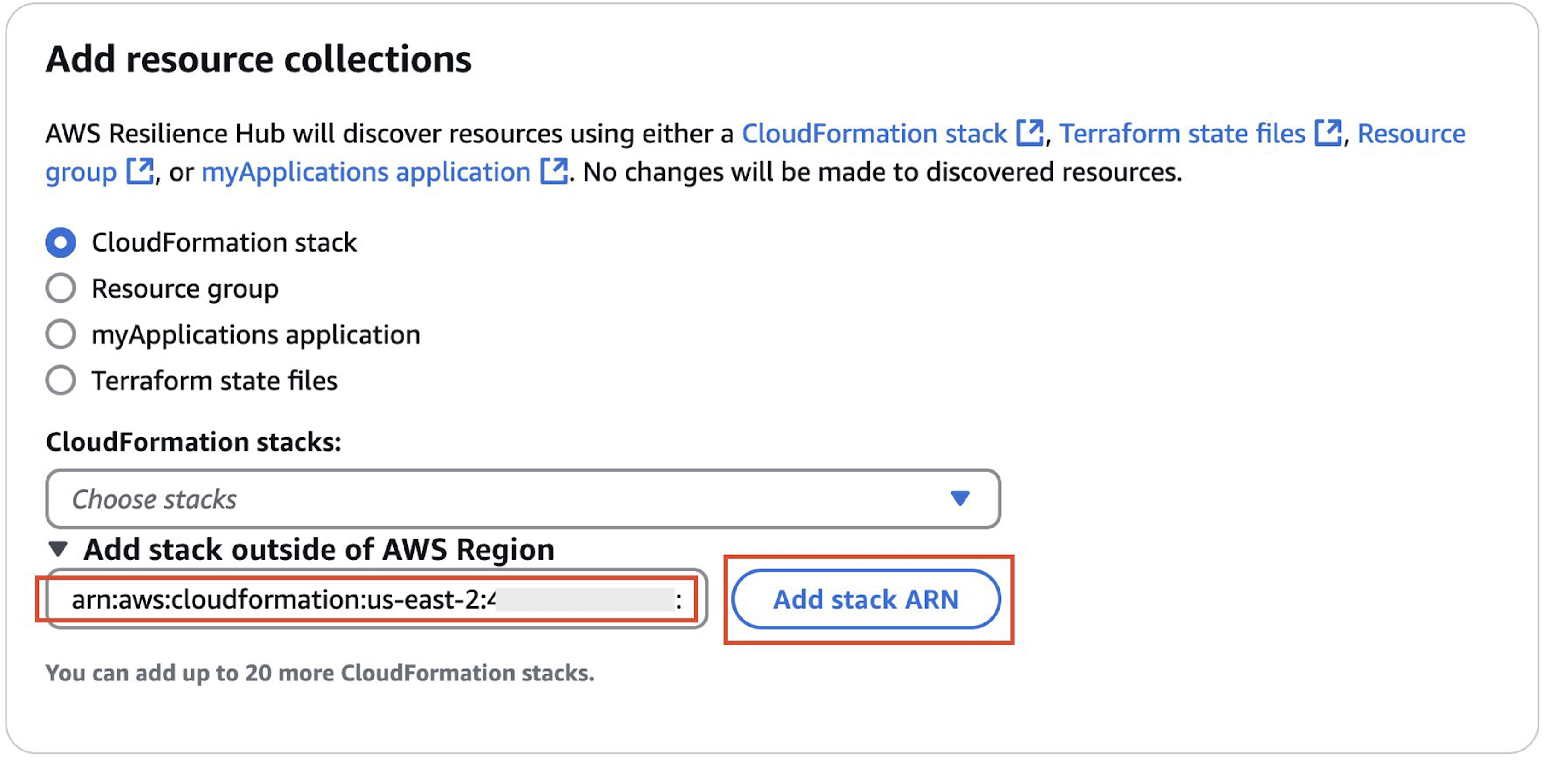
- Define the new resilience policy for the workload. For this sample workload, we will set “MissionCritical” policy with RTO and RPO set to 10 minutes and 4 minutes. If you already have pre-defined Resiliency Policies defined in your account, you can choose to use them by checking the option “Choose an existing resiliency policy”.
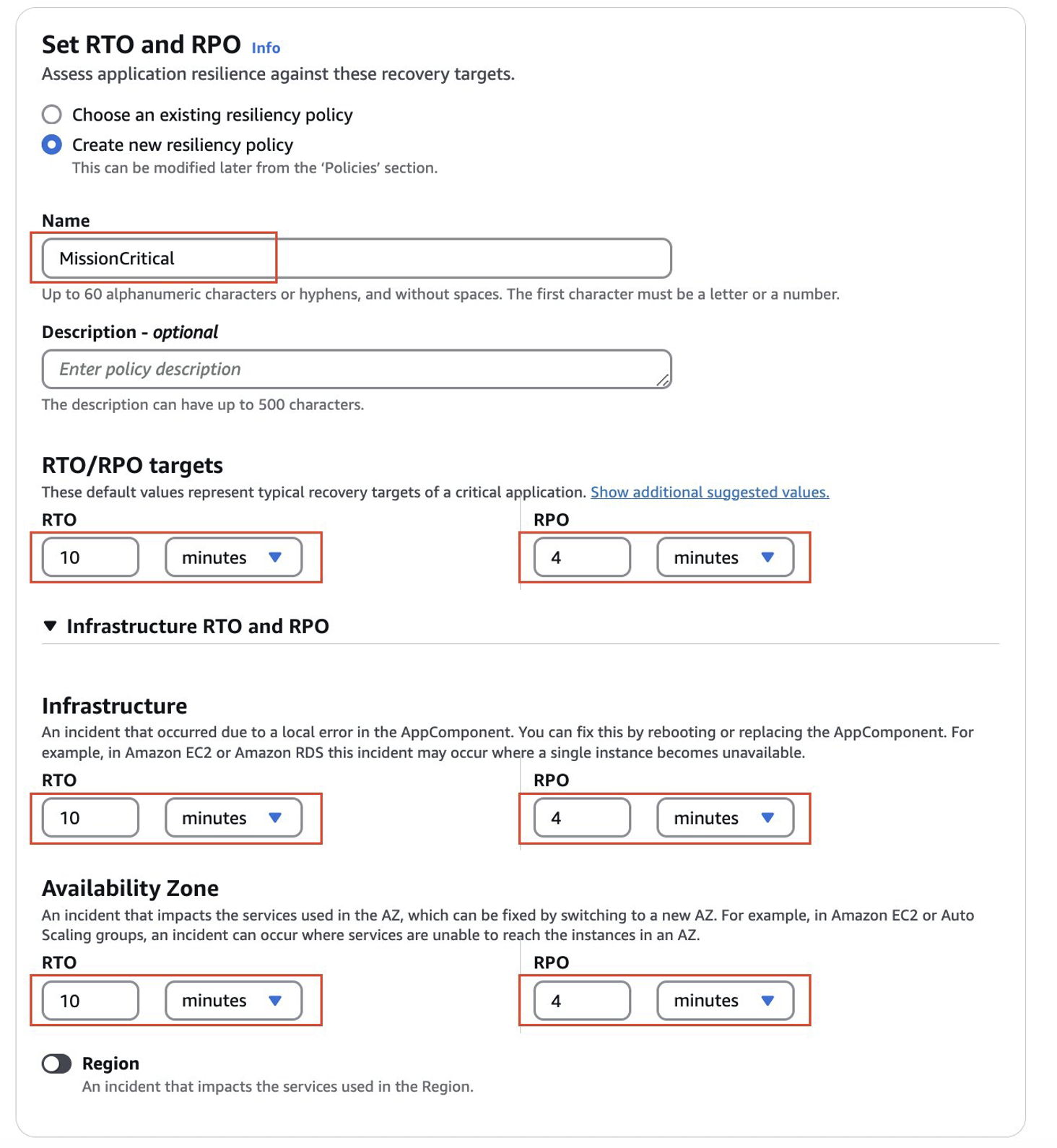
- For multi-account assessment, select AWSResilienceAssessmentRole from drop down and under Add cross account IAM role(s) ARN, add the ARN for AWSResilienceCrossAcccountRole from the spoke account(s)
Note: If deploying workloads across multiple spoke accounts, add the AWSResilienceCrossAccountRole ARN from each spoke account to enable cross-account resilience capabilities
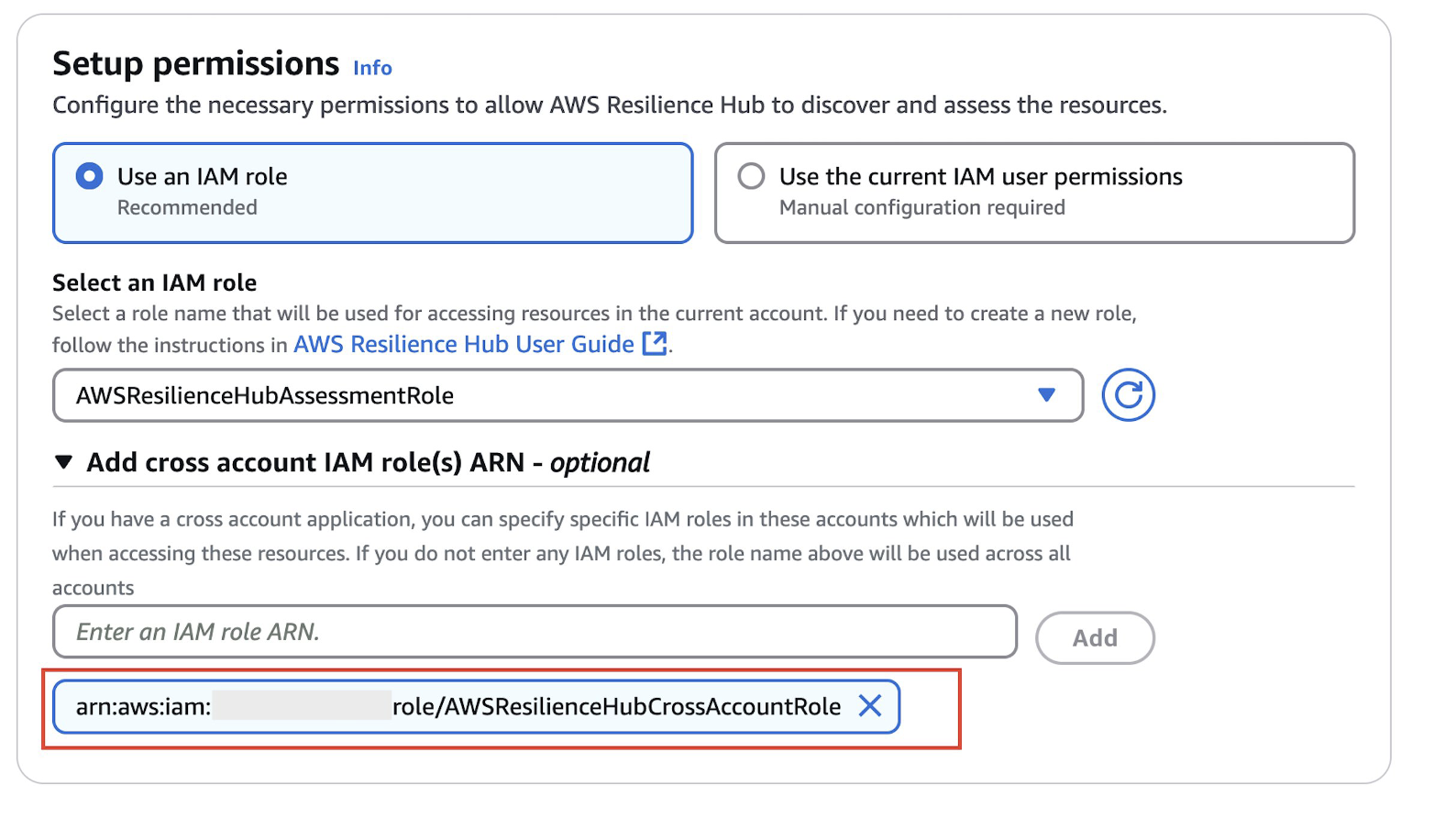
- By selecting the “Automatically assess daily“ option, you can set up daily automated evaluations of your workloads specified in CloudFormation and Terraform templates. Additionally, you have the option to receive email notifications through your subscribed SNS topic. These notifications will inform you of any drift detection assessment results, alerting you to changes in your applications’ resilience posture over time. Checkbox the ”Get Notified when the application drifts“ and select the SNS topic that is created in Step 2.
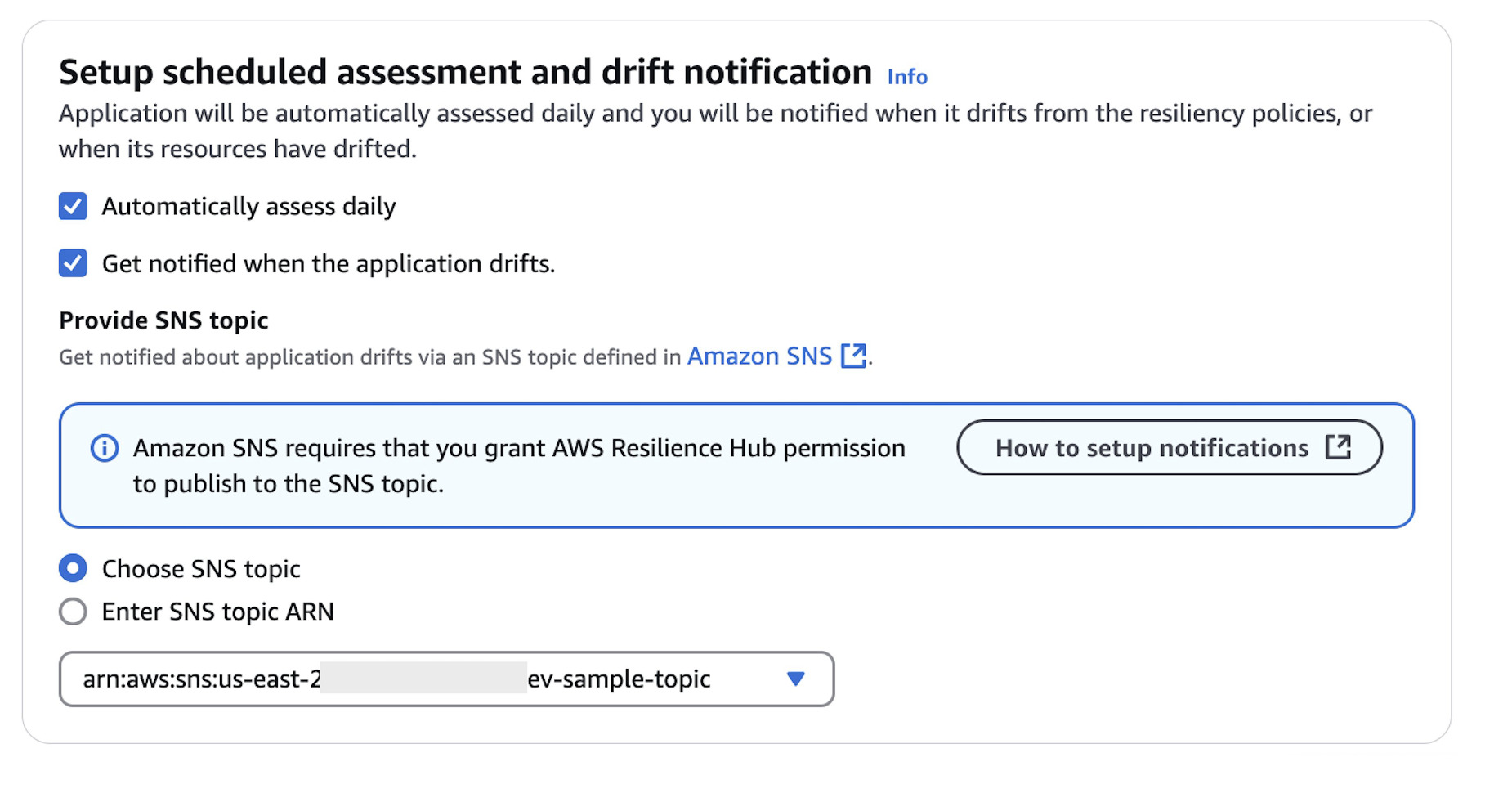
- Now, select a Add application.
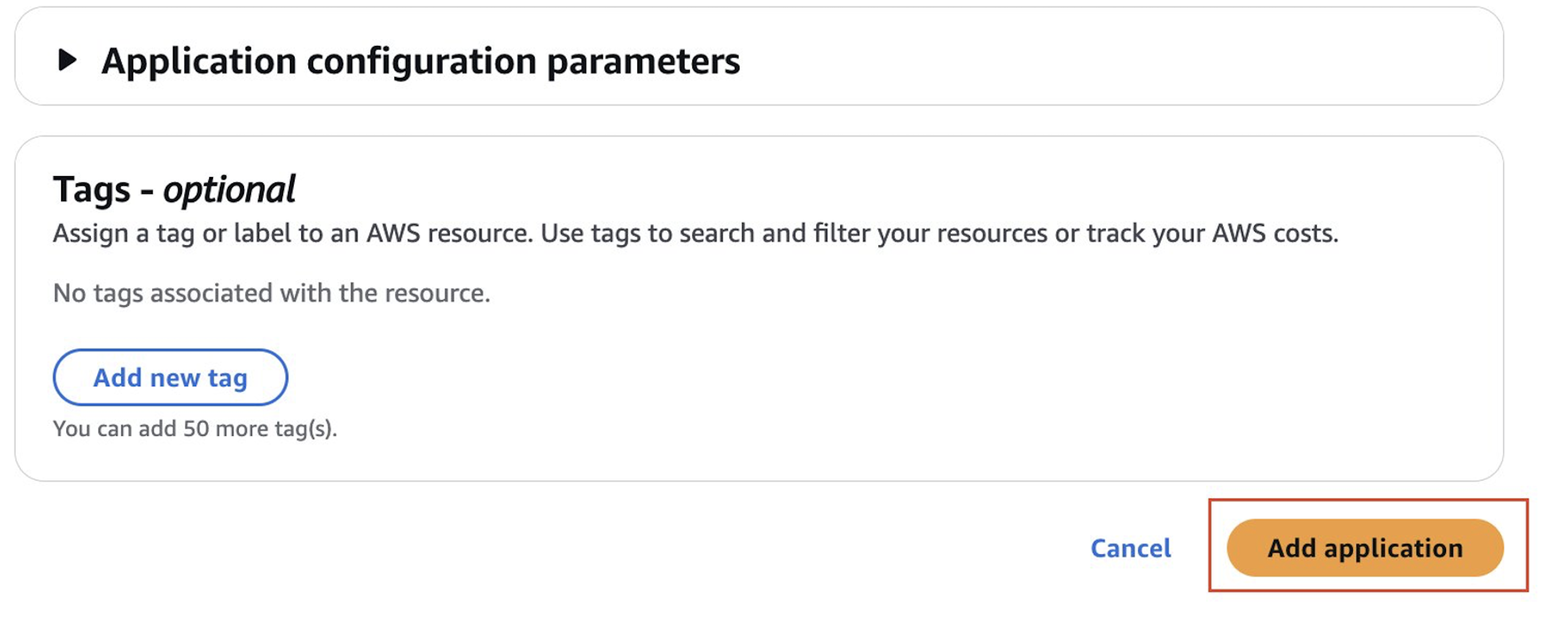
- Once the application is successfully imported from AWS CloudFormation template, select Publish application.
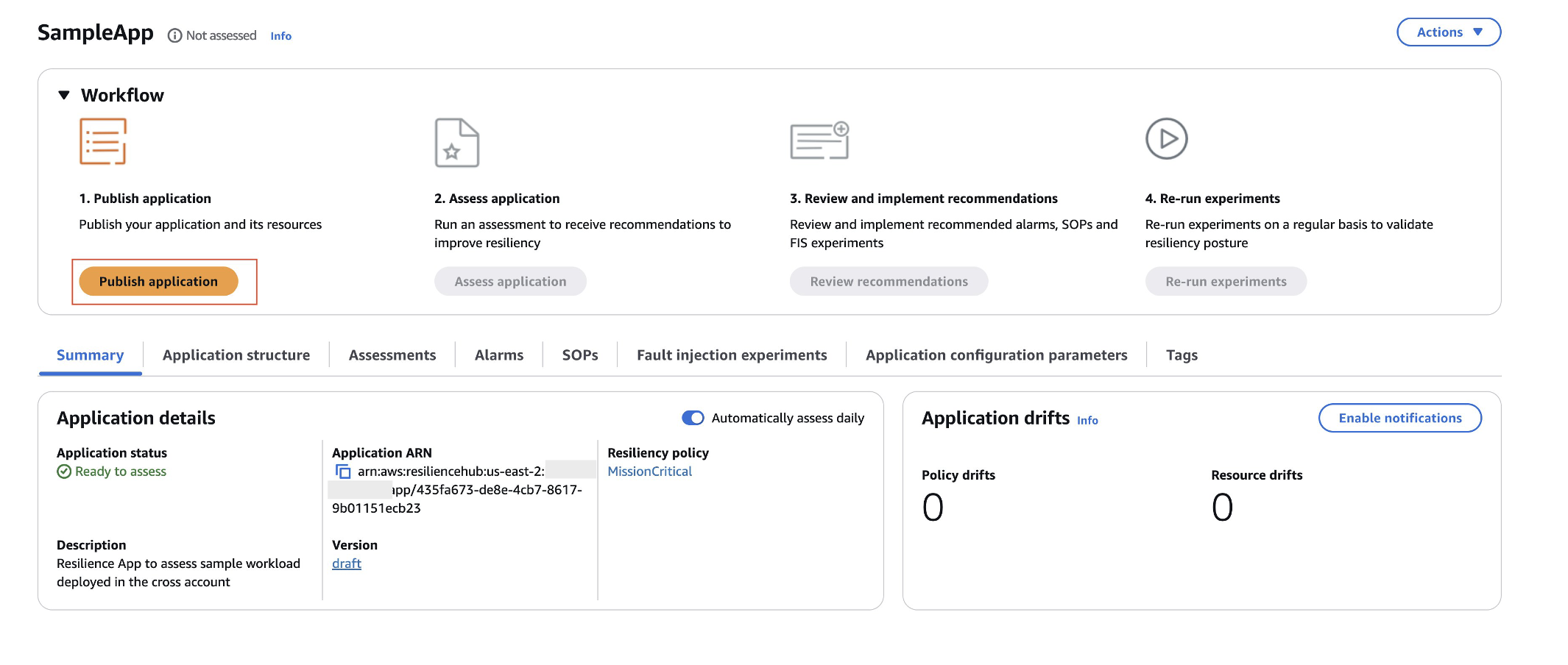
After publishing your application, it is now ready for assessment.
-
- Running a Resilience Assessment
- Navigate to the Resources tab to view deployed components from the AWS CloudFormation template for sample workload in spoke account. Now, you can select Assess application to start the application assessment.
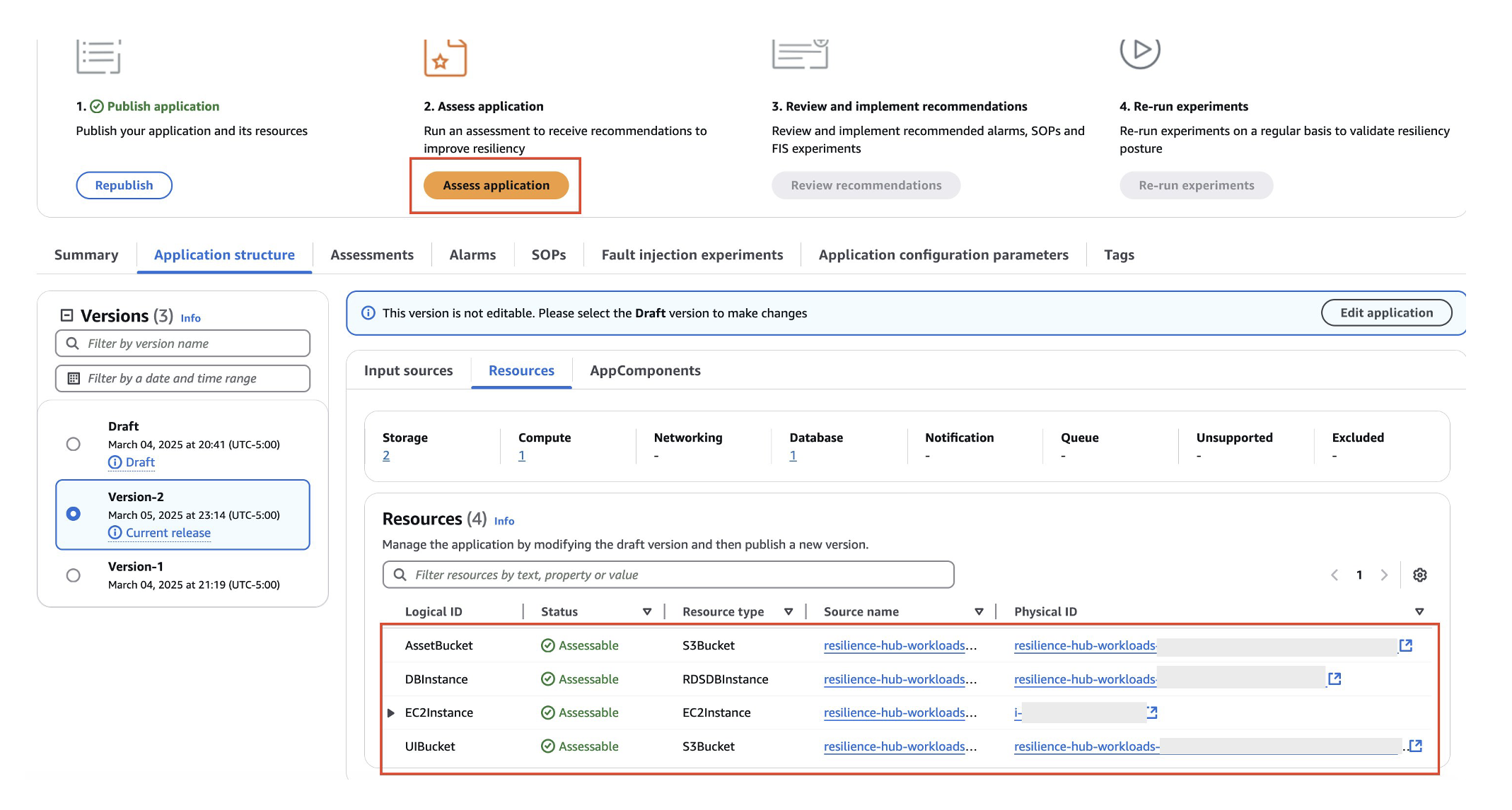
- Name your assessment report and select Run.
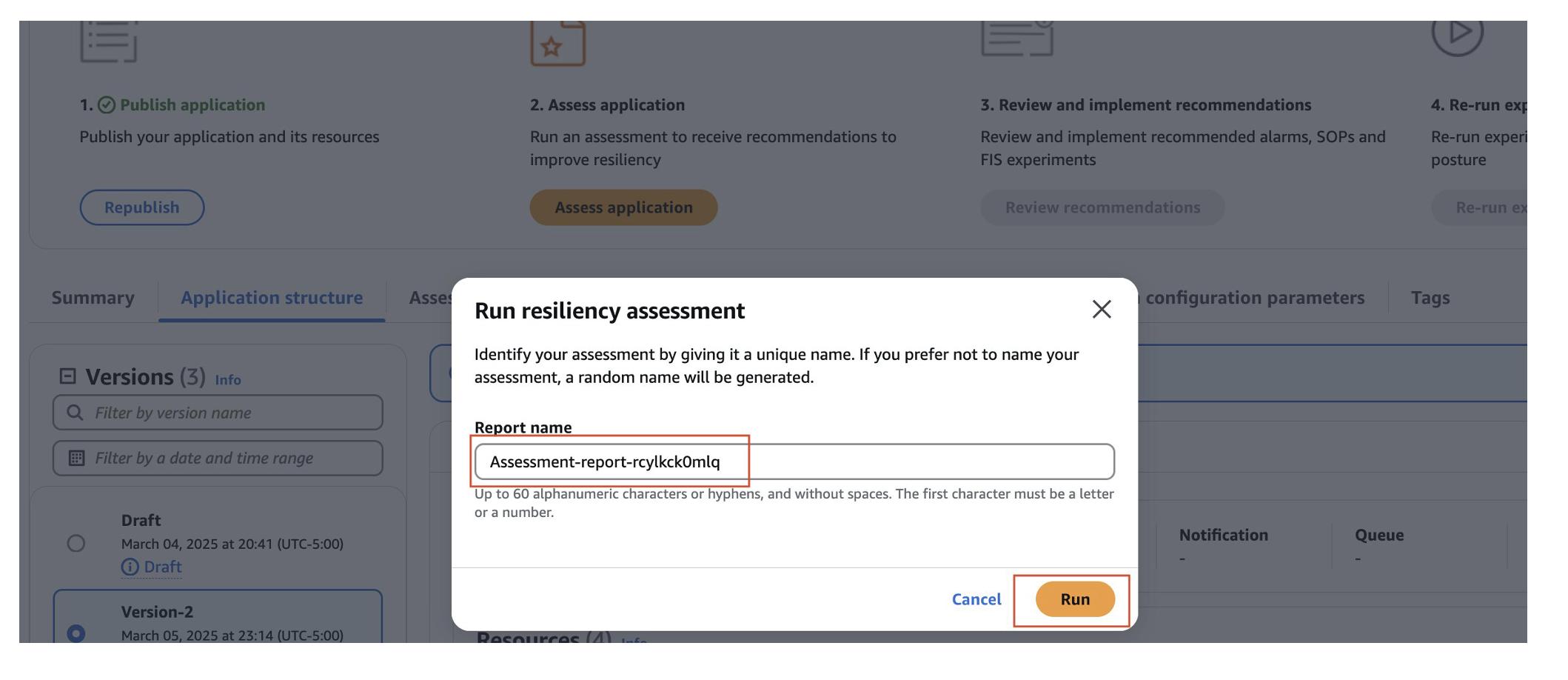
- The assessment status will be in progress and will finish the assessment in a few minutes.
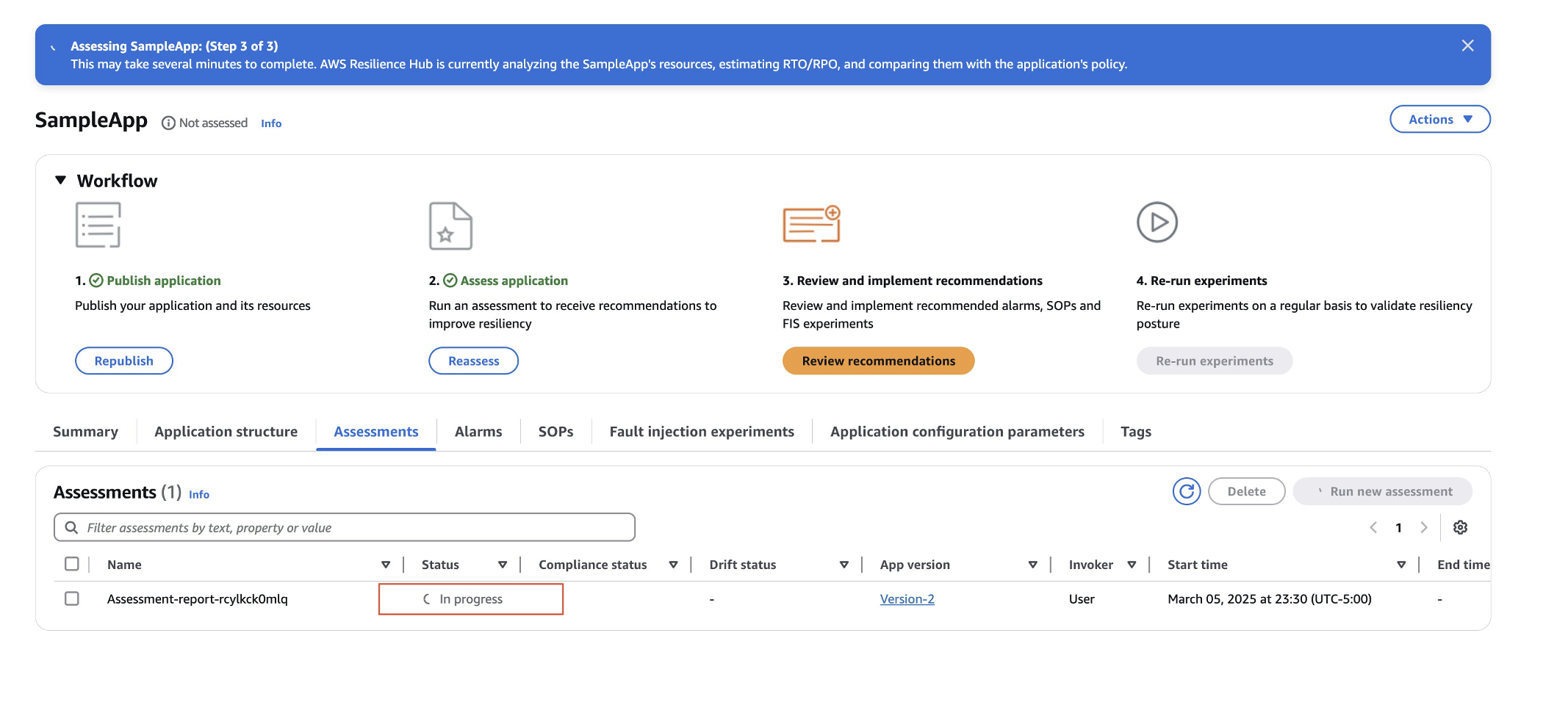
- Navigate to the Resources tab to view deployed components from the AWS CloudFormation template for sample workload in spoke account. Now, you can select Assess application to start the application assessment.
- Reviewing the Resilience Assessment
- Once the assessment is completed, the report is generated for review.
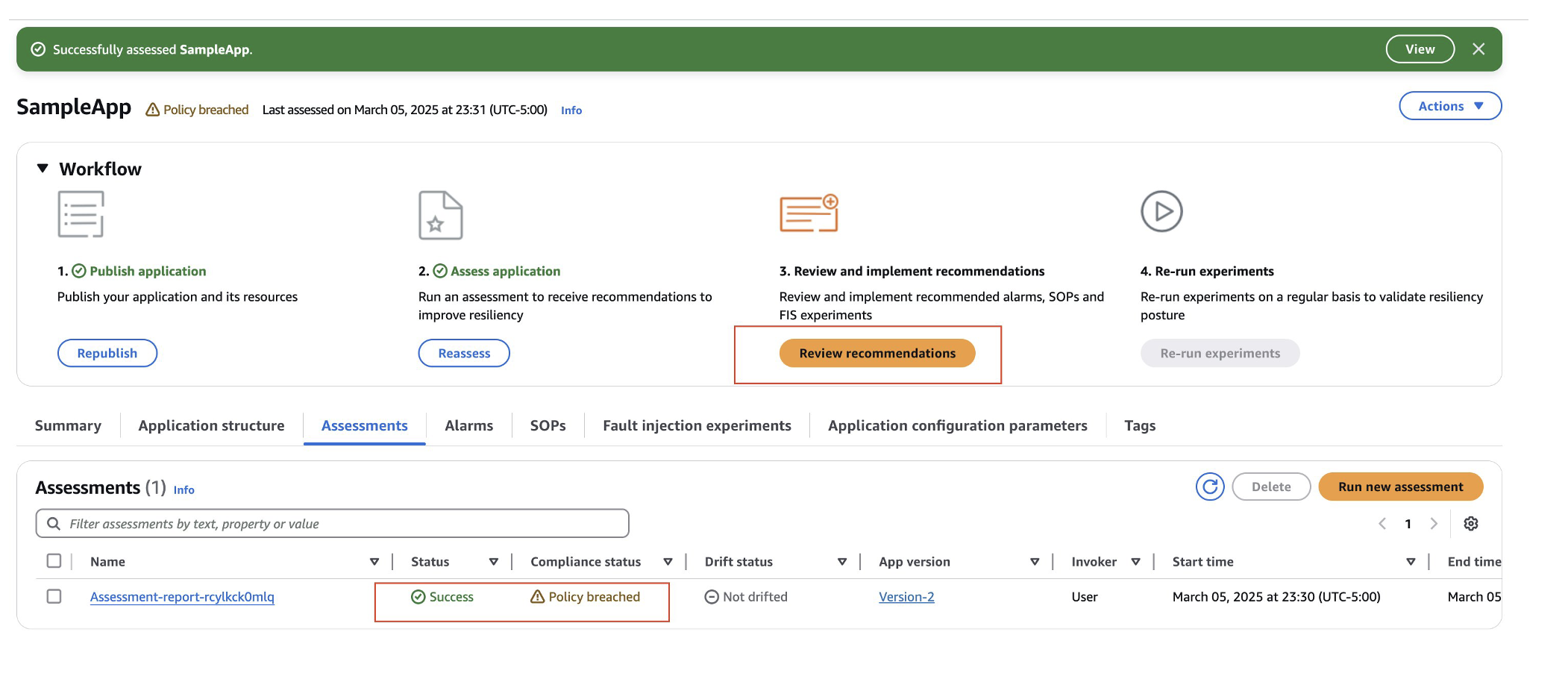
- You can find assessment reports of your application in the Assessments section of your application.
- In the left navigation menu, choose Applications.
- In Applications, open an application.
- In Assessments tab, choose an assessment report from the Resiliency assessments section.
- When you open the report, you see the following:
- An overall overview of the assessment report.
- Recommendations to improve resiliency.
- Recommendations to set up alarms, Standard Operating Procedures (SOPs), and tests.
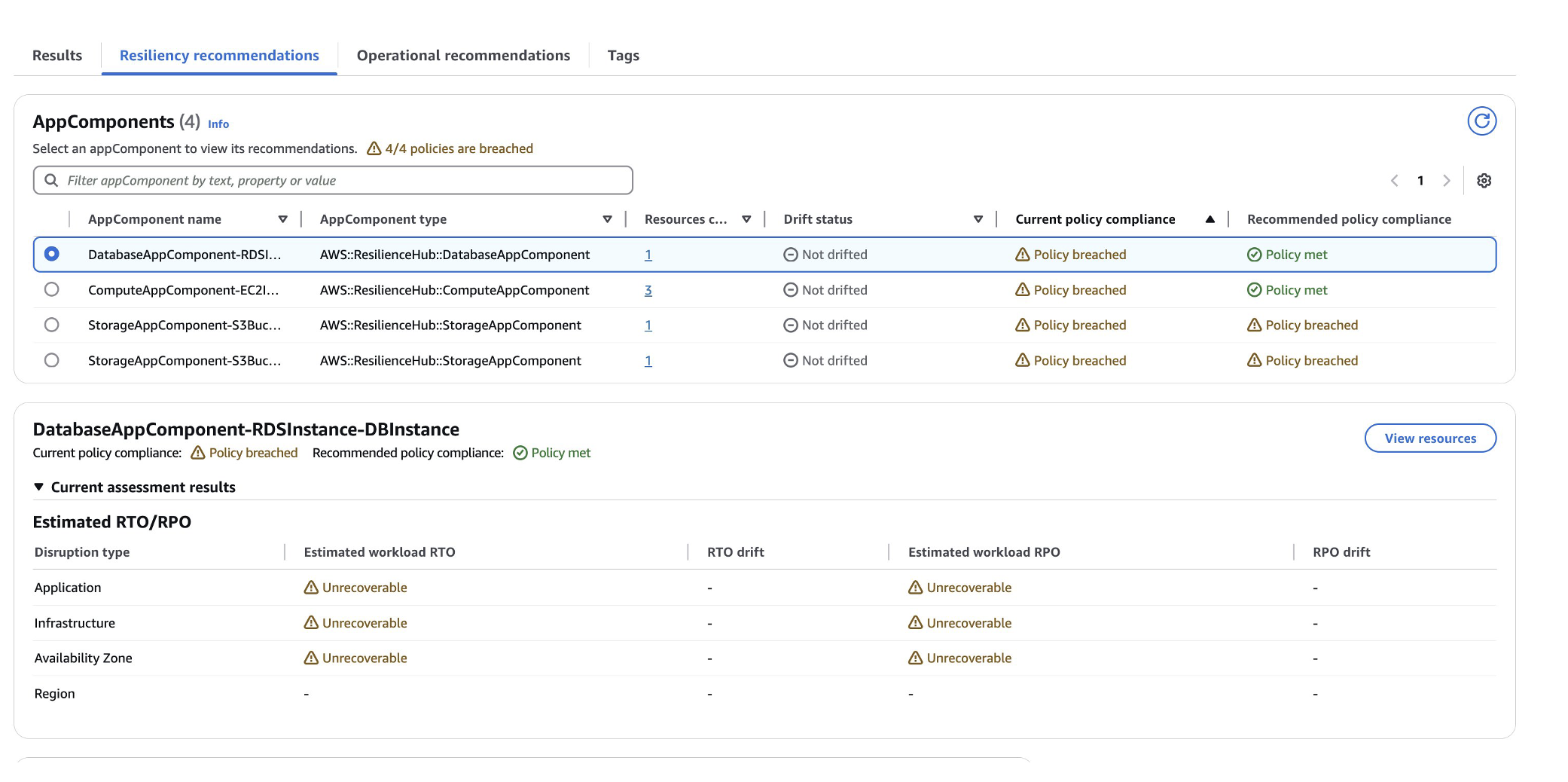 Upon examining the image above, you’ll observe that the “Current Policy Compliance” section indicates that the existing infrastructure falls short of meeting the Recovery Time Objective (RTO) and Recovery Point Objective (RPO) defined in your resilience policy. To address this, AWS Resilience Hub offers valuable recommendations, enabling you to implement corrective measures and enhance your application’s resilience to align with your established objectives. For instance, selecting the RDS AppComponent will reveal a detailed set of recommendation assessments, as illustrated in the following image:
Upon examining the image above, you’ll observe that the “Current Policy Compliance” section indicates that the existing infrastructure falls short of meeting the Recovery Time Objective (RTO) and Recovery Point Objective (RPO) defined in your resilience policy. To address this, AWS Resilience Hub offers valuable recommendations, enabling you to implement corrective measures and enhance your application’s resilience to align with your established objectives. For instance, selecting the RDS AppComponent will reveal a detailed set of recommendation assessments, as illustrated in the following image:
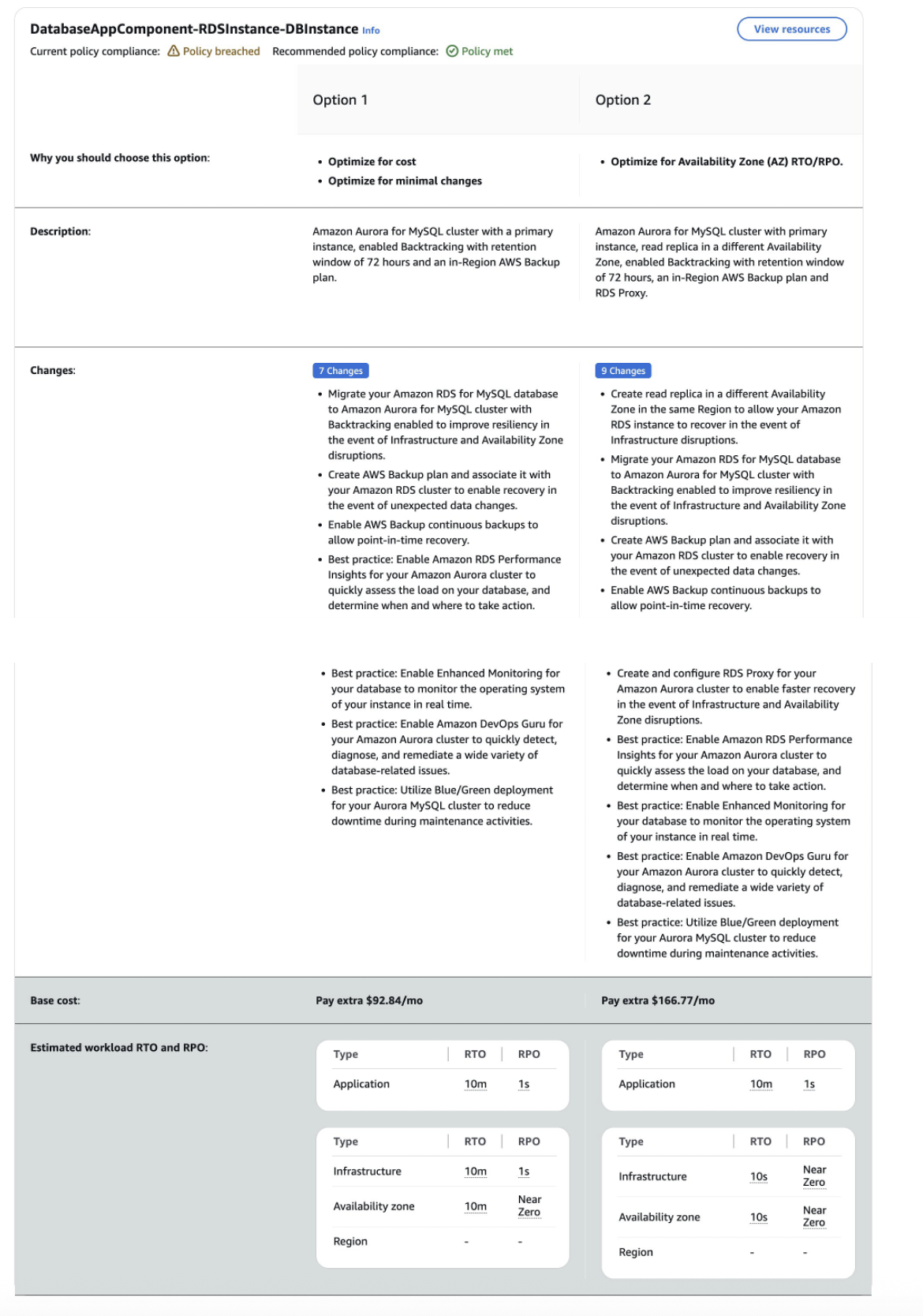
- Once the assessment is completed, the report is generated for review.
With these resilience recommendations in hand, application and infrastructure teams can now implement appropriate changes to their systems, enhancing their ability to withstand unexpected failures. This process demonstrates the power of AWS Resilience Hub’s cross-account functionality, while the sample workload is deployed in a spoke account, the assessment is conducted in the central hub account. This centralized approach allows for consolidated assessment reports to be available in the central hub account, providing a comprehensive view of resilience across multiple accounts and applications. This centralized oversight enables organizations to maintain consistent resilience standards and efficiently manage their multi-account AWS environments.
Conclusion
The solution provides a centralized approach to assessing and improving workload resilience across multiple AWS accounts and regions, which is critical for maintaining business continuity and meeting business requirements. It integrates seamlessly with applications deployed via AWS CloudFormation and Terraform deployments, utilizing a hub and spoke model that enables organizations to efficiently evaluate resilience postures while maintaining security through IAM Role-based access controls. The ability to assess stacks deployed outside of the AWS region of the central hub account, combined with cross-account IAM roles integration, enhances the service’s effectiveness by allowing organizations to gain visibility into global workloads and ensure secure, scalable assessments. By adopting AWS Resilience Hub, organizations can transform resilience management from a reactive process into a proactive strategy, leveraging automated assessments, detailed recommendations, and clear resilience metrics to build fault-tolerant, highly available applications that align with best practices for disaster recovery and operational resilience, making it an essential tool for maintaining a resilient, well-architected AWS environment as cloud infrastructures grow in complexity. To get started with implementing this solution in your organization, download the CloudFormation templates provided in this post and follow our step-by-step deployment guide in the AWS Resilience Hub documentation. You can also explore additional resilience assessment strategies through the AWS Well-Architected Framework.
Authors Bio