Migration & Modernization
Using Export for vCenter with AWS Transform
Export for vCenter is a new AWS Open Source Python project you can use to export vCenter inventory data for import into AWS Transform for VMware. Export for vCenter retrieves only the data required as inputs for AWS Transform for VMware and AWS Transform Assessments. The data is exported into CSVs with columns matching the RVTools format.
We built Export for vCenter to address the following customer feedback:
- I do not want to install a Windows executable to retrieve vCenter inventory.
- Python is approved by my Application Security, but I have to wait for RVTools approval.
- I want to know which API calls are being made against my vCenter Server.
- Everybody uses Macs, I do not want to use Windows to retrieve vCenter inventory.
- I want an easier way to control which Virtual Machines (VMs) get exported.
- I want to ensure only the minimum required information is exported.
No matter what your reasons are for wanting an alternative for RVTools, Export for vCenter is now available for generating vCenter exports for AWS Transform.
Getting Started
The project is available today in the Export for vCenter GitHub repo. The setup and execution steps are fully documented in the README. It takes only a few minutes to get the project ready to run.
You can skip VMs based on a regular expression match, shown in Figure 1.
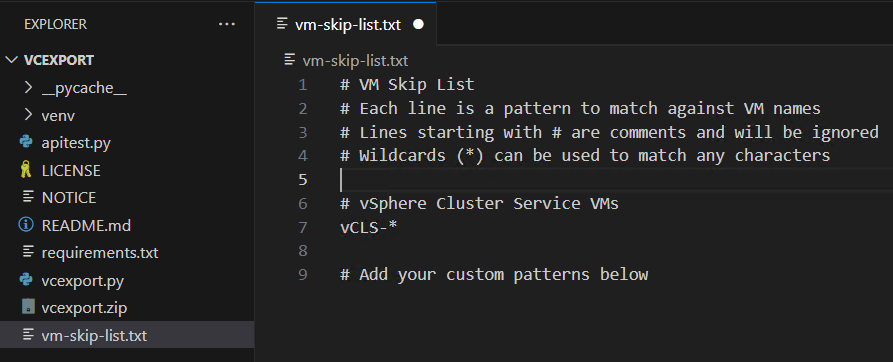
Figure 1 – The VM skip list file vm-skip-list.txt
Here is an example of the script during execution.
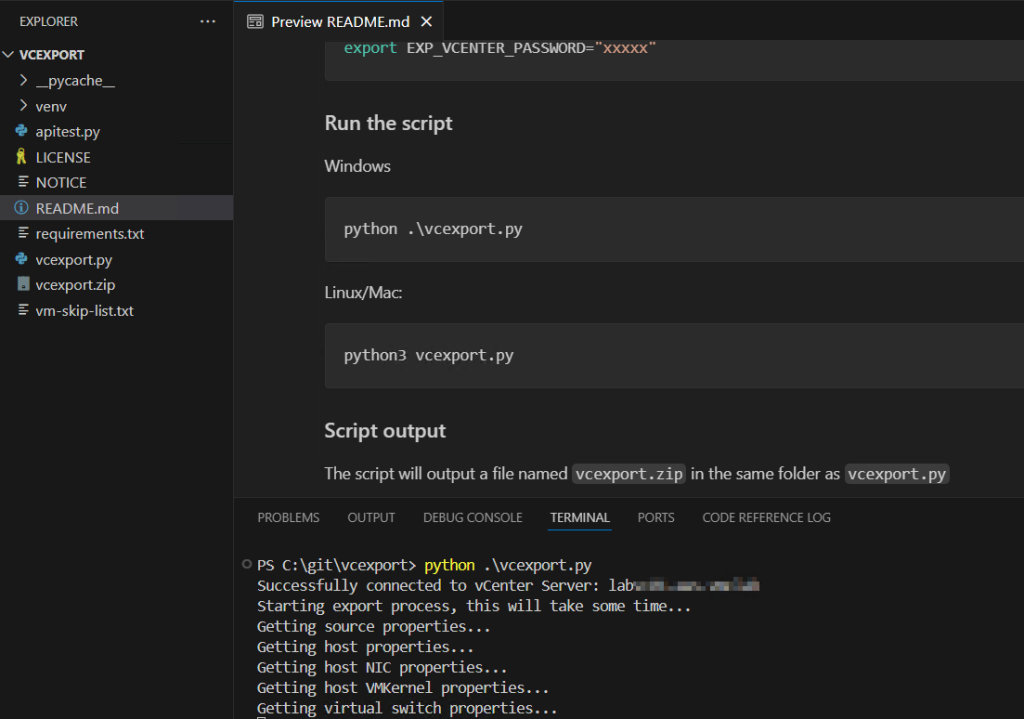
Figure 2 – Running Export for vCenter
The script outputs a file named `vcexport.zip`. The filenames inside the zip match a full RVTools CSV export. The total number of CSVs and the columns inside them is a subset of a full RVTools export. Only required data for AWS Transform is exported.
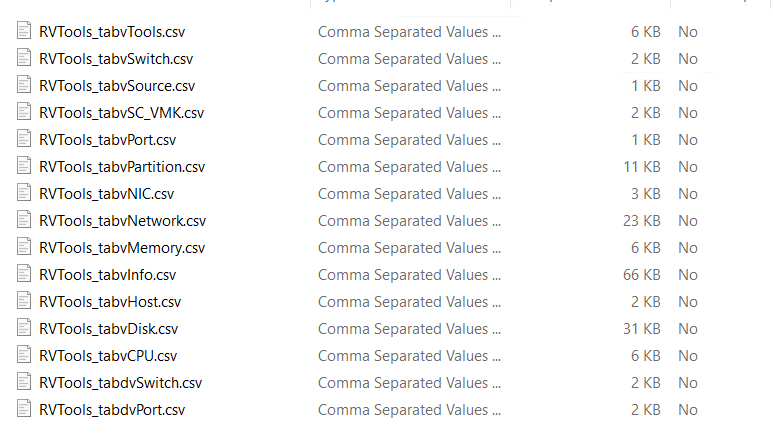
Figure 3 – CSV files exported by Export for vCenter
This is an example of AWS Transform for VMware detecting the exported data as an RVTools Export.
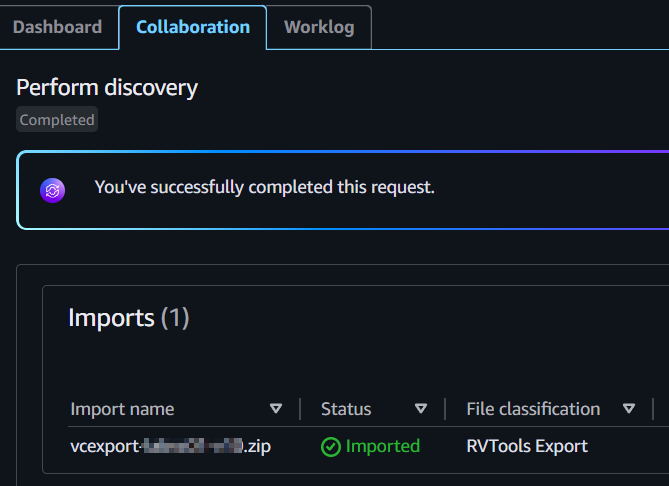
Figure 4 – A successful import into AWS Transform.
Cleanup
1. Close your terminal session to delete your environment variables
2. Optional – Delete the export file vcexport.zip
3. Optional – If you will not be doing any new exports, delete the entire project folder
Conclusion
Export for vCenter is an AWS Open Source project that gives you an alternative way to export data from vCenter. This blog post gave you a quick overview of the script’s capabilities. You can use this script as an alternative to RVTools for AWS Transform for VMware and AWS Transform Assessments. Some of the key benefits are:
- Only the data fields required by AWS Transform are exported.
- You can filter out VMs using regular expressions.
- The code is not compiled into an executable – you can read every line.
- Windows is not required.
For full documentation and to try it yourself, go to the Export for vCenter GitHub repo.