AWS DevOps & Developer Productivity Blog
Managing Amazon Q Developer Profiles and Customizations in Large Organizations
As organizations scale their development efforts, AI coding assistants that understand organization-specific patterns and standards lead to more efficient development processes and higher quality software delivery. Amazon Q Developer Pro helps address this challenge by allowing organizations to customize the AI assistant with their proprietary code and development practices. Through Amazon Q Developer profiles, teams can efficiently manage access to Amazon Q customizations across different regions and AWS Identity Centers.
In this post, we will explore different approaches for implementing and managing Amazon Q Developer profiles and Amazon Q customizations across large organizations. Using an example with multiple business units, we will explore methods for managing access controls and customization governance while addressing security and compliance requirements.
Amazon Q customization is now available in both the US East (N. Virginia) and EU Central (Frankfurt) regions, giving teams more flexibility to create and deploy customizations closer to their operational hubs while meeting regional data residency requirements.
This blog is not intended to provide recommendations on how to structure your AWS accounts or divide Q Developer subscriptions. Rather, our aim is to explore the full capabilities of Q Developer Customizations in a comprehensive scenario that shows the current art of the possible.
A distributed Amazon Q Developer Pro subscriptions scenario
The following diagram illustrates a sample AWS Organizations structure with a Management Account and four Organizational Units (OUs). This is a common enterprise scenario with three business units, each business unit requiring their own Amazon Q Developer Pro subscription and customizations.
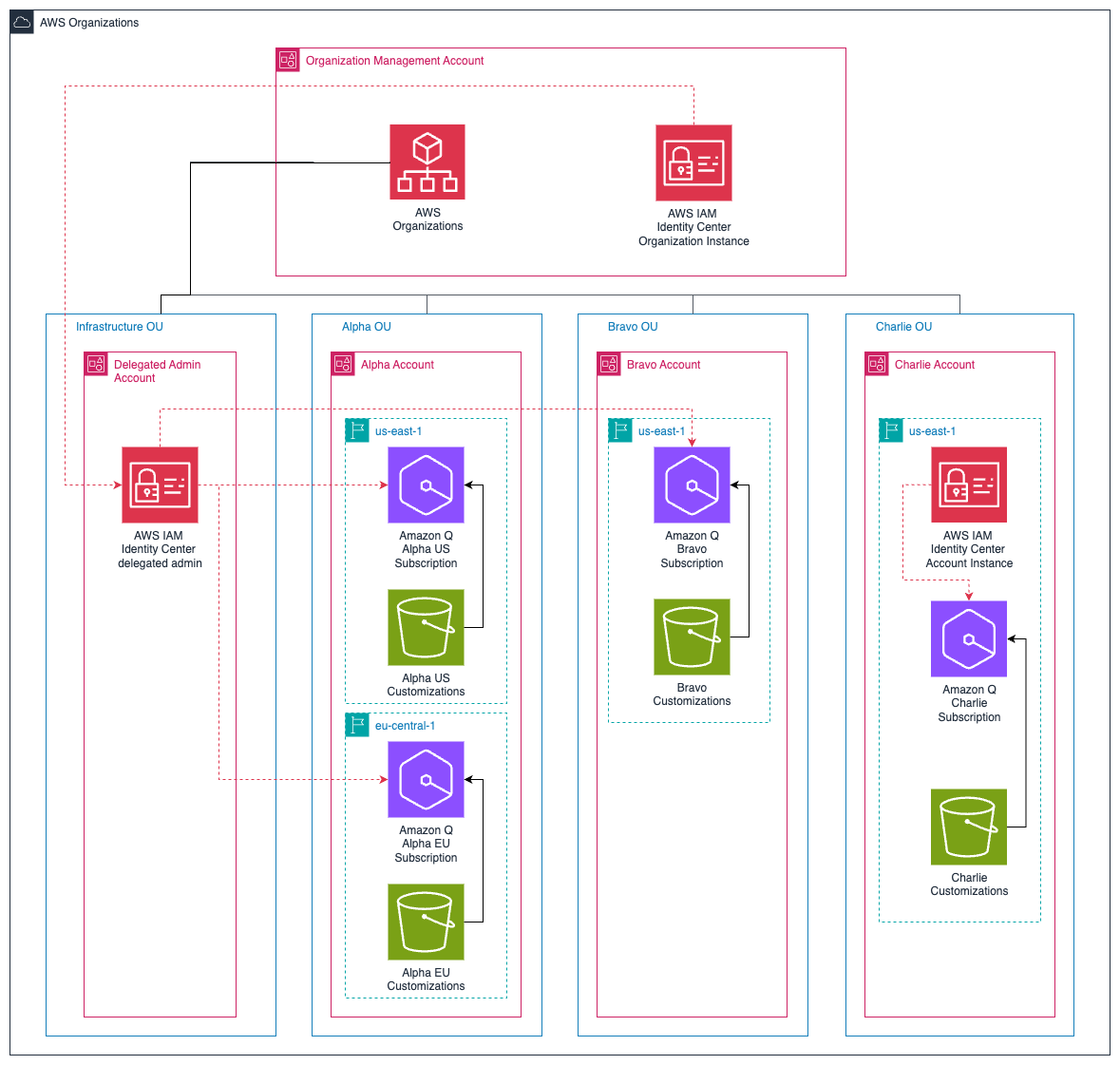
Figure 1: AWS Organizations Structure and Resource Hierarchy
The Infrastructure OU has a Delegated Admin Account with delegated access to the AWS IAM Identity Center. There are three additional OUs: Alpha, Bravo, and Charlie, each with at least one Amazon Q Developer Pro subscription. Alpha account has Amazon Q Developer subscriptions both in US East (N. Virginia) and EU Central (Frankfurt) region.
Think of each business unit as its own ecosystem within your organization. When you provide dedicated Q Developer Pro subscriptions to different OUs, you’re essentially giving each unit its own personalized AI assistant. This separation is valuable because it allows each team to work independently while maintaining their specific requirements and workflows.
The Charlie OU maintains its own account instance of IAM Identity Center for Amazon Q Developer Pro. In most cases, we recommend using an organization instance of IAM Identity Center with Amazon Q Developer Pro, there are a few situations where member account instances might make sense, for example: when you do not have a single identity provider, or when you haven’t yet decided to deploy it to the whole organization and want to use Amazon Q just for the AWS account you control.
Note: When a developer has a user within an Amazon Q profile tied to two different IAM Identity Center instances (Bravo and Charlie), they will have two user subscriptions and be billed twice. However, if they belong to two different Amazon Q profiles in two different accounts (Alpha and Bravo) but under the same IAM Identity Center, they will only be billed once.
In our example, the Charlie OU requires additional operational overhead in managing separate credentials and authentication flows. Additionally, the dashboard and administrative settings will only be associated with users and groups within this account.
From an administrative perspective, instead of trying to manage one centralized configuration that attempts to serve everyone’s needs, you can distribute administration to each business unit and delegate responsibility to individual teams.
It’s like having different specialized departments in a hospital – while they’re all part of the same organization and can work together when needed, each department has its own specialized tools and protocols that help them perform their specific functions more effectively.
A strategic approach to Customizations through Q Developer profiles
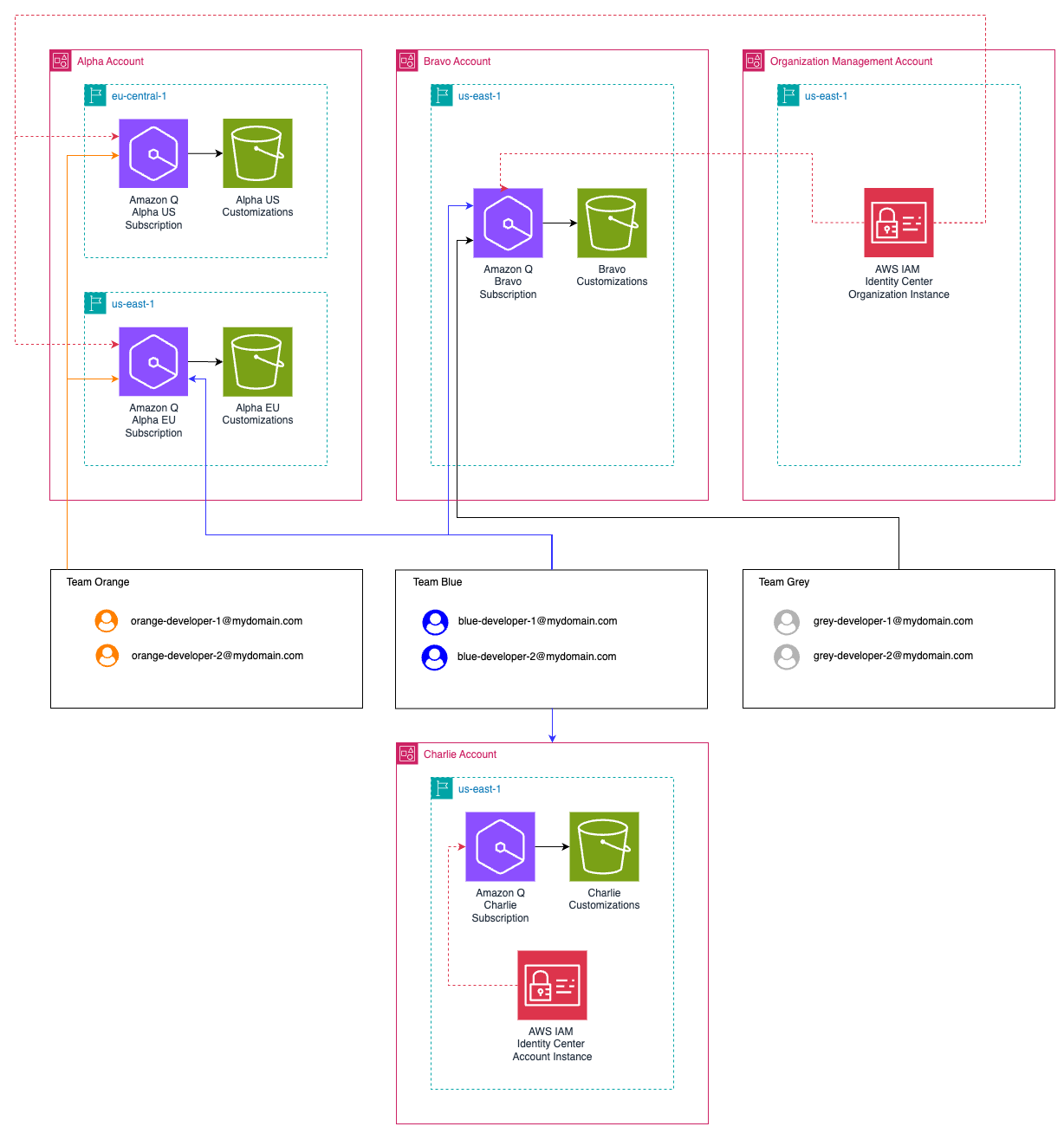
Figure 2 Developers association to Amazon Q Developer Pro Subscriptions, Customizations and IAM Identity Centers
Amazon Q Developer profiles are the way developers connect to different Amazon Q Developer subscriptions through their IDE. Each profile represents a unique combination of an Amazon Q Developer subscription and its associated customizations. After authentication, developers can simply select or switch between profiles in their IDE to access different customizations.
Let’s walk through some scenarios in this architecture.
Scenario 1 – Users accessing two different customizations tied to a single IAM Identity Instance in the management account
Developers from the Orange team with access to Alpha account customizations can configure two different Amazon Q Developer profiles in their IDE:
- A “US Profile” connected to the US East subscription in the Alpha account
- An “EU Profile” connected to the EU Central subscription in the Alpha account
Switching between different sets of customizations involves selecting the relevant profile within their IDE.
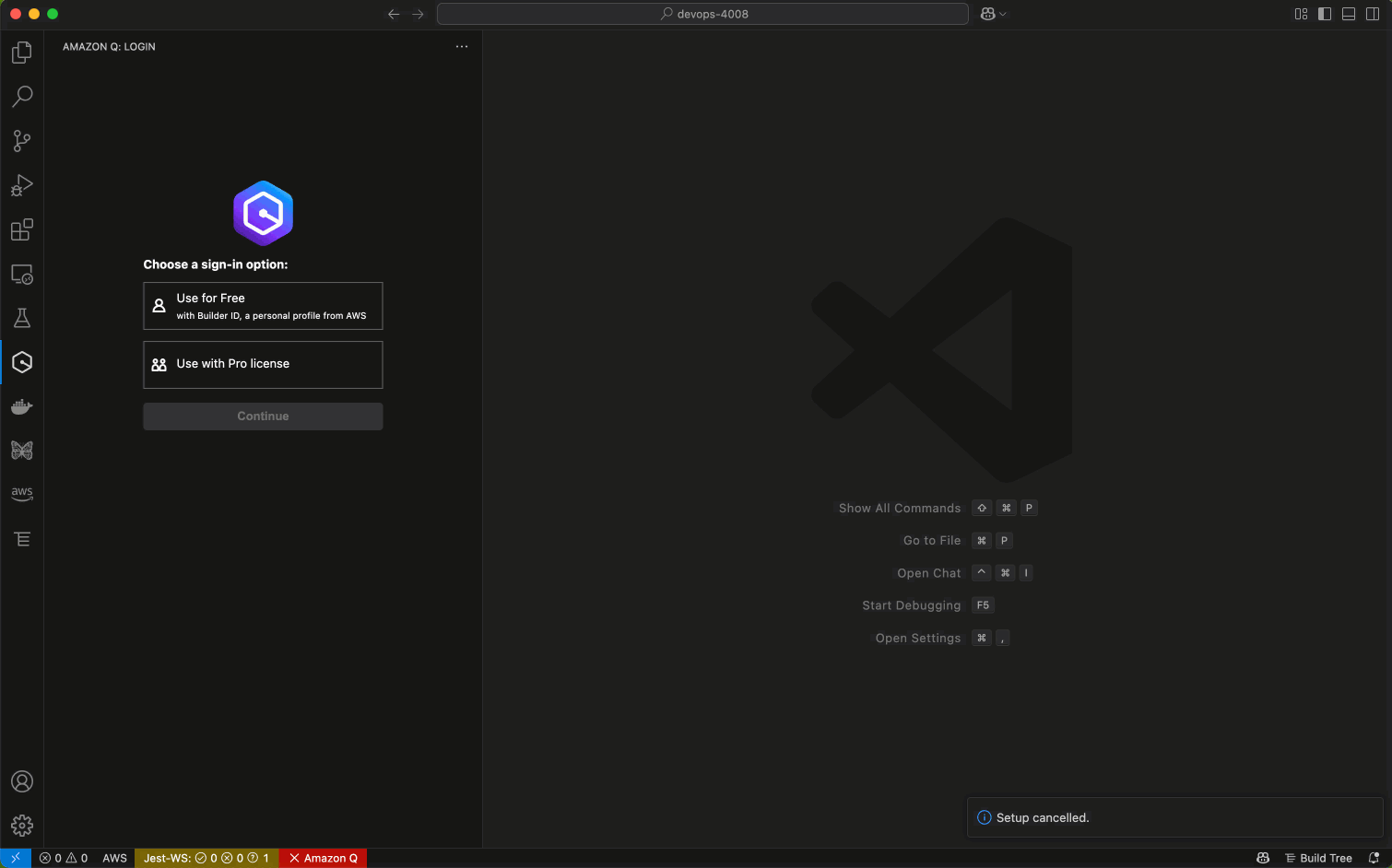
Figure 3 IDE showing customizations available for Team Orange developers switching between US and EU Profile and their customizations
Note: While developers can access multiple customizations through different Amazon Q Developer profiles, they only incur a single user subscription cost since they are using the organization instance of IAM Identity Center. This is because the subscription is tied to their user identity in the IAM Identity Center organization instance, not to the number of profiles or customizations they access.
Scenario 2 – Users accessing two different customizations tied to a single IAM Identity Instance in the management account
Similarly, developers from the Blue team can also configure multiple profiles:
- One profile for accessing Alpha and Bravo customizations through the management account AWS IAM Identity Center instance
- A separate profile for accessing Charlie customizations through the AWS IAM Identity Center member account Instance
When developers have access to multiple customizations within the same IAM Identity Center configuration and region, they can switch between profiles in their IDE without requiring reauthentication.
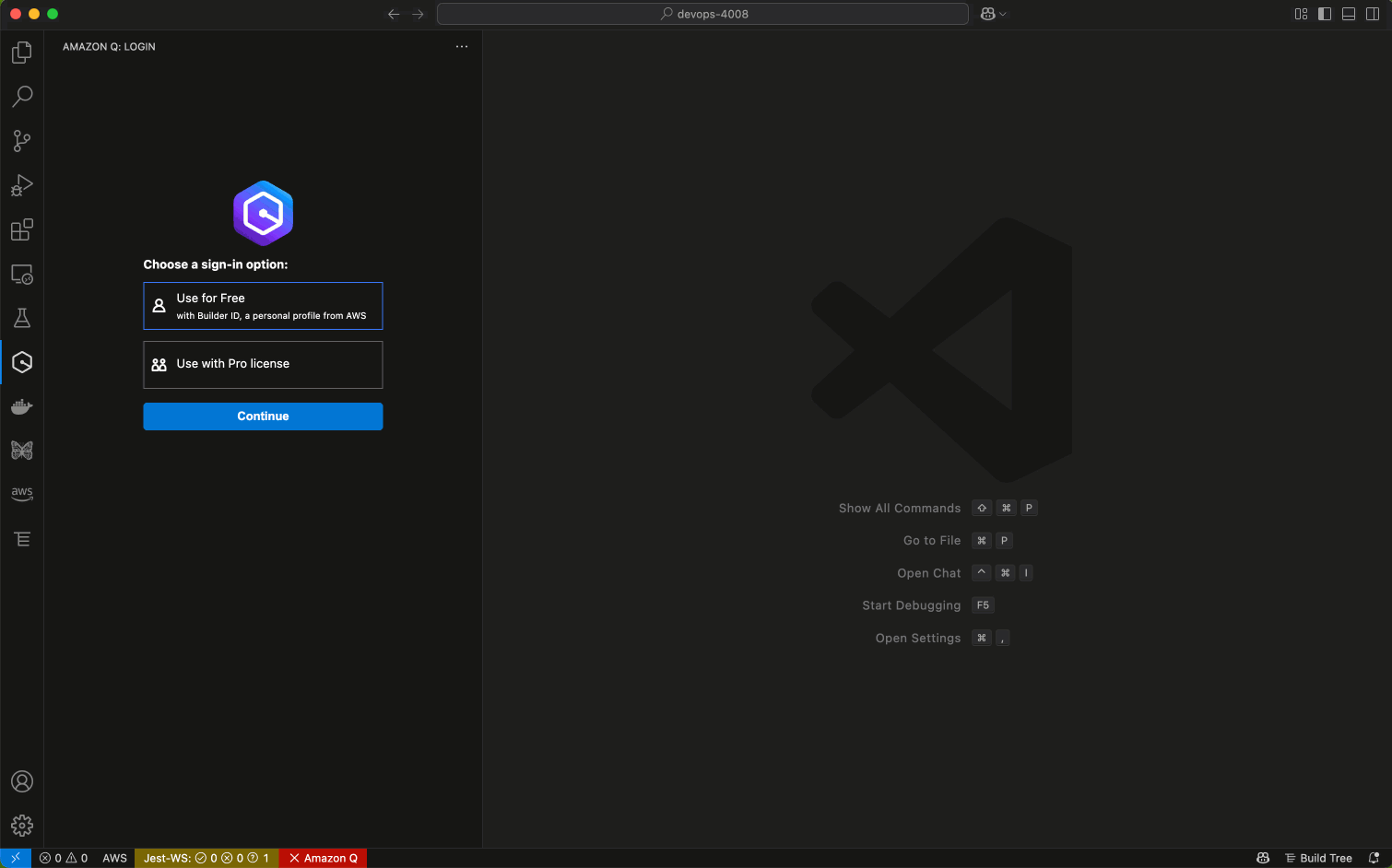
Figure 4 IDE showing customizations available for Team Blue developers when authenticated to AWS IAM Identity center Organization
However, as demonstrated in the blue developers’ case, switching between profiles that use different IAM Identity Center configurations (Organization vs Account Instance) still requires reauthentication.
Note: In this scenario, developers will incur two separate user subscription charges since they are accessing customizations through two different IAM Identity Center configurations (organization and account instance). As mentioned above, this scenario is not recommended except for situations it might make sense and is shown here purely to illustrate how the authentication and profile switching mechanisms work across different IAM Identity Center configurations.
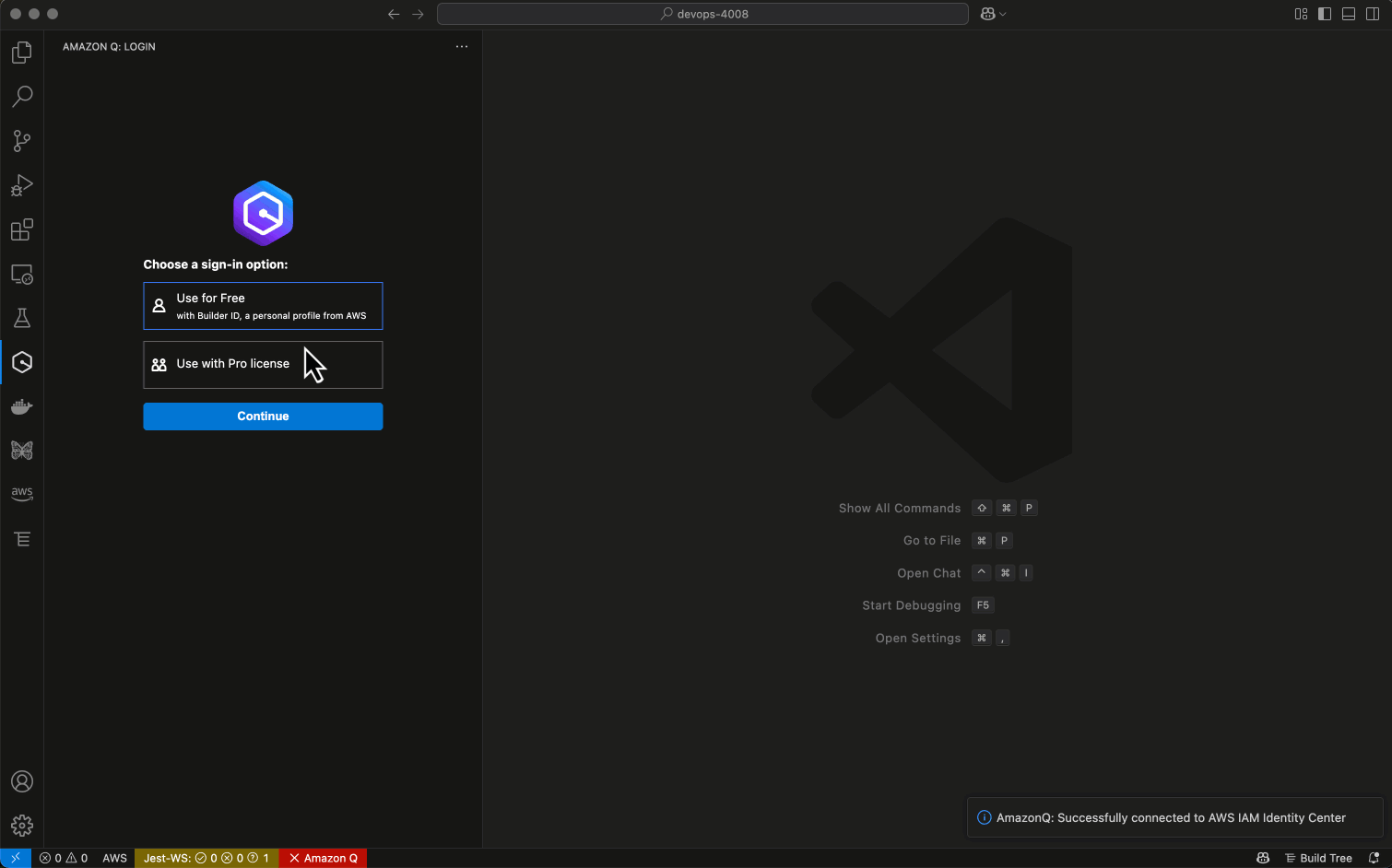
Figure 5 IDE showing customizations available for Team Blue developers when authenticated to AWS IAM Identity center Account Instance
One scenario for creating code customizations specific to each profile is that the developers on the Alpha team might need Q to understand specific libraries and internal coding conventions for Java, while Bravo team developers might need Q to be well-versed in your proprietary technologies and development standards with Python. With separate profiles and customizations, each team gets their own “flavored” version of Q that understands their context.
For Blue developers who have access to Alpha, Bravo and Charlie customizations, they need to set up separate profiles since these customizations belong to different IAM Identity Center configurations and AWS Regions. Switching between these profiles requires reauthentication due to the different IAM Identity Center configurations involved.
| Developer Team | AWS IAM Identity Center | Customizations |
| Orange | Organization instance | Alpha customizations in US East (N. Virginia) |
| Alpha customizations in EU Central (Frankfurt) | ||
| Blue | Organization instance | Alpha customizations in US East (N. Virginia) |
| Bravo customizations | ||
| Account instance | Charlie customizations | |
| Grey | Organization instance | Bravo customizations |
You can manage access to specific Amazon Q Developer Pro customizations by adding selected users and groups who already have access to Amazon Q Developer Pro subscriptions within the same Identity Center. This granular access control allows you to create targeted customizations that are only accessible to specific team members or groups within your organization.
Conclusion
In this post, we explored comprehensive strategies for implementing Amazon Q Developer customizations across large organizations. We demonstrated how Amazon Q Developer profiles provide a flexible way to manage access to different customizations across AWS regions and IAM Identity Center configurations. By integrating proprietary code repositories, establishing customization governance, and implementing continuous feedback loops, enterprises can maximize the value of their AI-powered development assistant while maintaining code quality and development standards.
The path forward depends on where you are in your Amazon Q Developer customization journey. If you’re just starting, begin with a clear assessment of your codebase and map out your customization approach before implementation. For existing users, review your current customizations and profile configurations to identify optimization opportunities.
In both cases, implement the customization governance we discussed, tailoring them to your specific development patterns and team structures. Remember that customization evolves with your codebase – regular refinements help ensure your AI assistant remains effective as your applications grow and development practices mature. Whether you’re new to Amazon Q Developer customizations or optimizing existing implementations, these practices can help develop an AI assistant that truly understands and aligns with your organization’s unique development environment.
Ready to get started? Visit the Amazon Q Developer guide to learn more about setting up profiles and customizations for your organization. If you need help planning your customization strategy, contact your AWS account team or find an AWS Partner in the AWS Partner Network.
About the authors: