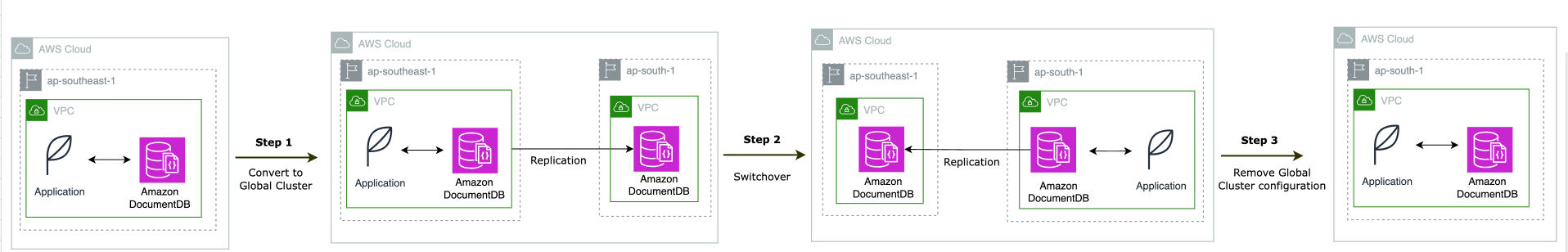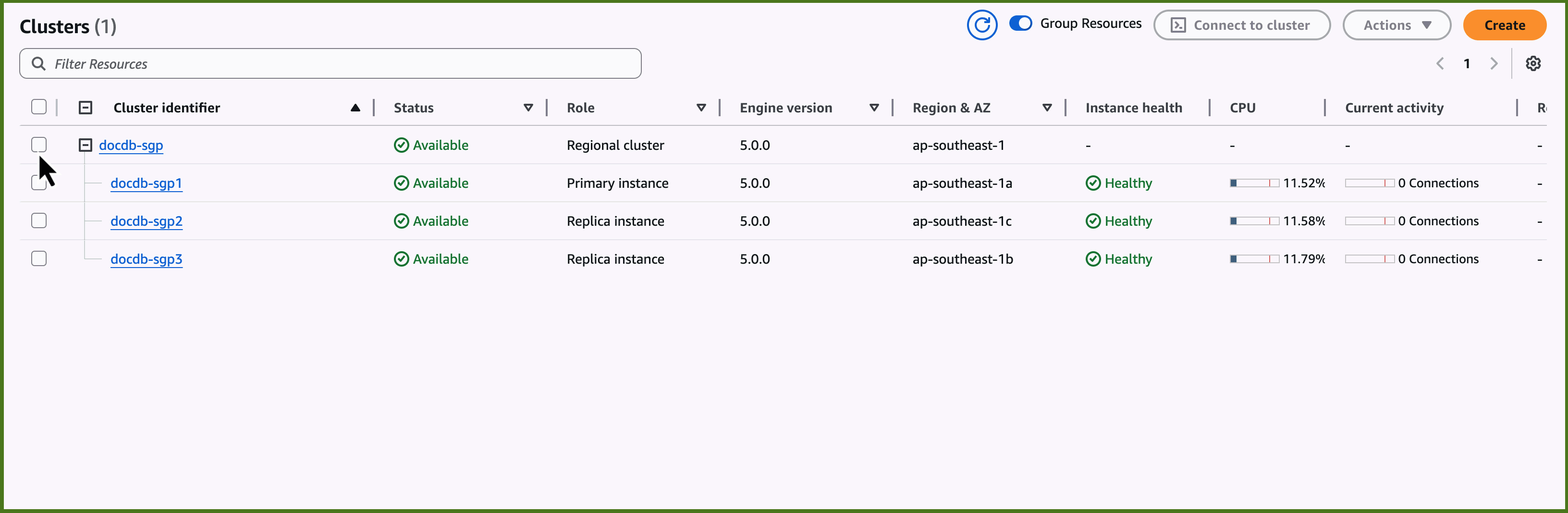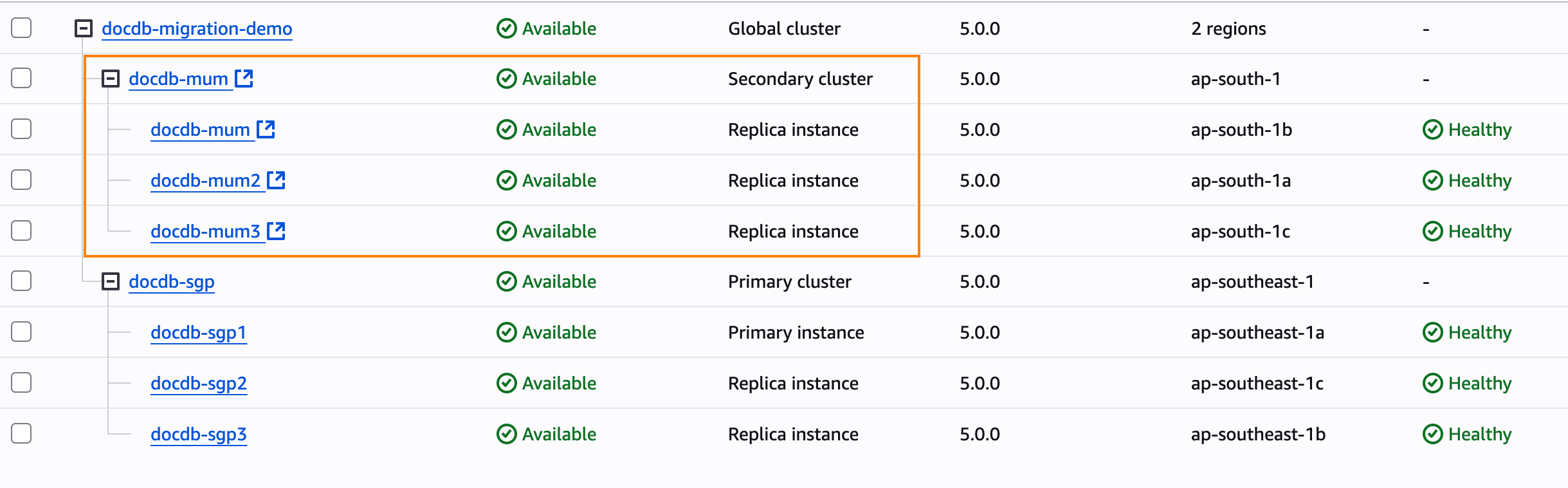AWS Database Blog
Migrating Amazon DocumentDB Cluster across Regions: A step by step guide
As businesses expand globally and AWS continues to grow its regional footprint, some organizations need their database infrastructure to span multiple Regions. Organizations span Amazon DocumentDB (with MongoDB compatibility) clusters across AWS Regions to reduce latency by serving customers from the nearest AWS Regions, or to meet regulatory compliance requirements. You can also use Amazon DocumentDB Global Clusters to do cross-region migration with minimal downtime.
On July 14, 2025, Amazon DocumentDB expanded Global Clusters support from 5 to 10 secondary Regions. This enhancement allows organizations to deploy their document compatible databases across more regions worldwide, improving performance for globally distributed applications and providing greater flexibility for compliance and Disaster Recovery (DR) strategies.
Amazon DocumentDB is a serverless, fully managed, MongoDB API-compatible document database service that makes it easy and cost effective to operate critical document workloads at virtually any scale without managing infrastructure. Amazon DocumentDB serves tens of thousands of customers globally across all industries. You can enhance your applications with GenAI and machine learning (ML) capabilities using vector search for Amazon DocumentDB and integration with Amazon SageMaker Canvas.
Solution overview
In this post, you will learn to migrate a regional Amazon DocumentDB cluster from one AWS Region to another using the Global Cluster feature with low downtime and without performance impact.
This solution will incur Global Cluster costs for replicated write I/O, compute instances, and storage across regions based on your configuration. You can use the AWS Pricing Calculator to estimate the cost based on your configuration.
Below are the high-level steps to perform this migration:
- Convert existing regional cluster into a global cluster by adding a Region
- Perform the switchover and update the application configuration
- Remove the global cluster setup
Prerequisites
Let’s consider an example scenario where we demonstrate how to migrate a regional Amazon DocumentDB cluster from ap-southeast-1 (Singapore) Region to ap-south-1 (Mumbai) using Global cluster setup through the AWS console
- Amazon DocumentDB 5.0 instance-based cluster in the source Region
ap-southeast-1. You can use an existing cluster or create a new one. - VPC/subnet setup in the target Region
ap-south-1 - Take a manual snapshot of cluster on source
ap-southeast-1Region - Application is deployed in target Region
ap-south-1
Convert the regional cluster into a Global Cluster
We will create a global cluster by converting the source regional cluster docdb-sgp in ap-southeast-1 into a global cluster by adding ap-south-1 as secondary Region.
- From the Amazon DocumentDB console in
ap-southeast-1, select thedocdb-sgpcluster and from the Actions menu, select Add Region. - Choose the Secondary region as
ap-south-1and provide the global cluster identifier and secondary cluster identifier. For example, Global cluster identifier:docdb-migration-demoand Secondary cluster identifier:docdb-mum - Choose the DB instance class and Number of replica instances for your secondary cluster.
We recommend selecting the same number of instances and instance class for your secondary cluster to ensure you have the same capacity available for your application in the new Region. - Enable Show advanced settings to select the network settings for your secondary Region cluster, including VPC details and subnet group. Ensure other settings match your primary cluster, such as encryption at rest settings.
Note: You cannot change VPC, subnet groups and encryption settings after the cluster is created. - Select secondary cluster port number and cluster parameter group. Make sure your cluster parameter group have similar settings as source Region cluster.
- Rest of the settings can be left to default and choose create cluster button
Wait for secondary Region to become active
The secondary Region will need some time to become available. Once ready, the docdb-migration-demo will have its primary cluster in the ap-southeast-1 Region and a secondary cluster in the ap-south-1 Region.
Data Replication happens from primary Region cluster ap-south-east-1 to secondary Region cluster in ap-south-1. It is important to confirm the replication lag by monitoring the GlobalClusterReplicationLag CloudWatch metric on secondary cluster doc-mum. This metric should be minimum (in milliseconds)
- Navigate Amazon DocumentDB console on the secondary
ap-south-1Region. - On the
doc-mum(secondary region cluster), select Monitoring tab to findGlobalClusterReplicationLagand choose view in metrics
Note: GlobalClusterReplicationLag metric is available on secondary clusters only
Perform the switchover
Once replication is synced (replica lag in millisecond range), we are ready to promote the secondary cluster in ap-south-1 to primary. As both the Regions are healthy, we will perform a Switchover to complete our migration.
- Stop application writes to the source Region cluster.
- Using AWS DocumentDB console in any Region, select the global cluster
docdb-migration-demoand from the Actions menu choose Switchover or Failover. - Select the switchover and new primary Region cluster
ap-south-1Region cluster and hit the Confirm button.
The switchover process takes few minutes to complete to prevent data loss. During this period, the application cannot perform any operation on the database (downtime).
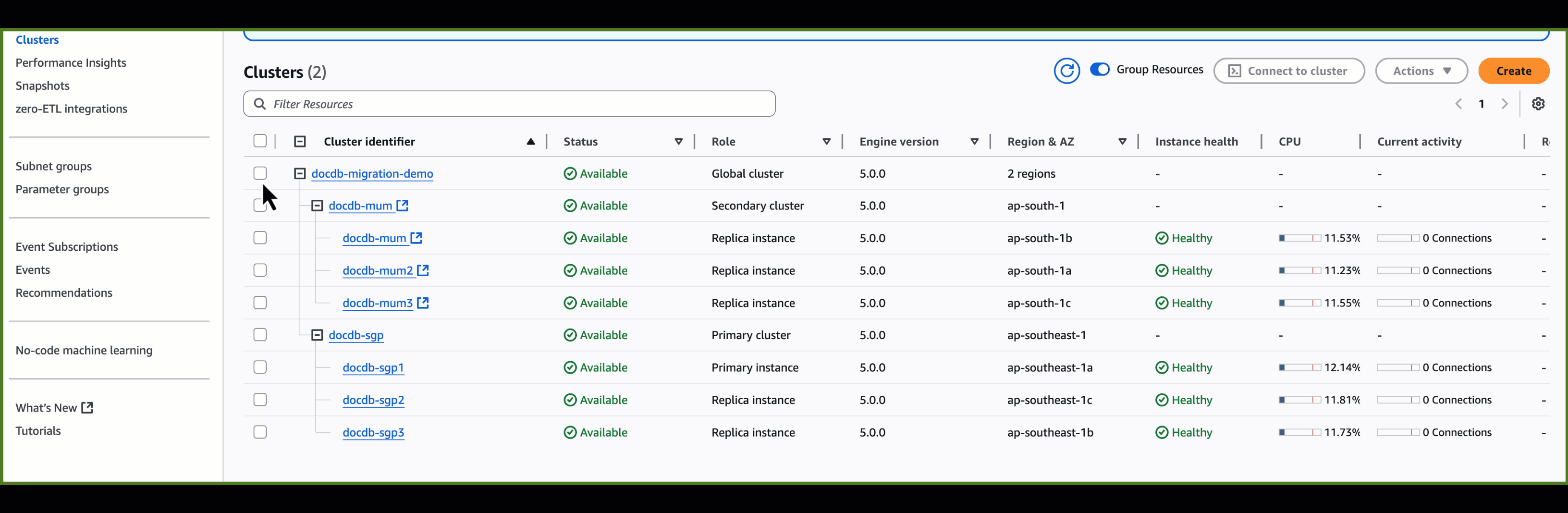
- Wait for status to become available for primary and secondary clusters. After switchover step completion, cluster is
ap-south-1Region becomes the new primary and the cluster inap-southeast-1Region becomes secondary.

Update application connection configuration
- Locate connection string for the
ap-south-1clusterdocdb-mum, for more information see Finding a cluster’s endpoints. - Update the application connection configuration to use the
docdb-mumcluster endpoint and start the application inap-south-1Region. Don’t use global cluster endpoint. - Make sure application is working fine and all the checkouts are good. Now you have successfully migrated to
ap-south-1Region. - The secondary Region cluster in
ap-southeast-1is now unused. But, before deleting the secondary Region, we recommend keeping this setup running for a few days in case you need to switch back to the old regionap-southeast-1
To roll back to the previous primary Region ap-southeast-1, we can initiate a switchover from ap-south-1 to ap-southeast-1 and update the application endpoint, provided the ap-southeast-1 cluster or the global cluster configuration exists.
Remove Global Cluster Setup
We can remove the global cluster setup using the following steps
- From the Amazon DocumentDB Console in
ap-southeast-1Region. Select the current secondary Region clusterdocdb-sgpand from the Actions choose Remove from global and select Remove and Promote. This step removesdocdb-sgpcluster from Global cluster setup and promotes it as standalone cluster.
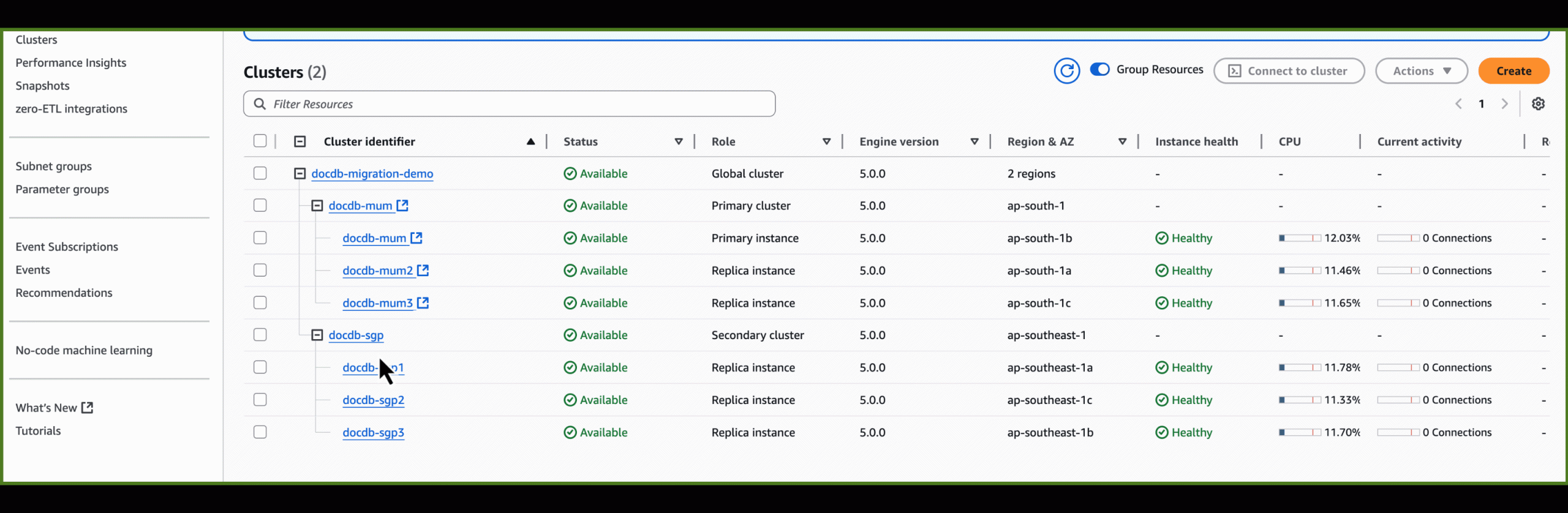
- Once
docdb-sgpis removed from the Global cluster, only thedocdb-mumcluster will remain in the global cluster with the role of primary cluster.
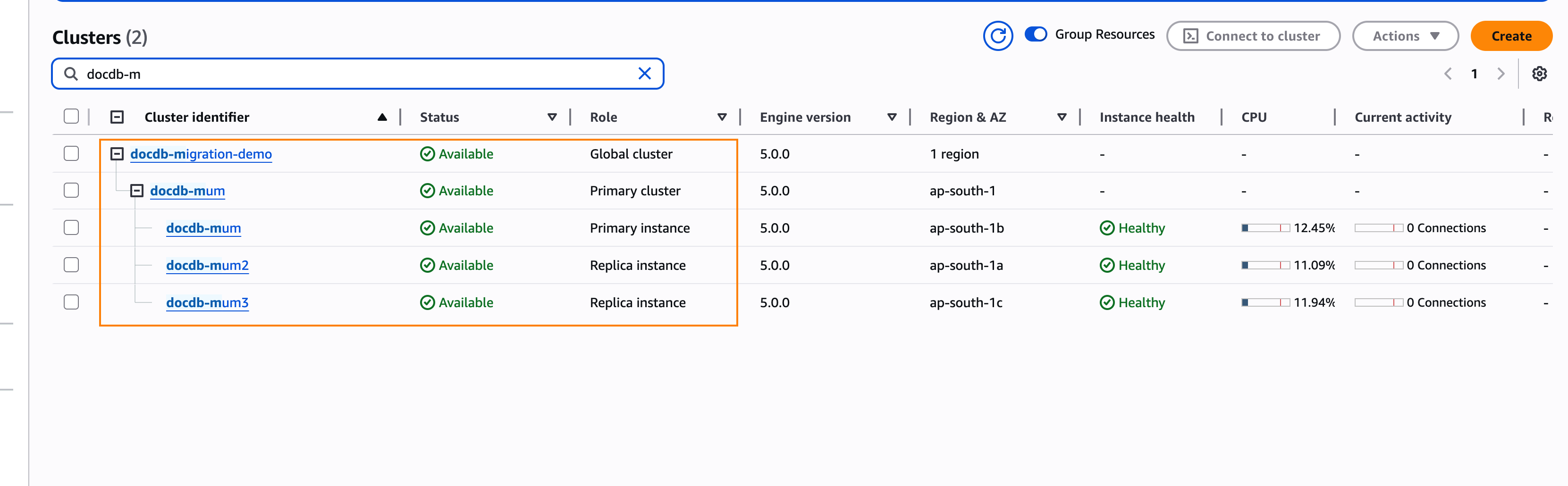
- Remove the primary cluster in
docdb-mumfrom Global cluster setup. Choose the current primary clusterdocdb-mumand from Actions – Select Remove and Promote
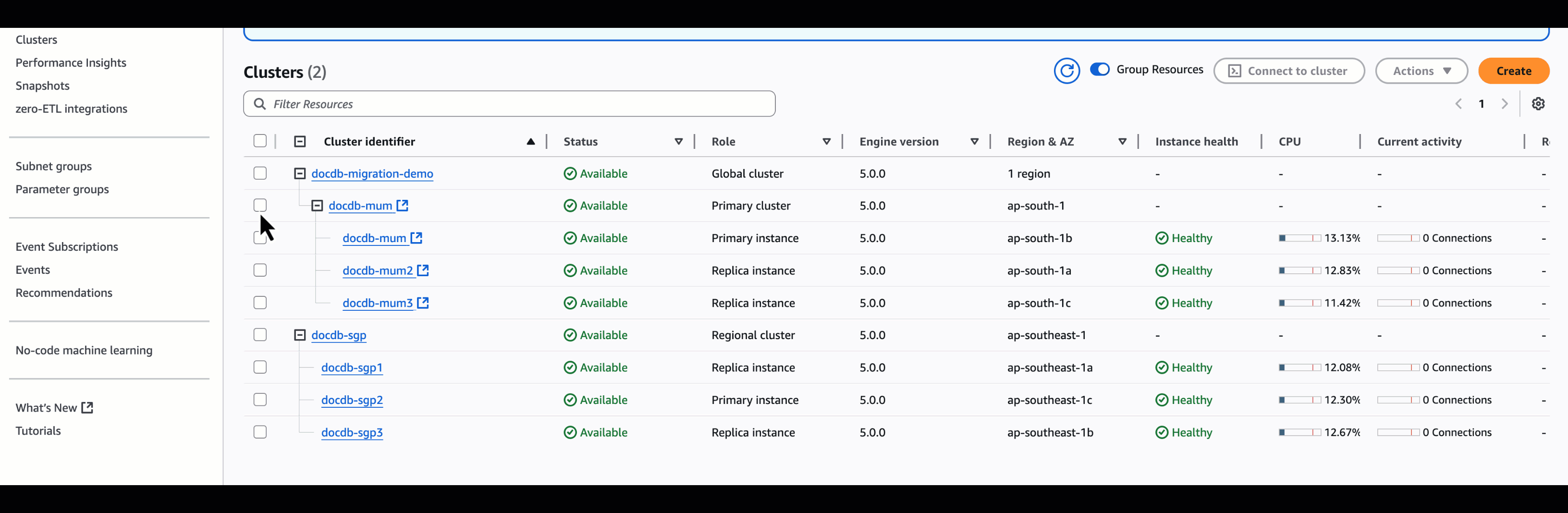
- Now, cluster in
ap-south-1will be run standalone cluster.
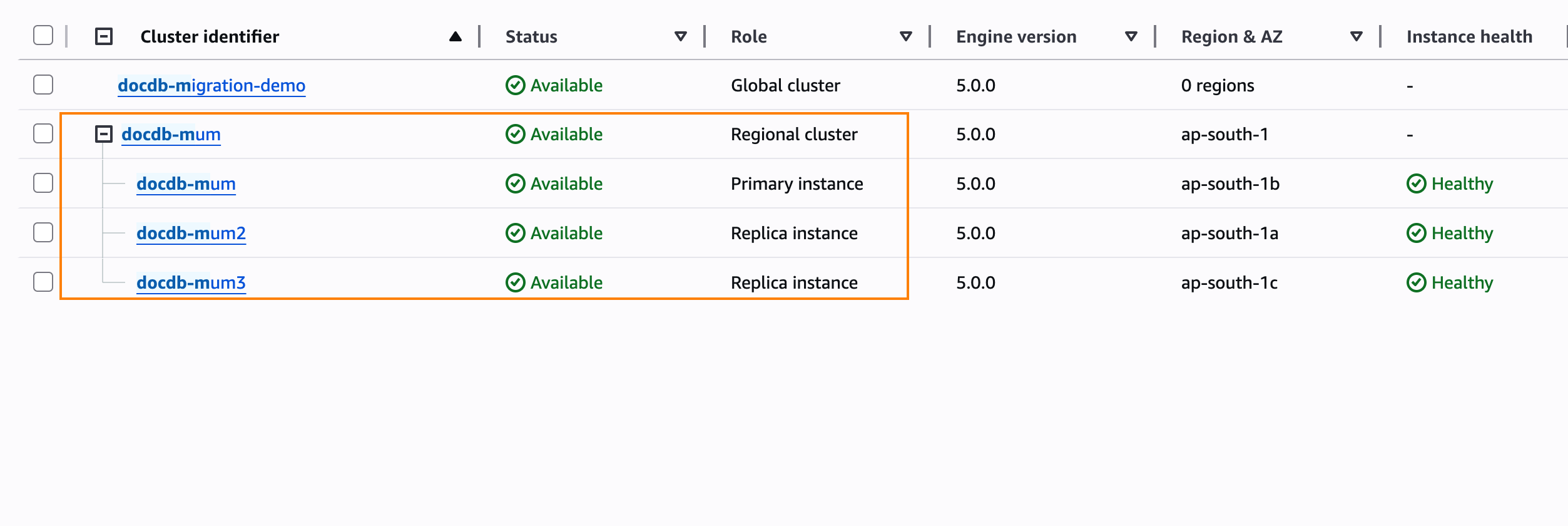
Cleanup
- Delete the Global Cluster
docdb-migration-demo, which has 0 Regions
- Navigate to the
ap-southeast-1Region and delete the old clusterdocdb-sgp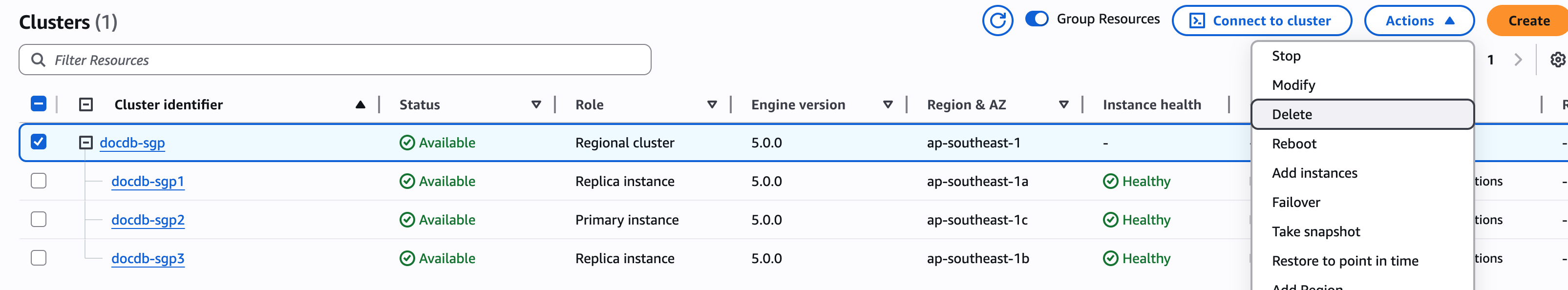
Note: You may need to disable the Deletion protection if it is enabled.
Conclusion
You can use Amazon DocumentDB Global Clusters to migrate your database between AWS Regions with minimum downtime and operational complexity. Whether you’re moving for performance, compliance, or disaster recovery, this architecture supports scalable, cross-regional Amazon DocumentDB deployments with confidence.
For more information about recent launches and blog posts, see Amazon DocumentDB resources.