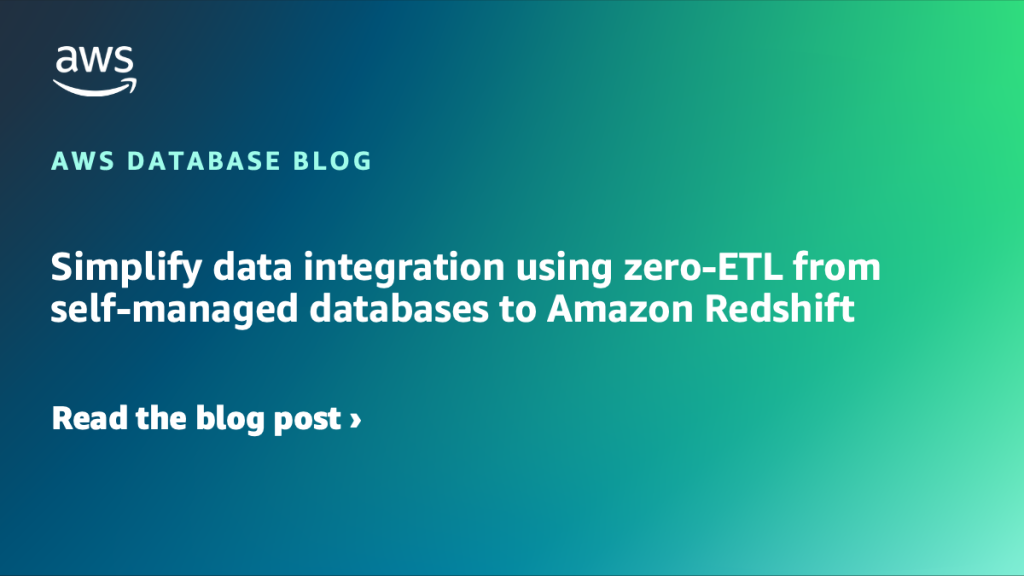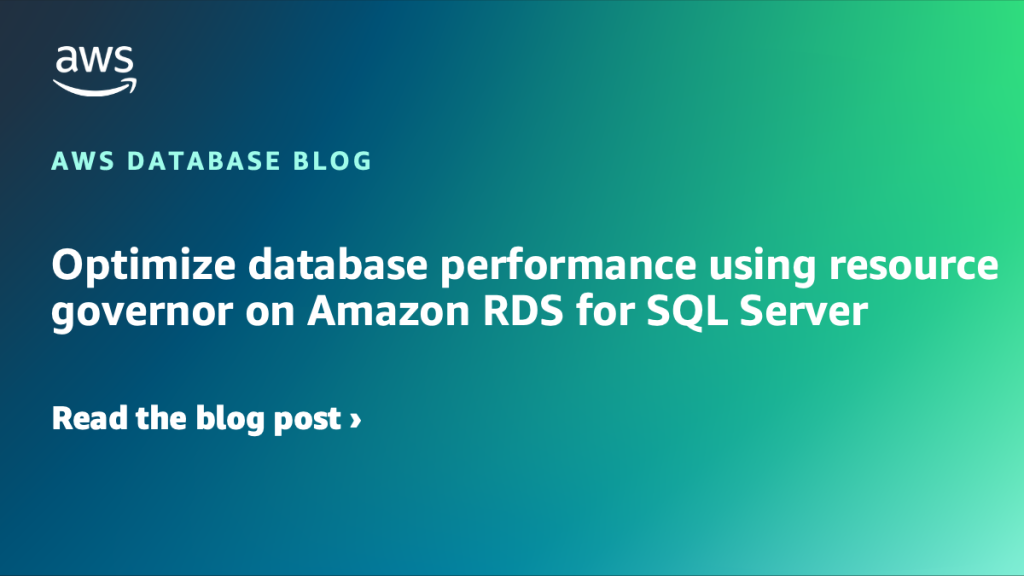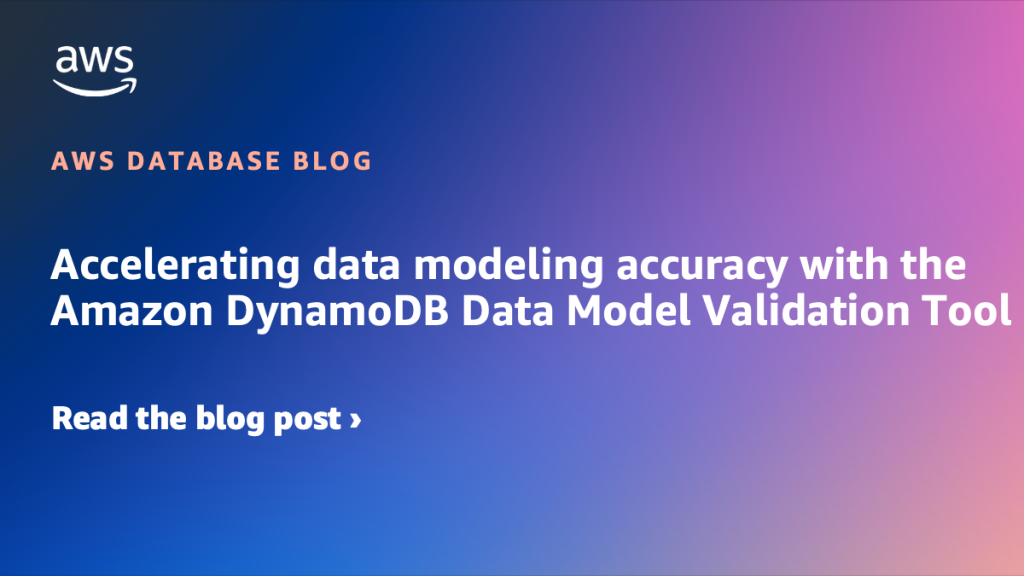AWS Database Blog
Category: Advanced (300)
Simplify data integration using zero-ETL from self-managed databases to Amazon Redshift
In this post, we demonstrate how to set up a zero-ETL integration between self-managed databases such as MySQL, PostgreSQL, SQL Server, and Oracle to Amazon Redshift. The transactional data from the source gets replicated in near real time on the destination, which processes analytical queries.
Amazon Ads upgrades to Amazon ElastiCache for Valkey to achieve 12% higher throughput and save over 45% in infrastructure costs
Amazon Ads enables businesses to meaningfully engage with customers throughout their shopping journey, reaching over 300 million audience in the US alone. Delivering the right ad to the right customer in real time at a global scale requires highly available, low-latency infrastructure capable of processing tens of millions of requests per second. In this post, […]
Everything you don’t need to know about Amazon Aurora DSQL: Part 5 – How the service uses clocks
In this post, I explore how Amazon Aurora DSQL uses Amazon Time Sync Service to build a hybrid logical clock solution.
Protect sensitive data with dynamic data masking for Amazon Aurora PostgreSQL
Today, we are launching dynamic data masking feature for Amazon Aurora PostgreSQL-Compatible Edition. In this post we show how dynamic data masking can help you meet data privacy requirements. We discuss how this feature is implemented and demonstrate how it works with PostgreSQL role hierarchy.
Optimize database performance using resource governor on Amazon RDS for SQL Server
You can now use resource governor with Amazon RDS for SQL Server to optimize your database performance by controlling how compute resources are allocated across different workloads. This post shows you how to optimize your database performance using resource governor on Amazon RDS for SQL Server. We walk you through the step-by-step process of enabling and configuring the feature, including how to set up resource pools, create workload groups, and implement classifier functions for effective resource management.
Implement high availability in Amazon RDS for SQL Server Web Edition using block-level replication
Amazon RDS for SQL Server has enhanced SQL Server 2022 Web Edition by introducing high availability through block-level replication in Multi-AZ deployments. With this release, you can quickly set up and maintain highly available databases while significantly reducing operational overhead. In this post, we discuss the benefits of block-level replication and how to get started. For more information, see Licensing Microsoft SQL Server on Amazon RDS.
Accelerating data modeling accuracy with the Amazon DynamoDB Data Model Validation Tool
Today, we’re introducing the Amazon DynamoDB Data Model Validation Tool, a new component of the MCP server that closes the loop between generation, evaluation, and execution. The validation tool automatically tests generated data models against Amazon DynamoDB local, refining them iteratively until every access pattern behaves as intended.
Introducing fully managed Blue/Green deployments for Amazon Aurora Global Database
Today, we’re introducing Amazon RDS Blue/Green support for Aurora Global Database, enabling database upgrades and modifications with minimal downtime. With just a few steps, you can create a blue/green deployment that establishes a fully managed staging (green) environment mirroring the existing production (blue) environment, including the primary and its associated secondary regions of the Global Database.
Using delayed read replicas for Amazon RDS for PostgreSQL disaster recovery
In this post, we explore the use cases for delayed replication, the recovery procedures, and best practices for managing delayed replicas to help ensure your database recovery strategy is both robust and efficient.
Migrating Amazon DocumentDB Cluster across Regions: A step by step guide
In this post, you will learn to migrate a regional Amazon DocumentDB cluster from one AWS Region to another using the Global Cluster feature with low downtime and without performance impact.