AWS for SAP
Building Enterprise-Ready Hybrid Network Connectivity on AWS for SAP Cloud ERP Private (formerly known as RISE with SAP)
Introduction
Are you ready to unlock the full potential of your SAP workloads on AWS? Let’s solve one of the most crucial pieces of the puzzle: establishing secure, reliable network connectivity between your company networks and your cloud ERP workloads.
At AWS, as we’ve helped customers implement their SAP Cloud ERP Private workloads (formerly known as RISE with SAP), three questions understandably emerge:
- “How do we establish secure connections to our private cloud ERP environments?”
- “What’s the most cost-effective network architecture for our use case?”
- “Should we implement Direct Connect, Site-to-Site VPN, or both?”
If you’re asking these questions, you’re not alone. Network connectivity decisions made today will impact your SAP operations for years to come, affecting everything from system performance to disaster recovery capabilities.
In this guide, we’ll cut through the complexity and show you how to connect your existing infrastructure to AWS for SAP Cloud ERP Private, with approaches that match your specific business requirements.
Getting Started: Understand the Shared Responsibility Model
When implementing workloads for SAP Cloud ERP Private, the responsibilities are split:
- SAP manages the AWS environment where Cloud ERP Private operates
- You manage the network connectivity between your infrastructure and the SAP Cloud ERP Private environment in AWS
This division means you need a clear connectivity strategy before your implementation begins.
Let’s Meet Your Business Needs
Every organization has unique requirements for their SAP Cloud ERP Private journey. We see these starting points:
- Focused Implementation: You’re looking for a straightforward, secure networking solution to get started quickly connecting your network infrastructure with your AWS for SAP Cloud ERP Private environment. This approach prioritizes simplicity while maintaining security
- Existing AWS Infrastructure: You have established AWS connectivity and want to efficiently integrate SAP Cloud ERP Private into your network architecture, maximizing your current investments
- Multi-Region Operations: Your business requires sophisticated networking capabilities across multiple regions or complex hybrid environments, with enhanced control and automation
All three approaches deliver security and reliability. The key difference is in how they balance immediate needs, operational complexity, and future scalability.
What This Post Covers
We’ll walk through three connectivity architectures that align with different business requirements:
- Foundation Architecture: A streamlined, secure connectivity solution that’s quick to implement while maintaining security and reliability. Ideal for organizations prioritizing rapid deployment
- Integrated Architecture: A hybrid connectivity approach that optimizes existing AWS investments and provides automated failover capabilities. Perfect for incorporating SAP Cloud ERP Private workloads into your current AWS environment
- Comprehensive Architecture: An enterprise landing zone approach that delivers maximum flexibility for complex, multi-region deployments while incorporating AWS best practices and advanced automation
For each solution, you’ll learn:
- Key business drivers and use cases
- Detailed architecture patterns with diagrams
- Implementation considerations and best practices
Each architecture provides security and reliability. Your choice will depend on your specific business requirements, operational preferences, and growth plans.
Ready to build your optimal network architecture? Let’s dive in.
Option 1: Building Mission-Critical Connectivity with AWS Direct Connect![]()

Figure 1: Resilient Direct Connect configuration between customer network and AWS for SAP Cloud ERP Private environment (AWS for RISE with SAP)
When your SAP workloads demand consistent, high-performance connectivity, AWS Direct Connect (DX) delivers. This solution provides dedicated, private network connections between your infrastructure and SAP Cloud ERP Private on AWS, ensuring predictable performance and reliable throughput for your most demanding workloads.
Why Choose Direct Connect?
For mission-critical SAP environments, DX offers:
- Consistent low-latency performance
- Predictable network behavior
- Dedicated bandwidth
- Enhanced security through private connectivity
Important: Start your Direct Connect implementation at least 6-8 weeks before your planned go-live date to ensure smooth deployment.
Consider DX when you need:
- Production SAP environments requiring consistent low-latency performance
- Regular large-volume data transfers (2+ TB daily)
- Reliable bandwidth across multiple regions
- Predictable response times for mission-critical operations
Choosing Your Direct Connection Option:
AWS Direct Connect offers two paths to connectivity:
- Hosted Connections
- Fast deployment through AWS Direct Connect Partners
- Cost-effective implementation
- Bandwidth options from 50 Mbps to 25 Gbps
- Reduced implementation time (days to weeks)
- Ideal for most SAP Cloud ERP Private deployments
- Dedicated Connections
-
- Maximum control over connectivity
- Custom bandwidth up to 100 Gbps
- Longer implementation timeline (several weeks)
- Higher upfront costs
- Recommended for high-volume, latency-sensitive workloads
Important Security Note: Neither connection type includes built-in encryption. Consider implementing additional security measures such as MacSec for enhanced protection.
Building Resilient Connectivity
For mission-critical workloads, we recommend implementing multiple DX connections for high availability. Here’s how:
- Use the AWS Direct Connect Resiliency Recommendations to choose your optimal model
- Implement the AWS Direct Connect Resiliency Toolkit for redundant connections
- Deploy connections from different providers for maximum resilience
- Test failover configurations before going live
Cost Considerations
While multiple DX connections increase both upfront and ongoing costs compared to a single link, they provide:
- Higher availability
- Enhanced SLA compliance
- Better business continuity
- Reduced risk of connectivity disruptions
Note: When implementing network connectivity to AWS for SAP Cloud ERP Private, be aware that delegating Direct Connect connection management to SAP may limit future flexibility for connection modifications.
Option 2: Optimize Cost and Reliability with Direct Connect + VPN Failover

Figure 2: AWS Direct Connect primary connection with Site-to-Site VPN backup between customer network and SAP Cloud ERP Private (RISE with SAP) environment
When planning connectivity for your AWS for SAP Cloud ERP Private workloads, you don’t always need multiple Direct Connect connections to achieve business continuity. By combining AWS Direct Connect with Site-to-Site VPN, you can create a resilient network architecture that balances performance with cost-effectiveness.
Building Your Hybrid Connection Strategy
This solution uses Direct Connect as your primary path, delivering the consistent performance you expect for your SAP workloads. Meanwhile, AWS Site-to-Site VPN (VPN) stands ready as an automatic failover option, providing encrypted connectivity through the internet if your primary connection experiences an interruption. This approach gives you high reliability without the cost of redundant Direct Connect links.
Organizations find this hybrid model particularly valuable when:
- Rolling out SAP workloads across multiple regions
- Supporting development and test environments
- Enabling global workforce access to SAP applications
- Managing costs while maintaining business continuity
Getting Started with Site-to-Site VPN
One of the key advantages of incorporating AWS Site-to-Site VPN is its rapid deployment capability. While your Direct Connect implementation is underway (which may take 6-8 weeks), you can establish VPN connectivity within days. This means your teams can begin working with SAP Cloud ERP Private immediately, then transition to Direct Connect as your primary path when it’s ready.
The VPN connection provides:
- Built-in IPSec encryption for secure data transfer
- Flexible bandwidth based on your internet connection
- Global accessibility for your workforce
- Pay-as-you-go pricing model
Making the Right Choice for Your Business
This hybrid approach works particularly well for organizations that need to:
- Balance performance requirements with budget constraints
- Support remote offices with varying bandwidth needs
- Provide immediate connectivity for development teams
- Establish disaster recovery capabilities
While bandwidth and latency will vary based on your internet connection, customers find that Site-to-Site VPN provides more than adequate performance for development, testing, and backup scenarios. The automatic failover capability ensures your teams maintain access to critical SAP systems even if your primary connection experiences issues.
Planning Your Implementation
As you consider this hybrid connectivity approach, keep these key points in mind:
- Start with your requirements:
-
- Expected traffic volumes
- Performance needs for different environments
- Geographic distribution of your workforce
- Budget constraints
- Consider your timeline:
-
- Implement VPN first for immediate connectivity
- Plan Direct Connect deployment in parallel
- Schedule testing and validation periods
- Prepare your failover procedures
- Think about your growth:
-
- Future bandwidth requirements
- Additional location connectivity
- Potential workload expansion
For detailed configuration steps and architecture patterns, review our technical documentation on Connecting to RISE with SAP from on-premises networks.
Option 3: Building an Enterprise Foundation with AWS Landing Zone
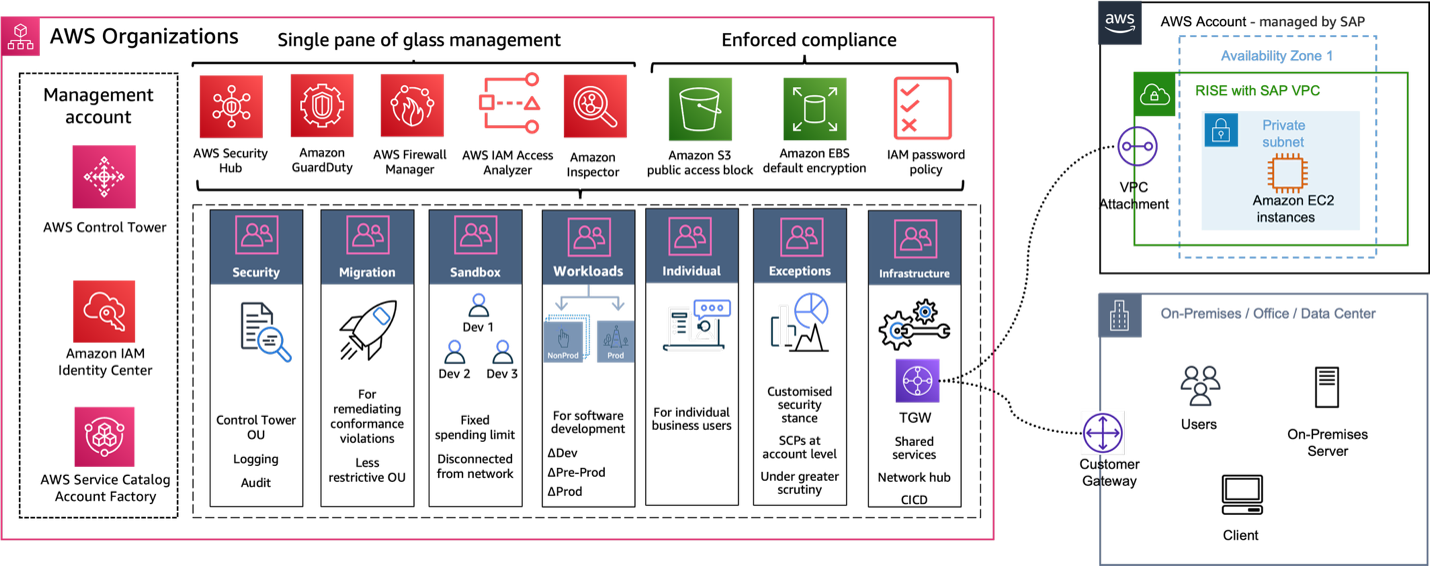
Figure 3: AWS Landing Zone providing centralized connectivity management between on-premises network and SAP Cloud ERP Private (RISE with SAP)
When your journey to SAP Cloud ERP Private is part of a broader cloud strategy, implementing a landing zone creates a foundation that grows with your business. This approach helps you manage complexity while maintaining security and control across your entire AWS environment.
Why Consider a Landing Zone Approach?
Think of a landing zone as your organization’s digital city plan. Instead of building individual structures (workloads) wherever space allows, you’re creating a well-designed infrastructure that supports current needs while preparing for future growth. For SAP Cloud ERP Private, this means your connectivity solution becomes part of a larger, strategic architecture.
Building Your Enterprise Foundation
At its core, a landing zone is a well-architected, multi-account AWS environment that follows best practices. It provides:
- Centralized security controls and monitoring
- Standardized network architecture
- Automated account provisioning
- Consistent governance across regions
- Flexible integration options
The Landing Zone Accelerator (LZA) helps you implement this foundation quickly and securely. As an open-source tool, LZA incorporates AWS’s latest best practices while giving you the flexibility to customize based on your needs.
Creating Your Connected Environment
Within your landing zone, AWS Transit Gateway serves as a central hub for network traffic, similar to a sophisticated corporate network backbone. This design allows you to:
- Connect multiple VPCs
- Integrate on-premises networks
- Implement consistent security policies
- Monitor traffic patterns centrally
- Scale connectivity as needed
Real-World Applications
Organizations implement a landing zone approach when they:
- Need to maintain strict security and compliance standards
- Plan to expand beyond core SAP workloads
- Operate across multiple geographic regions
- Require sophisticated traffic management
- Want to leverage additional AWS services
- Need centralized monitoring and management
For example, a global manufacturer might start with AWS for SAP Cloud ERP Private but plan to add IoT capabilities, analytics platforms, and machine learning services. The landing zone approach makes these additions smoother and more secure.
Planning Your Landing Zone
While a landing zone requires more initial planning than direct connectivity options, the Landing Zone Accelerator simplifies the process. Here’s how to get started:
- Assess Your Requirements
-
- Current and future workload needs
- Security and compliance standards
- Geographic distribution
- Integration requirements
- Design Your Architecture
-
- Account structure
- Network topology
- Security controls
- Management tools
- Plan Your Deployment
-
- Implementation phases
- Resource requirements
- Timeline considerations
- Testing approach
Getting Help When You Need It
While the Landing Zone Accelerator provides automation and guidance, you’re not alone in this journey. AWS Professional Services and AWS Partners can help you:
- Design your optimal architecture
- Implement security best practices
- Configure network connectivity
- Establish operational procedures
Looking Ahead
A landing zone approach might seem like a bigger step than direct connectivity options, but it’s an investment in your organization’s future. It provides the framework needed to:
- Scale efficiently
- Maintain security
- Control costs
- Enable innovation
- Support business growth
For detailed guidance specific to AWS for SAP Cloud ERP Private, visit our documentation on Building an Enterprise-Ready Network Foundation for RISE with SAP on AWS.
Bringing It All Together: Building Your Optimal Network Strategy
Every organization’s journey with AWS for SAP Cloud ERP Private (formerly known as RISE with SAP) is unique. That’s why AWS offers flexible connectivity options that can be combined to match your specific needs. Let’s explore how these options work together to create comprehensive solutions.
Powerful Combinations for Enterprise Success
- Performance + Resilience – Combining Direct Connect with Site-to-Site VPN (Options 1 + 2)
-
- Critical workloads run on dedicated connections
- Remote locations connect via VPN
- Built-in failover protection
- Cost-effective global reach
- Enterprise Control + Reliability – Landing Zone with redundant Direct Connect (Options 3 + 1)
-
- Maximum control over your environment
- Highest level of availability
- Industry-standard security controls
- Future-ready foundation
- Flexibility + Cost Optimization – Landing Zone with hybrid connectivity (Options 3 + 2)
-
- Scalable architecture
- Smart cost management
- Automated failover
- Simplified management
- Complete Enterprise Solution – Comprehensive approach (Options 1 + 2 + 3)
-
- Maximum flexibility
- Full redundancy
- Global reach
- Future-ready design
Making Your Decision
Your optimal network strategy will depend on several key factors:
- Business-critical requirements
- Performance needs
- Budget considerations
- Implementation timeline
- Future growth plans
- Geographic distribution
Taking Action: Your Next Steps
In conclusion, connecting your networks to AWS for SAP Cloud ERP Private (RISE with SAP) can be complicated to navigate under pressure. However, with the help of this post and the resources mentioned, you can have a more informed starting point. Choosing the best network connection depends on your business goals, implementation timeframe, budget, and familiarity with AWS or networking, among other limitations. Here’s how to take action:
- Assess Your Requirements
-
- Map current network requirements
- Document performance needs
- Identify critical workloads
- Consider future growth
- Plan Your Approach
-
- Select your connectivity strategy
- Define implementation phases
- Establish timeline
- Align stakeholders
- Prepare for Implementation
-
- Create technical requirements
- Engage AWS early
- Schedule architecture reviews
- Develop testing plans
Conclusion:
Your journey to successful AWS for SAP Cloud ERP Private (formerly known as RISE with SAP) connectivity begins with a single step. Whether you’re starting with a simple Direct Connect implementation or building a comprehensive landing zone.
Ready to begin? Contact your AWS account team or open a case in the AWS Support Portal to start building your optimal network architecture.
Additional Resources:
- Guidance for Building an Enterprise-Ready Network Foundation for RISE with SAP on AWS
Connectivity – General SAP Guides - Setting up a secure and scalable multi-account AWS environment – AWS P…
- AWS Direct Connect + AWS Transit Gateway + AWS Site-to-Site VPN – Amaz…
- Connecting to RISE with SAP from on-premises networks