Some of the very simple use cases that people use Make for is AI-powered content creation. That is where we help them out with different kinds of content creation and social media posting, different business process automations such as HR recruitment processes. Several of these cases have been implemented using Make.
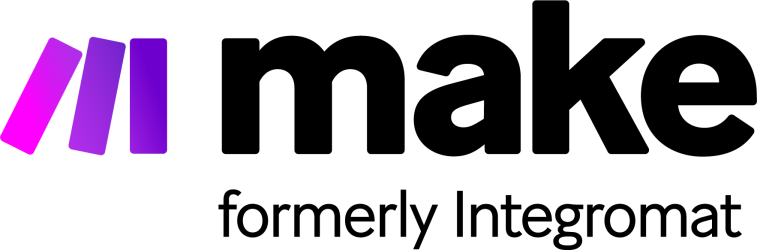
Make
CelonisExternal reviews
External reviews are not included in the AWS star rating for the product.
Flexibility and efficiency accelerate business processes
What is our primary use case?
What is most valuable?
Make's front-end interface, the modular interface that it has, drag-and-drop interface, is very easy to understand, use, and integrate. It has definitely helped us and in terms of efficiency, it reduces the time that is required to complete any sort of automations.
Make's key features are very flexible when compared to Zapier. Because of that flexibility and the features it provides when using a particular module within Make, as well as using an HTTP module directly accessing any API, it is very flexible compared to Zapier.
Make's front-end or the low-code interface provides you with a very efficient way of creating these integrations and automations, which saves your time to market or creation time of these automations.
We utilize Make's drag-and-drop interface all the time. We use that low-code interface for creating automations.
We have utilized them and used them with different sorts of AI decision making. As advanced users of Make, we have handled many complex scenarios within Make.
What needs improvement?
Make needs to put some focus on or clarify the security aspect in its documentation or website. When creating automation through these modules between two different applications, there should be clarity about whether the data is secure while passing through these automations or integrations created within Make.
The pricing of Make at this point is through operations consumption, and it becomes really expensive in certain scenarios when iterations are involved. The operation consumption is too high and sometimes becomes a burden on the client. Make needs to review its pricing strategy since they have tough competition from n8n.
Make sometimes has issues with user logins and data saving when simultaneously working on two different PCs or when two developers are working on something or some blueprint. It can lose saved data from one interface to the other, and when logging on with the same user on another workstation, it occasionally misbehaves.
We were unaware that Make had its own local implementation module. They need to advertise this feature more effectively as we are developing many projects in Make and working with various clients.
For how long have I used the solution?
We have been working on Make for the last two to two and a half years. Before Make, it was called Integromat. We have been working with it since before it was acquired and rebranded.
What do I think about the scalability of the solution?
In terms of scalability, Make has no limitation or issues.
How are customer service and support?
We have escalated a few issues that we faced during some integrations, and we received reasonable responses from Make support.
How would you rate customer service and support?
Positive
How was the initial setup?
The initial setup for Make and getting a project ready and starting off with the project is very easy. Usability is not an issue.
Which other solutions did I evaluate?
n8n provides the same kind of flexibility and is much cheaper than Make. Once we install and get the local implementation ready for n8n, it becomes free for users.
Zapier is less flexible, and with the evolution coming through n8n and Make's new features, it is becoming a primitive tool. The main comparison in terms of features between Make and n8n shows that n8n, apart from pricing, is evolving into user interface based automations as other tools UIPath or Automation Anywhere.
In the last three months, many new customers are requesting n8n because of this pricing strategy.
What other advice do I have?
Make is very flexible, easy to use, and has a whole universe of modules readily available within its offering and portfolio. People should feel comfortable using it even if they are citizen developers or not hardcore developers. They should be able to use Make by watching one or two tutorials and by dragging and dropping things and connecting the different modules and adding conditions. I highly recommend Make with a rating of 8 out of 10.
Which deployment model are you using for this solution?
If public cloud, private cloud, or hybrid cloud, which cloud provider do you use?
Create complex workflows and save time with ease
What is our primary use case?
As an entrepreneur and a freelancer who also runs my own agency, I use Make to set up automations for my clients. Recently, the most use cases are of AI agent or AI calling agent, but when I started with it, the most used case of Make was just to automate different platforms, moving one thing from here, from one platform to another.
How has it helped my organization?
I would say that Make's data transfer capabilities between applications really improve my clients' operational efficiency. Although I don't use Make for my own self, I've always used it for clients who specifically ask me to use Make instead of Zapier. Since I've been working with it for 3 years now, it has really made things easier, and the data transfer is excellent. I can see the data flowing through everything, and there are different features native to Make that help a lot.
What is most valuable?
Make has some really great features such as aggregators and iterators, and the repeater function, which is really great. You can also save variables within that automation, and there are some inline functions that you can use to create very long and complex automations, which really helps you to get into things and get things done.
The drag-and-drop interface in Make helps a lot in aligning the process within my business needs and my customer's needs. Make can be a bit difficult to use for new users, but for someone with technical knowledge and some coding skills, it becomes manageable, especially with Make's great UI features that really help.
The conditional features, repeaters, and routers in Make have helped to enhance the usability and efficiency of operations. These features allow me to handle different scenarios within my automation and set up various conditions to run my workflow. I can even add error handlers, so if there's something wrong or an issue with incoming data, the whole thing can work without getting errors on my emails, which is a really great feature.
Make has a flexible pricing structure, making it very cost-effective.
What needs improvement?
I don't think there's anything else Make needs, but one improvement could be the addition of no-code steps that can be used within Make, similar to what Zapier offers with its own actions.
For how long have I used the solution?
I have been working with Make for 3 years now.
What do I think about the stability of the solution?
I find Make to be really stable.
What do I think about the scalability of the solution?
I find Make to be really scalable.
How are customer service and support?
I haven't had contact with Make support, so I can't rate it.
The community around Make is really great, and I mostly work with that.
How would you rate customer service and support?
Positive
How was the initial setup?
Make's setup process is straightforward for those coming from a tech background or who have used similar tools before. While it can get a little difficult for non-tech persons, the information available on Make's community and support pages is a really great help.
What was our ROI?
Make does bring a return on investment, as I'm using Make's affiliate program and that's really great.
The ROI mainly comes from time saving. Make saves a lot of time, and I have created really complex scenarios in Make. Some of my clients have told me that it saves them over 6 hours of their day consistently, so that would be the main ROI.
What's my experience with pricing, setup cost, and licensing?
I find the pricing, setup costs, and licensing costs of Make to be reasonable.
Which other solutions did I evaluate?
In comparison to competitors, the main difference with Make is that you can create really complex workflows. That would be a standout feature of Make, along with a lot of inline functions that mimic coding processes, which really helps visualize the whole flow and the appealing circular format of modules.
What other advice do I have?
I would rate Make an 8 out of 10 in terms of app integration and its ability to connect disparate systems seamlessly. The community around Make is really great, and I mostly work with that. I would rate Make as a product a 9 out of 10. I would say that others considering Make should go for it if they have some knowledge about it. If they have good ideas for automation, they should give Make a try. My experience has allowed me to create all the automations I was thinking about.
Which deployment model are you using for this solution?
If public cloud, private cloud, or hybrid cloud, which cloud provider do you use?
An affordable cloud solution for automation and data manipulation
What is our primary use case?
We use Make to manipulate data, cut the numbers, take this line of code, and translate it to another line of code. SaaS products use XML, and other products use JSON. You need to translate to communicate between them. You have to make a transit code between them to communicate and take the backup between them.
What needs improvement?
Make has a single IP. We cannot use a single IP because of the security. There are a lot of crashes when you work manually. Also, they need to provide more models.
When you have an error, Make should inform them with guidance before you make the mistake. There is a lot of data you can confuse.
For how long have I used the solution?
I have been using Make for four years.
What do I think about the stability of the solution?
I rate the solution’s stability an eight out of ten.
What do I think about the scalability of the solution?
The solution's scalability is great.
The solution is for enterprises but is more suitable for medium- and small-size businesses.
How are customer service and support?
There is no issue with the technical support. I did use the support and community for help.
Which solution did I use previously and why did I switch?
Zapier is the only competition. Zapier is easy, but it becomes a more robust product when you understand Make. It becomes easier to use with visual and lightness in the building. This helps a lot to know where you are and where you will build inside instead of Zapier.
How was the initial setup?
The initial setup is simple and better than Zapier.
What's my experience with pricing, setup cost, and licensing?
Make is cheaper than Zapier.
What other advice do I have?
Overall, I rate the solution an eight out of ten.