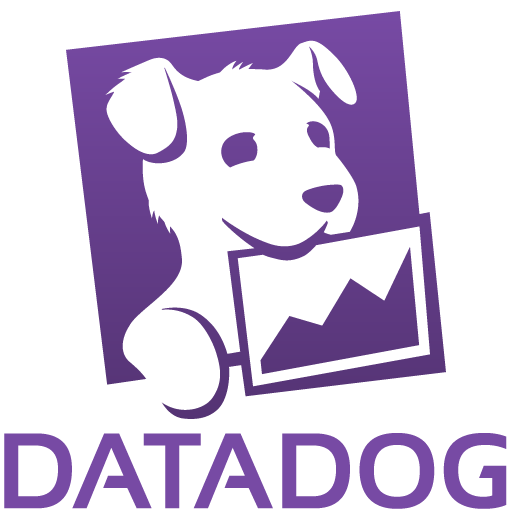Unified monitoring has streamlined global reporting and standardized alerts across teams
What is our primary use case?
My main use case for Datadog is that we offer the application performance management service within PwC as a global team.
A specific example of how my team uses Datadog for performance management is that my team does not directly use Datadog for performance management; however, we work with approximately 300 teams that use it daily for monitoring their apps. One of the most used cases is to observe when services are up and down and if services are not degraded.
We use most of every product within Datadog across the 300 customers that we have internally.
How has it helped my organization?
Datadog has positively impacted my organization because before Datadog, we had multiple APM tools and monitoring tools, which fragmented the service. The reason was that some tools offered benefits to certain teams, while other tools offered different benefits to other teams. With Datadog, we managed to get everyone on board into a single place and a single tool, providing teams with one spot where they can check everything related to monitoring, and enabling management and leadership to have an overview of all tools working together.
I measured the impact of bringing everything into one place through observation, and I can confirm that efficiency in reporting improved dramatically and it became much easier to observe changes. Standardization was a tremendous win for us. Having a set of standard alerts and monitoring in place allowed us to speed up onboarding for every app. Once the resources are in Datadog, the system provides alerting out of the box. Additionally, cost has decreased dramatically.
What is most valuable?
Datadog's best features include very high demand for logs management for alerting on indexed logs and a shift towards Flex Logs for storage and long-term storage. Most recently, BitsAI and the LLM part within Datadog has been in focus for us.
Flex Logs has helped my teams because we are migrating from other services to have a unique place to store all the logs, the non-security logs, and the app logs. This has benefited those teams because they also benefit from other services within Datadog such as APM or other monitoring solutions. By bringing the logs into Datadog, they now have a single place where they can correlate everything.
The LLM integration within Datadog has helped my teams because LLM usage is at the beginning stage right now, and people are very excited. We have all these AI and LLM-based tools, and having the option of monitoring them is a great benefit for us. However, we are in the exploratory phase of this process and have just begun.
BitsAI is very interesting; we have done some testing and we are going to promote it and use it in our production environment. This is a very exciting new tool for us.
What needs improvement?
Datadog can be improved because sometimes it seems it has not been developed for enterprises. We work with over 300 customers, with each customer having multiple instances or apps within Datadog. We are facing difficulties in controlling access, in privacy settings, and splitting usage and costs for these customers.
We want to be able to customize the cost part, and we would appreciate more granular access control.
For how long have I used the solution?
I have been using Datadog for four or five years.
What do I think about the stability of the solution?
What do I think about the scalability of the solution?
We have never had an issue with Datadog's scalability.
How are customer service and support?
Datadog's customer support is good; it could be improved in terms of communication, but it is adequate.
How would you rate customer service and support?
Which solution did I use previously and why did I switch?
We previously used Grafana, AppDynamics, New Relic, Splunk, and a couple of other smaller, more dedicated tools.
How was the initial setup?
My experience with pricing, setup cost, and licensing is good; nothing out of the ordinary.
Which other solutions did I evaluate?
Before choosing Datadog, the biggest contender we evaluated was AppDynamics.
What other advice do I have?
My advice for others looking into using Datadog is to test it out and see if it works for you. Try to become accustomed to the tagging part of things, and go through each product to understand what each product within Datadog is offering. I would rate this product an eight out of ten.
Effortless Monitoring Across Platforms with Datadog
What do you like best about the product?
A lot to consider about Datadog: mainly, it is used to monitor a wide range of applications and infrastructure. Application monitoring for container-based, server-based, and web-based applications. Also the it reduces the human effort for checking the exact error.
It is easy to use and supports different kinds of platforms like AWS, Azure, and GCP. Installation is very easy. Datadog provides all the required documents for integrating the agent. We can use the predefined dashboard templates many times, which is a lifesaver if we have repeated monitoring services.
Large-scale monitoring services and tracking are very easy, and the UI is clean, and we can find every service and access the running process via UI as well.
What do you dislike about the product?
There are only a few things that I was not satisfied with Datadog, those are.
Cost is somewhat high; we have to pay even we utilize the resources or not.
And the main con is the customer support; they only deal via email, and we have to dump the log data into their storage. They first analyse the logs and come back to us; it will typically take 24-36 hours, which has an impact on the clients. Also, they only come on a call on production issues.
What problems is the product solving and how is that benefiting you?
Wide range, like we need to sit in front of the servers or app all the time. If there is any error, it will send an email or notifications regarding the error. So no need to worry.
Unmatched Observability and AI Insights, Lightning-Fast Setup
What do you like best about the product?
Datadog gives us a single observability layer that ties metrics, logs, traces, and AI-driven insights together. What I like most is how fast it is to instrument new services, define custom metrics, and build dashboards that actually help teams make decisions. We also use Datadog extensively for deploying internal AI agents—its event streams, log ingestions, and metric pipelines make it easy to create intelligent triggers and automated workflows.
The correlation between logs → metrics → alerts is incredibly powerful, and the AI-based anomaly detection has helped us reduce blind spots in our observability stack.
What do you dislike about the product?
The biggest drawback is cost. Datadog becomes expensive very quickly—especially when log volumes grow or when you create many custom business metrics. Even with strict retention windows and log pipelines, the monthly bill requires constant governance. It’s a powerful platform, but the pricing model can be a challenge for teams that want broad coverage without compromising on granularity.
What problems is the product solving and how is that benefiting you?
Datadog helps us run a reliable observability platform. We use it to monitor application health, detect failures early, and define custom KPIs for product and engineering teams. It also acts as the signal layer for deploying AI agents—our automated workflows listen to Datadog metrics and logs to trigger alerts, escalations, and self-healing actions.
As a Product Manager, Datadog enables me to set clear SLOs, understand system behavior end-to-end, and reduce MTTD/MTTR significantly. It gives us a proactive observability mindset powered by intelligent metrics and real-time insights, helping us deliver a more stable and predictable platform for users.
Comprehensive and Dynamic Monitoring for a Complete End-to-End View
What do you like best about the product?
its end-to-end monitoring since it shows us everything we need to see and likewise see what is consumed and all its logs, traces, metrics in a more dynamic way
What do you dislike about the product?
its way of containers that makes the price go up if not configured properly
What problems is the product solving and how is that benefiting you?
Before, I had to check five different tools: one to see the CPU usage of my servers (Metrics), another to find out what caused the error (Logs), and another to see which part of the code slowed down (Traces). This is slow and makes me waste time jumping between tabs.
Comprehensive Monitoring, But Setup Could Improve
What do you like best about the product?
I love how Datadog integrates seamlessly into a multi-cloud platform, providing real-time metrics that are crucial for monitoring and observability. The highly customizable dashboards allow me to tailor the analytics to fit my exact needs while the fine-tuning alert options ensure that I am always informed without being overwhelmed. These combined features help significantly in tracking system performance metrics and logs, greatly aiding in root cause analysis (RCA).
What do you dislike about the product?
I find the setup of Datadog to be inefficient and somewhat challenging, making the initial configuration process moderately hard. Additionally, the cost of using Datadog is quite high, and it would be beneficial if there were discounts available for first-time users to ease the financial burden.
What problems is the product solving and how is that benefiting you?
I use Datadog for centralized monitoring and observability, tracking system performance metrics, logs, and root cause analysis. It integrates with multi-cloud platforms, provides real-time metrics, and features customizable dashboards and alert options.
Has helped centralize activity monitoring and generate detailed reports for leadership
What is our primary use case?
My main use case for Datadog is logging security signals and monitoring account activity and suspicious behavior within our company.
For monitoring suspicious behavior, we look for alerts with things like unusual sign-in locations, unusual sign-in times, or registering new multi-factor devices in unusual circumstances or locations.
In addition to that, we also look for patterns and frequency of how often MFA is being prompted from individuals.
What is most valuable?
The best features Datadog offers include the ability to generate reports very quickly and put in extensive filtering to get very specific information.
The report generation and filtering help me in my day-to-day work by assisting in generating reports for higher-ups and turning data into actionable items.
Since using Datadog, it has positively impacted our organization by giving us a one-stop shop for multiple applications and services that we can analyze in one spot.
Having a one-stop shop has made things easier for my team, and we have seen specific outcomes such as saving a lot of time.
What needs improvement?
Datadog could be improved if the menu system was a little clearer and less cluttered, making it easier to navigate.
Additionally, more documentation is always beneficial to have.
For how long have I used the solution?
I have been using Datadog for about three years.
What do I think about the stability of the solution?
What do I think about the scalability of the solution?
Its scalability is good, and it has kept up as our organization has grown or changed.
How are customer service and support?
I have not had to reach out to customer support, so I cannot comment on that experience.
How would you rate customer service and support?
Which solution did I use previously and why did I switch?
I did not previously use a different solution before Datadog.
What was our ROI?
While I don't have any specifics on money saved, I can say that it has definitely improved our efficiency overall.
What's my experience with pricing, setup cost, and licensing?
My experience with pricing, setup cost, and licensing for Datadog shows that the pricing is very fair and setup has been very simple and easy to do.
Which other solutions did I evaluate?
Before choosing Datadog, I did not evaluate other options.
What other advice do I have?
My advice to others looking into using Datadog is to read the documentation. I would rate this product a 9 out of 10.
Comprehensive Monitoring Tool with Powerful Insights but High Costs
What do you like best about the product?
What I like best about Datadog is how seamlessly it brings together metrics, logs, and traces in one place. The dashboard is very intuitive, and it’s easy to set up real-time monitoring for applications and infrastructure. I also like how flexible it is — you can create custom dashboards, set alerts, and get deep visibility into performance issues quickly. It really helps in identifying bottlenecks before they impact users.
What do you dislike about the product?
The main downside of Datadog is its pricing — it can get quite expensive as your infrastructure and data volume grow. Managing costs can be tricky, especially when you’re monitoring multiple environments. Also, the interface, while powerful, can feel a bit overwhelming at first due to the number of features and options available. It takes some time to get fully comfortable navigating everything.
What problems is the product solving and how is that benefiting you?
Datadog helps us monitor our entire system — from backend services and APIs to frontend performance — all in one place. It gives real-time visibility into logs, metrics, and traces, which makes it much easier to detect and troubleshoot issues quickly. Thanks to Datadog, we’ve reduced downtime, improved application performance, and gained better insights into how different parts of our system interact. It really helps our team stay proactive instead of reactive when it comes to performance and reliability.
Custom dashboards and alerts have made server issue detection faster
What is our primary use case?
My main use case for Datadog is monitoring our servers.
A specific example of how I'm using Datadog to monitor my server is that we are maintaining request and latency and looking for errors.
What is most valuable?
I really enjoy the user interface of Datadog, and it makes it easy to find what I need. In my opinion, the best features Datadog offers are the customizable dashboards and the Watchdog.
The customizable dashboards and Watchdog help me in my daily work because they're easy to find and easy to look at to get the information I need. Datadog has positively impacted my organization by making finding and resolving issues a lot easier and efficient.
What needs improvement?
I think Datadog can be improved by continually finding errors and making things easy to see and customize.
For how long have I used the solution?
I have been using Datadog for one month.
What do I think about the stability of the solution?
What do I think about the scalability of the solution?
Datadog's scalability has been easy to put on each server that we want to monitor.
How are customer service and support?
I have not had to contact customer support yet, but I've heard they are great.
How would you rate customer service and support?
Which solution did I use previously and why did I switch?
We previously used our own custom solution, but Datadog is a lot easier.
What was our ROI?
I'm not sure if I've seen a return on investment.
What's my experience with pricing, setup cost, and licensing?
My experience with pricing, setup cost, and licensing is that it was easy to find and easy to purchase and easy to estimate.
Which other solutions did I evaluate?
I did not make the decision to evaluate other options before choosing Datadog.
What other advice do I have?
I would rate Datadog a nine out of ten.
I give it this rating because I think just catching some of the data delays and latency live could be a little bit better, but overall, I think it's been great.
I would recommend Datadog and say that it's easy to customize and find what you're looking for.
Which deployment model are you using for this solution?
Private Cloud
If public cloud, private cloud, or hybrid cloud, which cloud provider do you use?
Has resolved user errors faster by reviewing behavior with replay features
What is our primary use case?
My main use case for Datadog involves working on projects related to our sales reps in terms of registering new clients, and I've been using Datadog to pull up instances of them while they're beta testing our product that we're rolling out just to see where their errors are occurring and what their behavior was leading up to that.
I can't think of all of the specific details, but there was a sales rep who was running into a particular error message through their sales registration process, and they weren't giving us a lot of specific screenshots or other error information to help us troubleshoot. I went into Datadog and looked at the timestamp and was able to look at the actual steps they took in our platform during their registration and was able to determine what the cause of that error was. I believe if I remember correctly, it was user error; they were clicking something incorrectly.
One thing I've seen in my main use case for Datadog is an option that our team can add on, and it's the ability to track behavior based on the user ID. I'm not sure at this time if our team has turned that on, but I do think that's a really valuable feature to have, especially with the real-time user management where you can watch the replay. Because we have so many users that are using our platform, the ability to filter those replay videos based on the user ID would be so much more helpful. Especially in terms where we're testing a specific product that we're rolling out, we start with smaller beta tests, so being able to filter those users by the user IDs of those using the beta test would be much more helpful than just looking at every interaction in Datadog as a whole.
What is most valuable?
The best features Datadog offers are the replay videos, which I really find super helpful as someone who works in QA. So much of testing is looking at the UI, and being able to look back at the actual visual steps that a user is taking is really valuable.
Datadog has impacted our organization positively in a major way because not even just as a QA engineer having access to the real-time replay, but just as a team, all of us being able to access this data and see what parts of our system are causing the most errors or resulting in the most frustration with users. I can't speak for everybody else because I don't know how each other segment of the business is using it, but I can imagine just in terms of how it's been beneficial to me; I can imagine that it's being beneficial to everybody else and they're able to see those areas of the system that are causing more frustration versus less.
What needs improvement?
I think Datadog can be improved, but it's a question that I'm not totally sure what the answer is. Being that my use case for it is pretty specific, I'm not sure that I have used or even really explored all of the different features that Datadog offers. So I'm not sure that I know where there are gaps in terms of features that should be there or aren't there.
I will go back to just the ability to filter based on user ID as an option that has to be set up by an organization, but I would maybe recommend that being something part of an organization's onboarding to present that as a first step. I think as an organization gets bigger or even if the organization starts using Datadog and is large, it's going to be potentially more difficult to troubleshoot specific scenarios if you're sorting through such a large amount of data.
For how long have I used the solution?
I have been working in this role for a little over a year now.
What do I think about the stability of the solution?
As far as I can tell, Datadog has been stable.
What do I think about the scalability of the solution?
I believe we have about 500 or so employees in our organization using our platform, and Datadog seems to be able to handle that load sufficiently, as far as I can tell. So I think scalability is good.
How are customer service and support?
I haven't had an instance where I've reached out to customer support for Datadog, so I do not know.
How would you rate customer service and support?
Which solution did I use previously and why did I switch?
I do not believe we used a different solution previously for this.
What was our ROI?
I cannot answer if I have seen a return on investment; I'm not part of the leadership in terms of making that decision. Regarding time saved, in my specific use case as a QA engineer, I would say that Datadog probably didn't save me a ton of time because there are so many replay videos that I had to sort through in order to find the particular sales reps that I'm looking for for our beta test group. That's why I think the ability to filter videos by the user ID would be so much more helpful. I believe features that would provide a lot of time savings, just enabling you to really narrow down and filter the type of frustration or user interaction that you're looking for. But in regards to your specific question, I don't think that's an answer that I'm totally qualified to answer.
Which other solutions did I evaluate?
I was not part of the decision-making process before choosing Datadog, so I cannot speak to whether we evaluated other options.
What other advice do I have?
Right now our users are in the middle of the beta test. At the beginning of rolling the test out, I probably used the replay videos more just as the users were getting more familiar with the tool. They were probably running into more errors than they would be at this point now that they're more used to the tool. So it kind of ebbs and flows; at the beginning of a test, I'm probably using it pretty frequently and then as it goes on, probably less often.
It does help resolve issues faster, especially because our sales reps are used to working really quickly in terms of the sales registration, as they're racing through it. They're more likely to accidentally click something or click something incorrectly and not fully pay attention to what they're doing because they're just used to their flow. Being able to go back and watch the replay and see that a person clicked this button when they intended to click another button, or identifying the action that caused an error versus going off of their memory.
I have not noticed any measurable outcomes in terms of reduction in support tickets or faster resolution times since I started using Datadog. For myself, looking at the users in our beta test group, none of those came as a result of any sort of support ticket. It came from messages in Microsoft Teams with all the people in the beta group. We have resulted in fewer messages in relation to the beta test because they are more familiar with the tool. Now that they know there might be differences in terms of what their usual flow is versus how their flow is during the beta test group, they are resulting in fewer messages because they are probably being more careful or they've figured out those inflection points that would result in an error.
My biggest piece of advice for others looking into using Datadog would be to use the filters based on user ID; it will save so much time in terms of troubleshooting specific error interactions or occurrences. I would also suggest having a UI that's more simple for people that are less technical. For example, logging into Datadog, the dashboard is pretty overwhelming in terms of all of the bar charts and options; I think having a more simplified toggle for people that are not looking for all of the options in terms of data, and then having a more technical toggle for people that are looking for more granular data, would be helpful.
I rate Datadog 10 out of 10.
Has improved incident response with better root cause visibility and supports flexible on-call scheduling
What is our primary use case?
We use Datadog for all of our observability needs and application performance monitoring. We recently transitioned our logs to Datadog. We also use it for incident management and on-call paging. We use Datadog for almost everything monitoring and observability related.
We use Datadog for figuring out the root cause of incidents. One of the more recent use cases was when we encountered a failure where one of our main microservices kept dying and couldn't give a response. Every request to it was getting a 500. We dug into some of the traces and logs, used the Kubernetes Explorer in Datadog, and found out that the application couldn't reach some metric due to its scaling. We were able to figure out the root cause because of the Kubernetes Event Explorer in Datadog. We pushed out a hotfix which restored the application to working condition.
Our incident response team leverages Datadog to page relevant on-calls for whatever service is down that's owned by that team, so they can get the appropriate SMEs and bring the service back up. That's the most common use case for our incident response. All of our teams appreciate using Datadog on-call for incident response because there are numerous notification settings to configure. The on-call schedules are very flexible with overrides and different paging rules, depending on urgency of the matter at stake.
What is most valuable?
As an administrator of Datadog, I really appreciate Fleet Automation. I also value the overall APM page for each service, including the default dashboards on the service page because they provide exactly what you need to see in terms of request errors and duration latency. These two are probably my favorite features because the service page gives a perfect look at everything you'd want to see for a service immediately, and then you can scroll down and see more infrastructure specific metrics. If it's a Java app, you can see JVM metrics. Fleet Automation really helps me as an administrator because I can see exactly what's going on with each of my agents.
My SRE team is responsible for upgrading and maintaining the agents, and with Fleet Automation, we've been able to leverage remote agent upgrades, which is fantastic because we no longer need to deploy to our servers individually, saving us considerable time. We can see all the integration errors on Fleet Automation, which is super helpful for our product teams to figure out why certain metrics aren't showing up when enabling certain integrations. On Fleet Automation, we can see each variant of the Datadog configuration we have on each host, which is very useful as we can try to synchronize all of them to the same version and configuration.
The Kubernetes Explorer in Datadog is particularly valuable. It gives us a look at each live pod YAML and we can see specific metrics related to each pod. I appreciate the ability to add custom Kubernetes objects to the Orchestration Explorer. It gives our team an easier time to see pods without having to kubectl because sometimes you have permission errors related to that. Sometimes it's just quicker than using kubectl.
Our teams use Datadog more than they used their old observability tool. They're more production-aware, conscious of how their changes are impacting customers, how the changes they make to their application speed up or slow down their app, and the overall request flow. It's a much more developer-friendly tool than other observability tools.
What needs improvement?
Datadog needs to introduce more hard limits to cost. If we see a huge log spike, administrators should have more control over what happens to save costs. If a service starts logging extensively, I want the ability to automatically direct that log into the cheapest log bucket. This should be the case with many offerings. If we're seeing too much APM, we need to be aware of it and able to stop it rather than having administrators reach out to specific teams.
Datadog has become significantly slower over the last year. They could improve performance at the risk of slowing down feature work. More resources need to go into Fleet Automation because we face many problems with things such as the Ansible role to install Datadog in non-containerized hosts.
We mainly want to see performance improvements, less time spent looking at costs, the ability to trust that costs will stay reasonable, and an easier way to manage our agents. It is such a powerful tool with much potential on the horizon, but cost control, performance, and agent management need improvement. The main issues are with the administrative side rather than the actual application.
For how long have I used the solution?
I have been using Datadog for about a year and nine months.
What do I think about the stability of the solution?
We face a high amount of issues with niche-specific outages that appear to be quite common. AWS metrics being delayed is something that Datadog posts on their status page. We face a relatively high amount of Datadog issues, but they tend to be small and limited in scope.
What do I think about the scalability of the solution?
We have not experienced any scalability issues.
How are customer service and support?
I have interacted with support. Support quality varies significantly. Some support agents are fantastic, but some tickets take months to resolve.
How would you rate customer service and support?
Which solution did I use previously and why did I switch?
We used Dynatrace previously, and I believe the switch was due to cost, but that decision was outside my scope as I'm not a decision-maker in that situation.
How was the initial setup?
The initial setup in Kubernetes is not particularly difficult.
What other advice do I have?
I cannot definitively say MTTR has improved as I don't have access to those numbers and don't want to make misleading statements. Developers use it significantly more than our old observability tool. We've seen some cost savings, but we have to be significantly more cost-aware with Datadog than with our previous observability tool because there's more fluctuation and variation in the cost.
One pain point is that it has caused us to spend too much time thinking about the bill. Understand that while it is an administrative hassle, it is very rewarding to developers.
On a scale of 1-10, I rate Datadog an 8 out of 10.
Which deployment model are you using for this solution?
On-premises
If public cloud, private cloud, or hybrid cloud, which cloud provider do you use?