OutSystems is a versatile development platform that I find incredibly useful for various purposes. It is great for building both web and mobile applications, making it suitable for large enterprises and small to mid-sized businesses across different industries like banking, healthcare, manufacturing, and more. With its visual development, pre-built components, and easy maintenance, OutSystems has significantly expedited software development in my experience, offering a rapid and efficient solution for a wide range of applications.
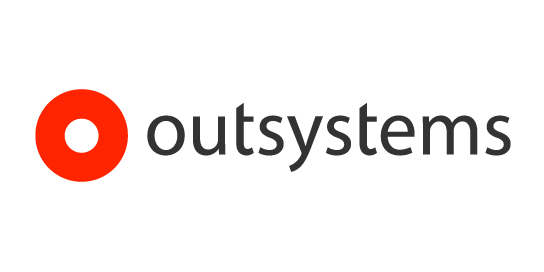
External reviews
External reviews are not included in the AWS star rating for the product.
OutSystems: A Game-Changer for Swift, Scalable, and Personalized Development
Outsystems Low Code experience
Integrations are easy and the platform allows to integrate with multiple different systems .
Personal enviroment have some restrictions which does not allow to try all the features (test goverance model)
These workflows can be automated and will save time to users in daily operations.
The most efficient way to build your applications fast
Also I helped some customers during COVID-19 pandemic to build their digital services very quickly and their day to day service not affected.
OutSystems has capabilities to integrate with many external systems and databsaes using some ready made connectors.
Its also providing some tools like workflow builder that enables business users to be able to build their workflows without strong technical background.
OutSystems provide modern UI/UX templates and responsive UI that with ability to customize them that makes development faster and gives user good experince and easy use of different applications
Sometime support tickets may take times to be solved but still its reasonable.
More enhancements required regarding building mobile application.
Fresh perspective of an Outsystems beginner
Best Ever End to End Low Code
Best Platform ever worked
Great Product to create customer centric application with speed
Forge Components
API Integration
1 Click Publish
Easy to maintain
I am having 12 yrs of exp with recent transition to Outsystems tech lead from last 2 yrs
Now same developer can develop any above type of application with the inbuild governance their infrastructure.
2. Development for iphone and andriod in one code base.
3. Easy to publish and make builds for andriod and iphones.
4. In Build offline capability for the mobile application.
5. In Build respository for mobile application projectwise with barcode to send to the users.
6. Auto update feature of the application for the users.
7. Setting up the developement standards for the furture developers.
OutSystems has led to transformational changes within our organization.
Great for building web and mobile applications, suitable for large enterprises and small to mid-sized businesses across different industries
What is our primary use case?
What is most valuable?
In comparison to other local development platforms, OutSystems is quite advanced. While every platform can benefit from ongoing enhancements, OutSystems seems to have most of the features I, as a software professional, would look for. I have started working with it, and I find it to be a genuinely cool and effective platform for my development needs.
What needs improvement?
OutSystems is already on the right track for improvements. They plan to transition from their cloud platform to a cloud-native architecture, emphasizing infrastructure scalability and the integration of Docker containers, which is a positive step forward. I would also like to see OutSystems improve its integration capabilities, especially with emerging technologies like AI and GPT. Integrating with AI and GPT models could enhance OutSystems' functionality and help it easily adapt to new trends and concepts in connectivity and artificial intelligence in future releases.
For how long have I used the solution?
I have been using OutSystems since 2011.
What do I think about the stability of the solution?
I would rate the stability of OutSystems as a ten out of ten.
What do I think about the scalability of the solution?
OutSystems supports both horizontal and vertical scaling, and I find it quite easy to scale applications when needed. Adding a front-end server to a cluster, for instance, is a straightforward task that takes just a few minutes. As long as you follow OutSystems' recommended application composition and architecture, scalability is not a problem, and I would rate it a solid ten out of ten for scalability. In our company, around eighteen to nineteen developers are actively using OutSystems to develop applications for our customers. For mid-sized applications with OutSystems, you don't require large teams. OutSystems encourages small teams to use agile methodology. Typically, you need an engagement manager, a tech lead, and two to three developers for a medium-sized project. Additionally, a solution architect may be necessary initially, and then one tech lead and two developers are often sufficient for ongoing work.
How are customer service and support?
I have had a positive experience with OutSystems' tech support. They offer a guided learning path, well-structured documentation, and a valuable component repository called Forge. Their community is also quite active, with fellow users and even OutSystems champions and family members providing assistance. In addition, they have a stable support process where you can create a support ticket, and the OutSystems team will reach out to help with any issues. Overall, I'm satisfied with the support available from OutSystems through their various resources.
How was the initial setup?
Setting up OutSystems is straightforward, and even citizen developers can quickly learn and start building software with it. While complex applications may require professional expertise, OutSystems provides numerous prebuilt components and features, such as UI components for creating beautiful interfaces and easy database design tools, making it accessible even for those without extensive design or development experience. It is also user-friendly when it comes to handling logic, integrating with third-party services, and working with APIs. Overall, I find it to be a great and user-friendly platform for software development. The deployment process in OutSystems involves using a tool called Lifetime, which acts as a control console for managing different environments. When you purchase an OutSystems license, you typically receive three environments: development, QA, and production, along with a separate Lifetime environment. Lifetime keeps track of application versions and modules deployed on servers in each environment. It alerts you when an environment is outdated compared to a new version in development. Lifetime also checks references and other prerequisites before deploying releases from one environment to another, making the deployment process straightforward and well-managed.
What's my experience with pricing, setup cost, and licensing?
OutSystems licenses are not cheap, but they fall within the range of standard pricing. It is not very expensive or overly budget-friendly; it is more in the middle, making it an average-cost option for organizations.
Which other solutions did I evaluate?
Before using OutSystems, I explored other tools like APN and Automation Anywhere. However, I found OutSystems to be the best fit because it offers both rapid application development and flexibility. Unlike some other tools, OutSystems allows you to integrate with third-party libraries and technologies like .NET, Java, BigQuery, and more, making it a more flexible and easily adaptable platform.
What other advice do I have?
I would definitely recommend OutSystems to others. Overall, I would rate it as a ten out of ten.