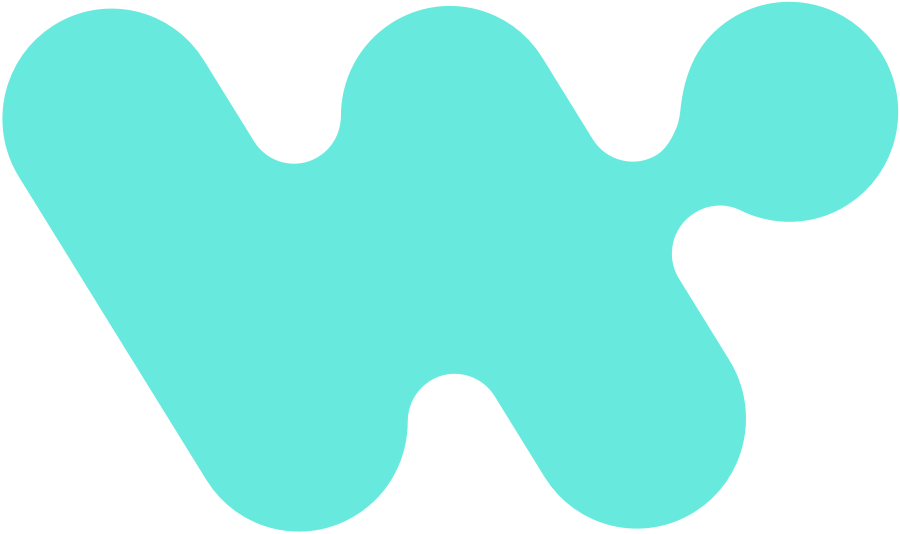
Workato Enterprise Automation Platform
Workato, Inc.External reviews
724 reviews
from
and
External reviews are not included in the AWS star rating for the product.
Effortless Integration Across Multiple Platforms
What do you like best about the product?
Easily integrates with different platforms.
What do you dislike about the product?
Search for keywords across multiple recipes and update them.
What problems is the product solving and how is that benefiting you?
Authentication, connection, automation
Intuitive Interface and Excellent Support Drive Continuous Improvement
What do you like best about the product?
Simple and intuitive interface. Bountiful documentation and support as well as a number of supported connectors out of the box. Continuous improvements to align with industry best practices.
What do you dislike about the product?
The pricing model counting test and dev environments and tasks as part of the billing is a little prohibitive especially when load testing or longitudal testing.
What problems is the product solving and how is that benefiting you?
Allows us to integrate with a number of 3rd party providers as well as quickly customize integrations for customers. Excited about the upcoming AgenticAI features.
Effective Automation with Some Integration Hurdles
What do you like best about the product?
I use Workato as our primary Enterprise Automation Platform, and I really appreciate how it bridges gaps between our core tech stack like Salesforce. I like that it automates manual data entry tasks and syncs customer information across departments in real-time, acting as 'the glue' for our teams to have consistent data without manual updates. I especially enjoy the perfect balance Workato offers between low-code speed and enterprise-grade control, along with robust ALM and sophisticated error handling typically requiring heavy coding. The extensibility is remarkable, and if a native connector doesn't exist, the SDK allows me to build custom adapters quickly while maintaining centralized governance. This extensibility also helps bridge the gap between our legacy on-prem systems and modern SaaS apps, letting us build custom connectors to create a solid layer safe for our business teams.
What do you dislike about the product?
The On-Prem Agent setup is not natively optimized for Kubernetes. The one-hour activation code window makes automated deployments difficult. I'd like to see a shift toward long-lived API keys. The platform lacks a native impact analysis tool to visualize dependencies across the workspace. When updating a shared recipe, it's difficult to identify all upstream dependencies which increases the risk of silent regressions.
What problems is the product solving and how is that benefiting you?
I use Workato to automate data entry, sync customer data, and handle onboarding. It solves data silos by centralizing our tech stack and bridges IT-business gaps.
Effortless Integration and Scalability with Impressive Flexibility
What do you like best about the product?
Ease of Use, Extensive Connectivity, Scalability, Job Recipe, Flexibility
What do you dislike about the product?
May be Pricing, Performance on huge data loads
What problems is the product solving and how is that benefiting you?
Before adopting Workato, we relied solely on Marketo for conversion. Introducing Workato enabled a seamless migration of the MLM process, allowing us to effectively integrate and target both Eloqua and Salesforce CRMs.
Exceptionally Easy to Use and Intuitive
What do you like best about the product?
How easy it is to use and how fast you're able to automate processes.
What do you dislike about the product?
Copilot still needs some work. Not as powerful as other LLM models.
What problems is the product solving and how is that benefiting you?
Saving 100 of hours of manual work by automating and streamline reporting processes for our Finance and Accounting teams.
Streamlined Workflow Creation
What do you like best about the product?
I like the user interface of Workato. The connection recipe builder offers a very coherent way to think through the problem, allowing me to connect the dots from start to finish in a way that just makes sense for my brain. Additionally, the initial setup of Workato was very easy.
What do you dislike about the product?
I find complexity around ensuring that the data collected in one step is provided in a valid pill format in the next step. Sometimes the data requires a little bit of transformation to get that right.
What problems is the product solving and how is that benefiting you?
Workato lets Rocketlane extend its backend, providing more functionality than out of the box.
Robust Integration with Room for Improvement
What do you like best about the product?
I really appreciate Workato's logs/job viewing capabilities, as they make it easy for us to pinpoint issues and inaccuracies, which in turn helps us write better code. I also like the alerting feature, as it allows us to take pre-emptive measures when an error occurs, enabling us to support clients more effectively. The ability to avoid writing custom code and having interactive mapping is a big plus. The advanced log viewing capabilities in the job and task format are incredibly useful, and I find the on-demand authentication mechanisms very handy. Additionally, Workato's advanced mapping capabilities, along with formulas and custom SDKs, are highly beneficial for our team.
What do you dislike about the product?
I find the CSV parsing tool to be a huge blocker since it only parses 50k records. The Lookup Table has a limit of 100k, which blocks us from integrating with more asset records. I would appreciate support for SQL or another database tool for storing more data and querying it. Sometimes, while writing code in Connector SDK, there are Ruby codes that work in the Ruby compiler but not in the Connector SDK, resulting in function issues. The caching capabilities could be extended in the API too.
What problems is the product solving and how is that benefiting you?
Workato helps us avoid custom client code, offers advanced mapping and log capabilities, and alerts us to job failures, improving our client support. We appreciate its log viewing for pinpointing issues, which enhances our code quality and preemptive measures.
Automates Processes with Ease, Needs UI Improvements
What do you like best about the product?
I like that Workato is a low code and user-friendly tool, which makes it easier to navigate and use. It's great for automating complete business processes across multiple systems. I also appreciate the strong error handling and monitoring capabilities. The initial setup was straightforward for our team, and the pre-built connectors and recipe templates made it easy to establish basic workflows. Workato solves the problem of manual and repetitive work, enhancing our efficiency.
What do you dislike about the product?
I think the user interface could be improved. Better organization tools would enhance the user experience. Also, more flexible pricing and clearer usage details would make scaling easier.
What problems is the product solving and how is that benefiting you?
I use Workato to automate business processes and integrate applications without heavy coding. It solves the problem of manual and repetitive work.
Efficient Automation, Easy to Use
What do you like best about the product?
I find Workato very easy to use, which is great for ease of use. It's also very good at implementing very complex tasks.
What do you dislike about the product?
There are some UI adjustments that could be done, like being able to copy JSON from certain screens. But, that's just nitpicking.
What problems is the product solving and how is that benefiting you?
I rely on Workato to rapidly create automations for our customers, which helps us save significant time and reduces manual work. The platform is user-friendly and makes it much faster to implement even complex tasks.
User-Friendly Integration Platform That Empowers Non-Technical Users
What do you like best about the product?
It's very user friendly and intuitive on what I can use to create integrations from tool to tool. I no longer need a data integration team everytime I want integrations to be formed.
What do you dislike about the product?
There's a lot of features in Workato and I feel like it's hard to keep up if I'm not frequently using it.
What problems is the product solving and how is that benefiting you?
We currently need data integrations from Snowflake to Anaplan and Workato has allowed for us to build those recipes without needing a full integration team.
showing 1 - 10