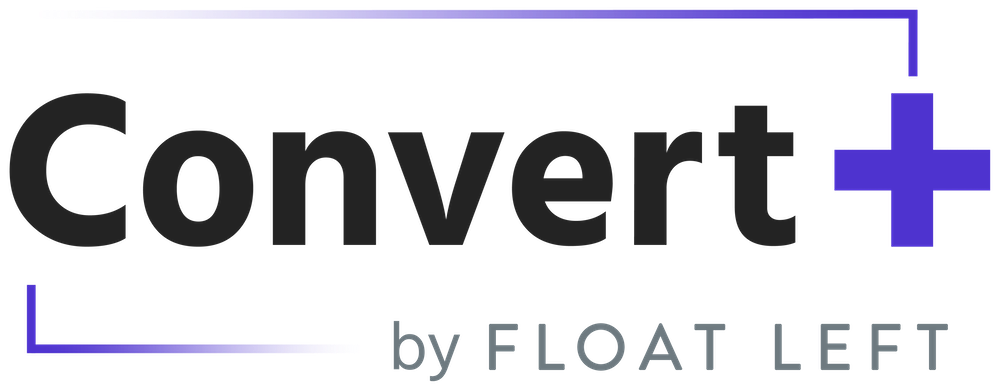
Convert+ by Float Left
Float Left InteractiveReviews from AWS customer
0 AWS reviews
-
5 star0
-
4 star0
-
3 star0
-
2 star0
-
1 star0
External reviews
1,991 reviews
from
External reviews are not included in the AWS star rating for the product.
Color-Coded Job Tracking Makes Float Incredibly Easy to Use
What do you like best about the product?
I love the use of colour coding jobs within float. It makes it super easy to keep track of jobs with an editor and how much time we've spent on the job. The allocation status is also a really handy tool to keep jobs on track.
What do you dislike about the product?
Sometimes the allocation status can be a bit tricky to remove from a past job, if it pops back up. Other than that very happy with float
What problems is the product solving and how is that benefiting you?
The reports section is always handy as we can pull hours spent on jobs! I think float recently resolved this which has been a big help with tracking jobs
Intuitive Project Tracking, But Overwhelming Features and Customization Limits
What do you like best about the product?
The upsides to using Float is the ability to track projects, hours and budget for each job in an intuitive way that spans multiple offices and personnel. For the most part I find Float easy to use as it's quite intuitive for the basic functions. While having many settings and functions can be very helpful it can also feel very overwhelming.
What do you dislike about the product?
I sort of mentioned this in what I like best about float. There are so many functions that it can feel overwhelming. It feels like I'm underutilizing the functions as I don't have time to explore and I'm also not sure of what I don't know if that makes sense. For the parts that I use most frequently I wish there was a way to make things more customizable as I'm tracking hours or functions of a project. I've noticed that I have the most problems with moving timelines once their set and that's really frustrating. I'm also having difficulties navigating the reporting function but I imagine it's more because I haven't had time to explore that part. While I can see most of my projects are in the red I'd like a better sense of why? Are people entering hours accurately? And if so, how would I know?
What problems is the product solving and how is that benefiting you?
Float is great at tracking resources and hours.
Exceptionally Intuitive and User-Friendly
What do you like best about the product?
So intuitive. So simple to use and easy to navigate.
What do you dislike about the product?
I can't think of much I dislike about Float
What problems is the product solving and how is that benefiting you?
It is solving time management
Effortless Time Management, But Occasional Glitches Frustrate
What do you like best about the product?
The ease to split, move or extend time within the tool.
What do you dislike about the product?
The tool will glitch, or make entries on its own while working in the tool, this is frustrating and will require a reload.
What problems is the product solving and how is that benefiting you?
Float solves how to properly load our teams to ensure that even work is spread out between teams.
Effortless Job Allocation Makes Work Simple
What do you like best about the product?
Easy to allocate jobs to various contractors and staff installers
What do you dislike about the product?
report functionality on historical records disappear if you remove a seat
What problems is the product solving and how is that benefiting you?
Scheduling installations
Great for Daily Planning, But Needs Better Communication and Hour Tracking
What do you like best about the product?
Seeing a snapshot of my day and upcoming workload. I can use it as a to-do list by seeing which projects I'm scheduled to work on, and understand how much time I'm expected to spend on each.
What do you dislike about the product?
I don't like that I can't correspond with the scheduler within Float, and I have to message them separately. I wish I could click on an entry and leave a comment or send a message.
I don't like that there's no 'total hours' at the top of each day, so I have to add up the hours for each project to tell if I'm heavy or light that day.
I don't like that there's no 'total hours' at the top of each day, so I have to add up the hours for each project to tell if I'm heavy or light that day.
What problems is the product solving and how is that benefiting you?
It helps multiple producers and managers across accounts see my workload in one place, which helps make sure I have enough to do and not overloaded.
Effortless Resource Planning with Intuitive, Visual Scheduling
What do you like best about the product?
What I like best about Float is its simplicity and clarity for resource planning.
It provides a visual schedule that makes team availability easy to understand at a glance.
Drag-and-drop updates save time when adjusting timelines or workloads.
The real-time visibility helps prevent overbooking and improves collaboration across projects.
Overall, it’s intuitive and reduces the complexity of managing multiple resources.
It provides a visual schedule that makes team availability easy to understand at a glance.
Drag-and-drop updates save time when adjusting timelines or workloads.
The real-time visibility helps prevent overbooking and improves collaboration across projects.
Overall, it’s intuitive and reduces the complexity of managing multiple resources.
What do you dislike about the product?
we've been having a few outages in this last quoter.
What problems is the product solving and how is that benefiting you?
easy track, edit and scheduling
Time saving and simplified project management on a daily basis
What do you like best about the product?
I use this platform to manage traffic within a creative agency. I particularly appreciate the speed with which I can adjust the mapping of projects for talents, as well as the ease of adding new projects. The shortcuts are also very practical and save me time.
The reporting function is another asset: it allows me to easily access the necessary data to properly inform the team, make forecasts, and conduct analyses.
I use the platform daily, often several times a day.
The reporting function is another asset: it allows me to easily access the necessary data to properly inform the team, make forecasts, and conduct analyses.
I use the platform daily, often several times a day.
What do you dislike about the product?
The only thing I think about is that it is not used in the same way by everyone at LG2 and it is not connected to our time management platform.
I know we are looking to change how we will use Float in 2026, stay tuned!
I know we are looking to change how we will use Float in 2026, stay tuned!
What problems is the product solving and how is that benefiting you?
A real view of my team's talent bandwidth, easy to adjust, it becomes my source of truth and the tool I use to lead all assignment discussions and decisions.
Intuitive Desktop Experience, But Mobile Needs Work
What do you like best about the product?
Very easy to use and intuitive interface on the regular website platform.
What do you dislike about the product?
I feel that the mobile site has room for improvement. There isn't much you can do from a mobile device apart from browsing the schedule, and even that isn't very user-friendly. Searching is not straightforward, and if you have editing rights, it can get confusing—it's easy to accidentally trigger edit mode when you're just trying to navigate. Overall, searching and filtering on mobile are quite challenging.
What problems is the product solving and how is that benefiting you?
It's a great tool for managing our 80+ staff schedules in one easy platform.
Account director at creative agency
What do you like best about the product?
The platform is easy to use, making it simple to quickly block out time and adjust dates and hours as needed.
What do you dislike about the product?
It's become more difficult for me to sort items or set up the custom views I require.
What problems is the product solving and how is that benefiting you?
It's very helpful to be able to quickly view availability, time off, and ongoing projects throughout the studio.
showing 41 - 50