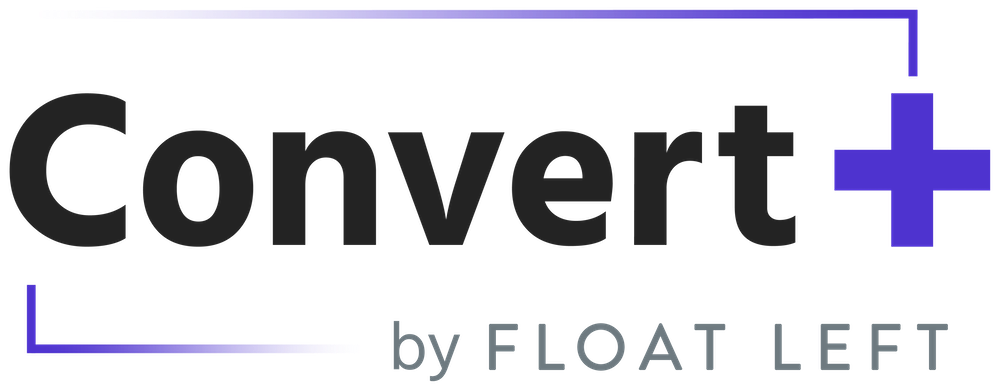
Convert+ by Float Left
Float Left InteractiveReviews from AWS customer
0 AWS reviews
-
5 star0
-
4 star0
-
3 star0
-
2 star0
-
1 star0
External reviews
1,991 reviews
from
External reviews are not included in the AWS star rating for the product.
All-in-One Solution That Simplifies Work Management
What do you like best about the product?
I like how its so multifunctional. You can log time, request vacation and also look at what projects my collegues are on. It's one place for everything which makes it easy!
What do you dislike about the product?
I think it can be sometimes harder to use when it isn't full screen. Also there is no phone app I believe? and I feel like it would be hard to navigate on your phone
What problems is the product solving and how is that benefiting you?
I have to log time and see what projects i'm assigned to so its how we do it at my company
Effortless Time Tracking—Float Gets Out of the Way and Just Works
What do you like best about the product?
First and foremost, ease of use. It is intuitive to both use and interact with, customizable, and having used other time keeping solutions keeps out of my way for the most part. Time keeping and logging my hours is something I want to spend as little time as possible on, and Float makes that possible by getting out of my way and letting me do what I need to do as fast as possible.
What do you dislike about the product?
Honestly, nothing. It's fantastic, easy to use and does exactly what good technology does which is to offer zero friction in doing what I want it to do.
What problems is the product solving and how is that benefiting you?
Well, as a creative person across multiple projects I have to log my time so that we can reconcile billed hours to the client (which is never not a nightmare) but with Float I find that I can do this with minimal effort.
Highly Useful for Tackling Resource Bottlenecks, But Room for UI Improvements
What do you like best about the product?
I find Float to be an exceptionally intuitive tool, particularly because its setup process was very simple, making it easy for not just me but also for others I trained. The straightforward nature helped ensure no major hurdles when starting out. I really appreciate how Float effectively addresses resource bottlenecks and simplifies planning for staffing on projects. It has become an integral part of our weekly meetings, acting as a central point for discussions regarding team time management. The feature that allows splitting time on the schedule is extremely useful, enabling us to manage project workloads on a daily basis rather than being constrained to weekly or monthly views. The logging feature is also great; it's very user-friendly, contrasting positively with other cumbersome timesheet systems we've experienced. One of my favorite things about Float is its overall design—it is aesthetically pleasing and designed with user experience in mind, showing a lot of thought and care from the development team. The customer service is outstanding; whenever I reached out for help, they were quick and keen to assist, demonstrating a strong support system even though we're not on the highest support tier. Their dedication makes a real difference. My positive experience with Float suggests that the company made a commendable decision in adopting this tool.
What do you dislike about the product?
I dislike that the email invitations sent to new users cannot be rescinded once dispatched, leading to situations where adjustments cannot be made promptly. The feature that allows time splitting on the schedule has occasional bugs, causing issues when attempting to fine-tune the exact time splits, which can be frustrating during active scheduling. Additionally, the view customization in the scheduled time view is limited, allowing changes only between days, weeks, and months without finer control such as vertical and horizontal zoom for better adaptability. The project report section lacks the instant intuitiveness found in other parts of the software, making it less user-friendly. It's not clear and requires additional time to understand, unlike the more straightforward log and schedule sections.
What problems is the product solving and how is that benefiting you?
I use Float to solve resource bottlenecks and efficiently plan staffing on projects, significantly enhancing team collaboration through weekly meetings based on its scheduling tools.
Highly Effective Cost Planning System from Float
What do you like best about the product?
float has recently launched a system for cost planning which is highly effective
What do you dislike about the product?
Compared to other all-inclusive solutions, it could not have as many advanced project management features as those, task dependencies or time monitoring
What problems is the product solving and how is that benefiting you?
project runout and costing
Account Manager
What do you like best about the product?
Easy to schedule team members time, and track in reporting hours logged
What do you dislike about the product?
It seems quite disjointed having so many tabs/options - could all be under one job layout similar to Streamtime
What problems is the product solving and how is that benefiting you?
Able to track hours logged to jobs that helps me wrap up finances and job tracking for future projects
Visually Intuitive Resource Management Tool
What do you like best about the product?
I appreciate Float for its visually intuitive design, which makes it easy to manage and adjust hours and timeslots for resource management. The Timeline view is particularly useful, letting me effortlessly see and plan the hours available across different weeks, including special leaves. This feature helps me understand project demands and my weekly priorities at a glance. The ease with which I can visually assess and tweak scheduling makes it an excellent tool for large teams, facilitating better resource allocation and availability tracking. I love how Float helps protect my time, ensuring I can focus on my priorities while being aware of how my hours are distributed across projects. It is incredibly beneficial to see roles and responsibilities clearly in a cross-country team, highlighting who might be overextended or available for new assignments. This system's comprehensive view offers significant support in managing our team's workload effectively.
What do you dislike about the product?
I can't really think of anything in particular that I dislike about Float. One suggestion would be to add a feature allowing users to comment or react to changes directly on the project hours. This could facilitate discussions about a project's hours within the platform itself.
What problems is the product solving and how is that benefiting you?
Float helps manage project hours and availability, letting me see who is overserviced or available to help, protecting my time and priorities. Its intuitive design makes adjusting schedules easy across our APAC team.
Easy to use Job Creation and Staff Booking
What do you like best about the product?
Easy to create jobs and book staff for jobs
I use it daily for myself and my team
I use it daily for myself and my team
What do you dislike about the product?
notifications might be a bit too much, when staff changes their schedule
What problems is the product solving and how is that benefiting you?
Makes the schedule easy to see for the whole company
It helps me book staff on my team and find out where they are on the daily (if they update it enough haha)
It helps me book staff on my team and find out where they are on the daily (if they update it enough haha)
Effortless Scheduling and Team Coordination with Float
What do you like best about the product?
What I like best about Float is that it’s easy to use and helps me see everyone’s schedule clearly. It makes planning projects simple because I can quickly see who’s available and what tasks are coming up. I also like that it lets us update and track leaves, so we always know who’s on holiday or time off. It works well with other tools and keeps everything organized in one place, which makes teamwork smoother.
What do you dislike about the product?
I don’t really dislike anything in particular about Float. It’s easy to use and does what I need it to do. Sometimes there might be small things that could be improved, but overall, it works well and makes planning and scheduling simple.
What problems is the product solving and how is that benefiting you?
Float helps me see everyone’s schedule and plan work easily. It shows who is available, who is on leave, and what tasks are coming up. This saves time, keeps the team organized, and makes planning projects smoother.
Intuitive and Simple, But Editing Time Entries Needs Improvement
What do you like best about the product?
It's intuitive, it's not cluttered with too many extra features, it allows us to colour-code by client
What do you dislike about the product?
When you try to edit a time entry start time, it changes the end time as well. IMO these times should not change unless you choose to edit them. I sometimes start logging 15 mins after starting a job, and then want to move back the start time but NOT change the end time.
What problems is the product solving and how is that benefiting you?
I'm required to track my time by job, and it does that effectively
Intuitive UI and Easy Time Management, But Miss a Traditional Calendar View
What do you like best about the product?
I use float multiple times a day, and the UI is super intutive, love the flow and how easy it is to update and categorize/edit people's time.
What do you dislike about the product?
I actually wish you could view the calendar as a "normal" calendar view vs a Gantt chart sometimes because it can be hard to quickly pick up on what day of the week you're looking at, etc. (Maybe you CAN do this view and I just haven't figured it out yet!)
But a lot of times when we're scheduling things I find myself having to have float up on one screen and my apple calendar app up on another screen.
But a lot of times when we're scheduling things I find myself having to have float up on one screen and my apple calendar app up on another screen.
What problems is the product solving and how is that benefiting you?
It's a shared source of information for my team of 80+ people across a half dozen offices, as well as other teams at our agency. So it makes it quick for me to check in with what everyone is up to quickly when someone says they need someone. It also makes it easy to retroactively see what we worked on this month/year for annual reporting.
showing 31 - 40