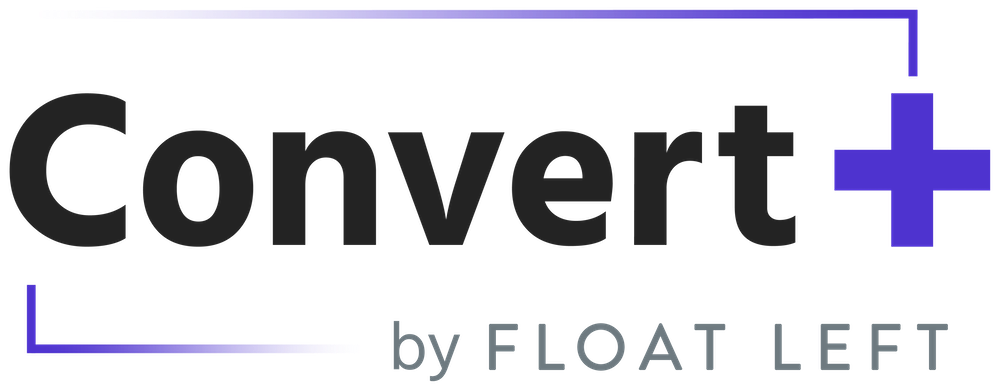
Convert+ by Float Left
Float Left InteractiveReviews from AWS customer
0 AWS reviews
-
5 star0
-
4 star0
-
3 star0
-
2 star0
-
1 star0
External reviews
1,991 reviews
from
External reviews are not included in the AWS star rating for the product.
Nice, intuitive platform with good potential.
What do you like best about the product?
The platform is intuitive to use and easy to roll out. I haven't had any experience with customer support, so I can't comment on that aspect.
What do you dislike about the product?
The API and integration options are quite limited, and it would be helpful to have more robust connectors to external tools.
What problems is the product solving and how is that benefiting you?
Easily plan resources for tasks and gain a complete overview of projects.
Absolutely Love This Software!
What do you like best about the product?
Simplicity of navigation and ease of having a daily schedule available to access at anytime!
What do you dislike about the product?
Non I think it’s great! It addresses everything I personally need.
What problems is the product solving and how is that benefiting you?
Making sure that I’m on track at the beginning of each day.
Effortless to Use and User-Friendly
What do you like best about the product?
Its easy to use, I see what i am working on this week. I can easily log my time and set my holidays
What do you dislike about the product?
I have not found anything I dislike about float yet.
What problems is the product solving and how is that benefiting you?
I can log my time and record my holidays / time off.
Effortless Task Scheduling with Intuitive Interface
What do you like best about the product?
I highly value Float for its ease of use and user-friendly interface, which made the setup process straightforward and pleasant. Its functionality to track my work and deadlines is indispensable, helping me stay organized and on top of my tasks and milestones. The ability to set up new projects, tasks, and reminders is incredibly useful, and I particularly appreciate having a visual timeline for my Gantt chart milestones. Float's capability to send email notifications keeps me informed, which adds another layer of efficiency to the workflow. Overall, I like Float because it meets my need to effectively track tasks and milestones without unnecessary complexity, and I find it good as it is.
What do you dislike about the product?
I would like Float to have more complexity in its features.
What problems is the product solving and how is that benefiting you?
I find Float helps me track my work, ensuring I meet deadlines and visualize project timelines with Gantt chart milestones.
Effortless Scheduling Makes Consulting a Breeze
What do you like best about the product?
That it is easy to preset schedules so as a consultant I don't need to start from scratch each week
I also like the interface it is very visual and easy to scan
I also like the interface it is very visual and easy to scan
What do you dislike about the product?
Nothing, I think it is better than other tools I have used
What problems is the product solving and how is that benefiting you?
Tracking time to bill client work
Improved Project Mapping Makes Scheduling a Breeze
What do you like best about the product?
project mapping over time is very helpful. I like the new feature which allows projects that span days to fit tight around each other rather than leaving huge gaps which used to make be feel overscheduled.
What do you dislike about the product?
It would be useful to be able to spread the week view out to the width of a computer screen. It would be easier to see projects and tasks at a glance rather than having to click on them
What problems is the product solving and how is that benefiting you?
I can see when colleagues have free time and can chip in to help on projects.
Great Transparency and Utilization Insights, Occasional Lag Issues
What do you like best about the product?
It gives transparency on how exactly my team is working on the account and help me to calculate my utilization
What do you dislike about the product?
Sometime it lags, need to refresh again and again
What problems is the product solving and how is that benefiting you?
I appreciate being able to use multiple filters and review data from different regions all at once. This feature also makes it easier for me to compare data across various regions.
I really enjoy float and think it improves efficiency a lot.
What do you like best about the product?
Very easy to interact with and very good filtering options.
What do you dislike about the product?
A lot of emails when schedules are changed regularly.
What problems is the product solving and how is that benefiting you?
Knowing what to do and when. Makes it easy when working remote.
Intuitive Interface and Daily Use, But Mobile App Needs Improvement
What do you like best about the product?
The interface is intuitive and simple to use; however, it delivers on everything we need for resource management. New features are being introduced to improve project management. We use it daily as part of our workflow.
What do you dislike about the product?
The mobile version (app) is not as easy to use as the web version. The interface might need to be reconsidered to optimise the UX
What problems is the product solving and how is that benefiting you?
Clear view of resources scheduling and workload with easy access to projects and key milestones to manage client's deliverables
Great Timer History Feature Makes Tracking Easy
What do you like best about the product?
I appreciate how it records the history of the timer, showing when I started and finished.
What do you dislike about the product?
It takes a bit of time to reflect the most recent changes.
What problems is the product solving and how is that benefiting you?
I find it very useful for keeping track of the time each user spends on their individual tasks.
showing 181 - 190