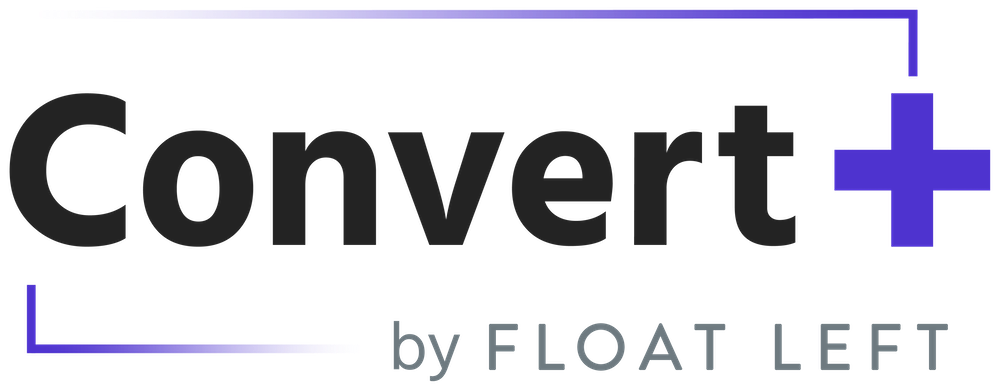
Convert+ by Float Left
Float Left InteractiveReviews from AWS customer
0 AWS reviews
-
5 star0
-
4 star0
-
3 star0
-
2 star0
-
1 star0
External reviews
1,994 reviews
from
External reviews are not included in the AWS star rating for the product.
Resource Planning Tool
What do you like best about the product?
Real time updates and strong visualisation techniques
What do you dislike about the product?
Too streamlined, needs more complex options available
What problems is the product solving and how is that benefiting you?
Time tracking
Floatastic
What do you like best about the product?
Ease of use — the colour coding of projects, easy scaleable time blocks, that everyone has real time view of planning, addition of holidays and leave.
What do you dislike about the product?
Most of the niggles we had with this product have been solved in the latest update. I haven't check on this one yet, but having to use hex codes for colour selection — it's account managers using the software not designers and it's a hassle.
What problems is the product solving and how is that benefiting you?
We've been using Float for at least 3 years I think and it's an invaluable everyday tool for resources and work flow planning. The whole team checks it daily and it's made work life so much easier to keep projects on track and ensuring we have the right people at the right time.
Recommendations to others considering the product:
Use it! It's great.
Most convenient way to view our resources' availability.
What do you like best about the product?
I like how I can see our resources' past, current, and future time allocations so that I instantly know their availability. I also like how projects are color coded so i don't have to decipher what each project is, and whether it pertains to me.
What do you dislike about the product?
It would be nice to include the year after the month in case I'm looking at past project time allocations. It would also be a nice feature if projects that have been completed could have the color faded on the schedule so I could know that they will not be assigned to it again in the coming days/weeks.
What problems is the product solving and how is that benefiting you?
We assign our design resources to our business projects so that we can see their current and future availability. This allows us to know what their bandwidth is and better forecast when deliverables will be completed.
Drag and drop schedules and accounting for project managers
What do you like best about the product?
The UI, is simple, easy to use, understandable by managers, and fantastic for organization. It’s low cost to get started and really easy to get using especially for those new to project management.
What do you dislike about the product?
I really wish it had more integrations with other apps. Slack is nice but I wish there were more.
What problems is the product solving and how is that benefiting you?
Float allows me to schedule better and spend less time doing so. It also lets me schedule is a nice and organized manner.
Streamlined product that sticks to its core competency really well
What do you like best about the product?
I use Float for resouring with creative team members and developers, and it gets the job done well and in a visually appealing manner. They add necessary and not overwhelming updates to the product to enhance the user experience.
What do you dislike about the product?
I'd like the ability to audit jobs a bit easier, but that may be a product of our large company use rather than Float. Very minimal if any things I dislike about this product.
What problems is the product solving and how is that benefiting you?
Team members understanding what is on their workload for the day, and the amount of time they have been given to spend on those activities. It keeps a wide team aligned and therefore hitting deadlines and scoped hours.
Recommendations to others considering the product:
Float is a resourcing product. Do not try to manipulate this product into a project management, billing or other tool. I value Float for sticking to its core competency, resourcing, and using it in this manner will be the most valuable use you receive from this product.
Great and easy to use scheduling and project time tracking tool
What do you like best about the product?
I tested like 15+ tools, and FLOAT was the only one allowing me to set specific hours for the tasks! All other tools only allow to instruct the team member to work 3 hours on certain date on Project X without instructing the user when exactly to do it. This might not seem a lot, but allows to combine time scheduling with calendar.
It is extremely easy to use the tool, and reporting works (almost) great, allowing
for CSV export.
With the tool I can report to management and clients who, for how many hours, what tasks have completed under certain projects.
It is extremely easy to use the tool, and reporting works (almost) great, allowing
for CSV export.
With the tool I can report to management and clients who, for how many hours, what tasks have completed under certain projects.
What do you dislike about the product?
There is no gantt chart view of the projects (not big deal for me, but some colleagues miss it).
There is no way, or at least I can't find a way to set custom report date range. The options are last year, this week, today, etc., but there is no way to set a period from 5 May 2017 to 10 Jan 2019. So far it is not an issue, as we've been using FLOAT for several months, but I'm not sure how I'll make reports in the future...
There is no way, or at least I can't find a way to set custom report date range. The options are last year, this week, today, etc., but there is no way to set a period from 5 May 2017 to 10 Jan 2019. So far it is not an issue, as we've been using FLOAT for several months, but I'm not sure how I'll make reports in the future...
What problems is the product solving and how is that benefiting you?
Our benefits include visibility and ease of reporting, especially for customers, who pay on hour basis.
Recommendations to others considering the product:
Try it. It is easy to use.
Easy and intuitive
What do you like best about the product?
Very easy to use. I actually use it as a timesheet more than a planner. The interface is so intuitive and flexible that it works for both!
What do you dislike about the product?
The archive feature is confusing. Archived data sometimes turns up in reports and sometimes not.
What problems is the product solving and how is that benefiting you?
Easy for my staff to use. With previous software, they complained that it took longer to log the task than to actually do it!
Recommendations to others considering the product:
Don't let people set up their own tasks. Do it yourself or they will set up a million tasks and you won't be able to do any analysis.
Float user review
What do you like best about the product?
I enjoy the simplistic design of the software and how user friendly it is. The schedule can be organized based upon user preference and referenced at a quick glance or used for more in depth searches of projects or team members schedules.
What do you dislike about the product?
There is nothing I don't like about this software at the moment.
What problems is the product solving and how is that benefiting you?
Organizing the schedules of many workers all in one place. Team members are able to review their own schedules and work assignments as well as those of coworkers.
Recommendations to others considering the product:
The software is quite simplistic for end users.
Great tool!
What do you like best about the product?
Time management, ease of access and flexible
What do you dislike about the product?
user control, adding a template and adding hours
What problems is the product solving and how is that benefiting you?
Clear vision on weekly to-dos
Float is so easy!
What do you like best about the product?
I like how easy it is to move jobs around - we do that a lot in the production team so it's great that it's so user friendly.
What do you dislike about the product?
I'd really like a copy and paste function where you can copy a job on one day and press a button and it appears on another day.
What problems is the product solving and how is that benefiting you?
Knowing where the team is and what capacity everyone has means we can work together and support each other when others are light in capacity.
showing 1,741 - 1,750