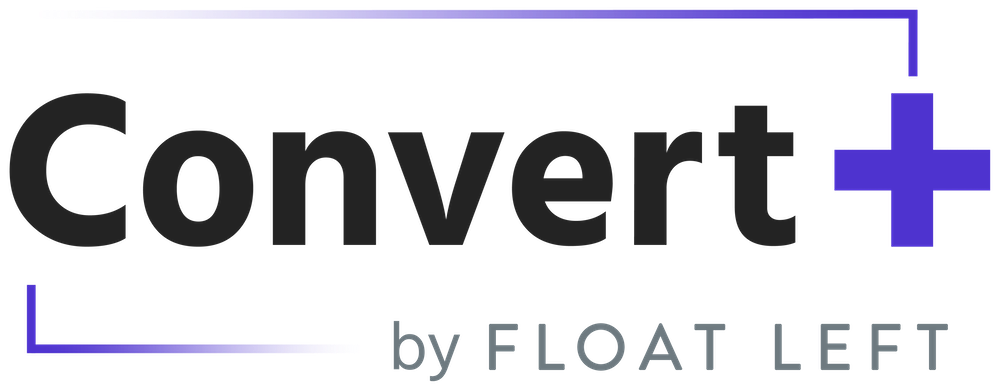
Convert+ by Float Left
Float Left InteractiveReviews from AWS customer
0 AWS reviews
-
5 star0
-
4 star0
-
3 star0
-
2 star0
-
1 star0
External reviews
1,991 reviews
from
External reviews are not included in the AWS star rating for the product.
Clean, Intuitive UI and Fast Onboarding Make This a Standout Choice
What do you like best about the product?
The user interface is clean and intuitive. The speed at which you can both get up and running and onboard new users is also great. Feels like the right features have been added in the right places. We use Float every day to manage the scheduling of circa 50 delivery consultants. We have it integrated with Slack too.
What do you dislike about the product?
None that I can think of. Always been impressed that it does what we need it to.
What problems is the product solving and how is that benefiting you?
We use Float to manage the resource schedule for circa 50 innovation and design consultants. Historically we had used Excel spreadsheets but outgrew these and they always worked well until calculation formulas broke. The clean user interface and views within Float allow us to see, at a glance, a view of the different people and teams workloads. Also like how easy it is to manage and make updates to the schedules.
Absolutely Love This Software!
What do you like best about the product?
It gives me a clear view on my week planning
What do you dislike about the product?
The e-mail notifications are not so helpfull. I miss information about the changes
What problems is the product solving and how is that benefiting you?
It solves resource management in our organization
Easy Scheduling and Transparency, But Limited Editing Access
What do you like best about the product?
It's very easy to navigate and manage my schedule. I also appreciate being able to see who has added events to my calendar and when.
What do you dislike about the product?
It's frustrating that certain work boxes can only be edited by the person who originally added them, and no one else has the ability to make changes.
What problems is the product solving and how is that benefiting you?
It helps me clearly understand how much time and budget I have available for specific projects.
Clean, Minimalist UI but Task Allocation Needs Improvement
What do you like best about the product?
Very clean UI and colour/minimalist design. It is easy to understand scheduels at a glance
What do you dislike about the product?
Adding allocated projects/tasks to Float can be made more intuitive, such as the number of hours. Adding a new project initially is not very intuitive
What problems is the product solving and how is that benefiting you?
Looking into the future to see what projects I am assigned to, and for how long so I can prepare my time management
Great Timeline Visualization, But Filtering Needs Simplification
What do you like best about the product?
Seeing team schedule across multiple projects visualised in a timeline.
What do you dislike about the product?
Filtering by job, team member or time scheduled vs logged feels overly complex.
What problems is the product solving and how is that benefiting you?
Projecting time available among the team and traffic planning for incoming jobs vs. existing commitments is very valuable. Tracking time against jobs helps us estimate future work.
Intuitive Project Management at a Great Price
What do you like best about the product?
I appreciate Float for its simplicity and intuitiveness, which makes it quite user-friendly, especially during the setup phase compared to other platforms. This ease of use has allowed my team to adapt and tweak our usage as new features become available. I find its visual representation to be one of its stronger points, as it is not overly complicated and perfectly fits our small team's needs. Float significantly simplifies project management and resource allocation by enabling us to easily see which team members are assigned to projects, track time, and monitor budgets efficiently. It has profoundly benefitted us by providing clarity on what tasks are underway and allowing for easy adjustments when plans change. This ability has enhanced our team's productivity and strategic planning, as we can quickly update schedules and identify potential downtimes or when we may need to pivot. Furthermore, I value its cost-effectiveness; it delivers great functionality at a reasonable price point, especially in comparison to more complex and expensive alternatives. The addition of new features continually strengthens Float, making it an ideal platform for managing our animation studio's diverse and evolving project needs. These features not only support the studio founders in making strategic decisions but also grant the entire team visibility into project progress, contributing positively to the likelihood of recommending Float to others.
What do you dislike about the product?
I think the capabilities for sharing schedules could be greatly improved. Currently, there is little editability around this feature. I would like the ability to change the display format of schedules, like switching to a Gantt chart or a calendar view, depending on the client's preference. Additionally, I would prefer the option to edit and limit the details that clients receive, such as only showing main milestones and phases, rather than all project details. This editability would greatly enhance client communication via Float. The current ability to share a live link to the schedule is great, but some additional features around this would vastly improve its usage.
What problems is the product solving and how is that benefiting you?
I use Float for project management and resource allocation, simplifying the process for our growing team. It provides clear project overviews, helps with time tracking against budgets, and enhances our ability to manage complex projects effectively.
Effortless Planning and Clear Overviews for the Whole Team
What do you like best about the product?
It's easy to get an overview, and everyone can see the same picture. Dragging and changing bookings is simple, which makes planning ahead straightforward.
What do you dislike about the product?
The log time feature is still not available for us, which is disappointing. I would also appreciate it if it were easier to see more detailed information about the name of the booking.
What problems is the product solving and how is that benefiting you?
Time tracking and resource management are key features that help us maintain a clear overview of the entire agency. This allows us to stay organized and ensures we can monitor all aspects of our operations effectively.
Smooth Setup, But Lacks Comprehensive Resource Management
What do you like best about the product?
I appreciate the smooth setup of Float, which made the initial process quite straightforward. The platform is particularly useful for organizing and handling staffing within our company, which is a service business. I find it immensely beneficial to have a view where I can see people and assign projects to them, providing a quick glance at who is assigned to each project. This helps me manage staffing efficiently as it's vital for our clients' needs. Despite some challenges with data redundancy, this feature is a key factor for my continued use of Float. It allows me to gauge how many free resources I have available, enhancing decision-making in our operations.
What do you dislike about the product?
I find it difficult to effectively utilize the archiving system in Float. Initially, due to a lack of understanding, numerous projects were set up incorrectly, and now the archive feels more like a disorganized bin rather than a helpful tool. Another issue I face is the inability to accurately reflect the staffing complexities of my team, especially when team members, like product owners and designers, are split across multiple projects. It becomes challenging to represent situations where someone is assigned to two clients, using only 100% of their time but sold for 75% to each client. Additionally, the data recorded feels redundant, affecting my trust in the generated reports and leading me to rely on Google Sheets for accurate tracking. Lastly, I wish there was a feature that better represented the financial realities versus actual time spent, enabling me to access trustworthy reports.
What problems is the product solving and how is that benefiting you?
I use Float to organize and handle staffing but it struggles to represent real-time allocation, especially for multitasking roles.
Great for Planning and Reporting, But Needs Better Task Management for Retainers
What do you like best about the product?
Ease of use. Like the project planning tool. Logging is easy. Like the reporting function
What do you dislike about the product?
Not being able to archive tasks is really annoying - I have year-long retainers with upwards of 300 tasks in by the end and every time I add a new one I have to open up the list and scroll to the bottom (there's definitely a bug with that). I know it's generally built for fixed projects but as an agency we have a lot of retainers so large numbers of tasks are the reality.
When you schedule something against multiple people, you can't move just one person's without moving everyone's. That would be a helpful option.
If you schedule something that is weekly and the person has time off/or there are bank holidays, an option to put those weeks on a different day would be helpful. I can never schedule weekly retainers on a Monday because I then have to manually go and find all the bank holiday weeks and add a day manually.
When you schedule something against multiple people, you can't move just one person's without moving everyone's. That would be a helpful option.
If you schedule something that is weekly and the person has time off/or there are bank holidays, an option to put those weeks on a different day would be helpful. I can never schedule weekly retainers on a Monday because I then have to manually go and find all the bank holiday weeks and add a day manually.
What problems is the product solving and how is that benefiting you?
Enables us to track time used on project
Easy to Use, But Timesheet Copy ing Needs Improvement
What do you like best about the product?
The product is fairly simple to use, with an interface that feels intuitive even for first-time users. The setup process is straightforward, and most features are easy to access without needing much guidance. It’s designed in a way that allows you to get started quickly and accomplish what you need without unnecessary complexity.
What do you dislike about the product?
I dont like that you cant compy over times sheets log into other dates easily. Sometimes its hard to refine the infomation
What problems is the product solving and how is that benefiting you?
Float makes it much easier to manage our team’s time and projects. We used to struggle with spreadsheets and last-minute schedule changes, but now everything is organized and visible. It’s great for spotting workload issues early and keeping everyone on the same page.
showing 161 - 170