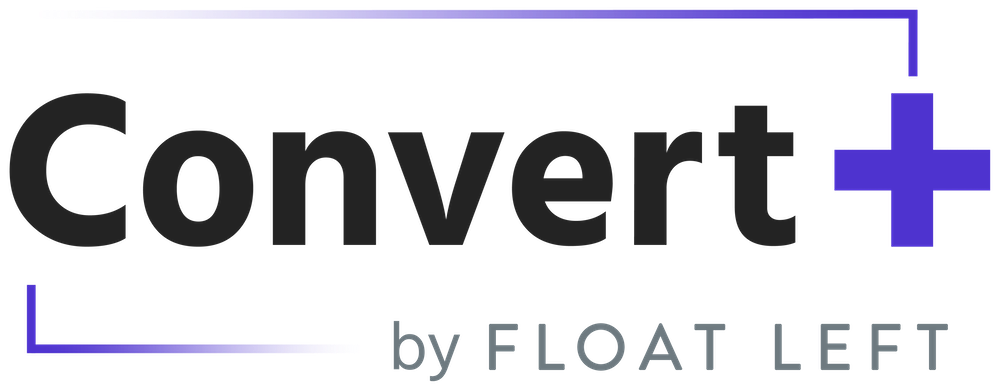
Convert+ by Float Left
Float Left InteractiveReviews from AWS customer
0 AWS reviews
-
5 star0
-
4 star0
-
3 star0
-
2 star0
-
1 star0
External reviews
1,993 reviews
from
External reviews are not included in the AWS star rating for the product.
Good but there are space for improvement
What do you like best about the product?
Overall, it is very easy to input project and hours.
What do you dislike about the product?
There are project report and people report that are provided by Float. But I feel like there isn't a bridge to connect people and project. In many situations, we want to see what kinds of projects that people are working on. For example, for person A, we want to see a report that show for this week, A is working on project B for 4 hours a day, 20 hours a week, project C for 2 hours a day, 10 hours a week and project D for 2 hours a day, 10 hours a week, etc. If you can connect project and people, that would be very helpful for us to plan resource and estimate the cost for every project/client.
What problems is the product solving and how is that benefiting you?
I have to use float API to connect people with project by myself, this is helpful for my company to plan resource and estimate profitability. But if float can provide more features so I don't need to do it by myself that's better!
Recommendations to others considering the product:
Really need to connect with people and project!!
Useful for scheduling
What do you like best about the product?
--easily accessible as a new user
--good transparency on what team members are working on
--good transparency on what team members are working on
What do you dislike about the product?
--It is un-intuitive to a new user how to enter "Tasks" vs. "Time-off" vs. "Status"
--The "Time-off" option when adding a new block is not very visible; I found myself having trouble to find it when I only looked for it every 1.5 months or so; needs a better UI for that
--The "Time-off" option when adding a new block is not very visible; I found myself having trouble to find it when I only looked for it every 1.5 months or so; needs a better UI for that
What problems is the product solving and how is that benefiting you?
We use it to assign staff to certain projects, based on availability. It helps a lot given we have short-term 1-5 day assignments, as well as longer 1-6 month projects.
Excellent tool with clear reporting
What do you like best about the product?
Clear, concise project-based time reporting
What do you dislike about the product?
Could be improved with the addition of a time tracking timer
What problems is the product solving and how is that benefiting you?
Internal use for estimated scheduling, followed by updates after the fact to reflect the time spent on customer projects
Float review
What do you like best about the product?
Ease of use. Ease of setup. Simple licensing model.
What do you dislike about the product?
need the ability to view far more people on a single screen - product requires too much scrolling as-is.
What problems is the product solving and how is that benefiting you?
We use float to monitor consultant project assignments and track overall utilization. It provides us utilization reporting and projections which were very difficult when using Excel.
Helpful for replacement to Excel
What do you like best about the product?
Color coding by resource, ability to search by resource
What do you dislike about the product?
Doesn't save common queries /asks, reusable filters would save time
What problems is the product solving and how is that benefiting you?
replacement for Excel to manage how resources are allocate across teams and projects
Effective and polished
What do you like best about the product?
The app is very polished, and I often get the feeling apps are very bloated, but this app works very well. It is simple, and does not have too many features, but that's good compared to trying to do this in other software. We used to use outlook to manually signal when we would use PTO or be on projects, but now it's all in one place.
What do you dislike about the product?
The schedule view is a bit cumbersome, since there is so much data represented. It can feel cumbersome scrolling through two dimensions of time and all of our users trying to find anything.
What problems is the product solving and how is that benefiting you?
We are able to see in one place who is on what project, and using PTO. We are not using it to its full potential for sure. We've needed a dedicated tool for this, but it is hard to see the benefit without trying.
Float is the solution to your team's bandwidth management
What do you like best about the product?
Float is solves an issue we were having on our team in managing our bandwidth. We were looking for this type of software for a long time! One of the strongest points of this software is the different views on how to interpret project use time.
What do you dislike about the product?
I do think the more time we spend in it, the more functions we want. It becomes complicated in that does it need to stay simple the way it is, or does it need to be a full blown project management software tool?
What problems is the product solving and how is that benefiting you?
No issues so far. I think the main benefit is having a realistic view of bandwidth and analytics. Those analytics are key in helping us work with leadership on increasing headcount (if needed) or finding a way to streamline what is important that needs to be worked on.
Recommendations to others considering the product:
Make sure you have other project management software in place before using Float. I believe it solves a problem that other project management software fails to do, but it is not robust enough to take on every issue or need when it comes to project management.
Really visual, easy to use platform
What do you like best about the product?
It's a very colourful, quick and to use tool.
What do you dislike about the product?
To be honest nothing in particular, it's great.
What problems is the product solving and how is that benefiting you?
We used to manage reproducing our team on project with a spreadsheet but as we grew above 40 people we moved to Float. You can scan it very quickly and know your 'work plan' for the week.
Great product
What do you like best about the product?
I enjoy how simple the product is to use
What do you dislike about the product?
The UI could be a little more detailed for users
What problems is the product solving and how is that benefiting you?
Helps team plan ahead and understand upcoming issues before they happen
Architect Using Float to Keep Track of Hours
What do you like best about the product?
I like how it keeps track of my hours for each project I am working on, and that I can list what tasks I completed for the project.
What do you dislike about the product?
I wish the project name showed up before the task name in my list so I can more readily see what each project is. I wish I could stay logged in and not have to log back in every time I go to the software.
What problems is the product solving and how is that benefiting you?
We are trying to solve how much time we are actually spending on each project that we have going on in the office. Previously, we had no way to track the hours that we have worked, and were not sure if we were accurately estimating the amount of hours that would take to complete a project.
Recommendations to others considering the product:
Keep up the good work and keep track of your hours with Float!
showing 1,511 - 1,520