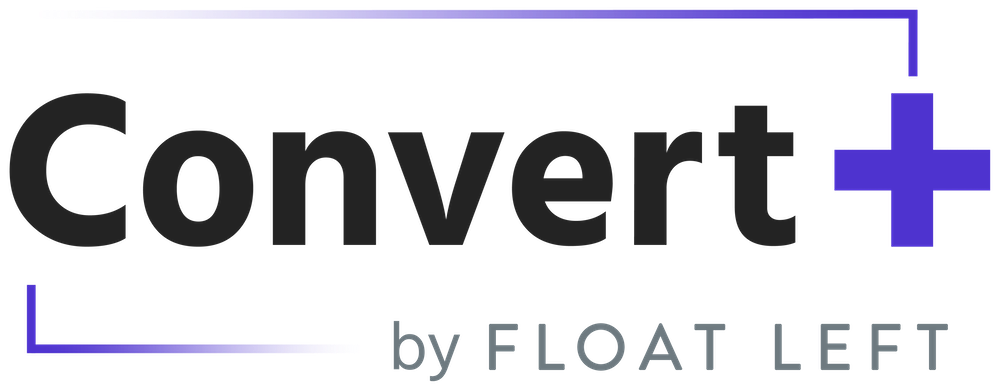
Convert+ by Float Left
Float Left InteractiveReviews from AWS customer
0 AWS reviews
-
5 star0
-
4 star0
-
3 star0
-
2 star0
-
1 star0
External reviews
1,993 reviews
from
External reviews are not included in the AWS star rating for the product.
Float is a wonderful tool!
What do you like best about the product?
Float is extremely helpful at large teams. You can easily get insight about what's everyone doing.
What do you dislike about the product?
I do not like the fact that it's not possible to create groups inside of groups -> would help filtering for sure.
What problems is the product solving and how is that benefiting you?
We're solving general knowledge about team's work through using float.
Recommendations to others considering the product:
You surely need to check it out as it can easily help you out figure out your team's work. It's easy to use and customizable so you're not going to have a hard time implementing this solution.
Practical and Easy
What do you like best about the product?
I like the pleasant UI look and ease in using the app. Also the colors are cool and the UI elements are intuitive.
What do you dislike about the product?
Other helpful features are not displaying or accessible from the dashboard all at once.
What problems is the product solving and how is that benefiting you?
Task assignment and project durations
Very easy to visualize everything in one place
Very easy to visualize everything in one place
The first Float review
What do you like best about the product?
Ease in use and user-friendly interface.
What do you dislike about the product?
Maybe it would be better if as a user I'll have the ability to change and choose themes of the interface.
What problems is the product solving and how is that benefiting you?
Ability to visualized schedule.
Simple and easy to use
What do you like best about the product?
Easy for use with our projects. Beautiful! Simple for understanding main dashboard - it's cool. No trouble with the management of our projects.
What do you dislike about the product?
Only cloud-version: it is not useful for local hosts...
What problems is the product solving and how is that benefiting you?
Manage our projects.
Recommendations to others considering the product:
Easy solution for project management.
Great software that I rely on to keep my daily work life running smoothly
What do you like best about the product?
I've always liked using this app. It's super easy to use, I can access it on my phone too. I really like the fact that I can see other team member schedules as well as my own.
It would be amazing if you could build into Float and add the function to do have your own to-do lists. I think it would go great with the scheduling/planning features of the software.
Overall, great software that does the job - but could be more useful and embedded into customers' work life with some added features like to-do lists and other planning functionalities.
It would be amazing if you could build into Float and add the function to do have your own to-do lists. I think it would go great with the scheduling/planning features of the software.
Overall, great software that does the job - but could be more useful and embedded into customers' work life with some added features like to-do lists and other planning functionalities.
What do you dislike about the product?
Sometimes it can be frustrating when I've been double/overbooked for something and I can't reject/appeal/flag the booking in my schedule. It would be nice if I had more flexibility and control over my own schedule without PM's being able to book in whatever they please so that I can raise the double booking without having to reach them via another method of communication or even in person.
What problems is the product solving and how is that benefiting you?
Float has made planning my day much easier. Ahead of a project, I'm able to plan and organise wrapping up the current project, so I'm ready for the next one. It gives our team a wider awareness of everyone's time and how we can share the workloads together and prepare ahead for any potential flags.
I love using float, but there I do think it could be more integrated with other software. For example, it would be great if I could have my float schedule and my outlook calendar synced so I can see my meetings as well as what projects i'm working on for that relevant day or week.
I love using float, but there I do think it could be more integrated with other software. For example, it would be great if I could have my float schedule and my outlook calendar synced so I can see my meetings as well as what projects i'm working on for that relevant day or week.
Recommendations to others considering the product:
It's a great software to gain visibility of your own time availability as well as the wider team.
Easy and accessible
What do you like best about the product?
It is very easy to navigate - I like that I can save a 'favourite' team
What do you dislike about the product?
I don't have anything that I can pinpoint as Float's fault
What problems is the product solving and how is that benefiting you?
I like that people can request my time and it goes through an admin before they are added to my schedule
Recommendations to others considering the product:
Don't have any
Great and efficient product
What do you like best about the product?
Ease of use and great interface. Very simple to manage our resource and forecasting within this product.
What do you dislike about the product?
Could do with a few more project management features to become a more advanced product
What problems is the product solving and how is that benefiting you?
How to assign resource correctly and forecast resources going forward for project planning
Good, easy to use
What do you like best about the product?
Can easily see everyone's schedule, especially by team
What do you dislike about the product?
I can't pull up my own schedule as quickly as I'd like to.
What problems is the product solving and how is that benefiting you?
I am easily available to be booked for jobs without having to juggle multiple jobs manually
Recommendations to others considering the product:
Very easy to use
Clear & Simple
What do you like best about the product?
Everything is nicely laid out and clearly colour coded.
What do you dislike about the product?
The reload popup that occurs quite often is a little annoying. I can't think of much else.
What problems is the product solving and how is that benefiting you?
Organising daily programming team tasks. It's not our main project management tool but it's a great way to clearly see what everyone should be doing on a given day and to plan ahead.
Useful Resource Planner
What do you like best about the product?
Easy to set up working hours, teams and to allocate projects and tasks. Very clearly shows pinch points and spare capacity. Functionality to create recurring tasks helps give the work day a more realistic feel and encourages regular use.
What do you dislike about the product?
If you need to significantly change when you have allocated tasks and/ or whole projects, it can be quite difficult. For these changes a detailed list view of tasks in a project (with date and user) would be helpful.
What problems is the product solving and how is that benefiting you?
Big problem we have solved is being able to demonstrate to the business where resourcing issues (specifically staff) is going to create a bottle neck down the road. Also has allowed a much more informed and reason-based estimates on project completions and timescales for resolving new requests.
Recommendations to others considering the product:
Ideal if your primary need centres around resource management and planning. Not a full blown project management tool, but excellent as a compromise between a very detailed and complicated tool, and a simpler free option like Asana.
showing 1,471 - 1,480